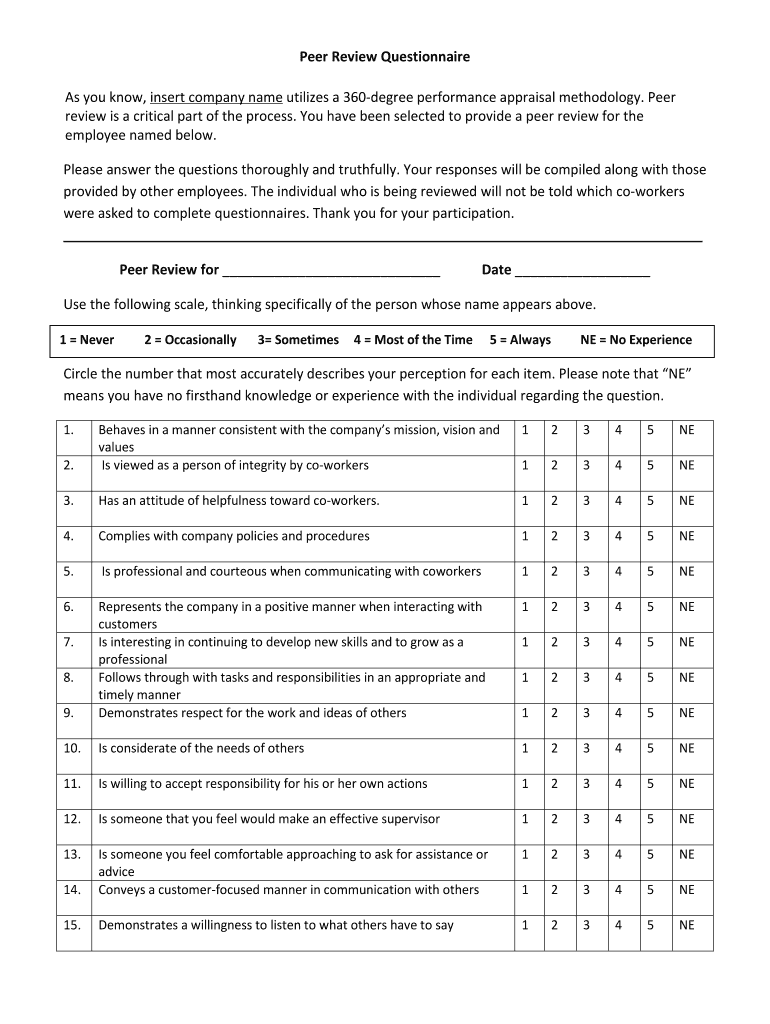
Peer Review Questionaire Peer Review Questionaire Form


What is the peer review questionnaire?
The peer review questionnaire is a structured document designed to gather feedback on a specific work, project, or research from qualified individuals in the same field. This form is commonly used in academic and professional settings to ensure that the work meets established standards and guidelines. By soliciting input from peers, the questionnaire helps to enhance the quality of the work and provides a mechanism for constructive criticism. It typically includes a series of questions that assess various aspects of the work, such as methodology, relevance, clarity, and overall contribution to the field.
How to use the peer review questionnaire
Using the peer review questionnaire involves several key steps. First, identify the appropriate peers or experts who will provide feedback. Next, distribute the questionnaire along with the work that requires review. Ensure that the peers understand the purpose and importance of their feedback. After collecting the completed questionnaires, analyze the responses to identify common themes and suggestions. This analysis can then inform revisions and improvements to the work, ensuring it meets the necessary standards before final submission or publication.
Steps to complete the peer review questionnaire
Completing the peer review questionnaire requires careful attention to detail. Start by reading each question thoroughly to understand what is being asked. Provide thoughtful and constructive feedback based on your expertise and experience. It is important to be honest and objective, focusing on both strengths and areas for improvement. After filling out the questionnaire, review your responses to ensure clarity and completeness before submitting it. This process not only aids the original author but also contributes to the overall integrity of the field.
Key elements of the peer review questionnaire
Key elements of the peer review questionnaire typically include sections that address the following:
- Clarity: Questions that evaluate how clearly the work presents its ideas and arguments.
- Methodology: Assessments of the research methods used and their appropriateness for the study.
- Relevance: Inquiries into how the work contributes to the existing body of knowledge.
- Originality: Evaluations of the uniqueness of the work and its findings.
- Overall impression: General feedback on the quality and impact of the work.
Legal use of the peer review questionnaire
The legal use of the peer review questionnaire is essential to ensure that the feedback process adheres to ethical standards and protects the rights of all parties involved. It is important to maintain confidentiality regarding the identities of reviewers and the content of their feedback. Additionally, any data collected through the questionnaire should comply with relevant privacy laws and regulations, such as the Family Educational Rights and Privacy Act (FERPA) and the General Data Protection Regulation (GDPR). This legal framework helps to foster trust and integrity in the peer review process.
Examples of using the peer review questionnaire
Examples of using the peer review questionnaire can be found across various fields. In academia, researchers often utilize this form to gather insights on their manuscripts before submission to journals. In the corporate world, businesses may use peer review questionnaires to evaluate project proposals or internal reports. Additionally, educational institutions might implement these questionnaires to assess student projects or faculty research. Each of these examples highlights the versatility and importance of the peer review questionnaire in enhancing quality and accountability.
Quick guide on how to complete peer review questionaire peer review questionaire
Complete Peer Review Questionaire Peer Review Questionaire effortlessly on any device
Digital document management has become increasingly favored by companies and individuals alike. It offers a great eco-friendly alternative to conventional printed and signed documents, as you can access the necessary forms and securely store them online. airSlate SignNow equips you with all the tools required to create, modify, and eSign your documents swiftly without hold-ups. Handle Peer Review Questionaire Peer Review Questionaire on any device using airSlate SignNow's Android or iOS applications and enhance any document-related process today.
The easiest way to alter and eSign Peer Review Questionaire Peer Review Questionaire with minimal effort
- Obtain Peer Review Questionaire Peer Review Questionaire and select Get Form to begin.
- Utilize the resources we provide to complete your document.
- Highlight important sections of the documents or redact sensitive information using tools that airSlate SignNow offers specifically for this purpose.
- Create your signature with the Sign tool, which takes mere seconds and carries the same legal significance as a traditional handwritten signature.
- Review all the details and click on the Done button to save your modifications.
- Select your preferred method to submit your form, whether by email, SMS, or invite link, or download it to your computer.
Say goodbye to lost or misplaced files, tedious form searches, or mistakes that necessitate printing new document copies. airSlate SignNow manages all your document handling needs in just a few clicks from any device you choose. Modify and eSign Peer Review Questionaire Peer Review Questionaire and ensure excellent communication at every stage of the form preparation process with airSlate SignNow.
Create this form in 5 minutes or less
Create this form in 5 minutes!
How to create an eSignature for the peer review questionaire peer review questionaire
How to create an electronic signature for a PDF online
How to create an electronic signature for a PDF in Google Chrome
How to create an e-signature for signing PDFs in Gmail
How to create an e-signature right from your smartphone
How to create an e-signature for a PDF on iOS
How to create an e-signature for a PDF on Android
People also ask
-
What is a peer review questionnaire sample?
A peer review questionnaire sample is a structured document used to gather feedback and evaluations from peers about a particular work or performance. It typically includes specific questions designed to assess various aspects and can help improve processes, products, or services. Using a peer review questionnaire sample can streamline feedback collection for professional or academic purposes.
-
How can airSlate SignNow help with peer review questionnaire samples?
airSlate SignNow simplifies the process of sending and collecting peer review questionnaire samples electronically. With efficient eSigning and document management features, you can quickly distribute your questionnaires and gather responses seamlessly. This helps save time and enhances the overall review process.
-
What are the pricing options for using airSlate SignNow?
airSlate SignNow offers several pricing plans to accommodate different business needs, making it a cost-effective choice for collecting peer review questionnaire samples. You can choose from various subscription models that provide access to core features, adding flexibility for any size organization. Each plan is designed to deliver value while ensuring efficient document workflows.
-
What features are included with airSlate SignNow?
airSlate SignNow includes robust features such as electronic signatures, document templates, and real-time collaboration. For handling peer review questionnaire samples, these features enable easy customization and sharing of your questionnaires. Additionally, responsive customer support ensures that any issues can be quickly resolved, enhancing your experience.
-
Can I integrate airSlate SignNow with other tools?
Yes, airSlate SignNow offers integrations with various applications, enhancing its functionality when working with peer review questionnaire samples. You can seamlessly connect it with popular productivity tools like Google Drive, Salesforce, and more. This allows for a streamlined workflow, making it easy to manage your documents across different platforms.
-
What are the benefits of using airSlate SignNow for peer review processes?
Using airSlate SignNow for peer review processes provides several benefits, including increased efficiency and accuracy in document handling. Automating the distribution and collection of your peer review questionnaire samples minimizes manual work and reduces errors. This ultimately allows professionals to focus more on the quality of feedback received.
-
Is airSlate SignNow secure for handling sensitive information?
Absolutely! airSlate SignNow employs advanced security measures to protect your data, making it suitable for handling sensitive peer review questionnaire samples. With encryption, secure storage, and compliance with industry standards, you can trust that your information remains confidential and secure.
Get more for Peer Review Questionaire Peer Review Questionaire
- Grady high school website form
- Rccc transcript form
- Csf volunteer log clovis east high school form
- What is to fill in proposed academic study area in confedential report form
- Graduate studies application form pdf
- Di ciero form
- Field trip request birmingham city schools form
- Mt sac igetc certification form
Find out other Peer Review Questionaire Peer Review Questionaire
- Sign Georgia Education Business Plan Template Now
- Sign Louisiana Education Business Plan Template Mobile
- Sign Kansas Education Rental Lease Agreement Easy
- Sign Maine Education Residential Lease Agreement Later
- How To Sign Michigan Education LLC Operating Agreement
- Sign Mississippi Education Business Plan Template Free
- Help Me With Sign Minnesota Education Residential Lease Agreement
- Sign Nevada Education LLC Operating Agreement Now
- Sign New York Education Business Plan Template Free
- Sign Education Form North Carolina Safe
- Sign North Carolina Education Purchase Order Template Safe
- Sign North Dakota Education Promissory Note Template Now
- Help Me With Sign North Carolina Education Lease Template
- Sign Oregon Education Living Will Easy
- How To Sign Texas Education Profit And Loss Statement
- Sign Vermont Education Residential Lease Agreement Secure
- How Can I Sign Washington Education NDA
- Sign Wisconsin Education LLC Operating Agreement Computer
- Sign Alaska Finance & Tax Accounting Purchase Order Template Computer
- Sign Alaska Finance & Tax Accounting Lease Termination Letter Free