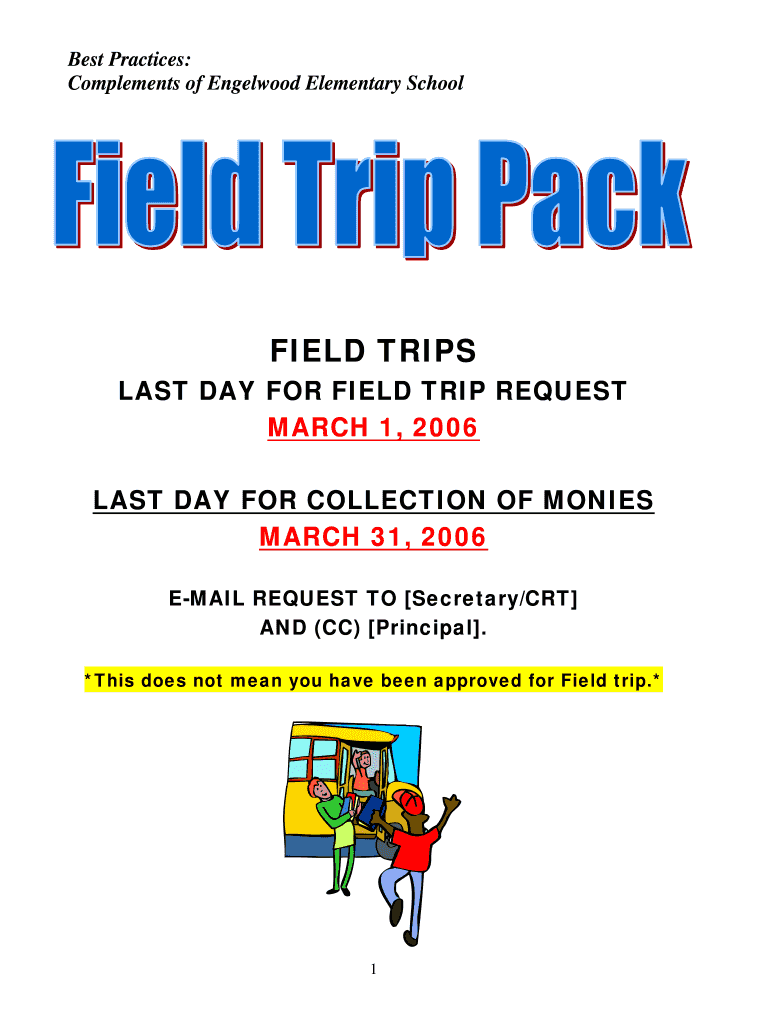
Field Trip Request Birmingham City Schools 2006-2026


What is the Field Trip Request Birmingham City Schools
The Field Trip Request for Birmingham City Schools is a formal document that educators must complete to seek approval for student field trips. This form is essential for ensuring that all necessary permissions and logistical considerations are addressed before a trip occurs. It typically includes details such as the trip's purpose, destination, date, and the number of students participating. Proper completion of this form helps maintain safety and compliance with district policies.
How to use the Field Trip Request Birmingham City Schools
Using the Field Trip Request involves several steps to ensure that all necessary information is accurately provided. First, educators should gather relevant details about the trip, including objectives, location, and transportation arrangements. Next, they should access the official form, which can often be found on the Birmingham City Schools website. After filling out the form with the required information, it should be submitted to the appropriate school administrator for review and approval.
Steps to complete the Field Trip Request Birmingham City Schools
Completing the Field Trip Request involves a systematic approach to ensure all necessary details are included. Follow these steps:
- Gather information about the trip, including destination, date, and educational objectives.
- Access the Field Trip Request form from the Birmingham City Schools website.
- Fill in all required fields, ensuring clarity and accuracy.
- Attach any necessary documentation, such as itineraries or permission slips.
- Submit the completed form to the designated school administrator for approval.
Legal use of the Field Trip Request Birmingham City Schools
The legal use of the Field Trip Request is crucial for ensuring compliance with educational regulations and district policies. This form serves as a formal request for permission and helps protect the interests of both students and educators. By completing the form accurately, educators can demonstrate that they have followed the necessary protocols for student safety and accountability during school-sponsored activities.
Key elements of the Field Trip Request Birmingham City Schools
Several key elements must be included in the Field Trip Request to ensure its effectiveness and compliance. These elements typically include:
- Trip Purpose: A clear explanation of the educational objectives of the trip.
- Destination: The location where the trip will take place.
- Date and Time: The scheduled date and time for the trip.
- Participant Details: The number of students and staff involved.
- Transportation Arrangements: Information on how students will travel to and from the destination.
Form Submission Methods (Online / Mail / In-Person)
The Field Trip Request can typically be submitted through various methods, depending on the policies of Birmingham City Schools. Common submission methods include:
- Online Submission: Many forms can be completed and submitted electronically through the Birmingham City Schools website.
- Mail: Educators may also have the option to print the form and send it via postal mail to the appropriate administrator.
- In-Person: Submitting the form in person at the school office is another viable option, allowing for immediate confirmation of receipt.
Quick guide on how to complete field trip request birmingham city schools
Complete Field Trip Request Birmingham City Schools effortlessly on any gadget
Digital document management has gained traction among businesses and individuals alike. It offers a superb eco-friendly solution to traditional printed and signed documents, as you can obtain the necessary form and securely preserve it online. airSlate SignNow equips you with all the tools necessary to create, modify, and eSign your documents promptly without interruptions. Handle Field Trip Request Birmingham City Schools on any device with airSlate SignNow Android or iOS applications and simplify any document-oriented process today.
How to alter and eSign Field Trip Request Birmingham City Schools with ease
- Acquire Field Trip Request Birmingham City Schools and click Get Form to begin.
- Utilize the tools we offer to fill out your document.
- Highlight important sections of the documents or obscure sensitive details with tools specifically designed by airSlate SignNow for that purpose.
- Create your eSignature using the Sign tool, which takes just seconds and carries the same legal validity as a conventional wet ink signature.
- Review all the information, then click the Done button to save your changes.
- Choose how you would like to deliver your form, whether via email, SMS, or invite link, or download it to your computer.
Say goodbye to lost or misplaced documents, tedious form searching, or errors that require printing new document copies. airSlate SignNow meets all your document management needs in just a few clicks from any device you prefer. Modify and eSign Field Trip Request Birmingham City Schools and ensure seamless communication throughout the form preparation process with airSlate SignNow.
Create this form in 5 minutes or less
Create this form in 5 minutes!
How to create an eSignature for the field trip request birmingham city schools
The way to make an electronic signature for your PDF file in the online mode
The way to make an electronic signature for your PDF file in Chrome
The best way to make an eSignature for putting it on PDFs in Gmail
The best way to make an eSignature from your smartphone
The way to generate an electronic signature for a PDF file on iOS devices
The best way to make an eSignature for a PDF file on Android
People also ask
-
What is BHM Schoology and how does it benefit my organization?
BHM Schoology is a robust learning management system that enhances educational delivery and management. By integrating BHM Schoology with airSlate SignNow, businesses can streamline document signing processes directly within the learning environment, improving productivity and user experience.
-
How can airSlate SignNow integrate with BHM Schoology?
airSlate SignNow offers seamless integration with BHM Schoology, allowing users to send and sign documents without leaving the platform. This integration enhances the efficiency of managing educational documents, making it easier to track and manage signatory processes in real time.
-
What are the pricing options available for BHM Schoology users?
The pricing for BHM Schoology varies depending on the specific features and integrations you require. By utilizing airSlate SignNow, users can access affordable eSigning solutions that fit any budget, helping organizations save money while gaining value.
-
What features does airSlate SignNow offer for BHM Schoology users?
airSlate SignNow provides essential features including document templates, real-time tracking, and secure storage, tailored for BHM Schoology users. These features enhance document management and ensure that your educational materials are efficiently handled and easily accessible.
-
How does airSlate SignNow enhance the user experience in BHM Schoology?
With its intuitive interface and user-friendly functions, airSlate SignNow enhances the overall experience for BHM Schoology users by simplifying the document signing workflow. Quick access to eSignatures facilitates a smoother process, allowing educators to focus on teaching rather than administrative tasks.
-
Can I use airSlate SignNow for bulk signing within BHM Schoology?
Yes, airSlate SignNow allows for bulk signing, making it easy for BHM Schoology users to manage multiple documents at once. This feature is especially useful in educational settings where numerous documents require signatures from students or other stakeholders.
-
What benefits can educational institutions gain from using airSlate SignNow with BHM Schoology?
Educational institutions can streamline operational processes and ensure compliance by using airSlate SignNow with BHM Schoology. The integration provides rapid document turnaround and reduces paper waste, ultimately contributing to a more sustainable and efficient educational environment.
Get more for Field Trip Request Birmingham City Schools
- Fillable online arkansas notary discount association co form
- Arkansas self proving affidavit form
- Arkansas notary discount association form
- Information regarding the father of minor child
- Hawaii fact sheet for mother minor by parent form
- Hawaii fact sheet for father minor by parents form
- Affidavit of service by mail north dakota form
- Background request only covers north dakota criminal history records form
Find out other Field Trip Request Birmingham City Schools
- Electronic signature New Jersey Non-Profit Business Plan Template Online
- Electronic signature Massachusetts Legal Resignation Letter Now
- Electronic signature Massachusetts Legal Quitclaim Deed Easy
- Electronic signature Minnesota Legal LLC Operating Agreement Free
- Electronic signature Minnesota Legal LLC Operating Agreement Secure
- Electronic signature Louisiana Life Sciences LLC Operating Agreement Now
- Electronic signature Oregon Non-Profit POA Free
- Electronic signature South Dakota Non-Profit Business Plan Template Now
- Electronic signature South Dakota Non-Profit Lease Agreement Template Online
- Electronic signature Legal Document Missouri Online
- Electronic signature Missouri Legal Claim Online
- Can I Electronic signature Texas Non-Profit Permission Slip
- Electronic signature Missouri Legal Rental Lease Agreement Simple
- Electronic signature Utah Non-Profit Cease And Desist Letter Fast
- Electronic signature Missouri Legal Lease Agreement Template Free
- Electronic signature Non-Profit PDF Vermont Online
- Electronic signature Non-Profit PDF Vermont Computer
- Electronic signature Missouri Legal Medical History Mobile
- Help Me With Electronic signature West Virginia Non-Profit Business Plan Template
- Electronic signature Nebraska Legal Living Will Simple