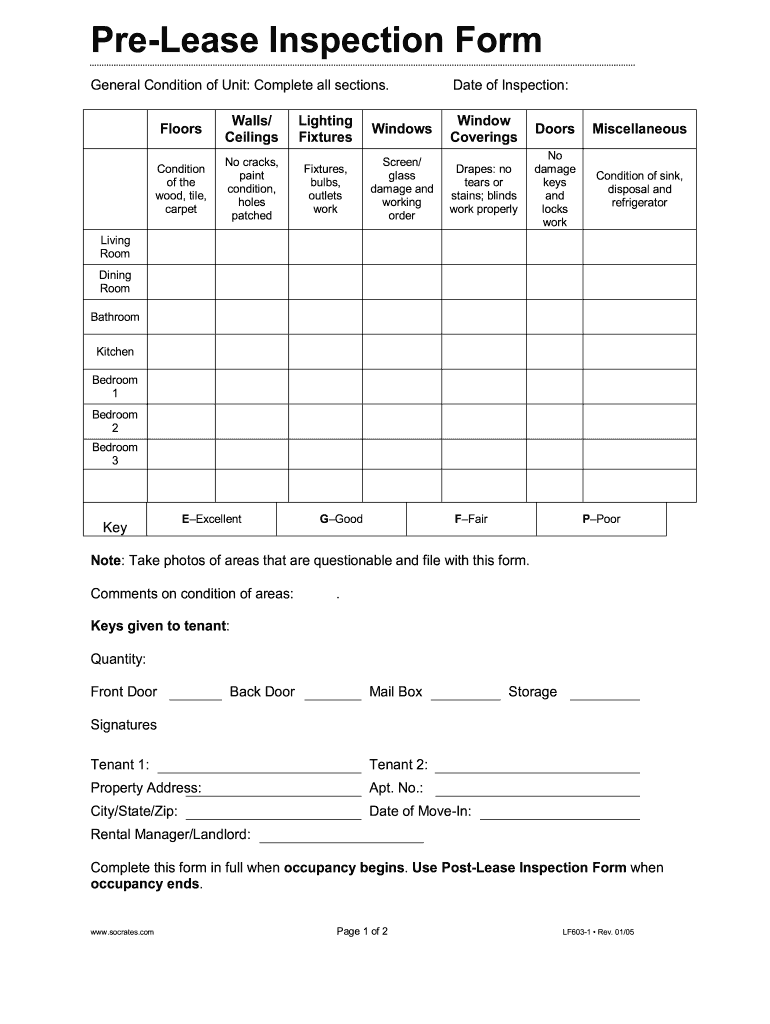
Pre Lease Inspection Form


What is the Pre Lease Inspection Form
The pre lease inspection form is a crucial document used primarily in the rental process. It is designed to record the condition of a rental property before a tenant moves in. This form helps both landlords and tenants establish a clear understanding of the property's state, ensuring that any existing damages or issues are documented. By doing so, it protects the interests of both parties and minimizes disputes over security deposits when the lease ends. The form typically includes sections for detailed descriptions of each room, appliances, and any visible damages, along with spaces for signatures from both the landlord and tenant.
How to use the Pre Lease Inspection Form
Using the pre lease inspection form effectively involves several steps. First, both the landlord and tenant should schedule a walk-through of the property together. During this inspection, they should carefully examine each room and document the condition of walls, floors, appliances, and fixtures. It is important to be thorough and note any damages, stains, or wear and tear. After completing the inspection, both parties should review the form to ensure accuracy and agree on the noted conditions. Finally, both the landlord and tenant should sign the form to acknowledge their agreement, making it a legally binding record of the property's condition at the start of the lease.
Steps to complete the Pre Lease Inspection Form
Completing the pre lease inspection form involves a systematic approach to ensure all necessary details are captured. Here are the key steps:
- Schedule a property walk-through with the tenant.
- Inspect each area of the property, including living spaces, kitchen, bathrooms, and outdoor areas.
- Document the condition of each room, noting any damages or issues.
- Use clear and descriptive language to detail the condition of appliances and fixtures.
- Review the completed form together to confirm accuracy.
- Both parties should sign and date the form to validate it.
Legal use of the Pre Lease Inspection Form
The legal use of the pre lease inspection form is essential for protecting both landlords and tenants. When filled out correctly, this form serves as a legal record of the property's condition at the beginning of the lease. It can be used in court to resolve disputes regarding security deposits or claims of property damage. For the form to be legally binding, it must be signed by both parties, and it is advisable to keep copies for future reference. Additionally, ensuring compliance with local laws regarding rental agreements can further enhance the form's legal standing.
Key elements of the Pre Lease Inspection Form
Several key elements should be included in the pre lease inspection form to ensure it is comprehensive and effective. These elements typically include:
- Property Address: Clearly state the rental property's address.
- Date of Inspection: Record the date when the inspection takes place.
- Room-by-Room Assessment: Include sections for each room, detailing the condition and any issues.
- Signatures: Provide space for both the landlord and tenant to sign and date the form.
- Additional Comments: Allow space for any other observations or agreements made during the inspection.
Examples of using the Pre Lease Inspection Form
Examples of using the pre lease inspection form can illustrate its practical applications. For instance, a landlord may use the form to document a newly renovated apartment, highlighting the condition of new appliances and fixtures. Conversely, a tenant moving into an older property may use the form to ensure that existing wear and tear is noted, protecting their security deposit. In both cases, having a detailed and signed inspection form can help prevent misunderstandings and disputes at the end of the lease term.
Quick guide on how to complete pre lease inspection form
Complete Pre Lease Inspection Form effortlessly on any device
Managing documents online has gained popularity among businesses and individuals. It serves as an ideal eco-friendly alternative to conventional printed and signed paperwork, enabling you to obtain the correct format and securely store it online. airSlate SignNow offers all the tools necessary for you to create, edit, and eSign your documents quickly and without delays. Handle Pre Lease Inspection Form on any device using the airSlate SignNow Android or iOS applications and enhance any document-related task today.
The easiest way to edit and eSign Pre Lease Inspection Form with ease
- Obtain Pre Lease Inspection Form and click on Get Form to begin.
- Utilize the tools we offer to fill out your document.
- Highlight important sections of the documents or redact sensitive information with tools specifically provided by airSlate SignNow for that function.
- Create your signature using the Sign tool, which takes mere seconds and carries the same legal validity as a traditional wet ink signature.
- Review the information and click on the Done button to save your changes.
- Choose how you wish to send your form, via email, SMS, or invitation link, or download it to your computer.
Forget about lost or misplaced documents, cumbersome form navigation, or errors that necessitate printing new copies. airSlate SignNow meets all your document management needs in just a few clicks from any device you prefer. Edit and eSign Pre Lease Inspection Form and ensure outstanding communication at every stage of the form preparation process with airSlate SignNow.
Create this form in 5 minutes or less
Create this form in 5 minutes!
How to create an eSignature for the pre lease inspection form
How to create an electronic signature for a PDF online
How to create an electronic signature for a PDF in Google Chrome
How to create an e-signature for signing PDFs in Gmail
How to create an e-signature right from your smartphone
How to create an e-signature for a PDF on iOS
How to create an e-signature for a PDF on Android
People also ask
-
What is a pre lease inspection form?
A pre lease inspection form is a document used to evaluate the condition of a property before a lease is finalized. It helps both landlords and tenants understand the state of the property, ensuring transparency in its maintenance. By using airSlate SignNow, you can easily create and share a pre lease inspection form for a seamless leasing experience.
-
How can I create a pre lease inspection form using airSlate SignNow?
Creating a pre lease inspection form with airSlate SignNow is straightforward. Simply select the document template, customize it to include necessary details about the property, and send it for signatures digitally. This process saves time and ensures that all parties have access to the same information.
-
Is there a cost associated with using the pre lease inspection form in airSlate SignNow?
Yes, while airSlate SignNow offers different pricing plans, the cost-effective solution includes creating and managing your pre lease inspection form. You can choose a plan that fits your business needs, allowing for unlimited document signing without unexpected fees. Check our pricing page for specific details.
-
What are the benefits of using airSlate SignNow for a pre lease inspection form?
Using airSlate SignNow for a pre lease inspection form brings numerous benefits, including improved efficiency, enhanced organization, and reduced paperwork. The digital format allows for easy edits and faster signature collection, leading to quicker property leasing processes. With a user-friendly interface, even non-tech-savvy users can navigate it effortlessly.
-
Can I integrate airSlate SignNow with other software for managing a pre lease inspection form?
Absolutely! airSlate SignNow offers various integrations with tools such as Google Drive, Dropbox, and CRM systems. This capability allows you to streamline your workflow when managing a pre lease inspection form and ensures all relevant documents are easily accessible across platforms.
-
How secure is the information shared in a pre lease inspection form through airSlate SignNow?
Security is a top priority for airSlate SignNow. All information shared within a pre lease inspection form is encrypted and protected under stringent security measures. We comply with industry standards, ensuring that both landlord and tenant data remains confidential throughout the signing process.
-
Can multiple parties sign the pre lease inspection form simultaneously?
Yes, with airSlate SignNow, multiple parties can sign the pre lease inspection form simultaneously, which streamlines the document's approval process. This capability ensures that everyone involved has access to the same document and can sign without delays, facilitating faster leasing agreements.
Get more for Pre Lease Inspection Form
Find out other Pre Lease Inspection Form
- How To Sign Alabama Legal LLC Operating Agreement
- Sign Alabama Legal Cease And Desist Letter Now
- Sign Alabama Legal Cease And Desist Letter Later
- Sign California Legal Living Will Online
- How Do I Sign Colorado Legal LLC Operating Agreement
- How Can I Sign California Legal Promissory Note Template
- How Do I Sign North Dakota Insurance Quitclaim Deed
- How To Sign Connecticut Legal Quitclaim Deed
- How Do I Sign Delaware Legal Warranty Deed
- Sign Delaware Legal LLC Operating Agreement Mobile
- Sign Florida Legal Job Offer Now
- Sign Insurance Word Ohio Safe
- How Do I Sign Hawaii Legal Business Letter Template
- How To Sign Georgia Legal Cease And Desist Letter
- Sign Georgia Legal Residential Lease Agreement Now
- Sign Idaho Legal Living Will Online
- Sign Oklahoma Insurance Limited Power Of Attorney Now
- Sign Idaho Legal Separation Agreement Online
- Sign Illinois Legal IOU Later
- Sign Illinois Legal Cease And Desist Letter Fast