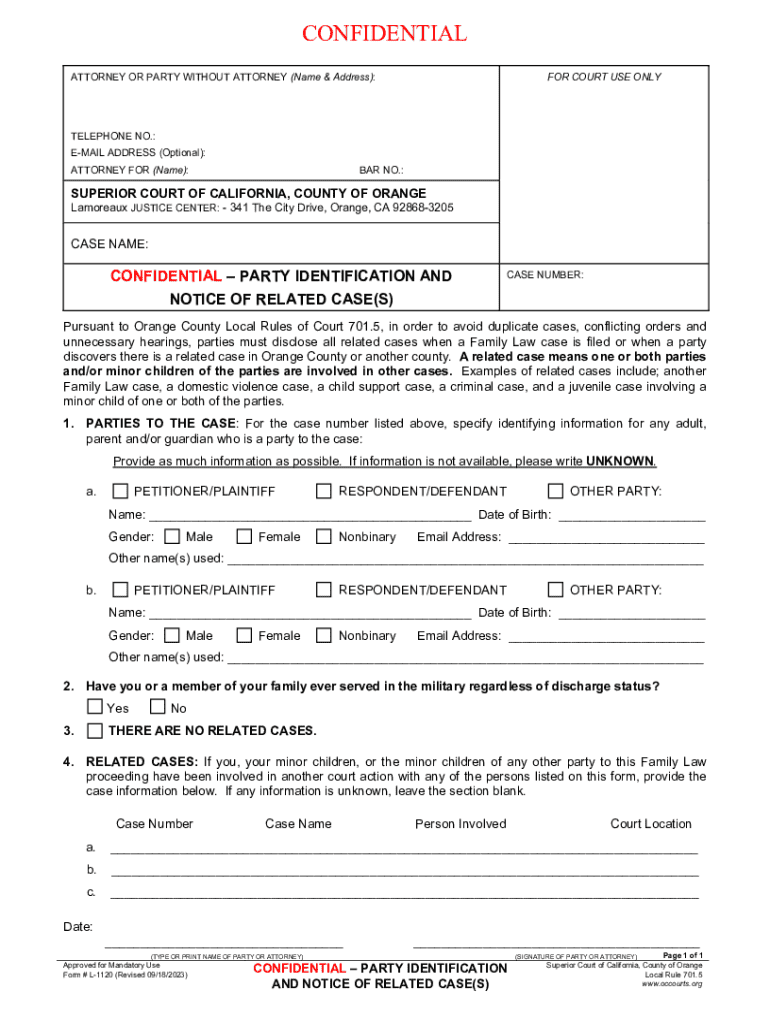
on an EX PARTE BASIS 2024-2026


Understanding Ex Parte Basis in California
The term "ex parte" refers to a legal proceeding where one party presents information to the court without the other party being present. In California, this process is often used in urgent situations where immediate action is necessary, such as in family law cases involving custody or visitation. The California form ex parte is specifically designed for individuals seeking to request an order from the court on an ex parte basis. This allows for expedited decisions when waiting for a regular hearing could cause harm or disadvantage to one party.
How to Complete the California Form Ex Parte
Filling out the California form ex parte requires attention to detail and adherence to specific guidelines. Begin by clearly stating the nature of your request and the reasons for the urgency. Include pertinent details such as the names of the parties involved, the case number, and any relevant dates. It is essential to provide supporting documentation that justifies the need for an immediate ruling. Ensure that all sections of the form are completed accurately to avoid delays in processing your request.
Legal Considerations for Ex Parte Requests
When filing an ex parte request in California, it is crucial to understand the legal framework governing such applications. Courts typically require that the requesting party demonstrates a valid reason for not notifying the other party, such as potential harm or risk of evidence being destroyed. Additionally, the court may impose specific requirements regarding the timing and manner of filing. Familiarizing yourself with these legal standards can enhance the likelihood of your request being granted.
Required Documents for Ex Parte Applications
To successfully file a California form ex parte, several documents may be necessary. Typically, you will need the completed ex parte request form, any supporting declarations that outline the reasons for your request, and relevant evidence or documents that substantiate your claims. Depending on the nature of your case, additional forms related to custody or visitation may also be required. It is advisable to check with local court rules to ensure all necessary paperwork is included.
Submission Methods for Ex Parte Requests
Ex parte requests in California can be submitted through various methods, depending on the court's preferences. Common submission methods include filing in person at the courthouse, mailing the documents, or, in some jurisdictions, submitting them electronically. It is important to verify the specific submission guidelines for your local court to ensure compliance and to avoid any potential delays in processing your request.
Examples of Ex Parte Situations
Ex parte requests are frequently used in family law cases, particularly for urgent custody or visitation matters. For instance, a parent may file an ex parte request to modify custody arrangements if they believe the child is in immediate danger. Other examples include requests for temporary restraining orders or emergency financial support. Understanding these scenarios can help individuals recognize when an ex parte application may be appropriate.
Quick guide on how to complete on an ex parte basis
Complete ON AN EX PARTE BASIS smoothly on any gadget
Web-based document management has become increasingly favored by businesses and individuals alike. It serves as an ideal eco-conscious substitute for traditional printed and signed documents, as you can locate the correct form and securely save it online. airSlate SignNow equips you with all the tools necessary to create, modify, and eSign your documents swiftly without delays. Manage ON AN EX PARTE BASIS on any platform using airSlate SignNow's Android or iOS applications and simplify any document-related process today.
The easiest method to modify and eSign ON AN EX PARTE BASIS with ease
- Obtain ON AN EX PARTE BASIS and then click Get Form to begin.
- Make use of the tools we offer to complete your form.
- Emphasize important parts of the documents or obscure sensitive information with tools that airSlate SignNow specifically offers for that reason.
- Create your signature with the Sign tool, which takes moments and carries the same legal authority as a conventional wet ink signature.
- Review the details and then click on the Done button to finalize your alterations.
- Select how you wish to send your form, via email, SMS, or invite link, or download it to your computer.
Eliminate concerns about lost or misplaced documents, tedious form searches, or errors that necessitate printing additional document copies. airSlate SignNow meets all your document management needs in just a few clicks from any device of your choosing. Alter and eSign ON AN EX PARTE BASIS and guarantee excellent communication at every stage of the form preparation process with airSlate SignNow.
Create this form in 5 minutes or less
Find and fill out the correct on an ex parte basis
Create this form in 5 minutes!
How to create an eSignature for the on an ex parte basis
How to create an electronic signature for a PDF online
How to create an electronic signature for a PDF in Google Chrome
How to create an e-signature for signing PDFs in Gmail
How to create an e-signature right from your smartphone
How to create an e-signature for a PDF on iOS
How to create an e-signature for a PDF on Android
People also ask
-
What is the california form ex parte and how can airSlate SignNow help?
The california form ex parte is a legal document used in California courts for urgent matters requiring immediate attention. airSlate SignNow simplifies the process of preparing and signing this form, allowing users to quickly eSign and send it securely, ensuring compliance with legal standards.
-
How much does it cost to use airSlate SignNow for california form ex parte?
airSlate SignNow offers flexible pricing plans that cater to different business needs. Users can choose from monthly or annual subscriptions, with costs starting at an affordable rate, making it a cost-effective solution for managing california form ex parte and other documents.
-
What features does airSlate SignNow offer for managing california form ex parte?
airSlate SignNow provides a range of features including customizable templates, secure eSigning, and document tracking. These tools streamline the process of handling california form ex parte, ensuring that users can efficiently manage their legal documents.
-
Can I integrate airSlate SignNow with other applications for california form ex parte?
Yes, airSlate SignNow offers seamless integrations with popular applications such as Google Drive, Dropbox, and Microsoft Office. This allows users to easily access and manage their california form ex parte alongside other important documents within their preferred platforms.
-
Is airSlate SignNow secure for handling california form ex parte?
Absolutely! airSlate SignNow employs advanced security measures, including encryption and secure cloud storage, to protect sensitive information. Users can confidently manage their california form ex parte, knowing that their data is safe and compliant with legal regulations.
-
How does airSlate SignNow improve the efficiency of processing california form ex parte?
By automating the signing process and providing real-time updates, airSlate SignNow signNowly reduces the time spent on processing california form ex parte. This efficiency allows businesses to focus on their core operations while ensuring timely submission of important legal documents.
-
Can I access airSlate SignNow on mobile devices for california form ex parte?
Yes, airSlate SignNow is fully optimized for mobile devices, allowing users to manage their california form ex parte on the go. The mobile app provides the same features as the desktop version, ensuring that you can eSign and send documents anytime, anywhere.
Get more for ON AN EX PARTE BASIS
- Ia minimum form
- Fillable online instructions for forms n 11 and n 12 rev
- Printable 2020 illinois form il 505 b automatic extension payment
- Illinois form il 1040 x v payment voucher for amended
- How to control your mouse using a keyboard on windows 10 how to move the mouse cursor with the keyboard in windowsuse mouse form
- Printable 2020 illinois form il 1040 x v payment voucher for amended individual income tax
- How to control your mouse using a keyboard on windows 10 how to move your mouse cursor without a mouseuse mouse keys to move form
- How to use keyboard as mouse enable mouse keys and move use mouse keys to move the mouse pointerhow to control your mouse using form
Find out other ON AN EX PARTE BASIS
- Electronic signature Vermont Insurance Arbitration Agreement Safe
- Electronic signature Massachusetts High Tech Quitclaim Deed Fast
- Electronic signature Vermont Insurance Limited Power Of Attorney Easy
- Electronic signature Washington Insurance Last Will And Testament Later
- Electronic signature Washington Insurance Last Will And Testament Secure
- Electronic signature Wyoming Insurance LLC Operating Agreement Computer
- How To Electronic signature Missouri High Tech Lease Termination Letter
- Electronic signature Montana High Tech Warranty Deed Mobile
- Electronic signature Florida Lawers Cease And Desist Letter Fast
- Electronic signature Lawers Form Idaho Fast
- Electronic signature Georgia Lawers Rental Lease Agreement Online
- How Do I Electronic signature Indiana Lawers Quitclaim Deed
- How To Electronic signature Maryland Lawers Month To Month Lease
- Electronic signature North Carolina High Tech IOU Fast
- How Do I Electronic signature Michigan Lawers Warranty Deed
- Help Me With Electronic signature Minnesota Lawers Moving Checklist
- Can I Electronic signature Michigan Lawers Last Will And Testament
- Electronic signature Minnesota Lawers Lease Termination Letter Free
- Electronic signature Michigan Lawers Stock Certificate Mobile
- How Can I Electronic signature Ohio High Tech Job Offer