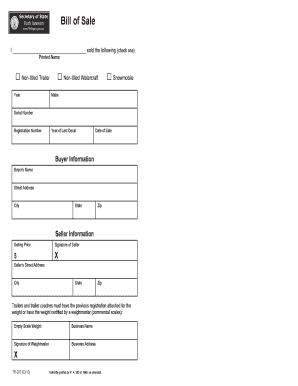
Michigan Secretary of State Bill of Sale Form


What is the Michigan Secretary of State Bill of Sale
The Michigan Secretary of State Bill of Sale is a legal document used to transfer ownership of personal property, particularly vehicles. This form serves as proof of the transaction between the buyer and seller, detailing essential information about the item being sold, the parties involved, and the terms of the sale. It is crucial for both parties to complete this document accurately to ensure a smooth transfer of ownership and to protect their rights in the transaction.
Key elements of the Michigan Secretary of State Bill of Sale
When filling out the Michigan Secretary of State Bill of Sale, several key elements must be included to ensure its validity:
- Buyer and Seller Information: Full names, addresses, and contact details of both parties.
- Description of the Item: A detailed description of the item being sold, including make, model, year, and Vehicle Identification Number (VIN) for vehicles.
- Sale Price: The agreed-upon price for the item, which should be clearly stated.
- Date of Sale: The date when the transaction takes place.
- Signatures: Signatures of both the buyer and seller, indicating their agreement to the terms outlined in the document.
Steps to complete the Michigan Secretary of State Bill of Sale
Completing the Michigan Secretary of State Bill of Sale involves a few straightforward steps:
- Gather Information: Collect all necessary details about the buyer, seller, and the item being sold.
- Fill Out the Form: Accurately complete the bill of sale, ensuring all fields are filled in with correct information.
- Review the Document: Both parties should review the completed form to confirm accuracy and agreement on the terms.
- Sign the Document: Both the buyer and seller must sign the form to validate the transaction.
- Keep Copies: Each party should retain a copy of the signed bill of sale for their records.
Legal use of the Michigan Secretary of State Bill of Sale
The Michigan Secretary of State Bill of Sale is legally binding when properly executed. It serves as proof of ownership transfer and can be used in legal proceedings to establish the terms of the sale. To ensure its legal standing, both parties should comply with Michigan laws regarding the sale of personal property, including any applicable disclosures and the proper handling of the document during the transaction.
How to obtain the Michigan Secretary of State Bill of Sale
The Michigan Secretary of State Bill of Sale can be obtained through various means. It is often available online through the Michigan Secretary of State's website, where individuals can download a template. Additionally, physical copies may be available at local Secretary of State offices or through legal stationery stores. Using an official template ensures that all necessary legal language and formatting are included.
Digital vs. Paper Version
Both digital and paper versions of the Michigan Secretary of State Bill of Sale are valid, provided they meet legal requirements. Digital documents can be signed electronically, which offers convenience and efficiency. However, it is essential to ensure that the digital version complies with eSignature laws, such as the ESIGN Act and UETA, to maintain its legal standing. Paper versions, on the other hand, provide a traditional approach and may be preferred by individuals who are more comfortable with physical documents.
Quick guide on how to complete michigan secretary of state bill of sale
Prepare Michigan Secretary Of State Bill Of Sale with ease on any device
Web-based document management has become increasingly popular among businesses and individuals. It offers a perfect eco-friendly substitute for traditional printed and signed documents, allowing you to locate the necessary form and securely save it online. airSlate SignNow equips you with all the tools required to create, edit, and electronically sign your documents quickly and efficiently. Handle Michigan Secretary Of State Bill Of Sale on any platform with airSlate SignNow mobile applications for Android or iOS and streamline any document-related task today.
The simplest way to edit and electronically sign Michigan Secretary Of State Bill Of Sale effortlessly
- Locate Michigan Secretary Of State Bill Of Sale and click on Get Form to begin.
- Utilize the tools we provide to complete your document.
- Select pertinent sections of the documents or redact sensitive information using tools available from airSlate SignNow specifically for that purpose.
- Create your eSignature with the Sign function, which takes mere moments and carries the same legal validity as a conventional wet ink signature.
- Review the information and click on the Done button to save your modifications.
- Choose your preferred method of delivering your form, whether by email, SMS, or invite link, or download it to your computer.
Eliminate concerns about lost or misplaced documents, time-consuming form searches, or errors that necessitate printing new document copies. airSlate SignNow addresses your document management needs in just a few clicks from any device you choose. Edit and eSign Michigan Secretary Of State Bill Of Sale to ensure effective communication at every step of the form preparation process with airSlate SignNow.
Create this form in 5 minutes or less
Create this form in 5 minutes!
How to create an eSignature for the michigan secretary of state bill of sale
How to create an electronic signature for a PDF online
How to create an electronic signature for a PDF in Google Chrome
How to create an e-signature for signing PDFs in Gmail
How to create an e-signature right from your smartphone
How to create an e-signature for a PDF on iOS
How to create an e-signature for a PDF on Android
People also ask
-
What is a secretary of state bill of sale?
A secretary of state bill of sale is a legal document that transfers ownership of personal property from one party to another. It is often required when selling vehicles or large assets, and it may need to be submitted to your state's Secretary of State for proper registration. Using airSlate SignNow can help streamline this process by allowing users to create and eSign a bill of sale effortlessly.
-
How much does it cost to create a secretary of state bill of sale with airSlate SignNow?
airSlate SignNow offers competitive pricing plans that cater to various business needs. The cost of creating a secretary of state bill of sale can vary depending on the selected plan, but it typically includes unlimited access to features for document signing and management. This affordable solution ensures that users can efficiently handle their bill of sale documents without breaking the bank.
-
What features does airSlate SignNow offer for creating a secretary of state bill of sale?
airSlate SignNow provides a user-friendly platform that includes templates for a secretary of state bill of sale, robust eSigning capabilities, and easy document sharing. Additionally, users can customize the bill of sale, ensuring all necessary information is captured accurately. The platform also allows for instant notifications when the document is signed, enhancing the overall workflow.
-
How can using airSlate SignNow benefit my business when dealing with a secretary of state bill of sale?
Utilizing airSlate SignNow for handling your secretary of state bill of sale simplifies the process, saving you time and reducing errors associated with manual paperwork. The automated eSigning process allows for faster transactions and improved customer satisfaction. Moreover, the secure storage of documents ensures that your bill of sale is safely backed up and easily retrievable.
-
Can I integrate airSlate SignNow with other applications for managing my secretary of state bill of sale?
Yes, airSlate SignNow offers seamless integrations with numerous applications, including CRM systems and cloud storage services. This integration capability enhances the management of your secretary of state bill of sale and other important documents across different platforms. You can easily move data between systems, making your workflow more efficient.
-
Is it easy to use airSlate SignNow to create a secretary of state bill of sale?
Absolutely! airSlate SignNow is designed with user experience in mind, making the process of creating a secretary of state bill of sale as simple as a few clicks. Users can select a template, fill in the necessary information, and send it out for signatures without any technical expertise required. The intuitive interface makes it accessible for everyone.
-
Do I need any legal knowledge to create a secretary of state bill of sale using airSlate SignNow?
While having a basic understanding of a secretary of state bill of sale can be helpful, airSlate SignNow simplifies the process so you don't need extensive legal expertise. The platform provides templates that meet legal requirements, ensuring that your bill of sale is valid and enforceable. If you have specific legal questions, consulting with a lawyer is still advisable.
Get more for Michigan Secretary Of State Bill Of Sale
- Transamerica ltc insurance claim form
- Chase benefit election form
- Authorization to disclose protected health in mcs7602 mayo clinic form
- Certificate of medical necessity dexcom form
- Assurity life insurance company ibguscom form
- Old mutual provident fund claim form
- 1147 form and instructions
- Caqh 2019 application printable form
Find out other Michigan Secretary Of State Bill Of Sale
- eSignature South Dakota Legal Limited Power Of Attorney Now
- eSignature Texas Legal Affidavit Of Heirship Easy
- eSignature Utah Legal Promissory Note Template Free
- eSignature Louisiana Lawers Living Will Free
- eSignature Louisiana Lawers Last Will And Testament Now
- How To eSignature West Virginia Legal Quitclaim Deed
- eSignature West Virginia Legal Lease Agreement Template Online
- eSignature West Virginia Legal Medical History Online
- eSignature Maine Lawers Last Will And Testament Free
- eSignature Alabama Non-Profit Living Will Free
- eSignature Wyoming Legal Executive Summary Template Myself
- eSignature Alabama Non-Profit Lease Agreement Template Computer
- eSignature Arkansas Life Sciences LLC Operating Agreement Mobile
- eSignature California Life Sciences Contract Safe
- eSignature California Non-Profit LLC Operating Agreement Fast
- eSignature Delaware Life Sciences Quitclaim Deed Online
- eSignature Non-Profit Form Colorado Free
- eSignature Mississippi Lawers Residential Lease Agreement Later
- How To eSignature Mississippi Lawers Residential Lease Agreement
- Can I eSignature Indiana Life Sciences Rental Application