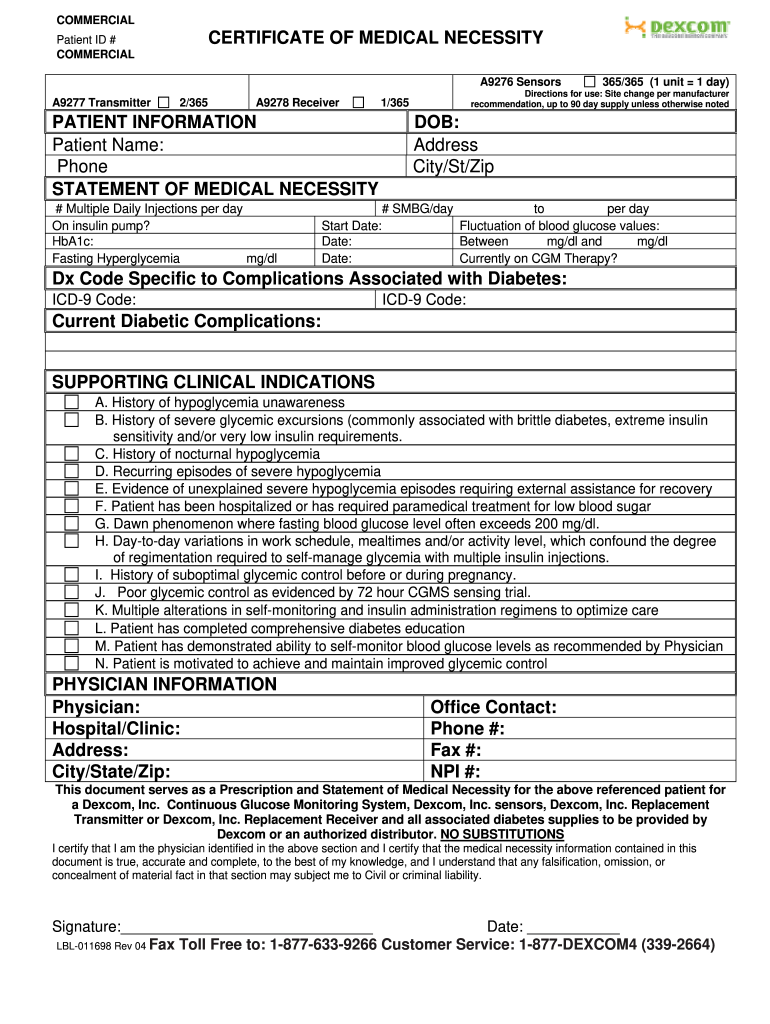
CERTIFICATE of MEDICAL NECESSITY Dexcom 2004


What is the Certificate of Medical Necessity Dexcom
The Certificate of Medical Necessity (CMN) for Dexcom is a crucial document that healthcare providers complete to justify the medical need for continuous glucose monitoring systems. This form is essential for patients with diabetes who require Dexcom devices to manage their condition effectively. The CMN outlines the patient's diagnosis, treatment plan, and the specific reasons why the Dexcom system is necessary for their health. This documentation is often needed for insurance reimbursement and helps ensure that patients receive the medical equipment they need.
How to Obtain the Certificate of Medical Necessity Dexcom
To obtain the Certificate of Medical Necessity for Dexcom, patients typically need to work closely with their healthcare provider. The provider will assess the patient's medical history and diabetes management needs. Once the assessment is complete, the provider can fill out the CMN form, detailing the patient's condition and the necessity of the Dexcom system. Patients may also need to provide additional documentation, such as previous medical records or test results, to support their case for obtaining the device.
Steps to Complete the Certificate of Medical Necessity Dexcom
Completing the Certificate of Medical Necessity for Dexcom involves several steps:
- Gather necessary patient information, including medical history and current treatment plans.
- Have the healthcare provider assess the patient's need for continuous glucose monitoring.
- Fill out the CMN form, ensuring all required fields are completed accurately.
- Include supporting documents, such as lab results or previous treatment records.
- Review the completed form for accuracy before submission.
Key Elements of the Certificate of Medical Necessity Dexcom
The Certificate of Medical Necessity for Dexcom includes several key elements that must be addressed:
- Patient Information: Full name, date of birth, and contact details.
- Diagnosis: A clear statement of the patient's diabetes diagnosis and any related health issues.
- Justification: Detailed explanations of why the Dexcom system is necessary for effective diabetes management.
- Provider Information: The healthcare provider's name, contact information, and signature.
Legal Use of the Certificate of Medical Necessity Dexcom
The Certificate of Medical Necessity for Dexcom is legally binding when completed correctly and signed by a licensed healthcare provider. It serves as a formal request for medical equipment and is often required by insurance companies for reimbursement purposes. Compliance with federal and state regulations is essential to ensure that the form is accepted by insurance providers and that patients receive the necessary coverage for their Dexcom devices.
Eligibility Criteria for the Certificate of Medical Necessity Dexcom
Eligibility for the Certificate of Medical Necessity for Dexcom typically depends on the patient's medical condition and treatment needs. Patients must have a documented diagnosis of diabetes and demonstrate a need for continuous glucose monitoring. Insurance providers may have specific criteria regarding the frequency of blood glucose testing, previous treatment methods, and overall health status that must be met for the CMN to be approved.
Quick guide on how to complete certificate of medical necessity dexcom
Effortlessly Prepare CERTIFICATE OF MEDICAL NECESSITY Dexcom on Any Device
Managing documents online has gained popularity among businesses and individuals alike. It offers an excellent eco-friendly alternative to traditional printed and signed documents, allowing you to obtain the correct form and securely store it online. airSlate SignNow equips you with all the resources necessary to create, edit, and electronically sign your documents quickly and efficiently. Manage CERTIFICATE OF MEDICAL NECESSITY Dexcom on any device using the airSlate SignNow apps for Android or iOS, and enhance any document-related process today.
Steps to Edit and Electronically Sign CERTIFICATE OF MEDICAL NECESSITY Dexcom with Ease
- Find CERTIFICATE OF MEDICAL NECESSITY Dexcom and then click Get Form to begin.
- Make use of the tools we provide to complete your document.
- Highlight important sections of the documents or obscure sensitive information with tools specifically designed for that purpose by airSlate SignNow.
- Generate your signature with the Sign feature, which takes seconds and carries the same legal validity as a traditional handwritten signature.
- Review the information and then click on the Done button to save your changes.
- Choose how you would like to send your form—via email, SMS, invitation link, or download it to your computer.
Say goodbye to lost or misplaced files, tedious form searches, or errors that necessitate printing new copies of documents. airSlate SignNow meets your document management needs in just a few clicks from any device of your choosing. Edit and electronically sign CERTIFICATE OF MEDICAL NECESSITY Dexcom to ensure excellent communication at any step of your form preparation process with airSlate SignNow.
Create this form in 5 minutes or less
Find and fill out the correct certificate of medical necessity dexcom
Create this form in 5 minutes!
How to create an eSignature for the certificate of medical necessity dexcom
How to generate an eSignature for a PDF online
How to generate an eSignature for a PDF in Google Chrome
How to create an eSignature for signing PDFs in Gmail
How to make an eSignature right from your smartphone
The best way to create an eSignature for a PDF on iOS
How to make an eSignature for a PDF on Android
People also ask
-
What is a CERTIFICATE OF MEDICAL NECESSITY Dexcom?
A CERTIFICATE OF MEDICAL NECESSITY Dexcom is a critical document required for insurance claims that confirms a patient's medical need for Dexcom continuous glucose monitoring devices. It helps ensure that patients receive the necessary coverage for their diabetes management tools.
-
How do I obtain a CERTIFICATE OF MEDICAL NECESSITY Dexcom?
To obtain a CERTIFICATE OF MEDICAL NECESSITY Dexcom, you typically need to consult with your healthcare provider who will assess your medical condition. They will complete the required paperwork and submit it to your insurance for approval.
-
Is there a fee associated with acquiring a CERTIFICATE OF MEDICAL NECESSITY Dexcom?
Most healthcare providers do not charge a fee specifically for completing a CERTIFICATE OF MEDICAL NECESSITY Dexcom; however, there may be general consultation fees. It's always a good idea to confirm with your provider about any potential charges involved.
-
What features does the airSlate SignNow platform offer for handling the CERTIFICATE OF MEDICAL NECESSITY Dexcom?
The airSlate SignNow platform offers features such as eSigning, document templates, and secure storage that simplify the process of managing a CERTIFICATE OF MEDICAL NECESSITY Dexcom. You can easily prepare, send, and track your documents all in one place.
-
How can a CERTIFICATE OF MEDICAL NECESSITY Dexcom benefit patients?
Having a CERTIFICATE OF MEDICAL NECESSITY Dexcom can signNowly benefit patients by ensuring they receive timely access to essential diabetes management tools. It reduces barriers to coverage and streamlines the insurance claim process.
-
Can I integrate my CERTIFICATE OF MEDICAL NECESSITY Dexcom process with other software?
Yes, the airSlate SignNow platform allows for easy integration with various healthcare management systems to optimize the workflow surrounding a CERTIFICATE OF MEDICAL NECESSITY Dexcom. This integration enhances efficiency and reduces manual errors in the documentation process.
-
What are the advantages of using airSlate SignNow for my CERTIFICATE OF MEDICAL NECESSITY Dexcom?
Using airSlate SignNow for your CERTIFICATE OF MEDICAL NECESSITY Dexcom offers advantages such as reduced processing time, improved document security, and the convenience of eSigning from any device. This makes managing your documentation easier and more efficient.
Get more for CERTIFICATE OF MEDICAL NECESSITY Dexcom
- Appearance of attorney connecticut probate courts pc 183 form
- Verification of ownership on vehicles found abandoned form
- Inc251 application for extension of filing timeprepayment of individual income tax inc251 application for extension of filing form
- Franchise ampampamp excise tax forms tennessee
- Fillable tennessee department of revenue general affidavit form
- California form 3582 instructions esmart tax
- Form 540nr california nonresident or part year resident
- Charitable donation request form cdn2 assets servd host
Find out other CERTIFICATE OF MEDICAL NECESSITY Dexcom
- How To Sign Texas Doctors PDF
- Help Me With Sign Arizona Education PDF
- How To Sign Georgia Education Form
- How To Sign Iowa Education PDF
- Help Me With Sign Michigan Education Document
- How Can I Sign Michigan Education Document
- How Do I Sign South Carolina Education Form
- Can I Sign South Carolina Education Presentation
- How Do I Sign Texas Education Form
- How Do I Sign Utah Education Presentation
- How Can I Sign New York Finance & Tax Accounting Document
- How Can I Sign Ohio Finance & Tax Accounting Word
- Can I Sign Oklahoma Finance & Tax Accounting PPT
- How To Sign Ohio Government Form
- Help Me With Sign Washington Government Presentation
- How To Sign Maine Healthcare / Medical PPT
- How Do I Sign Nebraska Healthcare / Medical Word
- How Do I Sign Washington Healthcare / Medical Word
- How Can I Sign Indiana High Tech PDF
- How To Sign Oregon High Tech Document