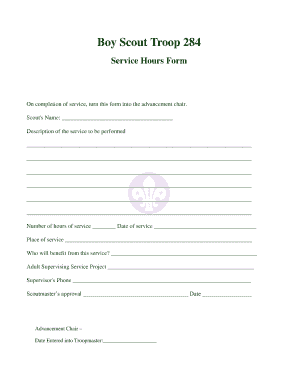
Bsa Service Hours Form


What is the BSA Service Hours Form
The BSA Service Hours Form is a document used by members of the Boy Scouts of America to record and report their volunteer service hours. This form is essential for tracking community service contributions, which can be a requirement for rank advancements and merit badges. It serves as a formal record that demonstrates a scout's commitment to service and leadership within their community.
How to use the BSA Service Hours Form
Using the BSA Service Hours Form involves several straightforward steps. First, gather all necessary information, including the date of service, type of service performed, and the total hours contributed. Next, accurately fill out the form, ensuring that all fields are completed. After completing the form, it should be submitted to the appropriate scout leader or committee for review and approval. This process helps maintain accurate records of service hours for each scout.
Steps to complete the BSA Service Hours Form
Completing the BSA Service Hours Form requires careful attention to detail. Follow these steps:
- Gather Information: Collect details about the service activity, including the date, location, and type of service.
- Fill Out the Form: Enter the required information in the designated fields, ensuring accuracy.
- Review: Double-check the form for completeness and correctness.
- Submit: Provide the completed form to your scout leader or the designated committee member for approval.
Key elements of the BSA Service Hours Form
The BSA Service Hours Form contains several key elements that are crucial for proper documentation. These include:
- Scout's Name: The full name of the scout submitting the form.
- Date of Service: The specific date when the service was performed.
- Type of Service: A brief description of the nature of the service activity.
- Total Hours: The total number of hours spent on the service activity.
- Signature: The scout's signature to validate the information provided.
Legal use of the BSA Service Hours Form
The BSA Service Hours Form is legally recognized as a record of volunteer service, provided it is filled out accurately and submitted to the appropriate authorities. This form can be used to demonstrate community involvement for various purposes, including applications for awards, scholarships, or community service recognition. It is important to ensure that the form complies with any local or national guidelines set forth by the Boy Scouts of America.
Examples of using the BSA Service Hours Form
There are numerous scenarios where the BSA Service Hours Form can be utilized effectively. For instance, a scout might complete the form after participating in a community clean-up event, volunteering at a local food bank, or assisting in a charity fundraiser. Each of these activities can be documented using the form to reflect the scout's commitment to service and to fulfill requirements for rank advancements or merit badges.
Quick guide on how to complete bsa service hours form
Complete Bsa Service Hours Form effortlessly on any device
Digital document management has gained traction among both companies and individuals. It serves as an ideal environmentally-friendly alternative to conventional printed and signed documents, enabling you to access the correct form and securely store it online. airSlate SignNow equips you with all the tools necessary to create, edit, and electronically sign your documents swiftly without any hold-ups. Manage Bsa Service Hours Form on any device using airSlate SignNow's Android or iOS applications and enhance any document-related task today.
How to modify and electronically sign Bsa Service Hours Form with ease
- Obtain Bsa Service Hours Form and click Get Form to begin.
- Utilize the tools we offer to fill out your form.
- Emphasize essential sections of your documents or obscure sensitive information with tools that airSlate SignNow offers specifically for that purpose.
- Create your electronic signature using the Sign feature, which only takes seconds and carries the same legal validity as a traditional handwritten signature.
- Review all the details and click on the Done button to store your modifications.
- Select your preferred method for delivering your form, whether by email, text message (SMS), invitation link, or downloading it to your computer.
Eliminate worries about lost or misplaced documents, tedious form searches, or errors that necessitate printing new document copies. airSlate SignNow satisfies your document management needs with just a few clicks from any device you prefer. Alter and electronically sign Bsa Service Hours Form, ensuring excellent communication at every stage of the form preparation process with airSlate SignNow.
Create this form in 5 minutes or less
Create this form in 5 minutes!
How to create an eSignature for the bsa service hours form
How to create an electronic signature for a PDF online
How to create an electronic signature for a PDF in Google Chrome
How to create an e-signature for signing PDFs in Gmail
How to create an e-signature right from your smartphone
How to create an e-signature for a PDF on iOS
How to create an e-signature for a PDF on Android
People also ask
-
What is the bsa service hours guidelines pdf?
The bsa service hours guidelines pdf is a document that outlines the requirements and standards for service hours within the Boy Scouts of America. It provides detailed information on how to track, report, and fulfill service hour commitments. Accessing this PDF can help ensure compliance and accurate record-keeping.
-
How can airSlate SignNow facilitate the signing of the bsa service hours guidelines pdf?
airSlate SignNow allows users to easily eSign documents, including the bsa service hours guidelines pdf. With our platform, you can upload the PDF, send it for signatures, and get the completed document back in no time. This streamlines the process and ensures you have a legally binding record.
-
Is airSlate SignNow cost-effective for signing documents like the bsa service hours guidelines pdf?
Yes, airSlate SignNow provides a cost-effective solution for signing documents like the bsa service hours guidelines pdf. We offer various pricing plans that cater to different business needs, ensuring that you get the best value for your money without compromising on features or ease of use.
-
What features does airSlate SignNow offer for managing the bsa service hours guidelines pdf?
airSlate SignNow offers various features, such as customizable templates, reminders, and tracking for documents like the bsa service hours guidelines pdf. Our platform also includes secure storage and an easy-to-navigate dashboard to manage all your eSigned documents effectively.
-
Can I integrate airSlate SignNow with other applications for managing the bsa service hours guidelines pdf?
Absolutely! airSlate SignNow integrates seamlessly with various applications, allowing you to manage the bsa service hours guidelines pdf alongside your existing tools. This enhances productivity and ensures that your document workflow remains efficient and organized.
-
What are the benefits of using airSlate SignNow for the bsa service hours guidelines pdf?
Using airSlate SignNow for the bsa service hours guidelines pdf offers numerous benefits, including faster processing times, enhanced security, and the ability to track document status in real-time. This simplifies the signing process and ensures you meet all necessary requirements without delays.
-
How does airSlate SignNow ensure the security of documents like the bsa service hours guidelines pdf?
airSlate SignNow prioritizes security by implementing robust encryption and compliance measures for documents such as the bsa service hours guidelines pdf. Your data is protected while providing a secure environment for eSigning and document management.
Get more for Bsa Service Hours Form
- If you want to opt out of pension saving with your employers group pension scheme form
- Euco1 form student loans company
- Application for a work bpermitb for employment form cea5 gov
- Application for a work permit cea5 for employment form
- Invitation to bid request for proposals edumbe form
- Disclosure of lobbying activities continuation sheet gsa form
- Suny plattsburgh deviation form
- Transcript request form hunter tannersville central school district htcsd
Find out other Bsa Service Hours Form
- How To eSign Hawaii Time Off Policy
- How Do I eSign Hawaii Time Off Policy
- Help Me With eSign Hawaii Time Off Policy
- How To eSign Hawaii Addressing Harassement
- How To eSign Arkansas Company Bonus Letter
- eSign Hawaii Promotion Announcement Secure
- eSign Alaska Worksheet Strengths and Weaknesses Myself
- How To eSign Rhode Island Overtime Authorization Form
- eSign Florida Payroll Deduction Authorization Safe
- eSign Delaware Termination of Employment Worksheet Safe
- Can I eSign New Jersey Job Description Form
- Can I eSign Hawaii Reference Checking Form
- Help Me With eSign Hawaii Acknowledgement Letter
- eSign Rhode Island Deed of Indemnity Template Secure
- eSign Illinois Car Lease Agreement Template Fast
- eSign Delaware Retainer Agreement Template Later
- eSign Arkansas Attorney Approval Simple
- eSign Maine Car Lease Agreement Template Later
- eSign Oregon Limited Power of Attorney Secure
- How Can I eSign Arizona Assignment of Shares