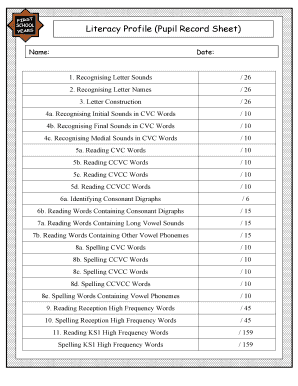
First School Years Literacy Profile Form


What is the First School Years Literacy Profile
The First School Years Literacy Profile is a comprehensive assessment tool designed to evaluate early literacy skills in children. This profile focuses on key areas such as phonemic awareness, vocabulary development, and reading comprehension. It serves as a foundational resource for educators and parents to understand a child's literacy capabilities during their formative school years. By identifying strengths and areas for improvement, the profile aids in tailoring educational strategies to support each child's learning journey.
How to use the First School Years Literacy Profile
Utilizing the First School Years Literacy Profile involves several steps to ensure accurate assessment and effective use of the results. First, educators or parents should collect relevant data on the child's literacy skills through observation and standardized assessments. Next, the profile should be filled out with specific examples of the child's reading and writing behaviors. After completion, the profile can be analyzed to determine the child's literacy level and identify specific areas that may require additional support or intervention.
Steps to complete the First School Years Literacy Profile
Completing the First School Years Literacy Profile involves a systematic approach to gathering and documenting information about a child's literacy skills. The following steps outline the process:
- Gather necessary materials, including observation notes and assessment results.
- Fill out the profile with detailed descriptions of the child's reading habits, writing samples, and any relevant classroom activities.
- Review the completed profile to ensure all sections are filled out accurately.
- Share the profile with relevant stakeholders, such as teachers or specialists, to facilitate discussions on the child's literacy development.
Key elements of the First School Years Literacy Profile
The First School Years Literacy Profile includes several key elements that are crucial for a comprehensive assessment. These elements typically encompass:
- Phonemic Awareness: The ability to recognize and manipulate sounds in spoken words.
- Vocabulary Development: The range of words a child understands and uses in context.
- Reading Comprehension: The ability to understand and interpret written texts.
- Writing Skills: The proficiency in expressing ideas through written language.
Legal use of the First School Years Literacy Profile
The legal use of the First School Years Literacy Profile is governed by educational standards and regulations that ensure the confidentiality and proper handling of student data. Educators must adhere to guidelines set forth by federal and state laws, including the Family Educational Rights and Privacy Act (FERPA), which protects the privacy of student education records. Proper consent should be obtained from parents or guardians before sharing the profile with third parties, and data should be stored securely to prevent unauthorized access.
Examples of using the First School Years Literacy Profile
Examples of how the First School Years Literacy Profile can be utilized effectively include:
- Identifying a child's strengths in vocabulary and areas needing improvement in reading comprehension.
- Using the profile results to tailor individualized learning plans that address specific literacy challenges.
- Tracking a child's progress over time by comparing multiple profiles to assess growth in literacy skills.
Quick guide on how to complete first school years literacy profile
Complete First School Years Literacy Profile effortlessly on any device
Digital document management has gained traction with businesses and individuals. It serves as an ideal eco-friendly alternative to conventional printed and signed documents, allowing you to find the right form and securely store it online. airSlate SignNow equips you with all the tools necessary to create, modify, and eSign your documents quickly without hold-ups. Manage First School Years Literacy Profile on any device using the airSlate SignNow Android or iOS applications and enhance any document-related process today.
How to modify and eSign First School Years Literacy Profile with ease
- Find First School Years Literacy Profile and click on Get Form to begin.
- Utilize the tools we provide to fill out your form.
- Mark important sections of the documents or obscure sensitive information using the tools that airSlate SignNow specifically offers for this purpose.
- Generate your eSignature with the Sign feature, which takes mere seconds and carries the same legal significance as a conventional wet ink signature.
- Review all the details and click on the Done button to save your modifications.
- Choose your preferred method to send your form, whether by email, SMS, invite link, or download it to your computer.
Eliminate concerns over lost or mislaid files, tedious form searches, or mistakes that require printing new document copies. airSlate SignNow addresses all your document management needs in just a few clicks from any device you choose. Modify and eSign First School Years Literacy Profile and ensure excellent communication throughout the document preparation process with airSlate SignNow.
Create this form in 5 minutes or less
Create this form in 5 minutes!
How to create an eSignature for the first school years literacy profile
How to create an electronic signature for a PDF online
How to create an electronic signature for a PDF in Google Chrome
How to create an e-signature for signing PDFs in Gmail
How to create an e-signature right from your smartphone
How to create an e-signature for a PDF on iOS
How to create an e-signature for a PDF on Android
People also ask
-
What is a first school years literacy profile?
A first school years literacy profile is a comprehensive assessment tool that tracks early literacy skills in young learners. It provides educators with insights into a child's reading and writing abilities during their foundational school years. Utilizing this profile can help tailor educational approaches to support individual student growth.
-
How can airSlate SignNow enhance the management of first school years literacy profiles?
airSlate SignNow streamlines the process of collecting, signing, and managing first school years literacy profiles through digital document solutions. Educators can quickly distribute assessments to parents and colleagues, receiving timely eSignatures to ensure the profiles are official and recognized. This efficiency saves valuable time and enhances overall communication.
-
What are the pricing options for using airSlate SignNow with first school years literacy profiles?
airSlate SignNow offers competitive pricing plans tailored to various educational institutions, enabling them to utilize tools like the first school years literacy profile. Pricing typically depends on the number of users and features needed, ensuring accessibility for schools of all sizes. Prospective customers can signNow out for a custom quote that fits their specific needs.
-
What features does airSlate SignNow offer for enhancing early literacy assessments?
Key features of airSlate SignNow include customizable templates for first school years literacy profiles, secure eSignature functionality, and collaborative tools for team engagement. These features ensure that educators can create tailored assessments and efficiently manage feedback in a user-friendly interface. This enhances the process of monitoring and improving student literacy development.
-
How do I integrate airSlate SignNow with existing educational tools for first school years literacy profiles?
airSlate SignNow offers seamless integration with various educational tools you may already be using for first school years literacy profiles. This allows for smooth data management and documentation across platforms. Check the integration options on our website or contact our support team for assistance in connecting your existing systems.
-
What are the benefits of using airSlate SignNow for literacy profile documentation?
Using airSlate SignNow for documentation of first school years literacy profiles presents numerous benefits, including improved organization, quicker turnaround times for approvals, and enhanced security. Additionally, digitizing the documentation workflow fosters greater engagement among teachers, parents, and students. This process ultimately leads to better tracking and support for young learners' literacy journeys.
-
How can educators benefit from using first school years literacy profiles?
Educators can benefit signNowly from using first school years literacy profiles as they provide tangible metrics on student literacy skills. This data helps teachers identify strengths and areas needing improvement, allowing for personalized approaches in instruction. In turn, this leads to more effective literacy strategies tailored to individual learning needs.
Get more for First School Years Literacy Profile
- Publication 561 42007 determining the value of donated form
- Assignment agreement office of sponsored programs form
- Voter registration and absentee ballot request nh sos form
- 882 times 89 what two numbers multiply to 882 research maniacs form
- Monthly report of federal civilian employment opm form
- Sale of government property bid and award national energy form
- Form 5423 bill of sale for scrap metal operatorsvehicles ten years or older without title
- Ad sales form silver lake public schools silverlakemustangs
Find out other First School Years Literacy Profile
- How To Electronic signature Virginia Healthcare / Medical Contract
- How To Electronic signature Virginia Healthcare / Medical Operating Agreement
- Electronic signature Wisconsin Healthcare / Medical Business Letter Template Mobile
- Can I Electronic signature Wisconsin Healthcare / Medical Operating Agreement
- Electronic signature Alabama High Tech Stock Certificate Fast
- Electronic signature Insurance Document California Computer
- Electronic signature Texas Education Separation Agreement Fast
- Electronic signature Idaho Insurance Letter Of Intent Free
- How To Electronic signature Idaho Insurance POA
- Can I Electronic signature Illinois Insurance Last Will And Testament
- Electronic signature High Tech PPT Connecticut Computer
- Electronic signature Indiana Insurance LLC Operating Agreement Computer
- Electronic signature Iowa Insurance LLC Operating Agreement Secure
- Help Me With Electronic signature Kansas Insurance Living Will
- Electronic signature Insurance Document Kentucky Myself
- Electronic signature Delaware High Tech Quitclaim Deed Online
- Electronic signature Maine Insurance Quitclaim Deed Later
- Electronic signature Louisiana Insurance LLC Operating Agreement Easy
- Electronic signature West Virginia Education Contract Safe
- Help Me With Electronic signature West Virginia Education Business Letter Template