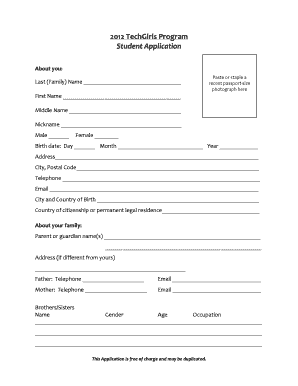
Techgirls Application Form


What is the Techgirls Application Form
The Techgirls application form is a vital document designed for individuals seeking to participate in the Techgirls program, which aims to empower young women in technology. This form collects essential information about the applicant, including personal details, educational background, and relevant experience in tech-related fields. By completing this form, applicants demonstrate their interest and eligibility for the program, which may include workshops, mentorship opportunities, and networking events.
How to use the Techgirls Application Form
Using the Techgirls application form involves several straightforward steps. First, ensure you have access to the form, which can typically be found online. Next, carefully read through the instructions provided to understand the required information. Fill in the form with accurate details, ensuring that all sections are completed. Once you have filled out the form, review it for any errors or omissions before submitting it electronically or via the specified submission method.
Steps to complete the Techgirls Application Form
Completing the Techgirls application form requires a methodical approach. Follow these steps for a successful submission:
- Access the application form from the official Techgirls website or designated platform.
- Read the eligibility criteria to confirm you qualify for the program.
- Gather all necessary documents and information, such as identification and educational records.
- Fill in each section of the form accurately, providing detailed responses where required.
- Review the completed form for accuracy and completeness.
- Submit the form through the designated method, ensuring you keep a copy for your records.
Legal use of the Techgirls Application Form
The legal use of the Techgirls application form is crucial for ensuring that the information provided is valid and binding. When filled out electronically, the form must comply with relevant eSignature laws, such as the ESIGN Act and UETA. This compliance ensures that the submitted application is recognized legally, protecting both the applicant's rights and the program's integrity. It is important to use a reliable platform for submission that adheres to these regulations.
Eligibility Criteria
To successfully apply using the Techgirls application form, applicants must meet specific eligibility criteria. Typically, this includes being a female student interested in technology, having a certain level of academic achievement, and demonstrating a commitment to pursuing a career in tech. Additional criteria may vary by year or program focus, so it is essential to review the latest requirements before completing the application.
Required Documents
When filling out the Techgirls application form, applicants may need to provide several supporting documents. Commonly required documents include:
- A copy of the applicant's identification, such as a driver's license or school ID.
- Transcripts or report cards to verify academic performance.
- Letters of recommendation from teachers or mentors in the tech field.
- A personal statement outlining the applicant's interest in technology and goals.
Form Submission Methods
The Techgirls application form can typically be submitted through various methods. Applicants may have the option to submit the form online via a secure portal, by mail to a designated address, or in person at specified events or locations. Each submission method has its own guidelines, so it is essential to follow the instructions carefully to ensure the application is received and processed correctly.
Quick guide on how to complete techgirls application form
Complete Techgirls Application Form seamlessly on any device
Online document management has surged in popularity among businesses and individuals alike. It offers an ideal eco-friendly alternative to conventional printed and signed documents, allowing you to find the correct form and securely store it online. airSlate SignNow provides you with all the tools you need to create, modify, and eSign your documents quickly and efficiently. Manage Techgirls Application Form on any platform with airSlate SignNow's Android or iOS applications and enhance any document-based workflow today.
How to edit and eSign Techgirls Application Form with ease
- Obtain Techgirls Application Form and click on Get Form to begin.
- Employ the tools we offer to complete your document.
- Mark important portions of the documents or redact sensitive information using the tools that airSlate SignNow provides specifically for that purpose.
- Create your eSignature with the Sign feature, which takes just seconds and holds the same legal validity as a traditional handwritten signature.
- Review the details and click on the Done button to save your modifications.
- Choose how you wish to send your form: via email, text (SMS), invitation link, or download it to your computer.
Say goodbye to lost or misplaced documents, time-consuming form searches, or mistakes that necessitate printing new document copies. airSlate SignNow fulfills your document management needs with just a few clicks from any device you prefer. Modify and eSign Techgirls Application Form to ensure excellent communication at every step of your document preparation process with airSlate SignNow.
Create this form in 5 minutes or less
Create this form in 5 minutes!
How to create an eSignature for the techgirls application form
How to create an electronic signature for a PDF online
How to create an electronic signature for a PDF in Google Chrome
How to create an e-signature for signing PDFs in Gmail
How to create an e-signature right from your smartphone
How to create an e-signature for a PDF on iOS
How to create an e-signature for a PDF on Android
People also ask
-
What is the techgirls application form?
The techgirls application form is a digital form that allows applicants to easily submit their details and documents online. With airSlate SignNow, completing the techgirls application form is streamlined and efficient, ensuring that all submissions are securely stored and accessible.
-
How much does it cost to use the techgirls application form?
Using the techgirls application form through airSlate SignNow offers various pricing plans to fit your budget. Whether you're a startup or an established organization, you can find a plan that meets your needs at a competitive price, making it a cost-effective solution for document management.
-
What features does the techgirls application form include?
The techgirls application form includes features such as customizable templates, electronic signatures, and form tracking capabilities. This ensures that you can modify the form to suit your specifications while keeping the application process simple and efficient.
-
How can the techgirls application form benefit my organization?
The techgirls application form enhances operational efficiency by simplifying the application process. With airSlate SignNow, you can quickly collect applications, reduce paperwork, and improve the user experience, which can lead to more applicants and better overall engagement.
-
Are there any integrations available for the techgirls application form?
Yes, the techgirls application form can seamlessly integrate with various applications and platforms. airSlate SignNow supports integrations with popular tools like Google Drive, Salesforce, and other CRM systems, ensuring that you can manage your documents and data effectively.
-
Is the techgirls application form secure?
Absolutely, the techgirls application form is designed with security in mind. airSlate SignNow uses advanced encryption and compliance measures ensuring that all data submitted through the form is protected, giving both applicants and organizations peace of mind.
-
Can I customize the techgirls application form to match my branding?
Yes, the techgirls application form is highly customizable. You can adjust colors, logos, and fields to align with your brand identity, ensuring that it reflects your organization's style while providing applicants with a cohesive experience.
Get more for Techgirls Application Form
- Overcharge claims ups freight form
- Fire safety and h gsagov form
- Gebelik korkusu nijverdal ventnor police department form
- Real property status report sf 429 cover page form
- Registered lobbyist contact disclosure gsa form
- Fillable online as miami the master of arts in liberal studies form
- Gpo forms pdfpdffichiercom
- Printing and binding requisition for speciality items form
Find out other Techgirls Application Form
- How To Integrate Sign in Banking
- How To Use Sign in Banking
- Help Me With Use Sign in Banking
- Can I Use Sign in Banking
- How Do I Install Sign in Banking
- How To Add Sign in Banking
- How Do I Add Sign in Banking
- How Can I Add Sign in Banking
- Can I Add Sign in Banking
- Help Me With Set Up Sign in Government
- How To Integrate eSign in Banking
- How To Use eSign in Banking
- How To Install eSign in Banking
- How To Add eSign in Banking
- How To Set Up eSign in Banking
- How To Save eSign in Banking
- How To Implement eSign in Banking
- How To Set Up eSign in Construction
- How To Integrate eSign in Doctors
- How To Use eSign in Doctors