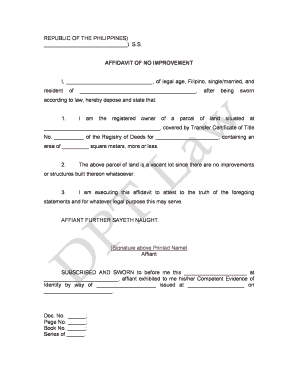
Sample Request Letter for Certificate of No Improvement Form


What is the sample request letter for certificate of no improvement
The sample request letter for certificate of no improvement is a formal document used to request verification that no improvements have been made to a property or project. This letter is often required in various legal and administrative processes, such as real estate transactions, construction permits, or compliance with local regulations. It serves to confirm that the property remains in its original state, which can be crucial for determining eligibility for certain permits or approvals.
Key elements of the sample request letter for certificate of no improvement
A well-structured request letter for certificate of no improvement should include several key elements:
- Sender's Information: Include your name, address, phone number, and email at the top of the letter.
- Date: Add the date when the letter is written.
- Recipient's Information: Clearly state the name and address of the authority or organization to whom the letter is addressed.
- Subject Line: A brief subject line indicating the purpose of the letter.
- Body of the Letter: Clearly state the request, providing necessary details about the property or project in question.
- Signature: Conclude with your signature and printed name.
Steps to complete the sample request letter for certificate of no improvement
Completing the sample request letter involves a systematic approach:
- Gather all necessary information regarding the property or project, including addresses and any relevant identification numbers.
- Draft the letter, ensuring all key elements are included as outlined above.
- Review the letter for clarity and accuracy, making sure it conveys your request effectively.
- Sign the letter and make copies for your records.
- Send the letter to the appropriate authority via the preferred submission method, whether online, by mail, or in-person.
Legal use of the sample request letter for certificate of no improvement
The sample request letter for certificate of no improvement can have significant legal implications. It is often used as a formal request to comply with local laws and regulations regarding property modifications. When properly executed, it can serve as a legal document that may be referenced in future transactions or disputes. Therefore, it is essential to ensure that the letter is accurate and adheres to any specific requirements set forth by local authorities.
How to obtain the sample request letter for certificate of no improvement
Obtaining a sample request letter for certificate of no improvement can be done through various means:
- Searching online for templates or examples that can be customized to fit your needs.
- Consulting with a legal professional who can provide guidance and potentially draft the letter for you.
- Accessing resources from local government websites that may offer official templates or guidelines.
Who issues the certificate of no improvement
The certificate of no improvement is typically issued by local government authorities or regulatory bodies responsible for land use and zoning. This may include city planning departments, building departments, or other relevant agencies. The issuing authority may require specific documentation or proof before granting the certificate, ensuring that all legal requirements are met.
Quick guide on how to complete sample request letter for certificate of no improvement
Prepare sample request letter for certificate of no improvement effortlessly on any device
Online document management has gained traction among businesses and individuals. It serves as an excellent eco-friendly alternative to traditional printed and signed documents, as you can obtain the correct form and securely store it online. airSlate SignNow provides all the tools you require to create, edit, and eSign your documents swiftly without delays. Manage certificate of no improvement on any device using airSlate SignNow's Android or iOS applications and enhance any document-related task today.
How to edit and eSign certificate of no improvement sample with ease
- Obtain certificate of no improvement requirements and click Get Form to begin.
- Utilize the tools we offer to complete your form.
- Emphasize pertinent sections of the documents or redact confidential information with tools that airSlate SignNow provides specifically for that purpose.
- Generate your signature using the Sign feature, which takes mere seconds and carries the same legal validity as a traditional wet ink signature.
- Review the details and click on the Done button to save your changes.
- Choose how you wish to send your form, via email, text message (SMS), or invitation link, or download it to your computer.
Forget about lost or mislaid files, tiresome searches for forms, or errors that require printing new document copies. airSlate SignNow meets all your document management needs in just a few clicks from any device you prefer. Edit and eSign request letter for certificate of no improvement and ensure seamless communication at every stage of the form preparation process with airSlate SignNow.
Create this form in 5 minutes or less
Related searches to certificate of no improvement philippines
Create this form in 5 minutes!
How to create an eSignature for the requirements for certificate of no improvement
How to create an electronic signature for a PDF online
How to create an electronic signature for a PDF in Google Chrome
How to create an e-signature for signing PDFs in Gmail
How to create an e-signature right from your smartphone
How to create an e-signature for a PDF on iOS
How to create an e-signature for a PDF on Android
People also ask certificate of no renovation sample philippines
-
What is a certificate of no improvement and how is it used?
A certificate of no improvement is a vital document that verifies there have been no recent modifications to a property. This certificate is commonly requested in real estate transactions to confirm the status of the property. Businesses and individuals often need this certificate for legal and regulatory compliance.
-
How can airSlate SignNow help me obtain a certificate of no improvement?
airSlate SignNow streamlines the process of obtaining a certificate of no improvement by enabling easy document signing and sharing. Our platform allows you to send, eSign, and manage documents securely and efficiently, ensuring you get the necessary certification without delay. This user-friendly solution saves time and effort.
-
Is there a cost associated with obtaining a certificate of no improvement through airSlate SignNow?
While airSlate SignNow itself does not charge for obtaining a certificate of no improvement, there may be fees from local authorities or institutions where the certificate is issued. However, our cost-effective eSigning solution minimizes expenses related to document management. You can start with a free trial to explore our features.
-
What features does airSlate SignNow offer for managing my certificate of no improvement?
airSlate SignNow offers features such as customizable templates, real-time tracking, and audit trails for documents like the certificate of no improvement. These tools enhance your document workflow and provide a seamless experience for both senders and signers. Additionally, our mobile-friendly platform allows for signing anytime, anywhere.
-
Are there any integrations available with airSlate SignNow that can help with certificates of no improvement?
Yes, airSlate SignNow integrates with various applications and services, including Google Drive and CRM systems, which can facilitate the management of your certificate of no improvement. These integrations allow you to streamline workflows and access documents easily. This connectivity enhances overall efficiency for businesses.
-
What are the benefits of using airSlate SignNow for documents like the certificate of no improvement?
Using airSlate SignNow for your certificate of no improvement offers advantages such as reducing processing time and enhancing security. Our platform ensures documents are signed promptly and stored securely in the cloud. Moreover, the ease of use means you can focus on your core business activities rather than paperwork.
-
Can airSlate SignNow help in tracking the status of my certificate of no improvement?
Absolutely! airSlate SignNow provides real-time tracking features that allow you to monitor the status of your certificate of no improvement at every stage. This ensures you stay informed throughout the process, making it easier to follow up if necessary. Enhanced visibility is key to managing your documents efficiently.
Get more for no renovation
- Wisconsin response form
- Wisconsin eastern bankruptcy form
- Wisconsin western district bankruptcy guide and forms package for chapters 7 or 13 wisconsin
- Bill of sale with warranty by individual seller wisconsin form
- Bill of sale with warranty for corporate seller wisconsin form
- Bill of sale without warranty by individual seller wisconsin form
- Bill of sale without warranty by corporate seller wisconsin form
- Creditors matrix 497430750 form
Find out other what is the purpose of certificate of no improvement
- Sign Colorado Business Operations LLC Operating Agreement Online
- Sign Colorado Business Operations LLC Operating Agreement Myself
- Sign Hawaii Business Operations Warranty Deed Easy
- Sign Idaho Business Operations Resignation Letter Online
- Sign Illinois Business Operations Affidavit Of Heirship Later
- How Do I Sign Kansas Business Operations LLC Operating Agreement
- Sign Kansas Business Operations Emergency Contact Form Easy
- How To Sign Montana Business Operations Warranty Deed
- Sign Nevada Business Operations Emergency Contact Form Simple
- Sign New Hampshire Business Operations Month To Month Lease Later
- Can I Sign New York Business Operations Promissory Note Template
- Sign Oklahoma Business Operations Contract Safe
- Sign Oregon Business Operations LLC Operating Agreement Now
- Sign Utah Business Operations LLC Operating Agreement Computer
- Sign West Virginia Business Operations Rental Lease Agreement Now
- How To Sign Colorado Car Dealer Arbitration Agreement
- Sign Florida Car Dealer Resignation Letter Now
- Sign Georgia Car Dealer Cease And Desist Letter Fast
- Sign Georgia Car Dealer Purchase Order Template Mobile
- Sign Delaware Car Dealer Limited Power Of Attorney Fast