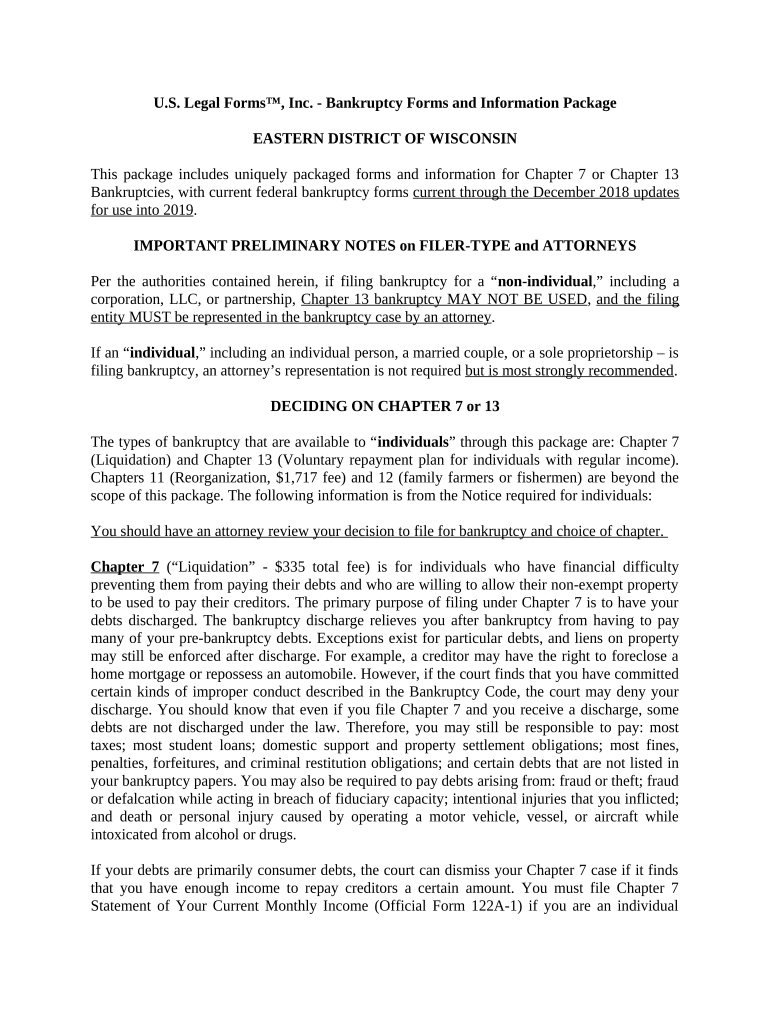
Wisconsin Eastern Bankruptcy Form


What is the Wisconsin Eastern Bankruptcy
The Wisconsin Eastern Bankruptcy refers to the legal process available for individuals and businesses in the eastern district of Wisconsin to seek relief from debts. This process is governed by federal bankruptcy laws, specifically Chapter 7 and Chapter 13, which allow for the discharge of certain debts or the restructuring of payment plans. The Wisconsin Eastern Bankruptcy is designed to provide a fresh start for those facing financial difficulties while ensuring fair treatment of creditors.
Steps to complete the Wisconsin Eastern Bankruptcy
Completing the Wisconsin Eastern Bankruptcy involves several key steps:
- Gather financial documents: Collect all necessary financial information, including income statements, bank statements, and a list of debts.
- Complete the bankruptcy forms: Fill out the required forms, including the Wisconsin Form 7, which details your financial situation.
- File the forms: Submit your completed forms to the bankruptcy court in the eastern district of Wisconsin, either online or by mail.
- Attend the 341 meeting: Participate in the creditors' meeting where you will answer questions about your financial situation.
- Complete financial management courses: After filing, you may be required to take a financial management course before receiving a discharge.
Legal use of the Wisconsin Eastern Bankruptcy
The legal use of the Wisconsin Eastern Bankruptcy is crucial for ensuring compliance with federal laws. When filing for bankruptcy, individuals must adhere to specific legal requirements, including the accurate completion of the Wisconsin Form 7. This form must be submitted within the designated timelines and should reflect a true and complete picture of the individual's financial status. Failure to meet these legal obligations can result in the dismissal of the bankruptcy case or denial of discharge.
Required Documents
To successfully file for the Wisconsin Eastern Bankruptcy, certain documents are essential:
- Completed Wisconsin Form 7
- Proof of income, such as pay stubs or tax returns
- Bank statements for the last few months
- A list of all debts and creditors
- Documentation of any assets, including property and vehicles
Eligibility Criteria
Eligibility for the Wisconsin Eastern Bankruptcy depends on several factors, including:
- The type of bankruptcy being filed (Chapter 7 or Chapter 13)
- Income level, which must fall below a certain threshold based on the state median
- Completion of credit counseling from an approved agency within the last six months
- Previous bankruptcy filings, as prior discharges may affect eligibility
Form Submission Methods
Individuals can submit the Wisconsin Form 7 through various methods, ensuring accessibility for all filers:
- Online: Many courts allow electronic filing through their websites.
- By mail: Completed forms can be mailed to the appropriate bankruptcy court.
- In-person: Filers may also choose to submit their forms directly at the court clerk's office.
Quick guide on how to complete wisconsin eastern bankruptcy
Complete Wisconsin Eastern Bankruptcy effortlessly on any device
Digital document management has become increasingly favored by enterprises and individuals alike. It offers an ideal environmentally-friendly substitute for traditional printed and signed documents, as you can easily locate the necessary form and securely store it online. airSlate SignNow equips you with all the tools required to create, edit, and eSign your documents swiftly without any delays. Manage Wisconsin Eastern Bankruptcy on any platform using airSlate SignNow's Android or iOS applications and streamline any document-based task today.
How to modify and eSign Wisconsin Eastern Bankruptcy seamlessly
- Obtain Wisconsin Eastern Bankruptcy and click on Get Form to begin.
- Utilize the tools we provide to finalize your document.
- Emphasize important sections of your documents or obscure sensitive information with tools that airSlate SignNow specifically provides for that purpose.
- Create your signature using the Sign tool, which takes mere seconds and carries the same legal validity as a traditional wet ink signature.
- Review the details and click on the Done button to save your changes.
- Choose how you wish to share your form: via email, SMS, an invitation link, or download it to your computer.
Eliminate the worry of lost or misplaced documents, cumbersome form searches, or errors that require printing new copies. airSlate SignNow handles all your document management needs with just a few clicks from your preferred device. Modify and eSign Wisconsin Eastern Bankruptcy while ensuring excellent communication at every step of your form preparation process with airSlate SignNow.
Create this form in 5 minutes or less
Create this form in 5 minutes!
People also ask
-
What is Wisconsin Form 7 and how can airSlate SignNow help?
Wisconsin Form 7 is a specific legal document used in the state of Wisconsin. With airSlate SignNow, you can easily send, eSign, and store Wisconsin Form 7 and other important documents securely. Our platform streamlines the process, ensuring compliance and saving you time.
-
What are the pricing options for using airSlate SignNow for Wisconsin Form 7?
AirSlate SignNow offers competitive pricing plans tailored for businesses of all sizes. You can choose from a range of subscription options that provide full access to features needed for handling Wisconsin Form 7 seamlessly. Sign up today to find a plan that suits your needs.
-
What features does airSlate SignNow provide for managing Wisconsin Form 7?
AirSlate SignNow provides various features, including customizable templates, real-time tracking, and secure storage for Wisconsin Form 7. Additionally, our platform allows you to collaborate with team members and clients easily. Experience an efficient and user-friendly way to manage your documents.
-
Are there any benefits to using airSlate SignNow for Wisconsin Form 7 compared to traditional methods?
Using airSlate SignNow for Wisconsin Form 7 offers numerous benefits, such as faster turnaround times, reduced paper waste, and increased security. Digital signing is legally binding, making your transactions more efficient and compliant with state laws. Embrace the future of document management with us.
-
Can I integrate airSlate SignNow with other software for handling Wisconsin Form 7?
Yes, airSlate SignNow offers integrations with numerous popular applications, enabling you to manage Wisconsin Form 7 effortlessly. Whether you use CRM systems or project management tools, our platform can seamlessly connect to help streamline your workflow. Check out our integration options today!
-
Is it easy to eSign Wisconsin Form 7 with airSlate SignNow?
Absolutely! eSigning Wisconsin Form 7 with airSlate SignNow is straightforward and user-friendly. Our intuitive interface guides you through the signing process, allowing multiple parties to eSign quickly, regardless of their location or device.
-
What security measures does airSlate SignNow take for Wisconsin Form 7?
AirSlate SignNow prioritizes the security of your documents, including Wisconsin Form 7, through encryption and secure cloud storage. We follow industry-leading practices to protect sensitive information and ensure that your signed documents are safe from unauthorized access.
Get more for Wisconsin Eastern Bankruptcy
- Information for change of name adult colorado judicial
- Instructions for forcible entry and detainer fedeviction for form
- Mailing address if different from residential address apt form
- Fillable online colorado 3 day notice to quit form jdf 101
- The plaintiffs and defendants agree as follows form
- Get the motion for entry of judgment courtsstatecous form
- The following pattern interrogatories are propounded to name of judgment form
- This matter comes before the court on the motion for entry of judgment filed by the plaintiffs on form
Find out other Wisconsin Eastern Bankruptcy
- Sign Connecticut Acknowledgement of Resignation Fast
- How To Sign Massachusetts Resignation Letter
- Sign New Mexico Resignation Letter Now
- How Do I Sign Oklahoma Junior Employment Offer Letter
- Sign Oklahoma Resignation Letter Simple
- How Do I Sign Oklahoma Acknowledgement of Resignation
- Can I Sign Pennsylvania Resignation Letter
- How To Sign Rhode Island Resignation Letter
- Sign Texas Resignation Letter Easy
- Sign Maine Alternative Work Offer Letter Later
- Sign Wisconsin Resignation Letter Free
- Help Me With Sign Wyoming Resignation Letter
- How To Sign Hawaii Military Leave Policy
- How Do I Sign Alaska Paid-Time-Off Policy
- Sign Virginia Drug and Alcohol Policy Easy
- How To Sign New Jersey Funeral Leave Policy
- How Can I Sign Michigan Personal Leave Policy
- Sign South Carolina Pregnancy Leave Policy Safe
- How To Sign South Carolina Time Off Policy
- How To Sign Iowa Christmas Bonus Letter