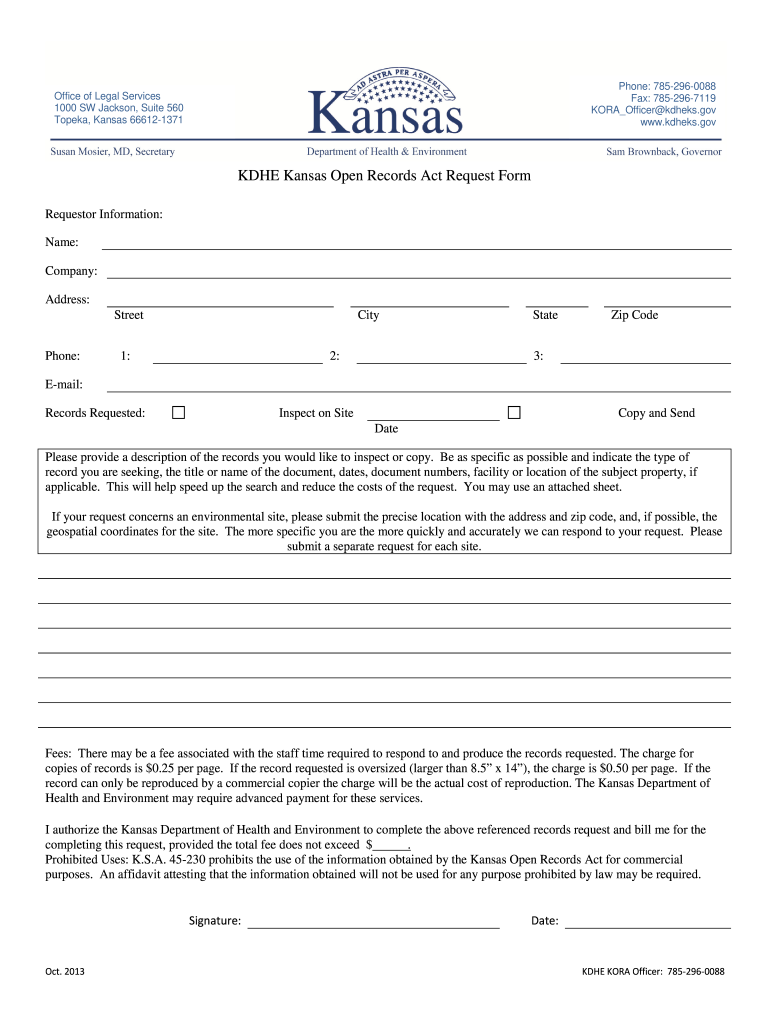
Kdhe Kora 2013-2026


What is the Kdhe Kora
The Kdhe Kora, or Kansas Open Records Act request form, is a legal document that allows individuals to request access to public records held by state agencies in Kansas. This form is essential for ensuring transparency and accountability within government operations. By utilizing the Kdhe Kora, citizens can obtain information regarding various public records, including documents related to health, education, and other governmental functions.
Steps to complete the Kdhe Kora
Completing the Kdhe Kora involves several straightforward steps to ensure that your request is processed efficiently:
- Obtain the form: Download the Kdhe Kora from the appropriate state agency website or request a physical copy.
- Fill out the form: Provide your personal information, including name, address, and contact details. Clearly specify the records you are requesting.
- Submit the form: Send the completed form to the designated agency via mail, fax, or email, depending on the agency's submission guidelines.
- Await response: After submission, monitor for any communication from the agency regarding your request, which may include confirmation or additional questions.
Legal use of the Kdhe Kora
The Kdhe Kora is legally binding and must be used in accordance with the Kansas Open Records Act. This act provides the framework for accessing public records and outlines the rights of citizens to obtain information. It is crucial to understand that while most records are accessible, certain exemptions may apply, such as those related to personal privacy or sensitive information. Ensuring compliance with legal guidelines will help facilitate a smoother request process.
Key elements of the Kdhe Kora
When filling out the Kdhe Kora, it is important to include key elements to ensure your request is clear and actionable:
- Requester information: Your full name, address, and contact information.
- Description of records: A detailed description of the records you wish to access, including relevant dates and specific types of documents.
- Preferred format: Indicate how you would like to receive the records, whether electronically or in paper format.
- Signature: Your signature to validate the request.
How to obtain the Kdhe Kora
Obtaining the Kdhe Kora is a simple process. You can access the form through the Kansas government website or directly from the relevant state agency's website. If you prefer a physical copy, you may also request one by contacting the agency's office. Ensure that you have the most current version of the form to avoid any delays in your request.
Form Submission Methods
The Kdhe Kora can be submitted through various methods, depending on the agency's preferences. Common submission methods include:
- Online: Some agencies may allow electronic submission via their website.
- Mail: Print and send the completed form to the agency's mailing address.
- Fax: If permitted, you may fax the completed form directly to the agency.
- In-person: Visit the agency's office to submit your request in person.
Quick guide on how to complete kdhe kansas open records act request form kdheks
Effortlessly Prepare Kdhe Kora on Any Device
Digital document management has gained signNow traction among businesses and individuals. It serves as an ideal environmentally friendly alternative to traditional printed and signed documents, allowing you to access the proper format and securely store it online. airSlate SignNow provides you with all the tools you need to create, alter, and electronically sign your documents swiftly with no delays. Manage Kdhe Kora across any platform using airSlate SignNow's Android or iOS applications and enhance any document-focused workflow today.
How to Modify and Electronically Sign Kdhe Kora with Ease
- Locate Kdhe Kora and click Get Form to begin.
- Utilize the tools we offer to fill out your document.
- Highlight pertinent sections of your paperwork or redact sensitive information using the tools specifically provided by airSlate SignNow for these tasks.
- Create your signature with the Sign feature, which takes moments and holds the same legal significance as an ink signature.
- Review all details before clicking the Done button to save your modifications.
- Choose how you would like to send your document, whether by email, SMS, or shareable link, or download it to your computer.
Eliminate the concern of lost or misplaced files, tedious document searching, or errors that necessitate printing new copies. airSlate SignNow meets your document management needs with just a few clicks from your preferred device. Modify and electronically sign Kdhe Kora to ensure seamless communication throughout the document preparation process with airSlate SignNow.
Create this form in 5 minutes or less
FAQs
-
How do I respond to a request for a restraining order? Do I need to fill out a form?
As asked of me specifically;The others are right, you will likely need a lawyer. But to answer your question, there is a response form to respond to a restraining order or order of protection. Worst case the form is available at the courthouse where your hearing is set to be heard in, typically at the appropriate clerk's window, which may vary, so ask any of the clerk's when you get there.You only have so many days to respond, and it will specify in the paperwork.You will also have to appear in court on the date your hearing is scheduled.Most courts have a department that will help you respond to forms at no cost. I figure you are asking because you can't afford an attorney which is completely understandable.The problem is that if you aren't represented and the other person is successful in getting a temporary restraining order made permanent in the hearing you will not be allowed at any of the places the petitioner goes, without risking arrest.I hope this helps.Not given as legal advice-
-
How do I fill out an application form to open a bank account?
I want to believe that most banks nowadays have made the process of opening bank account, which used to be cumbersome, less cumbersome. All you need to do is to approach the bank, collect the form, and fill. However if you have any difficulty in filling it, you can always call on one of the banks rep to help you out.
-
Why, after all that time and money was spent computerizing medical records, do we all have to fill out these forms that already have the information requested?
Because the office doesn’t know all of your info is up to date. Have you moved? Did you see another doctor who changed a medication? Did you go to the naturopath and you’re now taking an herbal supplement? Has your knee been hurting and you’ve been taking tylenol every day for the last month? Did you go to the ED 6 months ago while you were visiting relatives out of town because you had an allergic reaction to something? All of those things may impact your treatment plan and we don’t always remember to tell the doctor because it’s “old” news to us
-
I recently opened a Fidelity Roth IRA and it says my account is closed and I need to submit a W-9 form. Can anyone explain how this form relates to an IRA and why I need to fill it out?
Financial institutions are required to obtain tax ID numbers when opening an account, and the fact that it's an IRA doesn't exempt them from that requirement. They shouldn't have opened it without the W-9 in the first place, but apparently they did. So now they had to close it until they get the required documentation.
Create this form in 5 minutes!
How to create an eSignature for the kdhe kansas open records act request form kdheks
How to make an electronic signature for the Kdhe Kansas Open Records Act Request Form Kdheks online
How to create an electronic signature for the Kdhe Kansas Open Records Act Request Form Kdheks in Google Chrome
How to generate an electronic signature for signing the Kdhe Kansas Open Records Act Request Form Kdheks in Gmail
How to create an eSignature for the Kdhe Kansas Open Records Act Request Form Kdheks from your smart phone
How to make an electronic signature for the Kdhe Kansas Open Records Act Request Form Kdheks on iOS
How to create an electronic signature for the Kdhe Kansas Open Records Act Request Form Kdheks on Android
People also ask
-
What is kdhe isl and how does it relate to airSlate SignNow?
kdhe isl refers to the Kansas Department of Health and Environment's Integrated Services License. With airSlate SignNow, businesses can easily eSign documents required by kdhe isl to ensure compliance and maintain organized records.
-
How much does airSlate SignNow cost for users in need of kdhe isl documentation?
airSlate SignNow offers competitive pricing tailored to facilitate kdhe isl documentation needs. Our plans start at an affordable rate, ensuring that businesses can manage their document signing processes without breaking the bank.
-
What features does airSlate SignNow provide for integrating with kdhe isl requirements?
airSlate SignNow includes features such as customizable templates, secure cloud storage, and audit trails that align perfectly with kdhe isl requirements. These features ensure that businesses can efficiently manage their documents and maintain compliance.
-
Can airSlate SignNow help with the electronic signing of kdhe isl-related documents?
Absolutely! airSlate SignNow simplifies the electronic signing of kdhe isl-related documents, ensuring that users can quickly obtain legally binding signatures without delays. This streamlined process enhances productivity and compliance.
-
Are there any integrations available with airSlate SignNow for kdhe isl processes?
Yes, airSlate SignNow offers a range of integrations with popular applications that can help streamline kdhe isl processes. This allows businesses to use the tools they already rely on while enhancing their document signing workflows.
-
What are the benefits of using airSlate SignNow for managing kdhe isl paperwork?
Using airSlate SignNow for kdhe isl paperwork offers several benefits, including quicker turnaround times, improved document accuracy, and enhanced security. These advantages help businesses operate more efficiently while adhering to necessary regulations.
-
Is airSlate SignNow compliant with kdhe isl standards?
Yes, airSlate SignNow is designed to meet various compliance standards, including those set by kdhe isl. Our platform ensures that all eSigned documents fulfill the necessary requirements, giving businesses peace of mind.
Get more for Kdhe Kora
Find out other Kdhe Kora
- eSign Delaware Insurance Work Order Later
- eSign Delaware Insurance Credit Memo Mobile
- eSign Insurance PPT Georgia Computer
- How Do I eSign Hawaii Insurance Operating Agreement
- eSign Hawaii Insurance Stock Certificate Free
- eSign New Hampshire Lawers Promissory Note Template Computer
- Help Me With eSign Iowa Insurance Living Will
- eSign North Dakota Lawers Quitclaim Deed Easy
- eSign Ohio Lawers Agreement Computer
- eSign North Dakota Lawers Separation Agreement Online
- How To eSign North Dakota Lawers Separation Agreement
- eSign Kansas Insurance Moving Checklist Free
- eSign Louisiana Insurance Promissory Note Template Simple
- eSign Texas Lawers Contract Fast
- eSign Texas Lawers Lease Agreement Free
- eSign Maine Insurance Rental Application Free
- How Can I eSign Maryland Insurance IOU
- eSign Washington Lawers Limited Power Of Attorney Computer
- eSign Wisconsin Lawers LLC Operating Agreement Free
- eSign Alabama Legal Quitclaim Deed Online