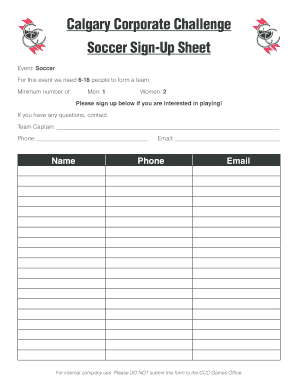
Soccer Sign Up Sheet Form


What is the soccer sign up sheet
The soccer sign up sheet is a document used by coaches, teams, or organizations to collect essential information from players interested in joining a soccer program. This form typically includes fields for the player's name, contact information, age, skill level, and any relevant medical information. By using this sheet, organizers can efficiently manage player registrations, ensuring that they have all necessary details for team formation and communication.
How to use the soccer sign up sheet
Using the soccer sign up sheet involves several straightforward steps. First, ensure that the form is easily accessible to potential players, whether through a digital platform or printed copies. Next, instruct players to fill out all required fields accurately. Once completed, the forms should be collected and reviewed to confirm that all necessary information is provided. This process helps streamline the registration and communication with players and their families.
Key elements of the soccer sign up sheet
A well-designed soccer sign up sheet typically includes several key elements to gather comprehensive information. Important fields often consist of:
- Player's full name
- Contact information (email and phone number)
- Date of birth or age group
- Emergency contact details
- Medical conditions or allergies
- Preferred position or skill level
Including these elements ensures that organizers have all necessary information to facilitate a smooth soccer season.
Steps to complete the soccer sign up sheet
Completing the soccer sign up sheet involves a few simple steps:
- Obtain a copy of the soccer sign up sheet from the team or organization.
- Fill in all required fields with accurate information.
- Review the form for completeness and accuracy.
- Submit the completed form by the specified deadline, either online or in person.
Following these steps helps ensure that players are properly registered and that organizers have the necessary information to manage the team effectively.
Legal use of the soccer sign up sheet
The soccer sign up sheet must be used in compliance with applicable laws and regulations. This includes ensuring that personal information is collected and stored securely, in accordance with privacy laws. Additionally, organizations should obtain parental consent for players under the age of eighteen, particularly when collecting sensitive information. Adhering to these legal requirements helps protect both the organization and the players.
Digital vs. paper version of the soccer sign up sheet
Both digital and paper versions of the soccer sign up sheet have their advantages. A digital form can streamline the registration process, allowing for easy data collection and storage. It can also facilitate quick updates and changes. Conversely, a paper version may be more accessible for players who are less comfortable with technology. Ultimately, the choice between digital and paper should consider the target audience's preferences and the organization's capabilities.
Quick guide on how to complete soccer sign up sheet
Prepare Soccer Sign Up Sheet effortlessly on any device
Web-based document management has gained popularity among businesses and individuals alike. It offers a superb eco-conscious alternative to traditional printed and signed documents, allowing you to obtain the right forms and securely store them online. airSlate SignNow equips you with all the tools necessary to create, modify, and eSign your documents promptly without any delays. Manage Soccer Sign Up Sheet on any device with airSlate SignNow's Android or iOS applications and streamline any document-related process today.
How to alter and eSign Soccer Sign Up Sheet with ease
- Locate Soccer Sign Up Sheet and click Get Form to begin.
- Utilize the tools we offer to complete your document.
- Emphasize important sections of the documents or redact sensitive information using the tools that airSlate SignNow provides specifically for this purpose.
- Create your signature using the Sign tool, which takes mere seconds and carries the same legal validity as a conventional wet ink signature.
- Review all the details and then click on the Done button to secure your changes.
- Choose how you wish to send your form, whether by email, SMS, invite link, or download it to your computer.
Eliminate worries about lost or misplaced documents, tedious form searches, or mistakes that necessitate printing new document versions. airSlate SignNow addresses your document management needs in just a few clicks from any device you prefer. Edit and eSign Soccer Sign Up Sheet to ensure seamless communication at every step of your form preparation journey with airSlate SignNow.
Create this form in 5 minutes or less
Create this form in 5 minutes!
How to create an eSignature for the soccer sign up sheet
How to create an electronic signature for a PDF online
How to create an electronic signature for a PDF in Google Chrome
How to create an e-signature for signing PDFs in Gmail
How to create an e-signature right from your smartphone
How to create an e-signature for a PDF on iOS
How to create an e-signature for a PDF on Android
People also ask
-
What is a soccer sign in sheet?
A soccer sign in sheet is a document used to track attendance for soccer practices, games, or events. It helps coaches and organizers manage player participation effectively. With airSlate SignNow, you can create and customize your soccer sign in sheet easily.
-
How can I create a soccer sign in sheet using airSlate SignNow?
Creating a soccer sign in sheet with airSlate SignNow is simple. You can start by choosing a template or designing your own from scratch. Our user-friendly interface allows you to add fields for player names, dates, and signatures, making it perfect for your needs.
-
Is there a cost associated with using airSlate SignNow for a soccer sign in sheet?
Yes, airSlate SignNow offers various pricing plans to suit different needs. You can choose a plan that fits your budget while enjoying features like unlimited document signing and secure storage for your soccer sign in sheet. Check our website for detailed pricing information.
-
What features does airSlate SignNow offer for soccer sign in sheets?
airSlate SignNow provides features such as customizable templates, electronic signatures, and real-time tracking for your soccer sign in sheet. You can also integrate with other tools to streamline your workflow, making it easier to manage attendance.
-
Can I integrate airSlate SignNow with other applications for my soccer sign in sheet?
Absolutely! airSlate SignNow supports integrations with various applications, allowing you to connect your soccer sign in sheet with tools like Google Drive, Dropbox, and more. This enhances your document management and makes it easier to share and store your sign in sheets.
-
What are the benefits of using an electronic soccer sign in sheet?
Using an electronic soccer sign in sheet offers numerous benefits, including increased efficiency and reduced paperwork. With airSlate SignNow, you can easily collect signatures and track attendance in real-time, ensuring that your records are always up-to-date and accessible.
-
Is airSlate SignNow secure for managing my soccer sign in sheet?
Yes, airSlate SignNow prioritizes security and compliance. Your soccer sign in sheet and all associated data are protected with advanced encryption and secure storage solutions. You can trust that your information is safe while using our platform.
Get more for Soccer Sign Up Sheet
- Pooled trust 497328751 form
- Sample letter announcement 497328752 form
- Sample letter for conclusion of client representation form
- Borrowing resolution form
- Settlement agreement form 497328755
- Agreement asset form
- Release waiver of liability assumption of risk and indemnity agreement in favor of a lodge motel or hotel regarding form
- Sale note form
Find out other Soccer Sign Up Sheet
- eSignature Rhode Island Real Estate Business Letter Template Later
- eSignature South Dakota Real Estate Lease Termination Letter Simple
- eSignature Tennessee Real Estate Cease And Desist Letter Myself
- How To eSignature New Mexico Sports Executive Summary Template
- Can I eSignature Utah Real Estate Operating Agreement
- eSignature Vermont Real Estate Warranty Deed Online
- eSignature Vermont Real Estate Operating Agreement Online
- eSignature Utah Real Estate Emergency Contact Form Safe
- eSignature Washington Real Estate Lease Agreement Form Mobile
- How Can I eSignature New York Sports Executive Summary Template
- eSignature Arkansas Courts LLC Operating Agreement Now
- How Do I eSignature Arizona Courts Moving Checklist
- eSignature Wyoming Real Estate Quitclaim Deed Myself
- eSignature Wyoming Real Estate Lease Agreement Template Online
- How Can I eSignature Delaware Courts Stock Certificate
- How Can I eSignature Georgia Courts Quitclaim Deed
- Help Me With eSignature Florida Courts Affidavit Of Heirship
- Electronic signature Alabama Banking RFP Online
- eSignature Iowa Courts Quitclaim Deed Now
- eSignature Kentucky Courts Moving Checklist Online