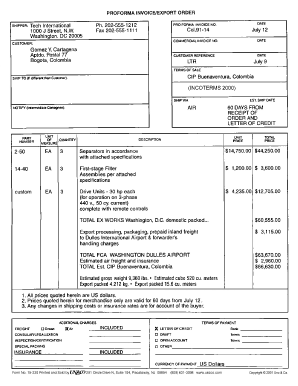
Proforma Invoice


What is the Proforma Invoice
A proforma invoice is a preliminary document that outlines the details of a transaction before it is finalized. It serves as a quote or an estimate for goods or services provided, detailing the expected costs, quantities, and terms of sale. Unlike a standard invoice, a proforma invoice is not a demand for payment, but rather a way to communicate the anticipated charges to the buyer. This document can be particularly useful in international trade, as it provides clarity on pricing and terms before the actual transaction occurs.
How to Use the Proforma Invoice
To effectively use a proforma invoice, businesses should follow a few key steps. First, create the proforma invoice by including essential details such as the seller's and buyer's information, a description of the goods or services, pricing, and payment terms. Next, send the proforma invoice to the buyer for review. Once the buyer agrees to the terms, they can confirm the order, allowing the seller to proceed with the transaction. It is important to retain a copy of the proforma invoice for record-keeping and reference during the final billing process.
Steps to Complete the Proforma Invoice
Completing a proforma invoice involves several straightforward steps:
- Header Information: Include your business name, address, and contact details, along with the buyer's information.
- Invoice Number: Assign a unique invoice number for tracking purposes.
- Date: Indicate the date of issuance to establish a timeline for the transaction.
- Description of Goods/Services: Clearly list each item or service, including quantities and unit prices.
- Total Amount: Calculate the total cost, including any applicable taxes or fees.
- Terms and Conditions: Outline payment terms, delivery details, and any other relevant conditions.
Legal Use of the Proforma Invoice
While a proforma invoice is not a legally binding document, it plays an important role in the transaction process. It can help establish expectations between the buyer and seller, and provide a framework for the final invoice. In the event of disputes, having a well-documented proforma invoice can serve as evidence of the agreed-upon terms. It is essential to ensure that the proforma invoice complies with relevant regulations and standards applicable in the United States, particularly when dealing with international transactions.
Key Elements of the Proforma Invoice
Several key elements should be included in a proforma invoice to ensure clarity and effectiveness:
- Contact Information: Details of both the seller and buyer.
- Invoice Number: A unique identifier for easy reference.
- Date of Issue: The date when the proforma invoice is created.
- Itemized List: A breakdown of goods or services with quantities and prices.
- Total Amount: The total cost of the transaction, including taxes.
- Payment Terms: Information on how and when payment should be made.
Examples of Using the Proforma Invoice
Proforma invoices are commonly used in various business scenarios. For instance, a company may issue a proforma invoice when a customer requests a quote for bulk purchases. This allows the customer to review costs before making a commitment. Additionally, in international trade, a proforma invoice can facilitate customs clearance by providing authorities with necessary information about the transaction. These examples illustrate the versatility of the proforma invoice in different business contexts.
Quick guide on how to complete proforma invoice 100307714
Prepare Proforma Invoice effortlessly on any device
Web-based document management has become increasingly favored by businesses and individuals alike. It offers a fantastic eco-friendly substitute for traditional printed and signed documents, allowing you to find the right form and securely store it online. airSlate SignNow provides all the tools necessary to create, modify, and electronically sign your documents swiftly without any holdups. Manage Proforma Invoice on any platform using airSlate SignNow's Android or iOS applications and streamline any document-related process today.
The easiest way to modify and electronically sign Proforma Invoice without hassle
- Find Proforma Invoice and select Get Form to begin.
- Utilize the tools we provide to complete your form.
- Highlight pertinent sections of the documents or redact sensitive information using tools that airSlate SignNow offers specifically for that purpose.
- Create your electronic signature with the Sign feature, which takes mere seconds and holds the same legal validity as a conventional wet ink signature.
- Review all the details and click on the Done button to save your modifications.
- Choose how you would like to send your form, via email, text message (SMS), or a shareable link, or download it to your computer.
Say goodbye to lost or misplaced documents, cumbersome form searching, or mistakes that require the printing of new document copies. airSlate SignNow meets all your document management needs in just a few clicks from a device of your choice. Modify and electronically sign Proforma Invoice and ensure excellent communication at every step of your form preparation process with airSlate SignNow.
Create this form in 5 minutes or less
Create this form in 5 minutes!
How to create an eSignature for the proforma invoice 100307714
How to create an electronic signature for a PDF online
How to create an electronic signature for a PDF in Google Chrome
How to create an e-signature for signing PDFs in Gmail
How to create an e-signature right from your smartphone
How to create an e-signature for a PDF on iOS
How to create an e-signature for a PDF on Android
People also ask
-
What is a proforma document and why is it important?
A proforma document is a preliminary invoice used to outline the terms of a sale, including pricing and payment details. It plays a crucial role in transactions by providing both parties with a clear understanding of obligations. Utilizing airSlate SignNow, businesses can create and eSign proforma documents quickly and efficiently, fostering transparent communication.
-
How does airSlate SignNow handle proforma document eSignatures?
airSlate SignNow allows you to eSign proforma documents seamlessly and securely. Users can add electronic signatures, comments, and date stamps with just a few clicks. This streamlines the process, reducing turnaround time and ensuring that your proforma documents are legally binding.
-
Are there any pricing plans specifically for handling proforma documents?
Yes, airSlate SignNow offers various pricing plans that cater to businesses needing to manage proforma documents effectively. Each plan includes features designed to optimize the eSigning process, allowing for flexible use according to your business needs. It's best to review our pricing page for specific details on plans suited for your proforma document requirements.
-
What features does airSlate SignNow offer for creating proforma documents?
airSlate SignNow provides a variety of features for creating proforma documents, including customizable templates, drag-and-drop editing tools, and the ability to integrate logos. These features help businesses to generate professional-looking proforma documents quickly. Additionally, you can automate recurring documents to save time on repeated tasks.
-
Can I integrate airSlate SignNow with other tools when handling proforma documents?
Absolutely! airSlate SignNow offers robust integrations with popular tools like Google Drive, Salesforce, and Microsoft 365. This allows for seamless management of proforma documents within your existing workflows, enhancing productivity and collaboration across your team.
-
What are the security measures in place for proforma documents?
Security is a top priority at airSlate SignNow when it comes to handling proforma documents. We use advanced SSL encryption, two-factor authentication, and other security protocols to protect your sensitive information. You can rest assured that your proforma documents are safe and secure.
-
How can airSlate SignNow improve the efficiency of managing proforma documents?
By using airSlate SignNow, businesses can signNowly improve the efficiency of managing proforma documents through automation and streamlined processes. eSigning eliminates the need for physical paperwork, reducing delays and enhancing overall business operations. This ensures that your proforma documents are processed faster, which can lead to quicker agreements.
Get more for Proforma Invoice
Find out other Proforma Invoice
- Electronic signature South Carolina Lawers Rental Lease Agreement Online
- How Do I Electronic signature Arizona Legal Warranty Deed
- How To Electronic signature Arizona Legal Lease Termination Letter
- How To Electronic signature Virginia Lawers Promissory Note Template
- Electronic signature Vermont High Tech Contract Safe
- Electronic signature Legal Document Colorado Online
- Electronic signature Washington High Tech Contract Computer
- Can I Electronic signature Wisconsin High Tech Memorandum Of Understanding
- How Do I Electronic signature Wisconsin High Tech Operating Agreement
- How Can I Electronic signature Wisconsin High Tech Operating Agreement
- Electronic signature Delaware Legal Stock Certificate Later
- Electronic signature Legal PDF Georgia Online
- Electronic signature Georgia Legal Last Will And Testament Safe
- Can I Electronic signature Florida Legal Warranty Deed
- Electronic signature Georgia Legal Memorandum Of Understanding Simple
- Electronic signature Legal PDF Hawaii Online
- Electronic signature Legal Document Idaho Online
- How Can I Electronic signature Idaho Legal Rental Lease Agreement
- How Do I Electronic signature Alabama Non-Profit Profit And Loss Statement
- Electronic signature Alabama Non-Profit Lease Termination Letter Easy