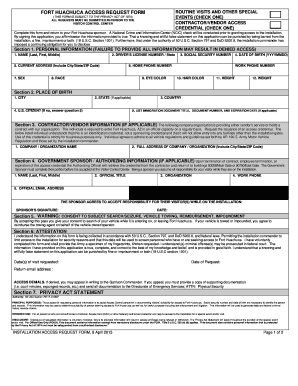
Fillable Fort Huachuca Access Request Form


What is the fillable Fort Huachuca access request form?
The fillable Fort Huachuca access request form is a document designed for individuals seeking entry to Fort Huachuca, a U.S. Army installation located in Arizona. This form captures essential information about the visitor, including personal details, purpose of the visit, and duration of stay. It is crucial for ensuring that all visitors are properly vetted and authorized to enter the facility, which is vital for maintaining security protocols. The form can be completed digitally, streamlining the process for both the applicant and the administration.
How to use the fillable Fort Huachuca access request form
Using the fillable Fort Huachuca access request form is straightforward. First, access the form through a reliable digital platform. Fill in the required fields, ensuring that all information is accurate and complete. This includes your name, contact information, and the purpose of your visit. After completing the form, review it for any errors before submitting it. Digital submission is often preferred, as it can expedite processing times and reduce the need for physical paperwork.
Steps to complete the fillable Fort Huachuca access request form
Completing the fillable Fort Huachuca access request form involves several key steps:
- Access the form through a secure electronic platform.
- Enter your personal information, including full name, address, and contact details.
- Specify the purpose of your visit, such as business or personal reasons.
- Indicate the dates you plan to visit and the duration of your stay.
- Review all entries for accuracy and completeness.
- Submit the form electronically to the appropriate authority.
Following these steps ensures that your request is processed efficiently and accurately.
Legal use of the fillable Fort Huachuca access request form
The legal use of the fillable Fort Huachuca access request form is governed by various regulations that ensure compliance with security and privacy standards. When completed and submitted through a compliant electronic signature platform, the form is considered legally binding. It is essential to provide truthful information, as any discrepancies may lead to denial of access or legal repercussions. The use of an electronic signature, when supported by a reputable service, enhances the form's validity and security.
Key elements of the fillable Fort Huachuca access request form
The fillable Fort Huachuca access request form includes several key elements that are crucial for processing visitor requests:
- Personal Information: Full name, date of birth, and contact information.
- Purpose of Visit: A clear explanation of why access is needed.
- Duration of Stay: Specific dates and times for the visit.
- Identification: Details about the identification documents to be presented upon entry.
- Signature: A digital signature affirming the accuracy of the provided information.
These elements help ensure that all necessary information is collected for security and administrative purposes.
Form submission methods
The fillable Fort Huachuca access request form can be submitted through various methods, depending on the preferences of the visitor and the requirements of the facility:
- Online Submission: The preferred method, allowing for quick processing and reduced paperwork.
- Mail: In some cases, the form may be printed and sent via postal service, though this may result in longer processing times.
- In-Person Submission: Visitors may also choose to deliver the form directly to the appropriate office at Fort Huachuca.
Choosing the right submission method can help facilitate a smoother entry process.
Quick guide on how to complete fillable fort huachuca access request form
Effortlessly Prepare Fillable Fort Huachuca Access Request Form on Any Device
The management of documents online has gained traction among both businesses and individuals. It serves as a remarkable environmentally friendly option to traditional printed and signed documents, as you can access the necessary forms and securely store them on the web. airSlate SignNow provides all the tools you need to create, edit, and electronically sign your documents quickly without delays. Manage Fillable Fort Huachuca Access Request Form on any platform using airSlate SignNow's Android or iOS applications and enhance any document-related process today.
How to Modify and Electronically Sign Fillable Fort Huachuca Access Request Form with Ease
- Find Fillable Fort Huachuca Access Request Form and then click Get Form to begin.
- Utilize the tools we provide to complete your document.
- Highlight important sections of your documents or redact sensitive information using the tools specifically offered by airSlate SignNow for that purpose.
- Create your electronic signature with the Sign tool, which takes mere seconds and holds the same legal validity as a traditional handwritten signature.
- Review all the details and then click the Done button to save your modifications.
- Choose your preferred method to send your form, whether by email, text message (SMS), invite link, or download it to your computer.
Say goodbye to lost or misplaced documents, tedious form searches, or mistakes that necessitate printing new copies. airSlate SignNow meets all your document management needs in just a few clicks from any device you prefer. Modify and electronically sign Fillable Fort Huachuca Access Request Form and ensure exceptional communication at every stage of the document preparation process with airSlate SignNow.
Create this form in 5 minutes or less
Create this form in 5 minutes!
How to create an eSignature for the fillable fort huachuca access request form
How to create an electronic signature for a PDF online
How to create an electronic signature for a PDF in Google Chrome
How to create an e-signature for signing PDFs in Gmail
How to create an e-signature right from your smartphone
How to create an e-signature for a PDF on iOS
How to create an e-signature for a PDF on Android
People also ask
-
What is the fort huachuca access form, and why is it important?
The fort huachuca access form is a necessary document that allows individuals to gain entry to Fort Huachuca installations. It is crucial for military personnel, contractors, and visitors to ensure compliance with security protocols. Properly completing the access form facilitates smooth access and enhances security measures.
-
How can airSlate SignNow simplify the fort huachuca access form process?
airSlate SignNow streamlines the fort huachuca access form process by allowing users to easily fill out, send, and eSign documents digitally. This eliminates the need for printed forms and reduces processing time signNowly. With a user-friendly interface, completing the access form becomes fast and efficient.
-
Is there a cost associated with using airSlate SignNow for the fort huachuca access form?
Yes, airSlate SignNow offers a range of pricing plans designed to suit different organizational needs. Users can choose from affordable monthly or annual subscriptions, allowing access to features specifically for managing documents like the fort huachuca access form. This pricing structure ensures value without compromising service quality.
-
What features does airSlate SignNow offer for the fort huachuca access form?
airSlate SignNow provides several features for the fort huachuca access form, including customizable templates, secure cloud storage, and real-time tracking of document statuses. Additionally, users can easily integrate eSignature functionality, making the process not only quicker but also secure and compliant with regulations.
-
Can I integrate airSlate SignNow with other tools for managing the fort huachuca access form?
Absolutely! airSlate SignNow offers seamless integrations with various software platforms like CRM systems, project management tools, and cloud storage services. By integrating with these applications, users can enhance their workflow and manage the fort huachuca access form more effectively.
-
What benefits does using airSlate SignNow bring for managing the fort huachuca access form?
Using airSlate SignNow for the fort huachuca access form offers numerous benefits such as increased efficiency, reduced error rates, and enhanced security. The platform’s intuitive design minimizes training time and allows your team to focus on more critical tasks. This ultimately leads to improved productivity and faster access approvals.
-
How secure is the airSlate SignNow platform for processing the fort huachuca access form?
airSlate SignNow prioritizes security, utilizing advanced encryption and secure storage protocols to protect your documents. For the fort huachuca access form, users can rest assured that their information is kept safe from unauthorized access. Compliance with industry standards also ensures that sensitive data remains confidential.
Get more for Fillable Fort Huachuca Access Request Form
- Civil law form
- Firearms transaction record firearms transaction record form
- Subpoena order to appearproduce documents bb bmissouri courtsb courts mo form
- Independent contractorworker opers opers form
- Enlisted evaluation system ees informationunited states
- Missouri div form
- Attachment a op 050109 type and print 2014 2019 form
- Bylaws national marine corps league auxiliary form
Find out other Fillable Fort Huachuca Access Request Form
- eSignature Utah High Tech Warranty Deed Free
- How Do I eSignature Utah High Tech Warranty Deed
- eSignature Arkansas Legal Affidavit Of Heirship Fast
- Help Me With eSignature Colorado Legal Cease And Desist Letter
- How To eSignature Connecticut Legal LLC Operating Agreement
- eSignature Connecticut Legal Residential Lease Agreement Mobile
- eSignature West Virginia High Tech Lease Agreement Template Myself
- How To eSignature Delaware Legal Residential Lease Agreement
- eSignature Florida Legal Letter Of Intent Easy
- Can I eSignature Wyoming High Tech Residential Lease Agreement
- eSignature Connecticut Lawers Promissory Note Template Safe
- eSignature Hawaii Legal Separation Agreement Now
- How To eSignature Indiana Legal Lease Agreement
- eSignature Kansas Legal Separation Agreement Online
- eSignature Georgia Lawers Cease And Desist Letter Now
- eSignature Maryland Legal Quitclaim Deed Free
- eSignature Maryland Legal Lease Agreement Template Simple
- eSignature North Carolina Legal Cease And Desist Letter Safe
- How Can I eSignature Ohio Legal Stock Certificate
- How To eSignature Pennsylvania Legal Cease And Desist Letter