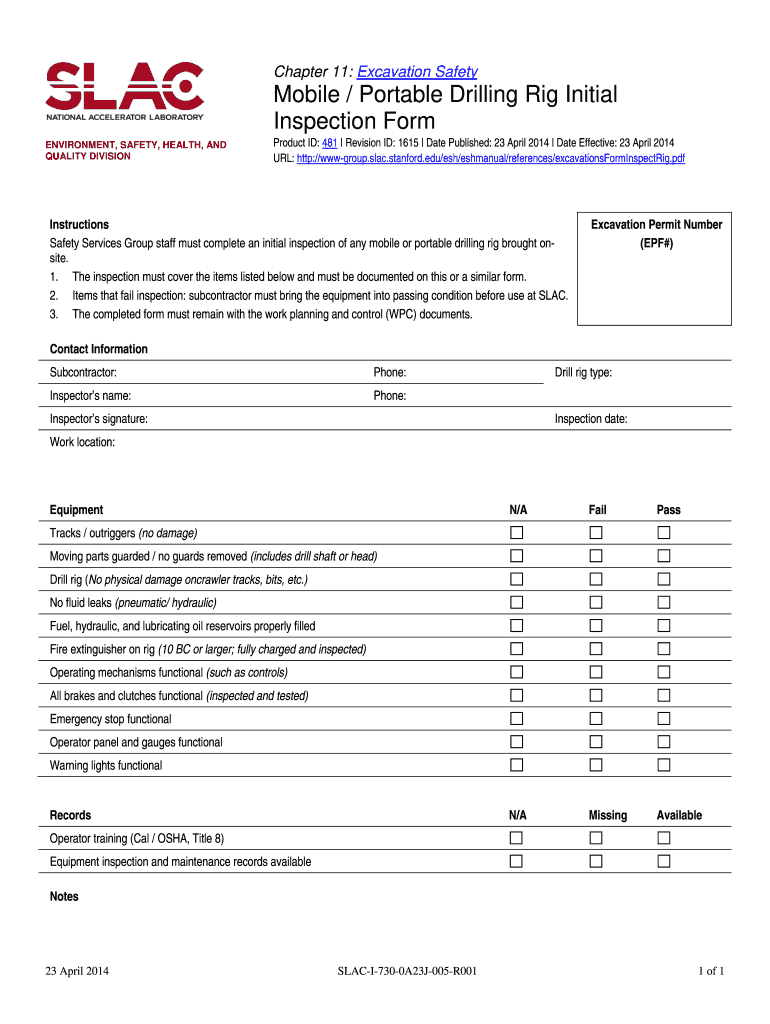
Rigging Inspections Sheet 2010


What is the Rigging Inspections Sheet
The rigging inspection sheet is a crucial document used in various industries, particularly in construction and manufacturing, to ensure that rigging equipment is safe and compliant with regulatory standards. This form typically includes detailed checklists that cover various aspects of rigging equipment, such as slings, hooks, and other lifting devices. By documenting inspections, organizations can maintain safety standards and prevent accidents related to rigging failures.
How to use the Rigging Inspections Sheet
Using the rigging inspection sheet involves several straightforward steps. First, gather all necessary rigging equipment that requires inspection. Next, carefully review each item on the checklist, noting any defects or maintenance needs. It is essential to have a qualified individual conduct the inspection to ensure accuracy. After completing the inspection, the sheet should be signed and dated, providing a record of the assessment. This documentation can be vital for regulatory compliance and safety audits.
Key elements of the Rigging Inspections Sheet
The rigging inspection sheet typically includes several key elements to ensure thorough evaluations. These elements often encompass:
- Equipment Identification: Details about the rigging equipment, including type, model, and serial number.
- Inspection Criteria: Specific aspects to be checked, such as wear and tear, corrosion, and proper functioning.
- Inspector Information: Name and qualifications of the person conducting the inspection.
- Date of Inspection: When the inspection was performed, which is crucial for tracking compliance.
- Signatures: Signatures of both the inspector and a supervisor or safety officer to validate the inspection.
Steps to complete the Rigging Inspections Sheet
Completing the rigging inspection sheet involves a systematic approach to ensure all necessary checks are performed. Follow these steps:
- Gather all rigging equipment that requires inspection.
- Review the inspection criteria outlined in the sheet.
- Inspect each item thoroughly, checking for signs of damage or wear.
- Document findings directly on the sheet, noting any issues that need addressing.
- Sign and date the sheet to confirm the inspection is complete.
Legal use of the Rigging Inspections Sheet
The legal use of the rigging inspection sheet is essential for compliance with safety regulations. In the United States, various occupational safety standards require regular inspections of rigging equipment. Proper documentation not only helps in maintaining safety but also serves as a legal record in case of accidents or inspections by regulatory bodies. Ensuring that the rigging inspection sheet is filled out correctly and stored safely can protect organizations from potential liabilities.
Examples of using the Rigging Inspections Sheet
Examples of using the rigging inspection sheet can vary across different industries. In construction, it may be used to evaluate cranes and hoists before use on a job site. In manufacturing, the sheet can help ensure that overhead lifting systems are functioning correctly. Each instance highlights the importance of regular inspections and the need for detailed documentation to promote safety and compliance.
Quick guide on how to complete rigging inspections sheet
Complete Rigging Inspections Sheet seamlessly on any device
Managing documents online has gained traction among businesses and individuals alike. It offers an ideal environmentally-friendly alternative to conventional printed and signed paperwork, allowing you to locate the appropriate form and securely store it online. airSlate SignNow provides you with all the resources necessary to create, modify, and electronically sign your documents quickly and efficiently. Handle Rigging Inspections Sheet on any device using airSlate SignNow's Android or iOS applications and simplify any document-related process today.
How to modify and electronically sign Rigging Inspections Sheet effortlessly
- Obtain Rigging Inspections Sheet and click Get Form to begin.
- Utilize the tools we provide to complete your form.
- Emphasize pertinent sections of your documents or redact sensitive information with tools specifically designed for that purpose by airSlate SignNow.
- Create your electronic signature using the Sign tool, which only takes seconds and carries the same legal validity as a traditional handwritten signature.
- Review the details and click the Done button to save your updates.
- Choose how you wish to send your form, whether by email, SMS, invitation link, or download it to your computer.
Eliminate the hassle of lost or misplaced documents, cumbersome form searches, or mistakes that necessitate printing new copies. airSlate SignNow fulfills your document management needs in just a few clicks from any device you prefer. Modify and electronically sign Rigging Inspections Sheet while ensuring clear communication throughout the document preparation process with airSlate SignNow.
Create this form in 5 minutes or less
Find and fill out the correct rigging inspections sheet
Create this form in 5 minutes!
How to create an eSignature for the rigging inspections sheet
The way to create an eSignature for your PDF document in the online mode
The way to create an eSignature for your PDF document in Chrome
The best way to make an electronic signature for putting it on PDFs in Gmail
The way to create an eSignature from your mobile device
The best way to generate an electronic signature for a PDF document on iOS devices
The way to create an eSignature for a PDF file on Android devices
People also ask
-
What are rigging inspection forms for?
Rigging inspection forms for are essential documents that ensure the safety and compliance of rigging equipment. They facilitate thorough inspections by providing a standardized format to record findings. Utilizing these forms helps prevent accidents and maintain safety standards in the workplace.
-
How can airSlate SignNow help with rigging inspection forms for?
airSlate SignNow offers a seamless way to create, send, and eSign rigging inspection forms for your team. Our platform simplifies document management, allowing you to easily track the status of inspections and store all records electronically. This efficiency enhances communication and ensures that safety protocols are consistently followed.
-
What features should I look for in rigging inspection forms for?
When choosing rigging inspection forms for, look for features like customizable templates, digital signing capabilities, and real-time collaboration tools. Additional features such as integration with other software and mobile accessibility are also crucial for effective inspections on the go. These elements collectively enhance the usability and accuracy of the inspection process.
-
Are there any costs associated with rigging inspection forms for using airSlate SignNow?
Yes, there are costs associated with using airSlate SignNow for rigging inspection forms for your business. Our pricing plans are designed to be cost-effective while providing robust features tailored to your organization's needs. We offer various subscription options, ensuring you can choose a plan that fits your budget.
-
Can I integrate airSlate SignNow with other software for rigging inspection forms for?
Absolutely! airSlate SignNow supports integrations with various software systems that can enhance the functionality of your rigging inspection forms for. This includes popular tools for project management, document storage, and communication. Integrations enable a seamless workflow, ensuring all your team members can access important information easily.
-
How does using rigging inspection forms for improve safety in the workplace?
Using rigging inspection forms for signNowly improves workplace safety by ensuring that all equipment is regularly inspected and maintained. These forms help identify any potential hazards or compliance issues before they become serious problems. Proper documentation also provides accountability and helps meet regulatory requirements.
-
What are the benefits of going digital with rigging inspection forms for?
Going digital with rigging inspection forms for offers numerous benefits, including enhanced efficiency and reduced paperwork. Digital forms are easily accessible and can be filled out and submitted on-site, which streamlines the inspection process. Furthermore, electronic records are more secure and can be stored and retrieved easily compared to paper forms.
Get more for Rigging Inspections Sheet
- Httpsapi10ilovepdfcomv1download form
- Instructions for form 8594 122012internal revenue
- Fire alarm system maintenance checklist pdf form
- Onett computation form
- Barclays bereavement closure form
- Barclays closure form
- Pdf i needed help instead i was punished human rights watch form
- Pc 4 completion form
Find out other Rigging Inspections Sheet
- How To Integrate Sign in Banking
- How To Use Sign in Banking
- Help Me With Use Sign in Banking
- Can I Use Sign in Banking
- How Do I Install Sign in Banking
- How To Add Sign in Banking
- How Do I Add Sign in Banking
- How Can I Add Sign in Banking
- Can I Add Sign in Banking
- Help Me With Set Up Sign in Government
- How To Integrate eSign in Banking
- How To Use eSign in Banking
- How To Install eSign in Banking
- How To Add eSign in Banking
- How To Set Up eSign in Banking
- How To Save eSign in Banking
- How To Implement eSign in Banking
- How To Set Up eSign in Construction
- How To Integrate eSign in Doctors
- How To Use eSign in Doctors