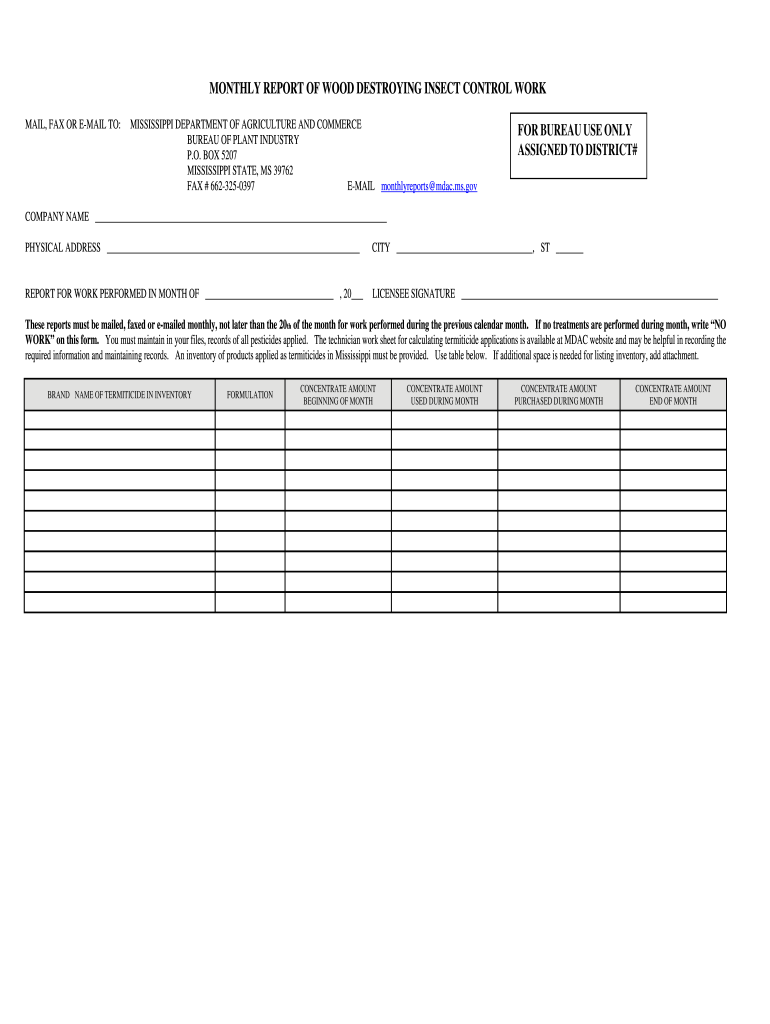
Monthly Report of Wood Destroying Insect Control Work Mdac Ms Form


What is the Monthly Report of Wood Destroying Insect Control Work MDAC MS
The Monthly Report of Wood Destroying Insect Control Work, often referred to as the MDAC form, is a crucial document for pest control professionals in Mississippi. This report tracks the activities related to the inspection and treatment of properties for wood-destroying insects, including termites and wood borers. It serves both regulatory and record-keeping purposes, ensuring compliance with state laws and providing a clear history of pest management efforts. Accurate completion of this form helps protect property owners and supports the integrity of pest control practices.
Steps to Complete the Monthly Report of Wood Destroying Insect Control Work MDAC MS
Completing the Monthly Report of Wood Destroying Insect Control Work requires careful attention to detail. Here are the essential steps:
- Gather necessary information: Collect data on properties treated, including addresses, treatment dates, and pest types.
- Document treatment methods: Clearly outline the procedures used for pest control, including chemicals applied and their concentrations.
- Record inspection findings: Note any signs of infestation and the condition of the structure before and after treatment.
- Complete the form: Fill out the MDAC form accurately, ensuring all sections are completed as required.
- Submit the report: Send the completed form to the appropriate regulatory body by the specified deadline.
Key Elements of the Monthly Report of Wood Destroying Insect Control Work MDAC MS
Understanding the key elements of the Monthly Report of Wood Destroying Insect Control Work is vital for compliance. The report typically includes:
- Property details: Name and address of the property being treated.
- Pest control company information: Name, address, and license number of the pest control operator.
- Inspection and treatment dates: When the property was inspected and treated.
- Type of pests: Specific wood-destroying insects identified during the inspection.
- Treatment methods: Detailed description of the methods and materials used for pest control.
Legal Use of the Monthly Report of Wood Destroying Insect Control Work MDAC MS
The legal use of the Monthly Report of Wood Destroying Insect Control Work is essential for maintaining compliance with Mississippi state regulations. This form must be completed according to the guidelines set forth by the Mississippi Department of Agriculture and Commerce. Proper documentation not only protects pest control operators from legal repercussions but also ensures that property owners receive the necessary information about pest management practices. Failure to submit accurate reports can lead to penalties or loss of licensing.
How to Obtain the Monthly Report of Wood Destroying Insect Control Work MDAC MS
Obtaining the Monthly Report of Wood Destroying Insect Control Work is straightforward. Pest control operators can access the form through the Mississippi Department of Agriculture and Commerce's official website or by contacting the department directly. It is advisable to check for the latest version of the form to ensure compliance with current regulations. Additionally, many pest control software solutions may offer integrated access to this form, streamlining the reporting process.
State-Specific Rules for the Monthly Report of Wood Destroying Insect Control Work MDAC MS
Each state has specific regulations governing pest control practices, and Mississippi is no exception. The Monthly Report of Wood Destroying Insect Control Work must adhere to the rules established by the Mississippi Department of Agriculture and Commerce. These rules include requirements for reporting frequency, the types of information to be included, and deadlines for submission. Staying informed about these regulations is crucial for pest control professionals to maintain compliance and avoid potential fines.
Quick guide on how to complete monthly report of wood destroying insect control work mdac ms
Handle Monthly Report Of Wood Destroying Insect Control Work Mdac Ms anytime, anywhere
Your daily business activities may necessitate extra focus when managing state-specific business paperwork. Regain your working hours and decrease the costs linked to document-driven tasks with airSlate SignNow. airSlate SignNow provides a wide array of pre-prepared business documents, including Monthly Report Of Wood Destroying Insect Control Work Mdac Ms, which you can utilize and share with your business collaborators. Handle your Monthly Report Of Wood Destroying Insect Control Work Mdac Ms seamlessly with robust editing and eSignature features, and send it directly to your recipients.
Steps to obtain Monthly Report Of Wood Destroying Insect Control Work Mdac Ms in just a few clicks:
- Choose a document pertinent to your state.
- Click Discover More to access the document and verify its accuracy.
- Select Obtain Document to start working on it.
- Monthly Report Of Wood Destroying Insect Control Work Mdac Ms will automatically appear in the editor. No additional steps are necessary.
- Utilize airSlate SignNow’s enhanced editing tools to complete or modify the document.
- Click the Sign option to create your personalized signature and eSign your document.
- When finished, simply hit Complete, save the changes, and access your document.
- Share the document via email or SMS, or use a link-to-complete option with your partners or allow them to download the files.
airSlate SignNow signNowly reduces the time spent managing Monthly Report Of Wood Destroying Insect Control Work Mdac Ms and allows you to find necessary documents in a single location. A comprehensive collection of forms is organized and created to address essential business processes needed for your enterprise. The advanced editor reduces the likelihood of mistakes, as you can effortlessly amend errors and preview your documents on any device before dispatching them. Start your free trial today to explore all the benefits of airSlate SignNow for your routine business operations.
Create this form in 5 minutes or less
Create this form in 5 minutes!
How to create an eSignature for the monthly report of wood destroying insect control work mdac ms
How to create an electronic signature for your Monthly Report Of Wood Destroying Insect Control Work Mdac Ms online
How to create an eSignature for your Monthly Report Of Wood Destroying Insect Control Work Mdac Ms in Google Chrome
How to create an electronic signature for putting it on the Monthly Report Of Wood Destroying Insect Control Work Mdac Ms in Gmail
How to generate an eSignature for the Monthly Report Of Wood Destroying Insect Control Work Mdac Ms right from your smartphone
How to create an eSignature for the Monthly Report Of Wood Destroying Insect Control Work Mdac Ms on iOS devices
How to create an eSignature for the Monthly Report Of Wood Destroying Insect Control Work Mdac Ms on Android
People also ask
-
What is the mdac form and how is it used?
The mdac form, or Medical Device Advisory Committee form, is used to submit information regarding medical devices for regulatory review. It helps streamline the approval process by providing essential data for assessment. Utilizing airSlate SignNow, you can easily eSign and manage these forms digitally, ensuring efficiency and compliance.
-
How can airSlate SignNow help me complete the mdac form?
airSlate SignNow simplifies the process of completing the mdac form by allowing you to fill out and sign documents electronically. With its user-friendly interface, you can quickly input necessary details and manage your documents in one place. This not only saves time but also reduces the likelihood of errors.
-
What are the pricing options for using airSlate SignNow for mdac form management?
airSlate SignNow offers various pricing plans designed to accommodate different business needs. You can choose a plan that suits your budget while gaining access to features tailored for mdac form handling. Its cost-effective solutions provide excellent value for businesses aiming to improve their document management.
-
What features does airSlate SignNow offer for managing the mdac form?
AirSlate SignNow offers features like eSigning, document templates, and secure storage that optimize the management of mdac forms. You can set up automated workflows to streamline the submission process. Additionally, real-time tracking helps you monitor the status of your documents efficiently.
-
Are there any integrations available for airSlate SignNow to assist with the mdac form?
Yes, airSlate SignNow integrates seamlessly with various business applications to enhance mdac form management. You can connect it with tools like Salesforce, Google Drive, and others to improve document handling workflows. These integrations make it easier to collect, manage, and eSign essential forms.
-
What benefits does airSlate SignNow provide for handling the mdac form?
Using airSlate SignNow for the mdac form offers advantages like increased efficiency, improved accuracy, and better collaboration. The electronic signature capability reduces turnaround times and enhances accessibility. This leads to faster approvals and compliance with regulatory requirements.
-
Is airSlate SignNow secure for storing my mdac forms?
Absolutely! airSlate SignNow prioritizes the security of your documents, including mdac forms, by employing encryption and secure cloud storage. Compliance with industry standards ensures that your information remains protected. You can rest assured that your sensitive data is safe and accessible only to authorized personnel.
Get more for Monthly Report Of Wood Destroying Insect Control Work Mdac Ms
Find out other Monthly Report Of Wood Destroying Insect Control Work Mdac Ms
- eSignature Oregon Amendment to an LLC Operating Agreement Free
- Can I eSign Hawaii Managed services contract template
- How Do I eSign Iowa Managed services contract template
- Can I eSignature Wyoming Amendment to an LLC Operating Agreement
- eSign Massachusetts Personal loan contract template Simple
- How Do I eSign Massachusetts Personal loan contract template
- How To eSign Mississippi Personal loan contract template
- How Do I eSign Oklahoma Personal loan contract template
- eSign Oklahoma Managed services contract template Easy
- Can I eSign South Carolina Real estate contracts
- eSign Texas Renter's contract Mobile
- How Do I eSign Texas Renter's contract
- eSign Hawaii Sales contract template Myself
- How Can I eSign Washington Real estate sales contract template
- How To eSignature California Stock Certificate
- How Can I eSignature Texas Stock Certificate
- Help Me With eSign Florida New employee checklist
- How To eSign Illinois Rental application
- How To eSignature Maryland Affidavit of Identity
- eSignature New York Affidavit of Service Easy