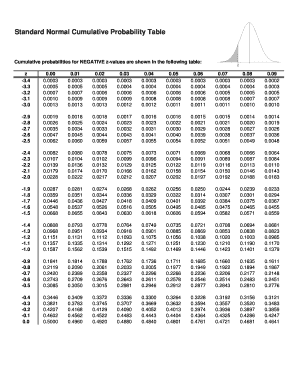
Cumulative Distribution Function Table Form


What is the Cumulative Distribution Function Table
The cumulative distribution function (CDF) table is a statistical tool used to determine the probability that a random variable will take a value less than or equal to a specific number. It is particularly useful in the context of the normal distribution, where it helps in understanding the distribution of data points. The CDF table provides values that represent the area under the curve of the probability density function, allowing users to quickly find probabilities without complex calculations.
How to Use the Cumulative Distribution Function Table
Using a CDF table involves identifying the z-score, which represents the number of standard deviations a data point is from the mean. To find the probability associated with a specific z-score, locate the z-score in the table. The corresponding value in the table indicates the probability that a random variable is less than or equal to that z-score. This process simplifies the task of finding probabilities in statistical analysis, making it accessible for various applications.
Steps to Complete the Cumulative Distribution Function Table
Completing a CDF table requires several steps:
- Identify the mean and standard deviation of the data set.
- Calculate the z-scores for the data points using the formula: z = (X - mean) / standard deviation.
- Refer to the CDF table to find the probability values corresponding to each z-score.
- Record the probabilities alongside the respective z-scores in the table.
This process ensures that the CDF table accurately reflects the probabilities associated with the given data set.
Legal Use of the Cumulative Distribution Function Table
The CDF table can be utilized in various legal contexts, particularly in cases involving statistical evidence. Courts may accept statistical analyses that rely on the CDF table to demonstrate probabilities related to events or behaviors. However, it is essential to ensure that the data used is valid and that the methodology adheres to accepted statistical practices. Proper documentation of the data sources and calculations enhances the credibility of the findings.
Examples of Using the Cumulative Distribution Function Table
There are numerous applications for the CDF table in real-world scenarios:
- In finance, analysts use it to assess the risk of investment returns.
- In healthcare, researchers may analyze patient outcomes based on various treatment methods.
- In education, educators can evaluate student performance against standardized test scores.
These examples illustrate how the CDF table serves as a valuable resource for decision-making across different fields.
Key Elements of the Cumulative Distribution Function Table
Understanding the key elements of a CDF table is crucial for effective use:
- Z-scores: These represent the standard deviations from the mean.
- Probability Values: These indicate the likelihood of a random variable being less than or equal to the corresponding z-score.
- Area Under the Curve: This visual representation helps in understanding the distribution of probabilities.
Familiarity with these elements enhances the ability to interpret and apply the CDF table accurately.
Quick guide on how to complete cumulative distribution function table
Effortlessly Prepare Cumulative Distribution Function Table on Any Device
Digital document management has become increasingly popular among businesses and individuals. It offers an excellent eco-friendly alternative to traditional printed and physically signed documents, allowing you to find the appropriate form and securely store it online. airSlate SignNow provides you with all the tools necessary to create, edit, and electronically sign your documents swiftly without delays. Manage Cumulative Distribution Function Table on any platform with airSlate SignNow's Android or iOS applications and enhance any document-related operation today.
How to Edit and Electrically Sign Cumulative Distribution Function Table with Ease
- Obtain Cumulative Distribution Function Table and click on Get Form to initiate the process.
- Make use of the tools we provide to complete your document.
- Highlight pertinent sections of the documents or redact sensitive information using tools specifically offered by airSlate SignNow for that purpose.
- Create your signature using the Sign tool, which takes only seconds and carries the same legal validity as a traditional ink signature.
- Review all the details and click on the Done button to save your changes.
- Select your preferred method for sending your form, whether by email, SMS, or invite link, or download it to your computer.
Say goodbye to lost or misplaced files, tedious form searches, or errors that require reprinting new document copies. airSlate SignNow meets all your document management needs in just a few clicks from any device you choose. Edit and electronically sign Cumulative Distribution Function Table and ensure excellent communication throughout your form preparation process with airSlate SignNow.
Create this form in 5 minutes or less
Create this form in 5 minutes!
How to create an eSignature for the cumulative distribution function table
How to create an electronic signature for a PDF online
How to create an electronic signature for a PDF in Google Chrome
How to create an e-signature for signing PDFs in Gmail
How to create an e-signature right from your smartphone
How to create an e-signature for a PDF on iOS
How to create an e-signature for a PDF on Android
People also ask
-
What is a cdf table and how is it used in airSlate SignNow?
A cdf table, or cumulative distribution function table, is a statistical tool that represents the probabilities of a random variable. In airSlate SignNow, users can leverage the cdf table to analyze data and make informed decisions while managing eSignatures and document workflows.
-
How do I access the cdf table feature in airSlate SignNow?
To access the cdf table feature in airSlate SignNow, you simply need to navigate to the analytics section within the dashboard. This feature allows users to visualize and interpret data related to their document signing processes, enhancing overall workflow efficiency.
-
Is there a cost associated with using the cdf table in airSlate SignNow?
Using the cdf table in airSlate SignNow comes at no additional cost, as it is included in the platform’s features. Our pricing plans are designed to provide an all-in-one solution, ensuring that businesses can access all tools, including analytics like the cdf table, without hidden fees.
-
What are the main benefits of using the cdf table in document management?
The cdf table in airSlate SignNow provides valuable insights by summarizing data trends and helping users identify patterns in document signing. This can improve decision-making processes and contribute to more efficient document management, ultimately leading to enhanced productivity.
-
Can I integrate the cdf table feature with other tools?
Yes, airSlate SignNow allows for seamless integration with various third-party applications, enabling users to enhance their cdf table utilization. This interoperability means users can sync their data analytics with other platforms for a more comprehensive overview of their document workflows.
-
How does the cdf table enhance the user experience?
By utilizing the cdf table, users of airSlate SignNow can easily interpret complex data sets with visual representations. This user-friendly feature enhances the overall experience by making it simpler for businesses to understand their document signing statistics and optimize work processes accordingly.
-
What types of businesses benefit from using the cdf table in airSlate SignNow?
Any business that relies on document management and eSigning can benefit from the cdf table in airSlate SignNow. Whether you're in finance, healthcare, or education, understanding data through the cdf table can help streamline operations and improve compliance.
Get more for Cumulative Distribution Function Table
Find out other Cumulative Distribution Function Table
- Send Sign PDF Free
- How To Send Sign PDF
- Send Sign Word Online
- Send Sign Word Now
- Send Sign Word Free
- Send Sign Word Android
- Send Sign Word iOS
- Send Sign Word iPad
- How To Send Sign Word
- Can I Send Sign Word
- How Can I Send Sign Word
- Send Sign Document Online
- Send Sign Document Computer
- Send Sign Document Myself
- Send Sign Document Secure
- Send Sign Document iOS
- Send Sign Document iPad
- How To Send Sign Document
- Fax Sign PDF Online
- How To Fax Sign PDF