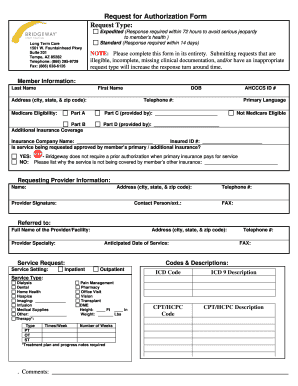
Bridgeway Prior Auth Form


What is the Bridgeway Prior Auth
The Bridgeway Prior Authorization form is a crucial document used in the healthcare industry to obtain approval from insurance providers before specific medical services or medications are provided to patients. This process ensures that the proposed treatment is medically necessary and covered under the patient's insurance plan. The form typically requires detailed patient information, including diagnosis, treatment plans, and relevant medical history, to facilitate the review process by the insurance company.
How to use the Bridgeway Prior Auth
Using the Bridgeway Prior Authorization form involves several steps to ensure accurate submission and approval. First, healthcare providers must gather all necessary patient information and documentation that supports the need for the requested treatment. Next, they must fill out the form completely, ensuring all sections are accurately completed to avoid delays. After submission, it is essential to follow up with the insurance provider to confirm receipt and track the status of the authorization request.
Steps to complete the Bridgeway Prior Auth
Completing the Bridgeway Prior Authorization form requires careful attention to detail. The following steps can guide healthcare providers through the process:
- Gather patient information, including demographics and insurance details.
- Document the medical necessity of the requested service or medication.
- Complete the form, ensuring all fields are filled out accurately.
- Submit the form to the appropriate insurance provider via the preferred method.
- Follow up with the insurance company to ensure timely processing.
Legal use of the Bridgeway Prior Auth
The legal use of the Bridgeway Prior Authorization form is governed by various regulations that ensure compliance with healthcare laws. It is essential for healthcare providers to understand that submitting this form constitutes a formal request for approval, which must be handled in accordance with the Health Insurance Portability and Accountability Act (HIPAA) to protect patient privacy. Additionally, the form must be completed accurately to avoid any potential legal issues related to insurance claims.
Required Documents
When submitting the Bridgeway Prior Authorization form, several supporting documents may be required to substantiate the request. These documents often include:
- Patient medical records relevant to the treatment.
- Clinical notes from the healthcare provider.
- Previous treatment history and outcomes.
- Any additional tests or evaluations that support the medical necessity.
Eligibility Criteria
Eligibility for the Bridgeway Prior Authorization process typically depends on the patient's insurance plan and the specific treatment being requested. Insurers may have different criteria for what constitutes medical necessity, and it is important for healthcare providers to verify these criteria before submitting the form. Common factors that influence eligibility include the patient's diagnosis, previous treatments, and the proposed service's alignment with established medical guidelines.
Quick guide on how to complete bridgeway prior auth
Prepare Bridgeway Prior Auth effortlessly on any device
Digital document management has become widespread among businesses and individuals. It offers an ideal eco-friendly substitute for traditional printed and signed documents, as you can locate the appropriate form and securely store it online. airSlate SignNow provides you with all the tools necessary to create, modify, and electronically sign your documents quickly without any delays. Manage Bridgeway Prior Auth on any device using airSlate SignNow's Android or iOS applications and streamline any document-related process today.
How to alter and eSign Bridgeway Prior Auth effortlessly
- Obtain Bridgeway Prior Auth and click on Get Form to begin.
- Use the tools we offer to complete your form.
- Emphasize important sections of your documents or redact sensitive information using tools that airSlate SignNow provides specifically for that purpose.
- Create your signature with the Sign tool, which takes mere seconds and carries the same legal validity as a conventional wet ink signature.
- Review the information and then click on the Done button to save your modifications.
- Choose your delivery method for the form, whether by email, SMS, or invitation link, or download it to your computer.
Forget about lost or misplaced documents, tedious form searches, or mistakes that necessitate printing new document copies. airSlate SignNow meets your document management needs in just a few clicks from any device you prefer. Edit and eSign Bridgeway Prior Auth to ensure outstanding communication at every stage of the form preparation process with airSlate SignNow.
Create this form in 5 minutes or less
Create this form in 5 minutes!
How to create an eSignature for the bridgeway prior auth
How to create an electronic signature for a PDF online
How to create an electronic signature for a PDF in Google Chrome
How to create an e-signature for signing PDFs in Gmail
How to create an e-signature right from your smartphone
How to create an e-signature for a PDF on iOS
How to create an e-signature for a PDF on Android
People also ask
-
What is airSlate SignNow and how can it benefit my business?
airSlate SignNow is a powerful electronic signature solution that empowers businesses to streamline their document management processes. By using the service, you can send and eSign documents quickly and securely, enhancing productivity and saving time. For more information, you can contact us at 602 864 3126.
-
How much does airSlate SignNow cost?
The pricing for airSlate SignNow varies based on the plan you choose, with options that cater to different business needs. We offer competitive and cost-effective pricing to ensure that even small businesses can benefit from our services. For detailed pricing information, please call us at 602 864 3126.
-
What features does airSlate SignNow offer?
airSlate SignNow includes a variety of features such as document templates, in-person signing, and advanced security measures to protect your documents. These features are designed to make document signing more efficient and effective for users. If you have questions about specific features, feel free to signNow out to us at 602 864 3126.
-
Can I integrate airSlate SignNow with other applications?
Yes, airSlate SignNow supports integration with various applications such as Google Drive, Dropbox, and CRM systems. This flexibility allows you to incorporate eSigning into your existing workflows seamlessly. For more information on integrations, contact us at 602 864 3126.
-
Is airSlate SignNow secure for eSigning documents?
Absolutely! airSlate SignNow employs advanced security protocols and encryption methods to ensure the safety of your documents during the signing process. Your compliance and security are our top priorities. For any security questions, please call 602 864 3126.
-
How can airSlate SignNow help with compliance?
airSlate SignNow is designed to meet various compliance standards including GDPR and eIDAS regulations. This ensures that your signed documents are legally binding and recognized. For more details about our compliance capabilities, signNow out at 602 864 3126.
-
What types of documents can I eSign with airSlate SignNow?
You can eSign a wide array of documents using airSlate SignNow, including contracts, agreements, and forms. This versatility makes it an essential tool for businesses of all sizes. If you need help with a specific document type, please call us at 602 864 3126.
Get more for Bridgeway Prior Auth
- 2019 instrucciones para elformulario w 3pr instructions for form w 3pr instrucciones para elformulario w 3pr instructions for
- About form 5227 split interest trust information return
- 2019 form 8814 parents election to report childs interest and dividends
- About form 8801 credit for prior year minimum tax
- 2019 form 8867 paid preparers due diligence checklist
- About schedule m 3 form 1120 s net income loss
- 2019 instructions for form 8889 internal revenue service
- Supplemental security income ssi illinois department of human form
Find out other Bridgeway Prior Auth
- Electronic signature Construction Form California Fast
- Help Me With Electronic signature Colorado Construction Rental Application
- Electronic signature Connecticut Construction Business Plan Template Fast
- Electronic signature Delaware Construction Business Letter Template Safe
- Electronic signature Oklahoma Business Operations Stock Certificate Mobile
- Electronic signature Pennsylvania Business Operations Promissory Note Template Later
- Help Me With Electronic signature North Dakota Charity Resignation Letter
- Electronic signature Indiana Construction Business Plan Template Simple
- Electronic signature Wisconsin Charity Lease Agreement Mobile
- Can I Electronic signature Wisconsin Charity Lease Agreement
- Electronic signature Utah Business Operations LLC Operating Agreement Later
- How To Electronic signature Michigan Construction Cease And Desist Letter
- Electronic signature Wisconsin Business Operations LLC Operating Agreement Myself
- Electronic signature Colorado Doctors Emergency Contact Form Secure
- How Do I Electronic signature Georgia Doctors Purchase Order Template
- Electronic signature Doctors PDF Louisiana Now
- How To Electronic signature Massachusetts Doctors Quitclaim Deed
- Electronic signature Minnesota Doctors Last Will And Testament Later
- How To Electronic signature Michigan Doctors LLC Operating Agreement
- How Do I Electronic signature Oregon Construction Business Plan Template