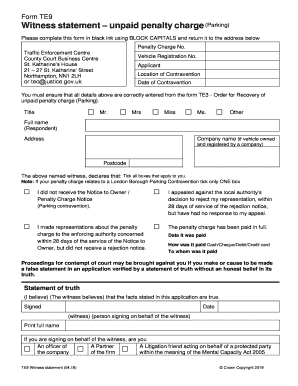
TE9 Witness Statement Unpaid Penalty Charge Parking Form


What is the T9 form?
The T9 form is a legal document used in the United States to submit a witness statement regarding unpaid penalty charges, typically related to parking violations. This form allows individuals to contest a penalty charge notice by providing evidence or a statement that supports their case. The T9 form is often required when a vehicle owner believes that a parking ticket was issued incorrectly or under circumstances that warrant reconsideration.
How to use the T9 form
To effectively use the T9 form, individuals should first gather all relevant information regarding the penalty charge notice. This includes the ticket number, vehicle details, and any supporting documentation, such as photographs or witness statements. Once the necessary information is collected, the individual can fill out the T9 form, clearly stating their reasons for contesting the charge. After completing the form, it should be submitted to the appropriate authority, such as the local parking enforcement agency, as instructed on the form.
Steps to complete the T9 form
Completing the T9 form involves several key steps:
- Review the penalty charge notice to understand the details of the violation.
- Gather supporting evidence, such as photographs or witness statements.
- Fill out the T9 form with accurate information, including personal details and reasons for contesting the charge.
- Double-check the completed form for any errors or omissions.
- Submit the form according to the instructions provided, ensuring it is sent to the correct authority.
Legal use of the T9 form
The T9 form is legally recognized in the context of contesting parking violations in the United States. To ensure its legal validity, the form must be completed accurately and submitted within the designated time frame specified on the penalty charge notice. Additionally, it is essential to provide truthful information and any necessary evidence to support the claim. Failure to comply with these requirements may result in the rejection of the appeal.
Key elements of the T9 form
Several key elements must be included in the T9 form for it to be valid:
- Personal Information: Name, address, and contact details of the individual contesting the charge.
- Ticket Information: Details of the penalty charge notice, including the ticket number and date of issuance.
- Statement of Contest: A clear and concise explanation of why the penalty charge should be reconsidered.
- Supporting Evidence: Any documentation or evidence that supports the claim, such as photographs or witness statements.
Examples of using the T9 form
Examples of situations where the T9 form may be used include:
- When a vehicle owner believes they were not parked in violation of the posted regulations.
- If the parking ticket was issued due to a malfunctioning parking meter.
- When a vehicle was towed without proper signage or notification.
Quick guide on how to complete te9 witness statement unpaid penalty charge parking
Prepare TE9 Witness Statement Unpaid Penalty Charge Parking effortlessly on any device
Online document management has become increasingly popular among businesses and individuals. It offers a perfect environmentally friendly alternative to conventional printed and signed documents, as you can find the appropriate form and securely store it online. airSlate SignNow provides you with all the tools you need to create, modify, and eSign your documents quickly and efficiently. Manage TE9 Witness Statement Unpaid Penalty Charge Parking on any device using airSlate SignNow's Android or iOS applications and streamline any document-related process today.
The easiest way to modify and eSign TE9 Witness Statement Unpaid Penalty Charge Parking with ease
- Locate TE9 Witness Statement Unpaid Penalty Charge Parking and click Get Form to begin.
- Utilize the tools we provide to fill out your form.
- Mark important sections of your documents or redact sensitive information with tools that airSlate SignNow offers specifically for that purpose.
- Create your signature with the Sign tool, which takes mere seconds and holds the same legal validity as a conventional wet ink signature.
- Review the information and click on the Done button to save your changes.
- Choose how you would like to send your form, via email, SMS, or invitation link, or download it to your computer.
Eliminate concerns about lost or misplaced documents, tedious form searching, or mistakes that require printing new document copies. airSlate SignNow meets your document management needs in just a few clicks from any device you prefer. Modify and eSign TE9 Witness Statement Unpaid Penalty Charge Parking to ensure exceptional communication at every stage of your form preparation process with airSlate SignNow.
Create this form in 5 minutes or less
Create this form in 5 minutes!
How to create an eSignature for the te9 witness statement unpaid penalty charge parking
How to create an electronic signature for a PDF online
How to create an electronic signature for a PDF in Google Chrome
How to create an e-signature for signing PDFs in Gmail
How to create an e-signature right from your smartphone
How to create an e-signature for a PDF on iOS
How to create an e-signature for a PDF on Android
People also ask
-
What is a t9 form and how can airSlate SignNow help with it?
A t9 form is a document used for various purposes, including tax-related matters. airSlate SignNow streamlines the process of creating, sending, and eSigning t9 forms, ensuring that you can manage your documents efficiently and securely.
-
Is there a cost associated with using airSlate SignNow for t9 forms?
Yes, airSlate SignNow offers flexible pricing plans to accommodate various business needs. You can choose a plan that suits your requirements, all while efficiently managing your t9 forms at an affordable price.
-
What features does airSlate SignNow offer for managing t9 forms?
airSlate SignNow provides a range of features for managing t9 forms, including templates, document tracking, and secure eSignature capabilities. These features make it easy to customize your t9 forms and streamline your document workflow.
-
Can I integrate airSlate SignNow with other tools for t9 form management?
Absolutely! airSlate SignNow supports integrations with a variety of platforms such as Google Drive, Salesforce, and Microsoft Office, allowing for seamless document management and eSigning of t9 forms within your existing tools.
-
What are the benefits of using airSlate SignNow for t9 forms?
Using airSlate SignNow for t9 forms offers numerous benefits, including enhanced security, reduced turnaround time, and improved productivity. Its intuitive interface ensures that users can complete and eSign t9 forms effortlessly.
-
How does airSlate SignNow ensure the security of my t9 forms?
airSlate SignNow prioritizes security with features such as encryption, secure cloud storage, and compliance with regulations. These measures ensure that your t9 forms and sensitive data are protected throughout the signing process.
-
Is it easy to create a t9 form using airSlate SignNow?
Yes, creating a t9 form with airSlate SignNow is a simple and straightforward process. With customizable templates and a user-friendly interface, you can quickly design and prepare your t9 forms for eSigning.
Get more for TE9 Witness Statement Unpaid Penalty Charge Parking
Find out other TE9 Witness Statement Unpaid Penalty Charge Parking
- How Can I Electronic signature Ohio Real Estate Document
- How To Electronic signature Hawaii Sports Presentation
- How To Electronic signature Massachusetts Police Form
- Can I Electronic signature South Carolina Real Estate Document
- Help Me With Electronic signature Montana Police Word
- How To Electronic signature Tennessee Real Estate Document
- How Do I Electronic signature Utah Real Estate Form
- How To Electronic signature Utah Real Estate PPT
- How Can I Electronic signature Virginia Real Estate PPT
- How Can I Electronic signature Massachusetts Sports Presentation
- How To Electronic signature Colorado Courts PDF
- How To Electronic signature Nebraska Sports Form
- How To Electronic signature Colorado Courts Word
- How To Electronic signature Colorado Courts Form
- How To Electronic signature Colorado Courts Presentation
- Can I Electronic signature Connecticut Courts PPT
- Can I Electronic signature Delaware Courts Document
- How Do I Electronic signature Illinois Courts Document
- How To Electronic signature Missouri Courts Word
- How Can I Electronic signature New Jersey Courts Document