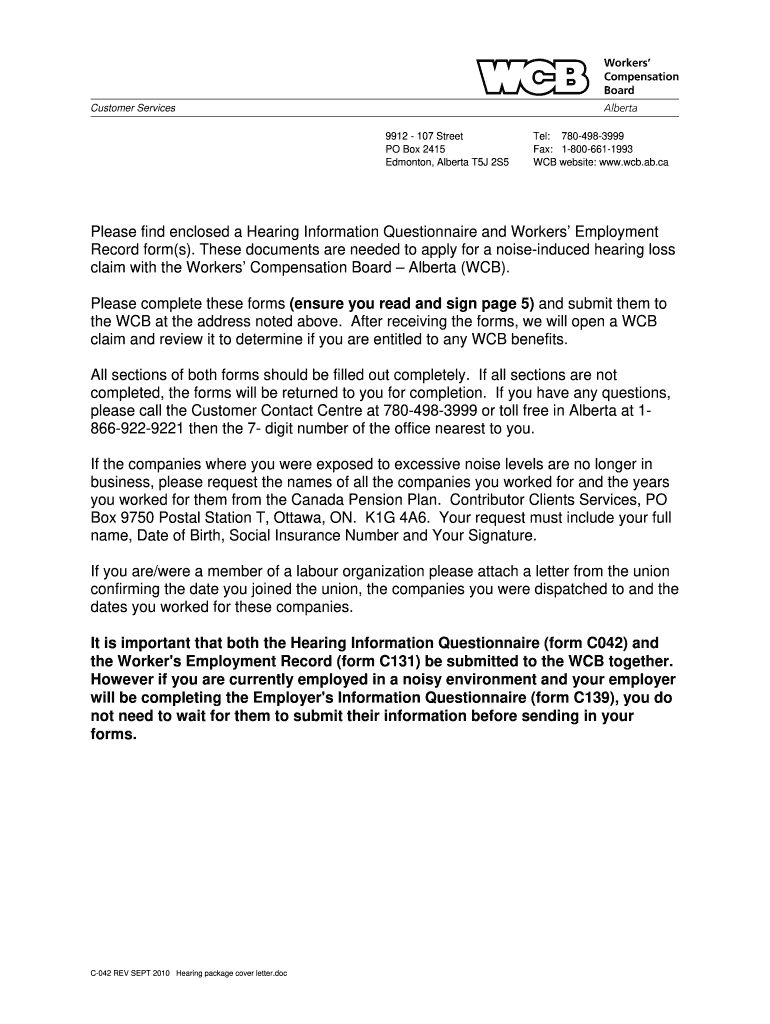
Wcb Form C042 2010


What is the Wcb Form C042
The Wcb Form C042 is a crucial document used in the workers' compensation system in the United States. This form is specifically designed for employees who have sustained injuries or illnesses related to their work. It serves as a formal notice to the Workers' Compensation Board, detailing the nature of the injury and the circumstances surrounding it. The completion of this form is essential for initiating a claim and ensuring that employees receive the benefits they are entitled to under workers' compensation laws.
How to use the Wcb Form C042
Using the Wcb Form C042 involves several steps to ensure that the information provided is accurate and complete. First, gather all necessary details regarding the injury, including the date it occurred, the type of injury sustained, and any medical treatment received. Next, fill out the form with this information, ensuring that all sections are completed thoroughly. Once filled out, the form should be submitted to the appropriate workers' compensation authority as per state regulations. It is also advisable to keep a copy for personal records.
Steps to complete the Wcb Form C042
Completing the Wcb Form C042 involves a systematic approach:
- Gather Information: Collect all relevant details about the incident, including witness statements and medical records.
- Fill Out the Form: Carefully enter the required information, ensuring accuracy in every section.
- Review: Double-check the form for any errors or missing information.
- Submit: Send the completed form to the designated workers' compensation office, either online or via mail, depending on state guidelines.
Legal use of the Wcb Form C042
The Wcb Form C042 is legally binding when completed and submitted according to the regulations set forth by the Workers' Compensation Board. It is essential that the form is filled out truthfully and accurately, as any discrepancies can lead to delays or denials of benefits. The legal framework surrounding this form ensures that employees are protected and have a clear path to receive compensation for work-related injuries.
Key elements of the Wcb Form C042
Several key elements must be included in the Wcb Form C042 to ensure its validity:
- Personal Information: Name, address, and contact details of the injured employee.
- Incident Details: Date, time, and location of the injury, along with a description of how it occurred.
- Medical Information: Details of any medical treatment received, including the names of healthcare providers.
- Employer Information: Name and address of the employer, as well as the nature of the employee's job.
Form Submission Methods
The Wcb Form C042 can be submitted through various methods, depending on state regulations. Common submission methods include:
- Online Submission: Many states offer an online portal for submitting the form electronically.
- Mail: The completed form can be sent via postal service to the appropriate workers' compensation office.
- In-Person Submission: Employees may also choose to deliver the form directly to the office if preferred.
Quick guide on how to complete wcb form c042
Effortlessly Prepare Wcb Form C042 on Any Device
Managing documents online has gained traction among companies and individuals alike. It serves as an ideal eco-friendly alternative to traditional printed and signed documents, allowing you to access the necessary forms and securely save them on the internet. airSlate SignNow equips you with all the resources required to create, modify, and electronically sign your documents swiftly without hindrances. Handle Wcb Form C042 across any platform with airSlate SignNow's Android or iOS applications and enhance any document-centric process today.
The Easiest Method to Edit and eSign Wcb Form C042 Effortlessly
- Find Wcb Form C042 and click on Get Form to begin.
- Utilize the tools we provide to complete your form.
- Emphasize important sections of the documents or obscure sensitive information with tools specifically designed for this purpose by airSlate SignNow.
- Create your signature using the Sign tool, which takes just seconds and holds the same legal validity as a conventional wet ink signature.
- Review all details and then click the Done button to save your modifications.
- Choose your preferred method to submit your form, via email, text message (SMS), or shareable link, or download it to your computer.
Eliminate concerns about lost or misplaced documents, tedious form searching, or mistakes that require printing new copies. airSlate SignNow addresses all your needs in document management in just a few clicks from any device you choose. Modify and eSign Wcb Form C042 and ensure excellent communication throughout any stage of the document preparation process with airSlate SignNow.
Create this form in 5 minutes or less
Find and fill out the correct wcb form c042
Create this form in 5 minutes!
How to create an eSignature for the wcb form c042
The best way to generate an eSignature for a PDF document in the online mode
The best way to generate an eSignature for a PDF document in Chrome
How to generate an eSignature for putting it on PDFs in Gmail
The way to create an eSignature from your mobile device
How to create an eSignature for a PDF document on iOS devices
The way to create an eSignature for a PDF file on Android devices
People also ask
-
What is the Wcb Form C042 and why is it important?
The Wcb Form C042 is an essential document used by businesses for reporting workplace injuries in compliance with workers' compensation regulations. Utilizing the Wcb Form C042 ensures that all necessary information is accurately captured, facilitating a smoother claims process.
-
How can airSlate SignNow help with completing the Wcb Form C042?
airSlate SignNow offers a user-friendly platform for electronically signing and sending the Wcb Form C042. Our solution simplifies the document management process, allowing users to fill out and submit the Wcb Form C042 quickly and efficiently.
-
Is there a cost associated with using airSlate SignNow for the Wcb Form C042?
Yes, airSlate SignNow provides various pricing plans to accommodate different business needs when using the Wcb Form C042. Our cost-effective solutions ensure that you can manage all your document signing needs without breaking the bank.
-
What features does airSlate SignNow offer for the Wcb Form C042?
airSlate SignNow includes features like customizable templates, advanced security, and real-time tracking for the Wcb Form C042. These features streamline the signing process, making it both efficient and secure for businesses.
-
Can I integrate airSlate SignNow with other software while using the Wcb Form C042?
Absolutely! airSlate SignNow integrates seamlessly with many business applications, allowing you to enhance your workflow when handling the Wcb Form C042. Whether you use CRM systems or Project Management tools, integration is straightforward.
-
What are the benefits of using airSlate SignNow for the Wcb Form C042?
Using airSlate SignNow for the Wcb Form C042 offers numerous benefits, including faster processing times, reduced paper usage, and enhanced security. This platform not only simplifies document handling but also helps in maintaining compliance with necessary regulations.
-
How secure is my information when using the Wcb Form C042 on airSlate SignNow?
Your security is our top priority at airSlate SignNow. When handling the Wcb Form C042, we implement robust encryption and security protocols to ensure that all your sensitive information remains protected from unauthorized access.
Get more for Wcb Form C042
- State of connecticut temporary rental housing assistance form
- Little wind loans application form
- Name change andor duplicate license form
- Net 30 contract template form
- Normal weekly earnings advice form this form can be used by agencies to advise comcare of an employees normal weekly earnings
- New zealand application new form
- Request to participate in the odm nursing facility ventilator program form
- Gbhc157e form
Find out other Wcb Form C042
- eSign Minnesota Non-Profit Confidentiality Agreement Fast
- How Do I eSign Montana Non-Profit POA
- eSign Legal Form New York Online
- Can I eSign Nevada Non-Profit LLC Operating Agreement
- eSign Legal Presentation New York Online
- eSign Ohio Legal Moving Checklist Simple
- How To eSign Ohio Non-Profit LLC Operating Agreement
- eSign Oklahoma Non-Profit Cease And Desist Letter Mobile
- eSign Arizona Orthodontists Business Plan Template Simple
- eSign Oklahoma Non-Profit Affidavit Of Heirship Computer
- How Do I eSign Pennsylvania Non-Profit Quitclaim Deed
- eSign Rhode Island Non-Profit Permission Slip Online
- eSign South Carolina Non-Profit Business Plan Template Simple
- How Can I eSign South Dakota Non-Profit LLC Operating Agreement
- eSign Oregon Legal Cease And Desist Letter Free
- eSign Oregon Legal Credit Memo Now
- eSign Oregon Legal Limited Power Of Attorney Now
- eSign Utah Non-Profit LLC Operating Agreement Safe
- eSign Utah Non-Profit Rental Lease Agreement Mobile
- How To eSign Rhode Island Legal Lease Agreement