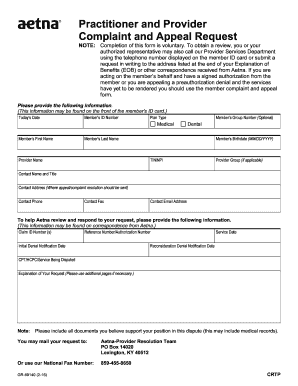
Aetna Medicare Reconsideration Form 2016-2026


What is the Aetna Medicare Reconsideration Form
The Aetna Medicare Reconsideration Form is a document used by beneficiaries to request a review of a decision made by Aetna regarding their Medicare coverage. This form is essential for individuals who believe that a claim has been improperly denied or that they are entitled to additional benefits. By submitting this form, beneficiaries can initiate a formal reconsideration process, allowing Aetna to reassess the claim based on the provided information and documentation.
How to use the Aetna Medicare Reconsideration Form
To effectively use the Aetna Medicare Reconsideration Form, follow these steps:
- Obtain the form from Aetna's official website or customer service.
- Fill out the form completely, ensuring all required fields are addressed.
- Include any supporting documents that substantiate your claim, such as medical records or previous correspondence.
- Submit the completed form via the designated method, which may include online submission, mailing, or in-person delivery.
Steps to complete the Aetna Medicare Reconsideration Form
Completing the Aetna Medicare Reconsideration Form involves several key steps:
- Begin by clearly stating your personal information, including your name, address, and Medicare number.
- Describe the specific decision you are contesting and provide a detailed explanation of why you believe it should be reconsidered.
- Attach any relevant documents that support your case, ensuring they are organized and clearly labeled.
- Review the form for accuracy and completeness before submission.
Legal use of the Aetna Medicare Reconsideration Form
The Aetna Medicare Reconsideration Form is legally recognized as a formal request for review under Medicare regulations. It is important to ensure that the information provided is accurate and truthful, as any false statements may lead to penalties or denial of the reconsideration request. Adhering to the submission guidelines and deadlines is crucial for maintaining the legal validity of the claim.
Key elements of the Aetna Medicare Reconsideration Form
Several key elements must be included in the Aetna Medicare Reconsideration Form to ensure it is processed correctly:
- Your personal identification information, including Medicare number.
- A clear description of the service or item that was denied.
- The reason for the denial as stated by Aetna.
- Supporting documentation that corroborates your claim.
Required Documents
When submitting the Aetna Medicare Reconsideration Form, it is essential to include specific documents to support your case. These may include:
- Medical records relevant to the denied claim.
- Previous correspondence with Aetna regarding the claim.
- Any additional evidence that reinforces your entitlement to the benefits.
Form Submission Methods (Online / Mail / In-Person)
The Aetna Medicare Reconsideration Form can be submitted through various methods, ensuring convenience for beneficiaries:
- Online submission through Aetna's secure portal.
- Mailing the completed form and documents to the designated address provided by Aetna.
- In-person delivery at a local Aetna office, if applicable.
Quick guide on how to complete aetna medicare reconsideration form
Effortlessly Prepare Aetna Medicare Reconsideration Form on any device
Digital document management has gained traction among companies and individuals. It serves as an ideal eco-friendly alternative to traditional printed and signed documents, allowing you to obtain the necessary form and securely keep it online. airSlate SignNow equips you with all the tools required to create, alter, and eSign your documents swiftly without delays. Manage Aetna Medicare Reconsideration Form on any device using airSlate SignNow's Android or iOS applications and enhance any document-focused workflow today.
How to alter and eSign Aetna Medicare Reconsideration Form with ease
- Obtain Aetna Medicare Reconsideration Form and click Get Form to begin.
- Utilize the tools we provide to complete your form.
- Emphasize important sections of your documents or redact sensitive information with the tools that airSlate SignNow specially offers for that purpose.
- Create your eSignature using the Sign tool, which takes mere seconds and carries the same legal validity as a conventional wet ink signature.
- Verify the details and click on the Done button to save your modifications.
- Choose your preferred method of submitting your form, whether by email, text message (SMS), invitation link, or download it to your computer.
Eliminate worries about lost or misplaced documents, cumbersome form navigation, or mistakes that necessitate new copies. airSlate SignNow addresses all your document management requirements in just a few clicks from any device you prefer. Modify and eSign Aetna Medicare Reconsideration Form to ensure clear communication at every stage of the document preparation process with airSlate SignNow.
Create this form in 5 minutes or less
Create this form in 5 minutes!
How to create an eSignature for the aetna medicare reconsideration form
How to generate an electronic signature for a PDF file online
How to generate an electronic signature for a PDF file in Google Chrome
The way to create an electronic signature for signing PDFs in Gmail
How to generate an eSignature straight from your mobile device
How to make an eSignature for a PDF file on iOS
How to generate an eSignature for a PDF document on Android devices
People also ask
-
What is the benefit of using airSlate SignNow for my PO Box 14020 Lexington KY 40512 documents?
Using airSlate SignNow for managing documents related to PO Box 14020 Lexington KY 40512 allows for quick and secure electronic signatures. Our platform ensures that all your documents are legally binding and can be signed from anywhere, enhancing your business's efficiency.
-
How much does it cost to use airSlate SignNow for PO Box 14020 Lexington KY 40512?
airSlate SignNow offers various pricing plans suitable for businesses of all sizes. Whether you need basic features for your PO Box 14020 Lexington KY 40512 needs or advanced options with premium support, we have competitively priced solutions to meet your requirements.
-
Can I integrate airSlate SignNow with other tools for managing my PO Box 14020 Lexington KY 40512?
Yes, airSlate SignNow seamlessly integrates with a variety of productivity and management tools, enhancing your workflow for PO Box 14020 Lexington KY 40512. You can connect with popular platforms like Google Workspace and Salesforce, ensuring you have a cohesive digital environment.
-
Is airSlate SignNow secure for signing and storing documents for PO Box 14020 Lexington KY 40512?
Absolutely. airSlate SignNow prioritizes security, using bank-level encryption to protect your documents related to PO Box 14020 Lexington KY 40512. Our platform complies with industry standards to ensure the confidentiality and integrity of all your sensitive information.
-
What features does airSlate SignNow offer for businesses associated with PO Box 14020 Lexington KY 40512?
airSlate SignNow provides a comprehensive suite of features including document templates, eSignature capabilities, and real-time tracking for your PO Box 14020 Lexington KY 40512. These tools enhance both efficiency and accountability in your document workflows.
-
Can I use airSlate SignNow on mobile devices for my PO Box 14020 Lexington KY 40512 documents?
Yes, airSlate SignNow is fully functional on mobile devices, allowing you to manage your documents for PO Box 14020 Lexington KY 40512 on the go. Our mobile-friendly design ensures that you can sign, send, and track documents anytime and anywhere.
-
How does airSlate SignNow improve the signing process for PO Box 14020 Lexington KY 40512?
airSlate SignNow streamlines the signing process for documents related to PO Box 14020 Lexington KY 40512 by allowing users to eSign in just a few clicks. This saves time and reduces the hassle associated with traditional paperwork, making your processes more efficient.
Get more for Aetna Medicare Reconsideration Form
- Philippines v eduardo cojuangco jr et al which was form
- State of alabama anytown county environmental covenant form
- Order granting petition to approve minorincompetent person form
- Cason v western heritage insurance company et al no 3 form
- Mary sue engle irvin plaintiff appellant cross appellee v form
- Pro tanto stipulation form
- Free small claims court small claims findformscom
- Alabama legal form titles legal documentsus legal forms
Find out other Aetna Medicare Reconsideration Form
- Electronic signature West Virginia Orthodontists Living Will Online
- Electronic signature Legal PDF Vermont Online
- How Can I Electronic signature Utah Legal Separation Agreement
- Electronic signature Arizona Plumbing Rental Lease Agreement Myself
- Electronic signature Alabama Real Estate Quitclaim Deed Free
- Electronic signature Alabama Real Estate Quitclaim Deed Safe
- Electronic signature Colorado Plumbing Business Plan Template Secure
- Electronic signature Alaska Real Estate Lease Agreement Template Now
- Electronic signature Colorado Plumbing LLC Operating Agreement Simple
- Electronic signature Arizona Real Estate Business Plan Template Free
- Electronic signature Washington Legal Contract Safe
- How To Electronic signature Arkansas Real Estate Contract
- Electronic signature Idaho Plumbing Claim Myself
- Electronic signature Kansas Plumbing Business Plan Template Secure
- Electronic signature Louisiana Plumbing Purchase Order Template Simple
- Can I Electronic signature Wyoming Legal Limited Power Of Attorney
- How Do I Electronic signature Wyoming Legal POA
- How To Electronic signature Florida Real Estate Contract
- Electronic signature Florida Real Estate NDA Secure
- Can I Electronic signature Florida Real Estate Cease And Desist Letter