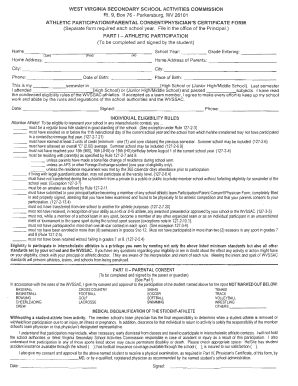
Wv Sports Physical Form


What is the WV Sports Physical Form?
The WV Sports Physical Form is a document required for students in West Virginia who wish to participate in school sports. This form is designed to assess the physical health of a student athlete, ensuring they are fit to engage in sports activities. It typically includes sections for medical history, a physical examination by a licensed healthcare provider, and parental consent. The form is essential for promoting the safety and well-being of young athletes.
How to Obtain the WV Sports Physical Form
To obtain the WV Sports Physical Form, individuals can visit their school’s athletic department or the West Virginia Secondary School Activities Commission (WVSSAC) website. Schools often provide printed copies of the form, while the WVSSAC may offer a downloadable PDF version. It is important to ensure that the most current version of the form is used, as regulations and requirements can change over time.
Steps to Complete the WV Sports Physical Form
Completing the WV Sports Physical Form involves several key steps:
- Gather necessary information, including the student’s medical history and any previous injuries.
- Schedule an appointment with a licensed healthcare provider for a physical examination.
- Have the healthcare provider fill out the required sections of the form, including their signature and date.
- Obtain parental consent by having a parent or guardian sign the form.
- Submit the completed form to the school’s athletic department before the deadline.
Legal Use of the WV Sports Physical Form
The WV Sports Physical Form is legally binding when filled out correctly and signed by a healthcare provider and a parent or guardian. It serves as a record of the student’s health status and is often required for insurance purposes. Schools must keep these forms on file to comply with state regulations regarding student athlete safety and health documentation.
Key Elements of the WV Sports Physical Form
The WV Sports Physical Form includes several key elements that must be completed for it to be valid:
- Student Information: Basic details such as name, date of birth, and school.
- Medical History: A comprehensive overview of the student’s past health issues, allergies, and medications.
- Physical Examination: A section for the healthcare provider to note findings from the physical exam.
- Parental Consent: A signature from a parent or guardian allowing the student to participate in sports.
State-Specific Rules for the WV Sports Physical Form
In West Virginia, specific rules govern the use of the sports physical form. These include:
- The form must be completed annually for each sports season.
- It must be signed by a licensed healthcare provider, such as a physician, physician assistant, or nurse practitioner.
- Schools may have additional requirements, such as proof of insurance or additional health screenings.
Quick guide on how to complete wv sports physical form
Complete Wv Sports Physical Form seamlessly on any device
Online document management has surged in popularity among businesses and individuals. It offers a perfect environmentally-friendly substitute to conventional printed and signed paperwork, as one can easily obtain the necessary form and securely store it online. airSlate SignNow equips you with all the resources required to create, edit, and eSign your documents promptly without delays. Manage Wv Sports Physical Form on any platform using airSlate SignNow's Android or iOS applications and enhance any document-centric process today.
The easiest way to edit and eSign Wv Sports Physical Form effortlessly
- Obtain Wv Sports Physical Form and click Get Form to begin.
- Utilize the tools we offer to complete your form.
- Emphasize relevant sections of your documents or redact sensitive information with tools that airSlate SignNow provides specifically for that purpose.
- Create your eSignature with the Sign tool, which takes mere seconds and carries the same legal validity as a traditional handwritten signature.
- Verify all details and click the Done button to save your adjustments.
- Choose how you wish to submit your form, via email, SMS, or invitation link, or download it to your computer.
Say goodbye to lost or misplaced documents, tedious form searching, or errors that necessitate printing new document copies. airSlate SignNow meets your needs in document management in just a few clicks from any device you prefer. Edit and eSign Wv Sports Physical Form and ensure excellent communication at any stage of the form preparation process with airSlate SignNow.
Create this form in 5 minutes or less
Create this form in 5 minutes!
How to create an eSignature for the wv sports physical form
How to create an electronic signature for a PDF online
How to create an electronic signature for a PDF in Google Chrome
How to create an e-signature for signing PDFs in Gmail
How to create an e-signature right from your smartphone
How to create an e-signature for a PDF on iOS
How to create an e-signature for a PDF on Android
People also ask
-
What is the NCAA physical form 2024 printable, and why do I need it?
The NCAA physical form 2024 printable is a required document for student-athletes, verifying their physical fitness to participate in sports. This form ensures that athletes meet health standards set by the NCAA, and having a printable version makes it easy to fill out and submit.
-
How can I obtain the NCAA physical form 2024 printable?
You can obtain the NCAA physical form 2024 printable directly from the NCAA's official website or through airSlate SignNow, which offers easy access and secure storage for your documents. This convenient approach eliminates the need for lengthy searches or problems with accessibility.
-
Are there any fees associated with using the NCAA physical form 2024 printable?
The NCAA physical form 2024 printable itself is often available for free. However, if you choose to use airSlate SignNow for eSigning or document management, there may be cost-effective subscription plans available depending on your needs.
-
What features does airSlate SignNow offer for the NCAA physical form 2024 printable?
airSlate SignNow provides features such as eSignature capabilities, document templates, and cloud storage, which streamline the completion and submission of the NCAA physical form 2024 printable. These features ensure a smooth and efficient process for both athletes and coaches.
-
Is the NCAA physical form 2024 printable customizable?
Yes, users can customize the NCAA physical form 2024 printable within airSlate SignNow by adding specific fields or sections required by their institutions. This flexibility allows you to tailor the form to meet individual requirements while maintaining compliance.
-
How does airSlate SignNow ensure the security of the NCAA physical form 2024 printable?
airSlate SignNow prioritizes your document security by employing advanced encryption and secure cloud storage. This means that your NCAA physical form 2024 printable is protected from unauthorized access and is easily retrievable whenever needed.
-
Can I share the NCAA physical form 2024 printable easily with others?
Absolutely! airSlate SignNow allows for effortless sharing of the NCAA physical form 2024 printable. You can send the document directly to coaches, school administrators, or healthcare providers through secure links, making collaboration easy and efficient.
Get more for Wv Sports Physical Form
Find out other Wv Sports Physical Form
- eSign Oregon Assignment of Mortgage Online
- Can I eSign Hawaii Follow-Up Letter To Customer
- Help Me With eSign Ohio Product Defect Notice
- eSign Mississippi Sponsorship Agreement Free
- eSign North Dakota Copyright License Agreement Free
- How Do I eSign Idaho Medical Records Release
- Can I eSign Alaska Advance Healthcare Directive
- eSign Kansas Client and Developer Agreement Easy
- eSign Montana Domain Name Registration Agreement Now
- eSign Nevada Affiliate Program Agreement Secure
- eSign Arizona Engineering Proposal Template Later
- eSign Connecticut Proforma Invoice Template Online
- eSign Florida Proforma Invoice Template Free
- Can I eSign Florida Proforma Invoice Template
- eSign New Jersey Proforma Invoice Template Online
- eSign Wisconsin Proforma Invoice Template Online
- eSign Wyoming Proforma Invoice Template Free
- eSign Wyoming Proforma Invoice Template Simple
- How To eSign Arizona Agreement contract template
- eSign Texas Agreement contract template Fast