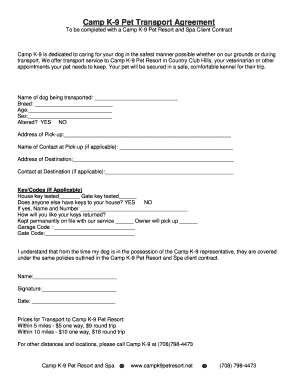
Pet Transport Contract Form


What is the Pet Transport Contract
The pet transport contract is a legal document that outlines the responsibilities and obligations of parties involved in the transportation of pets. This contract serves to protect both the pet owner and the transporter by clearly defining terms such as pickup and delivery locations, care requirements during transit, and liability clauses. By having a well-structured contract, both parties can ensure that their rights are safeguarded and that there is a mutual understanding of the expectations involved in the transportation process.
Key elements of the Pet Transport Contract
When drafting a pet transport contract, several key elements should be included to ensure clarity and legal validity. These elements typically encompass:
- Identification of Parties: Clearly state the names and contact information of both the pet owner and the transporter.
- Description of the Pet: Include details such as the pet's breed, age, health status, and any special care needs.
- Transport Details: Specify the dates, times, and locations for pickup and delivery.
- Payment Terms: Outline the cost of services, payment methods, and any deposit requirements.
- Liability Clauses: Define the responsibilities of each party in case of accidents, illness, or loss of the pet during transport.
How to use the Pet Transport Contract
Using a pet transport contract involves several straightforward steps. First, both parties should review the contract to ensure all terms are understood and agreed upon. Once the details are finalized, both the pet owner and the transporter can sign the document electronically, ensuring compliance with eSignature laws. It is advisable to keep a copy of the signed contract for future reference. This not only provides a record of the agreement but also serves as a point of reference should any disputes arise.
Steps to complete the Pet Transport Contract
Completing the pet transport contract involves a systematic approach to ensure all necessary information is accurately captured. The steps include:
- Gather Information: Collect all relevant details about the pet, transport logistics, and both parties' contact information.
- Draft the Contract: Use a template or create a document that includes all key elements discussed earlier.
- Review and Edit: Both parties should read through the contract to make any necessary adjustments or clarifications.
- Sign the Document: Utilize an electronic signature solution to sign the contract, ensuring it is legally binding.
- Distribute Copies: Provide each party with a copy of the signed contract for their records.
Legal use of the Pet Transport Contract
For a pet transport contract to be legally valid, it must comply with specific legal standards. This includes adherence to eSignature laws such as the ESIGN Act and UETA, which govern the use of electronic signatures in the United States. Additionally, the contract should be clear and unambiguous, ensuring that all terms are understood by both parties. By following these legal guidelines, the contract can be enforced in a court of law if necessary, providing security and peace of mind for all involved.
Examples of using the Pet Transport Contract
Real-world examples of the pet transport contract can illustrate its importance. For instance, a pet owner relocating to a new state may hire a transporter to ensure their pet arrives safely. In this case, the contract would outline the specific care instructions for the pet during travel, as well as the transporter’s obligations. Another example could involve a pet transport service that specializes in transporting animals for adoption; the contract would ensure that all parties understand the terms of care and liability during the transition.
Quick guide on how to complete pet transport contract
Effortlessly Prepare Pet Transport Contract on Any Device
Digital document management has gained signNow traction among organizations and individuals alike. It serves as an ideal environmentally friendly alternative to conventional printed and signed documents, allowing you to locate the appropriate form and securely preserve it online. airSlate SignNow equips you with all the necessary tools to create, modify, and eSign your documents swiftly without interruptions. Manage Pet Transport Contract on any device with the airSlate SignNow apps for Android or iOS and enhance any document-related process today.
How to Alter and eSign Pet Transport Contract Seamlessly
- Obtain Pet Transport Contract and click on Get Form to begin.
- Utilize the tools we offer to submit your document.
- Emphasize important sections of the documents or redact sensitive information using tools specifically designed for that purpose by airSlate SignNow.
- Generate your eSignature with the Sign tool, which takes mere seconds and carries the same legal validity as a traditional handwritten signature.
- Review the details and click on the Done button to save your changes.
- Choose how you want to send your form, whether by email, SMS, invitation link, or download it to your computer.
Say goodbye to lost or misplaced documents, the hassle of searching for forms, or mistakes that necessitate printing new document copies. airSlate SignNow fulfills all your document management requirements with just a few clicks from any device you prefer. Alter and eSign Pet Transport Contract to ensure exceptional communication at any stage of your form preparation process with airSlate SignNow.
Create this form in 5 minutes or less
Create this form in 5 minutes!
How to create an eSignature for the pet transport contract
How to create an electronic signature for a PDF online
How to create an electronic signature for a PDF in Google Chrome
How to create an e-signature for signing PDFs in Gmail
How to create an e-signature right from your smartphone
How to create an e-signature for a PDF on iOS
How to create an e-signature for a PDF on Android
People also ask
-
What is a pet transport contract?
A pet transport contract is a legal agreement that outlines the terms and conditions for the transportation of pets. This contract helps ensure the safety, well-being, and proper handling of pets during their travel. With airSlate SignNow, you can create and customize your pet transport contract easily.
-
How can I create a pet transport contract using airSlate SignNow?
Creating a pet transport contract with airSlate SignNow is straightforward. You can start by selecting a template that suits your needs, then customize it to include specific details about the pet, transport conditions, and responsibilities. Once complete, you can eSign the document and send it for signatures.
-
What features does airSlate SignNow offer for pet transport contracts?
airSlate SignNow provides a variety of features for pet transport contracts, including customizable templates, secure eSigning, and real-time tracking. Additionally, you can integrate with other platforms to streamline your workflow and ensure seamless management of all documents related to pet transport.
-
Is there a cost associated with using airSlate SignNow for pet transport contracts?
Yes, airSlate SignNow offers competitive pricing plans for businesses looking to manage pet transport contracts. Our cost-effective solution ensures that you receive the best value for your eSigning needs, allowing you to efficiently handle contracts without overspending.
-
What are the benefits of using airSlate SignNow for pet transport contracts?
Using airSlate SignNow for your pet transport contract streamlines the signing process, reduces paperwork, and enhances security. This platform ensures timely delivery of documents and offers features that enhance collaboration between parties involved in the pet’s transportation.
-
Can I integrate airSlate SignNow with my existing software for pet transport contracts?
Absolutely! airSlate SignNow easily integrates with various software platforms, allowing you to manage your pet transport contracts alongside your existing tools. This integration helps you maintain workflow efficiency and keep all your documents organized in one place.
-
How does airSlate SignNow ensure the security of my pet transport contracts?
airSlate SignNow prioritizes the security of your pet transport contracts by utilizing advanced encryption technology and secure servers. This guarantees that your sensitive information remains confidential and protected throughout the signing process.
Get more for Pet Transport Contract
Find out other Pet Transport Contract
- Can I eSign South Carolina Real estate contracts
- eSign Texas Renter's contract Mobile
- How Do I eSign Texas Renter's contract
- eSign Hawaii Sales contract template Myself
- How Can I eSign Washington Real estate sales contract template
- How To eSignature California Stock Certificate
- How Can I eSignature Texas Stock Certificate
- Help Me With eSign Florida New employee checklist
- How To eSign Illinois Rental application
- How To eSignature Maryland Affidavit of Identity
- eSignature New York Affidavit of Service Easy
- How To eSignature Idaho Affidavit of Title
- eSign Wisconsin Real estate forms Secure
- How To eSign California Real estate investment proposal template
- eSignature Oregon Affidavit of Title Free
- eSign Colorado Real estate investment proposal template Simple
- eSign Louisiana Real estate investment proposal template Fast
- eSign Wyoming Real estate investment proposal template Free
- How Can I eSign New York Residential lease
- eSignature Colorado Cease and Desist Letter Later