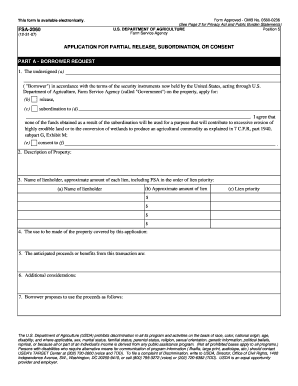
Fsa 2060 Form


What is the FSA 2060?
The FSA 2060 form, also known as the FSA eform 2060, is a document used in the context of federal student aid in the United States. This form is essential for individuals seeking assistance with their educational expenses. It collects information necessary for determining eligibility for various federal student aid programs. The data provided on this form helps institutions assess the financial needs of students and allocate resources accordingly.
How to Use the FSA 2060
Using the FSA 2060 involves several straightforward steps. First, gather all necessary personal and financial information, including income details and family size. Next, access the form through a reliable platform that supports electronic signatures, such as signNow. Fill out the form accurately, ensuring all required fields are completed. Once the form is filled out, review the information for accuracy before submitting it electronically. This process not only saves time but also enhances the security and efficiency of your application.
Steps to Complete the FSA 2060
Completing the FSA 2060 requires careful attention to detail. Here are the key steps:
- Gather necessary documents, including tax returns and financial statements.
- Access the FSA 2060 form online through a trusted platform.
- Fill in personal information, such as your name, address, and Social Security number.
- Provide financial details, including income and assets.
- Review all entries for accuracy and completeness.
- Submit the form electronically, ensuring you receive confirmation of submission.
Legal Use of the FSA 2060
The FSA 2060 form is legally binding when completed and submitted in accordance with federal regulations. To ensure its validity, it must be filled out accurately and submitted through an authorized platform that complies with electronic signature laws. Compliance with the ESIGN Act and UETA is crucial, as these laws govern the use of electronic signatures and documents. By adhering to these legal frameworks, users can be confident that their submissions will be recognized by educational institutions and government agencies.
Key Elements of the FSA 2060
Several critical components make up the FSA 2060 form. These include:
- Personal Information: Basic details such as name, address, and Social Security number.
- Financial Information: Income details and assets that determine eligibility for aid.
- Signature: An electronic signature that validates the information provided.
- Certification: A statement confirming the accuracy of the information and understanding of the terms.
Examples of Using the FSA 2060
The FSA 2060 form can be utilized in various scenarios. For instance, a high school graduate applying for federal student aid would complete this form to assess their eligibility for grants and loans. Additionally, returning students seeking financial assistance for further education may also fill out the FSA 2060 to update their financial status. Each of these examples highlights the form's role in facilitating access to educational resources.
Quick guide on how to complete fsa 2060
Complete Fsa 2060 effortlessly on any device
Digital document management has become increasingly favored by organizations and individuals alike. It offers an ideal eco-friendly alternative to conventional printed and signed paperwork, as you can locate the necessary template and securely save it online. airSlate SignNow equips you with all the tools required to create, modify, and eSign your documents quickly without delays. Manage Fsa 2060 on any device using airSlate SignNow Android or iOS applications and streamline any document-related task today.
The easiest way to modify and eSign Fsa 2060 with ease
- Locate Fsa 2060 and click on Get Form to begin.
- Use the tools we provide to complete your form.
- Emphasize important parts of your documents or conceal sensitive information using tools specifically designed by airSlate SignNow for that purpose.
- Create your signature with the Sign tool, which takes seconds and carries the same legal validity as a traditional handwritten signature.
- Review the details and click on the Done button to save your changes.
- Choose how you would like to send your form, via email, text message (SMS), or invitation link, or download it to your computer.
Say goodbye to lost or misplaced documents, tedious form searching, or mistakes that require printing new document versions. airSlate SignNow addresses all your document management needs in just a few clicks from your preferred device. Modify and eSign Fsa 2060 and ensure excellent communication at any stage of the form preparation process with airSlate SignNow.
Create this form in 5 minutes or less
Create this form in 5 minutes!
How to create an eSignature for the fsa 2060
How to create an electronic signature for a PDF online
How to create an electronic signature for a PDF in Google Chrome
How to create an e-signature for signing PDFs in Gmail
How to create an e-signature right from your smartphone
How to create an e-signature for a PDF on iOS
How to create an e-signature for a PDF on Android
People also ask
-
What is the fsa 2060 and how does it relate to airSlate SignNow?
The fsa 2060 refers to a specific feature set within airSlate SignNow that streamlines the eSigning process for businesses. By integrating the fsa 2060, companies can enhance their document workflows, making them more efficient and legally binding. This feature is particularly beneficial for organizations looking to manage their documents electronically.
-
How much does airSlate SignNow cost with the fsa 2060 feature?
airSlate SignNow offers flexible pricing plans that include the fsa 2060 feature. Depending on your business needs, you can choose from a variety of plans tailored to fit different budget requirements. It's advisable to visit our pricing page for the most current rates and to find the best option for your organization.
-
What are the key features of the fsa 2060 in airSlate SignNow?
The fsa 2060 encompasses several key features, including customizable templates, automated workflows, and advanced security measures. These features collectively empower users to send and eSign documents efficiently, ensuring a seamless experience. By utilizing the fsa 2060, businesses can signNowly reduce turnaround time on important documents.
-
How can the fsa 2060 benefit my business?
Implementing the fsa 2060 can enhance your business's operational efficiency by automating the eSigning process. This not only saves time but also minimizes the likelihood of errors and delays associated with traditional signing methods. As a result, businesses can focus more on core activities while improving overall productivity.
-
Does airSlate SignNow with fsa 2060 integrate with other software tools?
Yes, airSlate SignNow with the fsa 2060 feature integrates seamlessly with a variety of software tools such as CRM systems, project management apps, and cloud storage services. This integration capability allows businesses to keep their workflows connected and organized. Enhanced compatibility can lead to improved data management and communication within teams.
-
Is the fsa 2060 compliant with legal standards?
Absolutely! The fsa 2060 in airSlate SignNow is designed to meet and exceed industry-standard eSignature regulations, ensuring compliance with legal requirements. This compliance provides reassurance for businesses when it comes to the validity and security of their signed documents. Choosing airSlate SignNow means you can trust that your signatures are legally binding.
-
Can I try airSlate SignNow with the fsa 2060 before committing to a subscription?
Yes, airSlate SignNow offers a free trial that allows you to explore the fsa 2060 features without any obligation. This trial provides the opportunity to assess how well the solution meets your document signing needs before making a financial commitment. It's an excellent way to ensure that airSlate SignNow fits into your business's workflow.
Get more for Fsa 2060
Find out other Fsa 2060
- How Do I eSignature New York Healthcare / Medical Presentation
- How To eSignature Oklahoma Finance & Tax Accounting PPT
- Help Me With eSignature Connecticut High Tech Presentation
- How To eSignature Georgia High Tech Document
- How Can I eSignature Rhode Island Finance & Tax Accounting Word
- How Can I eSignature Colorado Insurance Presentation
- Help Me With eSignature Georgia Insurance Form
- How Do I eSignature Kansas Insurance Word
- How Do I eSignature Washington Insurance Form
- How Do I eSignature Alaska Life Sciences Presentation
- Help Me With eSignature Iowa Life Sciences Presentation
- How Can I eSignature Michigan Life Sciences Word
- Can I eSignature New Jersey Life Sciences Presentation
- How Can I eSignature Louisiana Non-Profit PDF
- Can I eSignature Alaska Orthodontists PDF
- How Do I eSignature New York Non-Profit Form
- How To eSignature Iowa Orthodontists Presentation
- Can I eSignature South Dakota Lawers Document
- Can I eSignature Oklahoma Orthodontists Document
- Can I eSignature Oklahoma Orthodontists Word