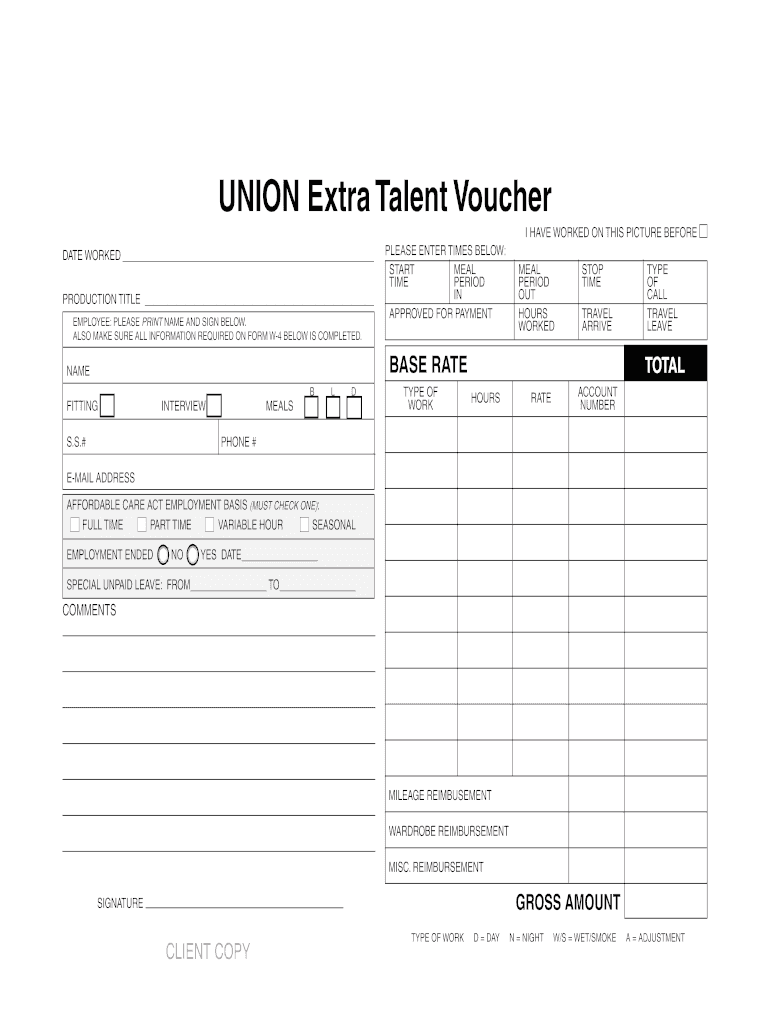
UNION Extra Talent Voucher Media Services Payroll Form


Understanding the UNION Extra Talent Voucher Media Services Payroll
The UNION Extra Talent Voucher is a critical document used in the media services payroll sector, particularly for union members working on various productions. This voucher serves as a formal record of employment and payment for talent, ensuring that all parties involved adhere to union regulations. It is essential for both the talent and the production company to maintain compliance with union standards, which helps protect the rights and benefits of the workers.
How to Use the UNION Extra Talent Voucher Media Services Payroll
Using the UNION Extra Talent Voucher involves several key steps to ensure proper documentation and compliance. First, talent must obtain the voucher from their union or production company. Once received, the talent should fill out the necessary information, including personal details, project specifics, and payment information. After completing the voucher, it must be submitted to the payroll department of the production company for processing. This ensures that payments are made accurately and in a timely manner.
Steps to Complete the UNION Extra Talent Voucher Media Services Payroll
Completing the UNION Extra Talent Voucher requires careful attention to detail. Follow these steps:
- Obtain the voucher from your union or the production company.
- Fill in your full name, contact information, and Social Security number.
- Provide details about the production, including the title, dates, and your role.
- Indicate the amount to be paid and any deductions if applicable.
- Sign and date the voucher to validate the information provided.
- Submit the completed voucher to the payroll department for processing.
Legal Use of the UNION Extra Talent Voucher Media Services Payroll
The legal use of the UNION Extra Talent Voucher is paramount for ensuring compliance with labor laws and union agreements. This document acts as a binding agreement between the talent and the production company. It must be filled out accurately to avoid disputes over payment and employment status. Additionally, the use of electronic signatures through platforms like signNow can enhance the legitimacy of the voucher, as it complies with legal frameworks such as ESIGN and UETA.
Key Elements of the UNION Extra Talent Voucher Media Services Payroll
Several key elements must be included in the UNION Extra Talent Voucher to ensure its validity:
- Talent Information: Full name, contact details, and Social Security number.
- Production Details: Title of the project, dates of employment, and role.
- Payment Information: Total amount due, payment method, and any applicable deductions.
- Signatures: Required signatures from both the talent and an authorized representative from the production company.
Eligibility Criteria for the UNION Extra Talent Voucher Media Services Payroll
Eligibility for using the UNION Extra Talent Voucher typically includes being a member of the relevant union and being engaged in a project that requires union representation. It is essential for talent to verify their membership status and ensure that the production is covered under the union’s agreements. This eligibility helps protect the rights of the talent and ensures compliance with industry standards.
Quick guide on how to complete union extra talent voucher media services payroll
Prepare UNION Extra Talent Voucher Media Services Payroll effortlessly on any gadget
Digital document management has gained increased traction among businesses and individuals. It offers an ideal eco-friendly alternative to conventional printed and signed documents, allowing you to obtain the necessary form and securely retain it online. airSlate SignNow provides you with all the resources you require to create, adjust, and electronically sign your documents swiftly without delays. Handle UNION Extra Talent Voucher Media Services Payroll on any gadget with airSlate SignNow Android or iOS applications and enhance any document-related process today.
How to modify and eSign UNION Extra Talent Voucher Media Services Payroll effortlessly
- Find UNION Extra Talent Voucher Media Services Payroll and then click Get Form to begin.
- Use the tools we offer to complete your form.
- Highlight signNow portions of your documents or obscure sensitive information with tools specifically provided by airSlate SignNow for that purpose.
- Generate your signature with the Sign tool, which takes mere seconds and carries the same legal validity as a traditional handwritten signature.
- Review all details and then click the Done button to save your changes.
- Choose how you would prefer to send your form, via email, SMS, or invitation link, or download it to your computer.
Forget about lost or misplaced documents, tedious form navigation, or errors that necessitate printing new copies. airSlate SignNow meets your document management needs in just a few clicks from any device you choose. Edit and eSign UNION Extra Talent Voucher Media Services Payroll and ensure effective communication at every step of your form preparation process with airSlate SignNow.
Create this form in 5 minutes or less
Create this form in 5 minutes!
How to create an eSignature for the union extra talent voucher media services payroll
The best way to make an electronic signature for your PDF document in the online mode
The best way to make an electronic signature for your PDF document in Chrome
The best way to make an electronic signature for putting it on PDFs in Gmail
How to generate an eSignature from your mobile device
How to generate an electronic signature for a PDF document on iOS devices
How to generate an eSignature for a PDF file on Android devices
People also ask
-
What is a talent voucher?
A talent voucher is a digital certificate that allows businesses to access talent development resources. With airSlate SignNow, you can seamlessly manage and sign documents related to your talent voucher, streamlining the administrative process.
-
How can I purchase a talent voucher?
Purchasing a talent voucher is straightforward with airSlate SignNow. Simply visit our website, select the desired plan, and follow the prompts to complete your purchase. You can also find additional resources to help you understand the process.
-
What are the benefits of using a talent voucher?
The talent voucher offers numerous benefits including cost savings on training programs and access to specialized skill development resources. By leveraging airSlate SignNow, you can manage your talent voucher agreements efficiently, saving time and effort for your team.
-
Are there any specific features included with the talent voucher?
Yes, the talent voucher includes features such as customizable templates, secure eSignature options, and real-time tracking of your document status. airSlate SignNow's platform enhances the management of these features, ensuring you get the most out of your talent voucher.
-
Can I integrate my talent voucher with other software?
Absolutely! airSlate SignNow offers easy integration with a variety of applications, allowing you to link your talent voucher programs with systems you already use. This integration enhances productivity and ensures you can manage everything in one place.
-
What is the pricing structure for talent vouchers?
The pricing for talent vouchers varies based on the specific features and services you choose. With airSlate SignNow's transparent pricing model, you can easily find a plan that fits your budget while still providing excellent value for managing your talent voucher.
-
How does airSlate SignNow ensure the security of my talent voucher documents?
Security is a top priority at airSlate SignNow. Our platform uses advanced encryption and secure cloud storage to protect all documents related to your talent voucher, ensuring that your sensitive information remains safe at all times.
Get more for UNION Extra Talent Voucher Media Services Payroll
- Improvements located thereon lying in the county of state of new jersey form
- County of ss form
- Amended notice of unpaid balance and right to file lien corporation residential form
- And personally came before me and form
- Grantors do hereby grant convey and warrant unto two form
- Certificate to discharge lien claim of recordindividualresidential form
- List of persons with right to claim a lien form
- Grantor does hereby convey and quitclaim unto a corporation form
Find out other UNION Extra Talent Voucher Media Services Payroll
- Electronic signature New Jersey Lease Renewal Free
- Electronic signature Texas Lease Renewal Fast
- How Can I Electronic signature Colorado Notice of Intent to Vacate
- eSignature Delaware Employee Compliance Survey Later
- eSignature Kansas Employee Compliance Survey Myself
- Can I Electronic signature Colorado Bill of Sale Immovable Property
- How Can I Electronic signature West Virginia Vacation Rental Short Term Lease Agreement
- How Do I Electronic signature New Hampshire Bill of Sale Immovable Property
- Electronic signature North Dakota Bill of Sale Immovable Property Myself
- Can I Electronic signature Oregon Bill of Sale Immovable Property
- How To Electronic signature West Virginia Bill of Sale Immovable Property
- Electronic signature Delaware Equipment Sales Agreement Fast
- Help Me With Electronic signature Louisiana Assignment of Mortgage
- Can I Electronic signature Minnesota Assignment of Mortgage
- Electronic signature West Virginia Sales Receipt Template Free
- Electronic signature Colorado Sales Invoice Template Computer
- Electronic signature New Hampshire Sales Invoice Template Computer
- Electronic signature Tennessee Introduction Letter Free
- How To eSignature Michigan Disclosure Notice
- How To Electronic signature Ohio Product Defect Notice