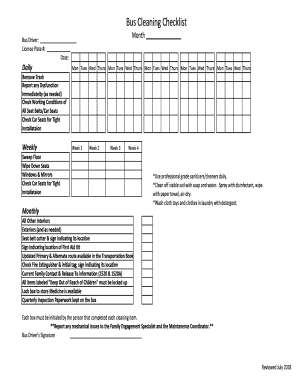
Bus Cleaning Checklist Form


What is the bus cleaning checklist?
The bus cleaning checklist is a comprehensive tool designed to ensure that school buses are maintained in a clean and safe condition. This checklist typically includes a series of tasks that need to be completed regularly, such as cleaning the interior, disinfecting surfaces, and inspecting safety equipment. By following this checklist, bus operators can uphold hygiene standards, promote student safety, and maintain the overall condition of the vehicle. It serves as a vital resource for both drivers and maintenance personnel, ensuring that all necessary cleaning procedures are documented and completed effectively.
How to use the bus cleaning checklist
Using the bus cleaning checklist involves a systematic approach to ensure that each cleaning task is completed thoroughly. Begin by reviewing the checklist before each cleaning session to familiarize yourself with the required tasks. As you clean, check off each item as it is completed. This not only helps to keep track of the work done but also ensures that no important tasks are overlooked. It is advisable to keep the checklist easily accessible, either in a physical format on the bus or digitally, allowing for quick reference and updates as needed.
Steps to complete the bus cleaning checklist
Completing the bus cleaning checklist involves several key steps:
- Gather necessary cleaning supplies, including disinfectants, cloths, and trash bags.
- Start with the interior, removing any trash and personal items left by passengers.
- Wipe down all surfaces, including seats, windows, and handrails, using appropriate cleaning solutions.
- Inspect safety equipment, such as fire extinguishers and first aid kits, ensuring they are in good condition.
- Check the exterior for dirt and debris, washing the bus as needed.
- Document any issues or maintenance needs that arise during the cleaning process.
Key elements of the bus cleaning checklist
The bus cleaning checklist includes several key elements that are essential for thorough cleaning and maintenance. These elements typically encompass:
- Interior cleaning tasks, such as vacuuming, wiping surfaces, and disinfecting high-touch areas.
- Exterior maintenance, including washing and inspecting the body of the bus.
- Safety inspections to ensure all emergency equipment is functional.
- Documentation of completed tasks and any maintenance issues identified during the cleaning process.
Legal use of the bus cleaning checklist
The legal use of the bus cleaning checklist is crucial for compliance with safety regulations. Maintaining a clean and safe bus is not only a best practice but also a legal requirement in many jurisdictions. Proper documentation of cleaning activities can serve as evidence of compliance during inspections or audits. It is important for bus operators to understand the specific regulations that apply in their state and ensure that their cleaning practices align with these legal standards.
Examples of using the bus cleaning checklist
Examples of using the bus cleaning checklist can vary based on the specific needs of the bus fleet. For instance, a school district may implement a daily cleaning routine that includes using the checklist to ensure that all buses are cleaned after each route. Alternatively, a charter bus company might use the checklist for weekly deep cleaning sessions to maintain high standards of cleanliness for passenger comfort. Each example highlights the versatility of the checklist in different operational contexts.
Quick guide on how to complete bus cleaning checklist 455445904
Complete Bus Cleaning Checklist easily on any device
Online document organization has gained traction among businesses and individuals. It offers an ideal eco-friendly substitute for traditional printed and signed paperwork, as you can locate the appropriate form and securely save it online. airSlate SignNow equips you with all the tools you need to create, modify, and eSign your documents swiftly without delays. Manage Bus Cleaning Checklist on any device with airSlate SignNow's Android or iOS applications and enhance any document-centric workflow today.
How to modify and eSign Bus Cleaning Checklist with ease
- Locate Bus Cleaning Checklist and then click Get Form to begin.
- Utilize the tools we provide to fill out your form.
- Highlight pertinent sections of the documents or redact sensitive details using tools that airSlate SignNow offers specifically for that purpose.
- Create your signature with the Sign tool, which takes seconds and holds the same legal validity as a conventional wet ink signature.
- Review all the information and then click the Done button to save your changes.
- Select how you would like to send your form, via email, text message (SMS), or invitation link, or download it to your computer.
Eliminate worries about lost or misplaced documents, tedious form searching, or mistakes that require printing new document copies. airSlate SignNow meets your document management needs in just a few clicks from a device of your choice. Modify and eSign Bus Cleaning Checklist and ensure excellent communication at any stage of your form preparation process with airSlate SignNow.
Create this form in 5 minutes or less
Create this form in 5 minutes!
How to create an eSignature for the bus cleaning checklist 455445904
How to create an electronic signature for a PDF online
How to create an electronic signature for a PDF in Google Chrome
How to create an e-signature for signing PDFs in Gmail
How to create an e-signature right from your smartphone
How to create an e-signature for a PDF on iOS
How to create an e-signature for a PDF on Android
People also ask
-
What is a school bus cleaning checklist?
A school bus cleaning checklist is a comprehensive guide that outlines the necessary steps and items needed to ensure a thorough cleaning of school buses. Using a school bus cleaning checklist helps maintain hygiene and safety for students, ensuring that the buses are clean and well-maintained.
-
Why is a school bus cleaning checklist important?
A school bus cleaning checklist is essential for guaranteeing that all areas of the bus are regularly and effectively cleaned. It serves as a useful tool for bus operators to ensure consistency and compliance with safety standards, providing a safer environment for students.
-
How can airSlate SignNow help with a school bus cleaning checklist?
AirSlate SignNow allows you to create, send, and sign digital documents regarding your school bus cleaning checklist easily. By utilizing our platform, you can streamline the process of sharing and updating your checklist, ensuring that all cleaning personnel have access to the latest information at all times.
-
Is there a cost associated with using the school bus cleaning checklist feature?
The school bus cleaning checklist can be incorporated into your existing airSlate SignNow subscription, making it a cost-effective addition. Our pricing varies based on the features you choose, allowing you to select a plan that best fits your organization’s needs.
-
Can I customize my school bus cleaning checklist?
Absolutely! With airSlate SignNow, you can easily customize your school bus cleaning checklist to fit the specific needs of your fleet. This flexibility ensures that you can add, remove, or modify steps based on your unique cleaning protocols.
-
What integrations does airSlate SignNow offer for managing a school bus cleaning checklist?
AirSlate SignNow offers seamless integration with various applications and tools that can help you manage your school bus cleaning checklist more efficiently. Integrations with task management systems, email platforms, and other productivity tools can streamline your workflow and improve communication.
-
How often should I use the school bus cleaning checklist?
It is recommended to utilize the school bus cleaning checklist on a regular basis, ideally after each trip or daily. This frequency ensures that your buses remain clean and safe for passengers, reducing the risk of germs and allergens within the vehicle.
Get more for Bus Cleaning Checklist
- Postmark or hand delivery date formupack
- Dr 700030 application for self accrual authority direct pay permit r0606 form
- Florida neighborhood revitalization program florida department form
- Florida sales and use tax bapplicationb for release or refund of bb form
- Dr 600013 request for verification that customers are authorized to purchase for resale r0608 form
- This bapplicationb is for dealers who sell boats motor vehicles or bb form
- 411033 2009 form
- New dtf 95 2011 form
Find out other Bus Cleaning Checklist
- eSign New Jersey Real Estate Limited Power Of Attorney Later
- eSign Alabama Police LLC Operating Agreement Fast
- eSign North Dakota Real Estate Business Letter Template Computer
- eSign North Dakota Real Estate Quitclaim Deed Myself
- eSign Maine Sports Quitclaim Deed Easy
- eSign Ohio Real Estate LLC Operating Agreement Now
- eSign Ohio Real Estate Promissory Note Template Online
- How To eSign Ohio Real Estate Residential Lease Agreement
- Help Me With eSign Arkansas Police Cease And Desist Letter
- How Can I eSign Rhode Island Real Estate Rental Lease Agreement
- How Do I eSign California Police Living Will
- Can I eSign South Dakota Real Estate Quitclaim Deed
- How To eSign Tennessee Real Estate Business Associate Agreement
- eSign Michigan Sports Cease And Desist Letter Free
- How To eSign Wisconsin Real Estate Contract
- How To eSign West Virginia Real Estate Quitclaim Deed
- eSign Hawaii Police Permission Slip Online
- eSign New Hampshire Sports IOU Safe
- eSign Delaware Courts Operating Agreement Easy
- eSign Georgia Courts Bill Of Lading Online