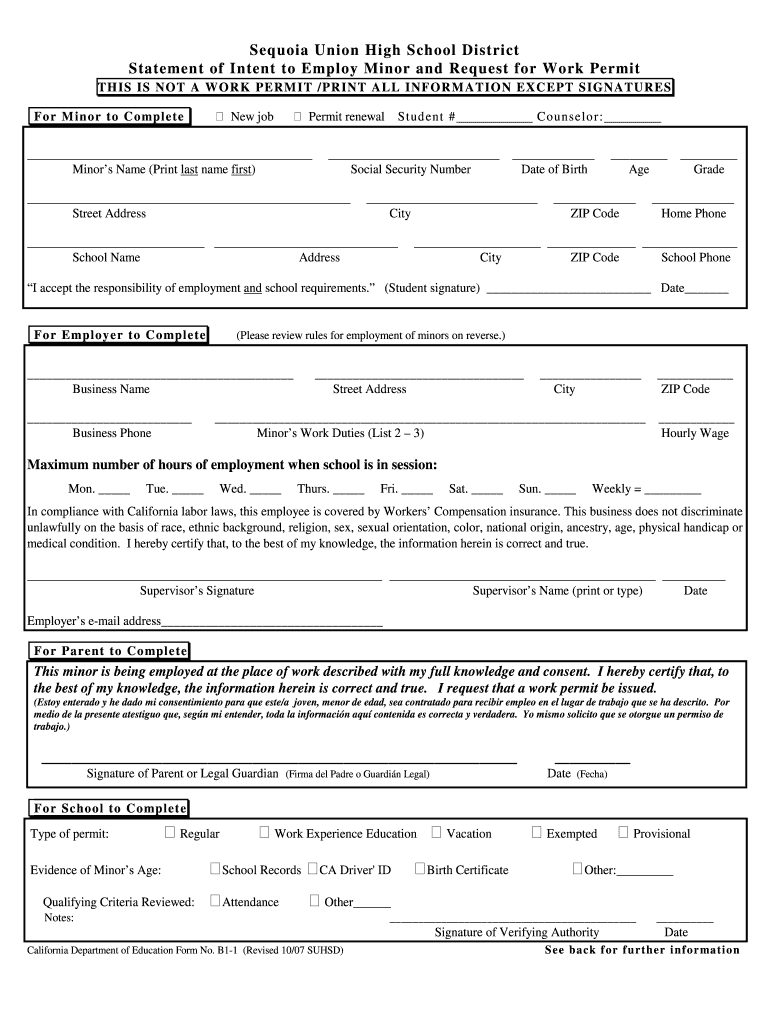
Sequoia Union High School District Work Permit 2007-2026


What is the Sequoia Union High School District Work Permit
The Sequoia Union High School District Work Permit is a legal document that allows students to work while attending school. This permit is essential for minors, as it ensures that their employment complies with state labor laws. It outlines the conditions under which a student may work, including the number of hours, types of jobs permitted, and any restrictions based on age. The permit is designed to protect students' rights and ensure their education is not compromised by work commitments.
How to Obtain the Sequoia Union High School District Work Permit
To obtain a work permit from the Sequoia Union High School District, students must follow a specific process. First, they need to secure a job offer from an employer, as the permit requires employer information. Next, students must complete the necessary application form, which can typically be found on the district's official website or obtained from the school’s administrative office. After filling out the form, students should submit it to their school counselor or designated school official for approval. Once approved, the permit will be issued, allowing the student to begin working legally.
Steps to Complete the Sequoia Union High School District Work Permit
Completing the Sequoia Union High School District Work Permit involves several key steps:
- Secure a job offer from an employer.
- Obtain the work permit application form from the school or district website.
- Fill out the application form with accurate information, including personal details and employer information.
- Submit the completed form to the school counselor for review.
- Receive the approved work permit and provide a copy to your employer.
Legal Use of the Sequoia Union High School District Work Permit
The Sequoia Union High School District Work Permit is legally binding and must be used in accordance with state labor laws. It is important for students and employers to understand the legal implications of the permit. Employers are required to adhere to the conditions outlined in the permit, including restrictions on work hours and job types for minors. Failure to comply with these regulations can result in penalties for both the employer and the student.
Eligibility Criteria for the Sequoia Union High School District Work Permit
Eligibility for the Sequoia Union High School District Work Permit typically includes the following criteria:
- The student must be enrolled in school and attending classes.
- The student must be at least 14 years old, as younger students may have additional restrictions.
- The student must have a job offer from an employer willing to comply with labor laws.
Required Documents for the Sequoia Union High School District Work Permit
When applying for the Sequoia Union High School District Work Permit, students must prepare several documents, including:
- A completed work permit application form.
- Proof of age, which may include a birth certificate or school identification.
- A signed statement from the employer detailing the job offer.
Quick guide on how to complete sequoia union high school district work permit
Effortlessly prepare Sequoia Union High School District Work Permit on any device
Digital document management has gained traction among businesses and individuals alike. It serves as an ideal environmentally friendly substitute for conventional printed and signed paperwork, allowing you to access the necessary form and securely store it online. airSlate SignNow equips you with all the tools required to create, modify, and electronically sign your documents swiftly without interruptions. Manage Sequoia Union High School District Work Permit on any device using airSlate SignNow's Android or iOS applications and enhance any document-related process today.
Edit and eSign Sequoia Union High School District Work Permit easily
- Find Sequoia Union High School District Work Permit and click Get Form to begin.
- Utilize the tools available to complete your document.
- Emphasize pertinent sections of your documents or redact confidential information using the tools provided specifically for that purpose by airSlate SignNow.
- Generate your electronic signature with the Sign tool, which takes mere seconds and carries the same legal validity as a conventional wet ink signature.
- Review the details and click the Done button to save your changes.
- Select your preferred method to share your form, be it via email, SMS, or an invitation link, or download it to your computer.
Say goodbye to lost or misfiled documents, tedious form hunting, or errors that require printing new document copies. airSlate SignNow meets your document management needs in just a few clicks from any device of your choice. Edit and eSign Sequoia Union High School District Work Permit and guarantee outstanding communication at every phase of the form preparation process with airSlate SignNow.
Create this form in 5 minutes or less
Create this form in 5 minutes!
How to create an eSignature for the sequoia union high school district work permit
How to make an eSignature for your PDF online
How to make an eSignature for your PDF in Google Chrome
The way to generate an electronic signature for signing PDFs in Gmail
The way to create an electronic signature from your smartphone
The best way to make an electronic signature for a PDF on iOS
The way to create an electronic signature for a PDF file on Android
People also ask
-
What is airSlate SignNow and how does it relate to the Sequoia Union High District?
airSlate SignNow is a user-friendly electronic signature solution that enables organizations, including the Sequoia Union High District, to send, sign, and manage documents digitally. It streamlines the paperwork process, making it easier for educational institutions to handle important forms securely and efficiently.
-
How can airSlate SignNow benefit the Sequoia Union High District?
By utilizing airSlate SignNow, the Sequoia Union High District can signNowly enhance its document management processes. This solution reduces the time spent on paperwork, minimizes human errors, and ensures compliance with necessary regulations, making it an invaluable tool for the district.
-
What pricing options does airSlate SignNow offer for the Sequoia Union High District?
airSlate SignNow offers a variety of pricing plans that can be tailored to the needs of the Sequoia Union High District. With flexible subscription options, the district can choose a plan that fits its budget while still enjoying all the essential features for electronic signatures and document management.
-
What features does airSlate SignNow provide for the Sequoia Union High District?
airSlate SignNow includes a suite of features beneficial for organizations like the Sequoia Union High District, such as customizable templates, team collaboration, and secure document storage. These tools facilitate an efficient workflow and enhance the overall user experience when managing documentation.
-
Is airSlate SignNow easy to integrate with other systems used by the Sequoia Union High District?
Yes, airSlate SignNow offers seamless integrations with various applications commonly used by organizations like the Sequoia Union High District. It can easily connect with popular platforms such as Google Workspace and Microsoft Office, enabling a unified experience for users.
-
What security measures does airSlate SignNow implement for the Sequoia Union High District?
airSlate SignNow prioritizes security with features like encryption and secure access protocols to protect sensitive information for institutions like the Sequoia Union High District. These robust security measures ensure that documents remain confidential and compliant with data protection regulations.
-
Can airSlate SignNow help the Sequoia Union High District reduce paper usage?
Absolutely! By adopting airSlate SignNow, the Sequoia Union High District can drastically decrease its reliance on paper, promoting a more sustainable approach to document management. This shift not only benefits the environment but also reduces operational costs associated with printing and storing physical documents.
Get more for Sequoia Union High School District Work Permit
- Q guardian or conservator for minor form
- Official and local forms united states courts
- Warranty bill of sale insured aircraft title service form
- That a form
- City of county of and state of kentucky to wit form
- Local formseastern district of kentuckyunited states
- Document systems inc loan document worksheet form
- United states of america v kenneth douglas form
Find out other Sequoia Union High School District Work Permit
- How Do I Electronic signature Nevada Car Dealer PDF
- How To Electronic signature South Carolina Banking Document
- Can I Electronic signature New York Car Dealer Document
- How To Electronic signature North Carolina Car Dealer Word
- How Do I Electronic signature North Carolina Car Dealer Document
- Can I Electronic signature Ohio Car Dealer PPT
- How Can I Electronic signature Texas Banking Form
- How Do I Electronic signature Pennsylvania Car Dealer Document
- How To Electronic signature South Carolina Car Dealer Document
- Can I Electronic signature South Carolina Car Dealer Document
- How Can I Electronic signature Texas Car Dealer Document
- How Do I Electronic signature West Virginia Banking Document
- How To Electronic signature Washington Car Dealer Document
- Can I Electronic signature West Virginia Car Dealer Document
- How Do I Electronic signature West Virginia Car Dealer Form
- How Can I Electronic signature Wisconsin Car Dealer PDF
- How Can I Electronic signature Wisconsin Car Dealer Form
- How Do I Electronic signature Montana Business Operations Presentation
- How To Electronic signature Alabama Charity Form
- How To Electronic signature Arkansas Construction Word