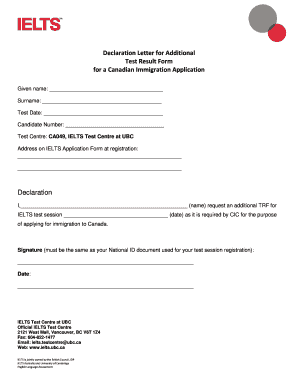
Candidate Declaration Form for Ielts


What is the candidate declaration form for IELTS?
The candidate declaration form for IELTS is a crucial document that verifies a test taker's identity and commitment to the examination's integrity. This form is typically required to ensure that candidates understand the rules and regulations associated with the IELTS test. It serves to confirm that the information provided by the candidate is accurate and that they agree to abide by the testing policies. This declaration is essential for maintaining the credibility of the IELTS testing process.
How to use the candidate declaration form for IELTS
Using the candidate declaration form for IELTS involves several straightforward steps. First, candidates must obtain the form from the official IELTS website or their testing center. After acquiring the form, candidates should fill it out completely, ensuring that all personal information is accurate. Once completed, the form must be signed and submitted as part of the registration process. This form is often submitted alongside other required documents, such as identification and payment receipts.
Steps to complete the candidate declaration form for IELTS
Completing the candidate declaration form for IELTS involves the following steps:
- Obtain the form from the IELTS website or your test center.
- Fill in your personal details, including your full name, date of birth, and candidate number.
- Read the declaration statement carefully to understand your responsibilities.
- Sign the form to confirm your agreement to the terms outlined.
- Submit the form along with any other required documents during the registration process.
Key elements of the candidate declaration form for IELTS
The candidate declaration form for IELTS includes several key elements that are essential for its validity. These elements typically consist of:
- Personal Information: Full name, date of birth, and candidate number.
- Declaration Statement: A statement confirming the candidate's understanding of the rules and regulations.
- Signature: The candidate's signature, which indicates agreement to the declaration.
- Date: The date on which the form is signed.
Legal use of the candidate declaration form for IELTS
The candidate declaration form for IELTS has legal implications, as it serves as a formal agreement between the candidate and the IELTS testing authority. By signing this form, candidates affirm that they will not engage in any form of cheating or misconduct during the examination. This legal acknowledgment helps uphold the integrity of the IELTS test and ensures that all candidates are treated fairly. Violating the terms of the declaration can lead to penalties, including disqualification from the test.
Examples of using the candidate declaration form for IELTS
Examples of situations where the candidate declaration form for IELTS is used include:
- When registering for the IELTS test, candidates must submit the form to confirm their identity.
- In cases of discrepancies in personal information, the form can be used to verify the candidate's details.
- During test day, candidates may be required to present the signed declaration as part of the identification process.
Quick guide on how to complete candidate declaration form for ielts
Complete Candidate Declaration Form For Ielts effortlessly on any device
Online document management has gained traction among businesses and individuals. It offers an excellent eco-conscious substitute to conventional printed and signed documents, as you can obtain the accurate form and securely save it online. airSlate SignNow provides you with all the resources you require to create, modify, and electronically sign your documents promptly without delays. Manage Candidate Declaration Form For Ielts on any gadget with airSlate SignNow Android or iOS applications and simplify any document-related procedure today.
How to modify and eSign Candidate Declaration Form For Ielts with ease
- Obtain Candidate Declaration Form For Ielts and click on Get Form to begin.
- Utilize the tools we provide to complete your form.
- Highlight pertinent sections of your documents or redact sensitive information with tools that airSlate SignNow provides specifically for that purpose.
- Craft your signature using the Sign feature, which takes mere seconds and carries the same legal validity as a traditional wet ink signature.
- Review all the details and click on the Done button to save your changes.
- Choose how you wish to share your form, via email, SMS, or invite link, or download it to your computer.
Say goodbye to lost or mislaid files, tedious form navigation, or errors that necessitate printing new document copies. airSlate SignNow meets all your requirements in document management in just a few clicks from a device of your choice. Modify and eSign Candidate Declaration Form For Ielts and ensure exceptional communication at every stage of the form preparation process with airSlate SignNow.
Create this form in 5 minutes or less
Create this form in 5 minutes!
How to create an eSignature for the candidate declaration form for ielts
How to create an electronic signature for a PDF online
How to create an electronic signature for a PDF in Google Chrome
How to create an e-signature for signing PDFs in Gmail
How to create an e-signature right from your smartphone
How to create an e-signature for a PDF on iOS
How to create an e-signature for a PDF on Android
People also ask
-
What is the IELTS declaration form?
The IELTS declaration form is a crucial document that verifies your identity and confirms your intention to sit for the IELTS exam. By completing this form, you help ensure that your application is processed correctly and securely. It's important to provide accurate information to avoid any issues with your exam registration.
-
How does airSlate SignNow help with the IELTS declaration form?
airSlate SignNow streamlines the process of completing the IELTS declaration form by providing a user-friendly eSignature platform. This allows you to fill out and sign the form digitally, making the submission process faster and more efficient. Our software ensures that your sensitive information is secure and easily accessible.
-
Is there a cost associated with using airSlate SignNow for the IELTS declaration form?
Yes, airSlate SignNow offers various pricing plans to fit your needs when preparing your IELTS declaration form. Our plans are designed to be cost-effective while providing comprehensive features for document management and eSignature. You can choose a plan that best suits your required usage and budget.
-
What features does airSlate SignNow offer for the IELTS declaration form?
airSlate SignNow provides features such as customizable templates, secure eSigning, and real-time tracking for your IELTS declaration form. Users can easily modify the template according to their needs, ensuring that every detail is accurate. Additionally, the platform offers seamless document sharing, which simplifies collaboration.
-
Are there any integration options for airSlate SignNow with other tools?
Absolutely! airSlate SignNow integrates with many popular applications, making it easy to manage your documents alongside the IELTS declaration form. Whether you use Google Drive, Dropbox, or CRM systems, you can smoothly synchronize your workflows. This enhances your productivity and ensures that all your documents are in one place.
-
How does using airSlate SignNow benefit my IELTS examination process?
Using airSlate SignNow for your IELTS declaration form enhances the overall examination process by providing a secure and efficient way to manage documents. It helps eliminate the hassle of paperwork while ensuring that your submissions are timely and compliant. This easy-to-use platform allows you to focus more on preparing for the exam rather than dealing with administrative tasks.
-
Can I use airSlate SignNow on mobile devices for the IELTS declaration form?
Yes, airSlate SignNow is fully optimized for mobile devices, allowing you to access and sign your IELTS declaration form from your smartphone or tablet. This mobile capability ensures that you can manage your documents on-the-go without any interruptions. Whether you’re commuting or on a break, you can easily complete your essential tasks.
Get more for Candidate Declaration Form For Ielts
Find out other Candidate Declaration Form For Ielts
- Sign Arkansas Application for University Free
- Sign Arkansas Nanny Contract Template Fast
- How To Sign California Nanny Contract Template
- How Do I Sign Colorado Medical Power of Attorney Template
- How To Sign Louisiana Medical Power of Attorney Template
- How Do I Sign Louisiana Medical Power of Attorney Template
- Can I Sign Florida Memorandum of Agreement Template
- How Do I Sign Hawaii Memorandum of Agreement Template
- Sign Kentucky Accident Medical Claim Form Fast
- Sign Texas Memorandum of Agreement Template Computer
- How Do I Sign Utah Deed of Trust Template
- Sign Minnesota Declaration of Trust Template Simple
- Sign Texas Shareholder Agreement Template Now
- Sign Wisconsin Shareholder Agreement Template Simple
- Sign Nebraska Strategic Alliance Agreement Easy
- Sign Nevada Strategic Alliance Agreement Online
- How To Sign Alabama Home Repair Contract
- Sign Delaware Equipment Rental Agreement Template Fast
- Sign Nevada Home Repair Contract Easy
- Sign Oregon Construction Contract Template Online