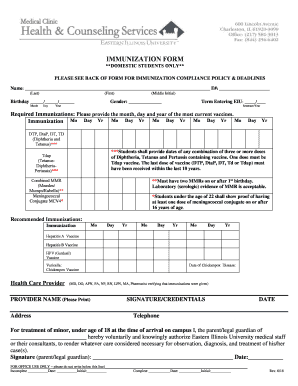
Eastern Form Health 2018


What is the Illinois University Immunization Form?
The Illinois University immunization form is a crucial document required by universities in Illinois to ensure that students meet the state's health and safety regulations. This form typically includes information about required vaccinations such as measles, mumps, rubella, and other immunizations as mandated by the Illinois Department of Public Health. It is essential for both incoming and continuing students to submit this form to maintain compliance with university policies and state laws.
Steps to Complete the Illinois University Immunization Form
Completing the Illinois University immunization form involves several important steps:
- Gather all necessary vaccination records, including dates and types of immunizations received.
- Fill out the form accurately, ensuring that all required fields are completed.
- Obtain signatures from healthcare providers if required, confirming the authenticity of the vaccination records.
- Review the completed form for any errors or omissions before submission.
Legal Use of the Illinois University Immunization Form
The legal use of the Illinois University immunization form is governed by both state and federal regulations. Institutions must ensure that the form complies with the Family Educational Rights and Privacy Act (FERPA) and other relevant privacy laws. This legal framework protects students' health information while allowing universities to verify compliance with immunization requirements. Proper handling of this form is essential for maintaining its validity in legal contexts.
Form Submission Methods
Students can submit the Illinois University immunization form through various methods:
- Online Submission: Many universities offer a secure online portal where students can upload their completed forms directly.
- Mail: Students may also choose to send the form via postal mail to the appropriate university health office.
- In-Person: Submitting the form in person at the university’s health services office is another option for students who prefer direct interaction.
Required Documents for the Illinois University Immunization Form
When completing the Illinois University immunization form, students typically need to provide several key documents:
- Official vaccination records from a healthcare provider.
- Proof of any exemptions, if applicable, such as medical or religious exemptions.
- Identification documents, such as a student ID or driver's license, to verify identity.
Key Elements of the Illinois University Immunization Form
The Illinois University immunization form includes several key elements that are vital for its acceptance:
- Student Information: Name, date of birth, and student ID number.
- Vaccination History: Detailed records of all immunizations received, including dates and types.
- Healthcare Provider Information: Name and contact details of the provider who administered the vaccinations.
Quick guide on how to complete eastern form health
Effortlessly Prepare Eastern Form Health on Any Device
Digital document management has become increasingly favored by businesses and individuals alike. It serves as an ideal environmentally-friendly alternative to conventional printed and signed documents, allowing you to access the appropriate form and safely store it online. airSlate SignNow equips you with all the tools necessary to create, edit, and eSign your documents quickly and efficiently. Handle Eastern Form Health on any platform using airSlate SignNow mobile applications for Android or iOS and streamline any document-related process today.
How to Edit and eSign Eastern Form Health with Ease
- Obtain Eastern Form Health and click on Get Form to begin.
- Make use of the tools we provide to fill out your document.
- Emphasize pertinent sections of your documents or redact sensitive information using tools specifically offered by airSlate SignNow.
- Create your eSignature with the Sign feature, which takes mere seconds and has the same legal authenticity as a conventional wet ink signature.
- Verify all the details and then click the Done button to finalize your changes.
- Choose your preferred method for submitting your form: via email, text message (SMS), invitation link, or download to your computer.
Eliminate the hassle of lost or misplaced documents, tedious searches for forms, or errors that necessitate printing new copies. airSlate SignNow meets your document management needs in just a few clicks from any device of your choice. Modify and eSign Eastern Form Health and ensure effective communication throughout your form preparation process with airSlate SignNow.
Create this form in 5 minutes or less
Find and fill out the correct eastern form health
Create this form in 5 minutes!
How to create an eSignature for the eastern form health
How to make an eSignature for a PDF file online
How to make an eSignature for a PDF file in Google Chrome
The way to create an electronic signature for signing PDFs in Gmail
How to create an eSignature straight from your mobile device
The best way to make an eSignature for a PDF file on iOS
How to create an eSignature for a PDF document on Android devices
People also ask
-
What is the process for submitting my Illinois university immunization records?
To submit your Illinois university immunization records, you'll need to gather your vaccination documentation and upload it through your university's designated portal. Many institutions utilize online platforms like airSlate SignNow to streamline the submission process, ensuring your records are sent securely and efficiently.
-
Are there any costs associated with uploading Illinois university immunization records?
Typically, there are no direct costs for uploading your Illinois university immunization records, especially if your institution uses airSlate SignNow, which offers a free and user-friendly platform. However, be sure to check with your university for any potential fees related to document verification.
-
What features does airSlate SignNow offer for handling Illinois university immunization documents?
airSlate SignNow provides a range of features optimized for managing Illinois university immunization documents, such as eSignature capabilities, document templates, and easy tracking of submission statuses. This ensures that your immunization records are processed quickly and securely.
-
How does eSigning my Illinois university immunization records work?
eSigning your Illinois university immunization records with airSlate SignNow is a straightforward process. After you upload your documents, you can easily add your electronic signature to any required fields, ensuring compliance with university submission requirements without the need for printing.
-
What are the advantages of using airSlate SignNow for Illinois university immunization record submissions?
Using airSlate SignNow for your Illinois university immunization record submissions streamlines the process, saves time, and enhances security. It allows for real-time notifications and document tracking, ensuring you are always updated on the status of your immunization records.
-
Can airSlate SignNow integrate with my university's system for immunization records?
Yes, airSlate SignNow can seamlessly integrate with many university systems, simplifying the process of submitting Illinois university immunization records. If your institution supports digital submissions, coupling their platform with SignNow enhances data accuracy and reduces administrative burdens.
-
Is airSlate SignNow secure for submitting my sensitive Illinois university immunization information?
Absolutely! airSlate SignNow prioritizes security and utilizes advanced encryption protocols to protect sensitive information, including your Illinois university immunization documents. You can submit your records with confidence, knowing that your personal data is safe.
Get more for Eastern Form Health
Find out other Eastern Form Health
- eSign North Dakota Doctors Affidavit Of Heirship Now
- eSign Oklahoma Doctors Arbitration Agreement Online
- eSign Oklahoma Doctors Forbearance Agreement Online
- eSign Oregon Doctors LLC Operating Agreement Mobile
- eSign Hawaii Education Claim Myself
- eSign Hawaii Education Claim Simple
- eSign Hawaii Education Contract Simple
- eSign Hawaii Education NDA Later
- How To eSign Hawaii Education NDA
- How Do I eSign Hawaii Education NDA
- eSign Hawaii Education Arbitration Agreement Fast
- eSign Minnesota Construction Purchase Order Template Safe
- Can I eSign South Dakota Doctors Contract
- eSign Mississippi Construction Rental Application Mobile
- How To eSign Missouri Construction Contract
- eSign Missouri Construction Rental Lease Agreement Easy
- How To eSign Washington Doctors Confidentiality Agreement
- Help Me With eSign Kansas Education LLC Operating Agreement
- Help Me With eSign West Virginia Doctors Lease Agreement Template
- eSign Wyoming Doctors Living Will Mobile