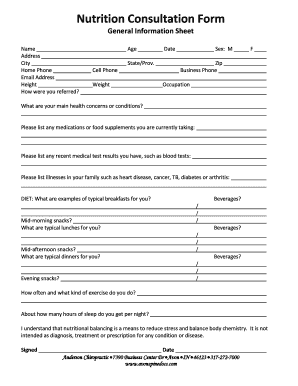
Nutrition Consultation Form PDF


What is the Nutrition Consultation Form Pdf
The nutrition consultation form PDF is a structured document designed to collect essential information from clients seeking dietary advice or nutritional guidance. This form typically includes sections for personal details, health history, dietary preferences, and specific goals related to nutrition. By filling out this form, clients provide dietitians or nutritionists with the necessary background to tailor their recommendations effectively. The PDF format ensures that the document is easily accessible, printable, and shareable, making it a convenient option for both clients and professionals.
How to use the Nutrition Consultation Form Pdf
Using the nutrition consultation form PDF involves several straightforward steps. First, download the form from a reliable source. Once you have the document, you can fill it out electronically or print it for manual completion. Ensure that you provide accurate and detailed information in each section, as this will help your nutritionist understand your needs better. After completing the form, you can save it and send it via email or upload it to a secure platform for your nutritionist to review. This process facilitates a smoother consultation and ensures that your dietary plan is personalized.
Steps to complete the Nutrition Consultation Form Pdf
Completing the nutrition consultation form PDF involves a few key steps:
- Download the nutrition consultation form PDF from a trusted source.
- Open the document using a PDF reader or print it out.
- Fill in your personal information, including your name, contact details, and any relevant medical history.
- Detail your dietary habits, preferences, and any specific goals you wish to achieve.
- Review the completed form for accuracy and completeness.
- Save the document or print it for submission to your nutritionist.
Legal use of the Nutrition Consultation Form Pdf
The legal use of the nutrition consultation form PDF is essential for ensuring that the information provided is handled appropriately. When completed, this form serves as a record of the client’s dietary needs and preferences, which can be vital in legal or medical contexts. It is important to ensure compliance with relevant privacy regulations, such as HIPAA, to protect sensitive health information. By using a secure platform to send or store the form, clients can maintain confidentiality and meet legal requirements associated with dietary consultations.
Key elements of the Nutrition Consultation Form Pdf
Key elements of the nutrition consultation form PDF typically include:
- Personal Information: Name, age, contact details, and emergency contacts.
- Health History: Existing medical conditions, allergies, and medications.
- Dietary Preferences: Food likes and dislikes, dietary restrictions, and lifestyle choices.
- Goals: Specific objectives the client aims to achieve, such as weight loss, muscle gain, or improved overall health.
- Signature: A section for the client to sign, indicating consent for the consultation and the use of their information.
Examples of using the Nutrition Consultation Form Pdf
Examples of using the nutrition consultation form PDF can vary widely based on individual needs. For instance, a client may use the form to prepare for an initial consultation with a dietitian, allowing the professional to gain insights into the client's dietary habits and health status. Another example is a nutritionist using the form to assess progress during follow-up sessions. By reviewing previous consultations, the nutritionist can adjust dietary plans based on updated information provided in the form. This adaptability enhances the effectiveness of nutritional guidance.
Quick guide on how to complete nutrition consultation form pdf
Effortlessly Manage Nutrition Consultation Form Pdf on Any Device
Digital document management has become increasingly favored by businesses and individuals alike. It offers a sustainable alternative to conventional printed and signed documents, allowing you to obtain the accurate form and securely store it online. airSlate SignNow provides all the necessary tools to create, modify, and electronically sign your documents promptly without any delays. Handle Nutrition Consultation Form Pdf on any device with airSlate SignNow's Android or iOS applications and streamline any document-related process today.
How to Modify and Electronically Sign Nutrition Consultation Form Pdf Effortlessly
- Obtain Nutrition Consultation Form Pdf and click Get Form to begin.
- Utilize the tools we offer to fill out your form.
- Emphasize pertinent sections of your documents or redact sensitive information using the tools that airSlate SignNow provides specifically for this purpose.
- Create your signature using the Sign tool, which takes just seconds and holds the same legal significance as a traditional wet ink signature.
- Review all the details and click on the Done button to save your modifications.
- Choose your preferred method for sending your form: via email, SMS, invite link, or download it to your computer.
Eliminate concerns about lost or misplaced documents, tedious form searching, or mistakes that necessitate printing new copies. airSlate SignNow caters to all your document management needs in just a few clicks from your chosen device. Edit and electronically sign Nutrition Consultation Form Pdf to ensure effective communication at every stage of the form preparation process with airSlate SignNow.
Create this form in 5 minutes or less
Create this form in 5 minutes!
How to create an eSignature for the nutrition consultation form pdf
How to create an electronic signature for a PDF online
How to create an electronic signature for a PDF in Google Chrome
How to create an e-signature for signing PDFs in Gmail
How to create an e-signature right from your smartphone
How to create an e-signature for a PDF on iOS
How to create an e-signature for a PDF on Android
People also ask
-
What is a nutrition consultation form PDF?
A nutrition consultation form PDF is a document that allows clients to provide their dietary preferences, goals, and medical history, which helps nutritionists tailor their services. This standardized form ensures that important information is captured efficiently, leading to personalized and effective nutrition plans.
-
How can I create a nutrition consultation form PDF using airSlate SignNow?
With airSlate SignNow, you can easily create a nutrition consultation form PDF by utilizing our intuitive document editor. Simply input your desired fields, customize the layout, and save it as a PDF, ready for eSigning or distribution to your clients.
-
What features does airSlate SignNow offer for managing nutrition consultation form PDFs?
airSlate SignNow provides powerful features, including document templates, electronic signatures, and real-time collaboration. Users can edit, send, and track their nutrition consultation form PDFs efficiently, making the process streamlined and user-friendly.
-
Is there a cost associated with using airSlate SignNow for nutrition consultation form PDFs?
Yes, airSlate SignNow offers various pricing plans to suit different needs. Each plan includes access to tools for creating and managing nutrition consultation form PDFs, with options to scale as your business grows. Check our website for detailed pricing information.
-
Can I integrate other tools with my nutrition consultation form PDF on airSlate SignNow?
Absolutely! airSlate SignNow supports integrations with numerous applications like Google Drive, Dropbox, and CRM systems. This flexibility allows you to manage your nutrition consultation form PDFs seamlessly alongside your existing workflow.
-
What are the benefits of using a nutrition consultation form PDF for my practice?
Using a nutrition consultation form PDF streamlines the data collection process, ensuring accuracy and saving time. It enhances client experience by providing a clear structure for information gathering, which ultimately leads to better nutrition planning and outcomes.
-
Is airSlate SignNow user-friendly for creating a nutrition consultation form PDF?
Yes, airSlate SignNow is designed with user experience in mind. Its drag-and-drop interface makes it simple for anyone, regardless of technical expertise, to create nutrition consultation form PDFs quickly and efficiently.
Get more for Nutrition Consultation Form Pdf
- General instructions 2018 2019 form
- Hawaii form hw 14 2018 2019
- 2018 pa nonresident withholding tax worksheet for partnerships form
- 50311d 40p form0002
- Pennsylvania form pa 41 pa fiduciary income tax return
- 2010 west virginia forms 2018 2019
- De 200 v online payment 2017 2019 form
- 2018 instructions for schedule rform 1040 2018 instructions for schedule r form 1040 credit for the elderly or the disabled
Find out other Nutrition Consultation Form Pdf
- How Can I Sign Arkansas Banking Moving Checklist
- Sign California Banking Claim Online
- Sign Arkansas Banking Affidavit Of Heirship Safe
- How To Sign Arkansas Banking Forbearance Agreement
- Sign Arizona Banking Permission Slip Easy
- Can I Sign California Banking Lease Agreement Template
- How Do I Sign Colorado Banking Credit Memo
- Help Me With Sign Colorado Banking Credit Memo
- How Can I Sign Colorado Banking Credit Memo
- Sign Georgia Banking Affidavit Of Heirship Myself
- Sign Hawaii Banking NDA Now
- Sign Hawaii Banking Bill Of Lading Now
- Sign Illinois Banking Confidentiality Agreement Computer
- Sign Idaho Banking Rental Lease Agreement Online
- How Do I Sign Idaho Banking Limited Power Of Attorney
- Sign Iowa Banking Quitclaim Deed Safe
- How Do I Sign Iowa Banking Rental Lease Agreement
- Sign Iowa Banking Residential Lease Agreement Myself
- Sign Kansas Banking Living Will Now
- Sign Kansas Banking Last Will And Testament Mobile