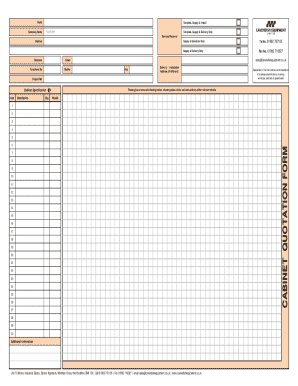
Cabinet Order Form


What is the cabinet order form?
The cabinet order form is a document used primarily in the kitchen and furniture industry to facilitate the ordering of cabinets. This form typically includes essential details such as the type of cabinets, dimensions, colors, and finishes desired by the customer. It serves as a formal request to manufacturers or suppliers, ensuring that all specifications are clearly communicated. The cabinet order form can be customized to meet specific needs, allowing for variations in design and functionality.
How to use the cabinet order form
Using the cabinet order form involves several straightforward steps. First, gather all necessary information regarding the cabinets you wish to order, including measurements and preferred styles. Next, fill out the form accurately, ensuring that all fields are completed to avoid any delays in processing your order. Once the form is filled out, it can be submitted electronically or printed and sent via traditional mail, depending on the supplier's requirements. Always keep a copy of the submitted form for your records.
Steps to complete the cabinet order form
Completing the cabinet order form effectively requires attention to detail. Follow these steps:
- Measure the space where the cabinets will be installed to ensure a proper fit.
- Select the type of cabinets you want, including style and material.
- Indicate any additional features, such as hardware or accessories.
- Provide your contact information for order confirmation and updates.
- Review the completed form for accuracy before submission.
Legal use of the cabinet order form
The cabinet order form is legally binding once it is signed by both the buyer and the seller. To ensure its validity, it is crucial to comply with relevant eSignature laws, such as the ESIGN Act and UETA. These laws establish that electronic signatures and documents hold the same legal weight as their paper counterparts, provided that certain conditions are met. Therefore, using a reliable eSigning solution can enhance the legal standing of your cabinet order form.
Key elements of the cabinet order form
Several key elements must be included in the cabinet order form to ensure clarity and completeness. These elements typically consist of:
- Customer information: Name, address, and contact details.
- Cabinet specifications: Type, size, color, and finish.
- Order quantity: Number of cabinets required.
- Payment terms: Pricing details and payment methods.
- Delivery information: Address and preferred delivery date.
Examples of using the cabinet order form
Examples of using the cabinet order form can vary based on the project. For instance, a homeowner may use the form to order custom kitchen cabinets for a renovation project, specifying the desired style and materials. A contractor might utilize the form to place bulk orders for multiple clients, ensuring that each order is tailored to the specific needs of each project. These examples highlight the versatility of the cabinet order form in different scenarios.
Quick guide on how to complete cabinet order form
Complete Cabinet Order Form effortlessly on any device
Online document management has become increasingly popular among businesses and individuals. It offers an ideal environmentally friendly substitute for traditional printed and signed documents, allowing you to find the necessary form and securely store it online. airSlate SignNow equips you with all the tools you need to create, modify, and eSign your documents quickly without delays. Manage Cabinet Order Form on any device using airSlate SignNow's Android or iOS applications and streamline any document-related process today.
The easiest way to edit and eSign Cabinet Order Form with ease
- Obtain Cabinet Order Form and click on Get Form to begin.
- Utilize the tools we offer to complete your document.
- Emphasize necessary sections of the documents or conceal sensitive information with tools that airSlate SignNow provides specifically for this purpose.
- Generate your eSignature using the Sign tool, which takes seconds and carries the same legal validity as a conventional wet ink signature.
- Review all the details and click on the Done button to save your changes.
- Choose how you would like to send your form, via email, text message (SMS), invitation link, or download it to your computer.
Forget about lost or misplaced files, tedious form searching, or errors that necessitate printing new document copies. airSlate SignNow meets your document management needs in just a few clicks from any device of your choice. Edit and eSign Cabinet Order Form and ensure outstanding communication at any stage of your form preparation process with airSlate SignNow.
Create this form in 5 minutes or less
Create this form in 5 minutes!
How to create an eSignature for the cabinet order form
How to create an electronic signature for a PDF online
How to create an electronic signature for a PDF in Google Chrome
How to create an e-signature for signing PDFs in Gmail
How to create an e-signature right from your smartphone
How to create an e-signature for a PDF on iOS
How to create an e-signature for a PDF on Android
People also ask
-
What is a kitchen cabinet order form?
A kitchen cabinet order form is a document used to specify details for ordering kitchen cabinets, including dimensions, styles, finishes, and quantities. With airSlate SignNow, you can create a customizable kitchen cabinet order form that simplifies the ordering process, making it easy for businesses and customers alike.
-
How can I create a kitchen cabinet order form using airSlate SignNow?
Creating a kitchen cabinet order form with airSlate SignNow is simple and intuitive. You can choose from customizable templates or start from scratch, adding fields such as item specifications, customer details, and payment options for a seamless ordering experience.
-
What are the benefits of using an electronic kitchen cabinet order form?
An electronic kitchen cabinet order form offers numerous benefits, including reduced paperwork, quicker processing times, and enhanced accuracy in order details. By utilizing airSlate SignNow, businesses can streamline their order management process while improving customer satisfaction and reducing the chance of errors.
-
Is there a cost associated with implementing a kitchen cabinet order form?
Yes, there may be costs associated with using airSlate SignNow to implement a kitchen cabinet order form, though it is known for being cost-effective. Pricing typically depends on the features you choose and the volume of documents you send, but it generally provides a valuable solution for any business looking to enhance their ordering system.
-
Can I integrate my kitchen cabinet order form with other tools?
Absolutely! airSlate SignNow allows you to integrate your kitchen cabinet order form with various applications, such as CRM systems and accounting software. This integration helps businesses manage orders more efficiently and ensures seamless communication across different platforms.
-
How secure is the kitchen cabinet order form on airSlate SignNow?
The kitchen cabinet order form on airSlate SignNow is highly secure, featuring advanced encryption and authentication protocols. This ensures that sensitive customer information is protected, giving both businesses and clients peace of mind when handling order details.
-
Can customers fill out the kitchen cabinet order form remotely?
Yes, customers can easily fill out the kitchen cabinet order form remotely using airSlate SignNow. This feature allows for greater flexibility and convenience, empowering customers to submit their orders from anywhere, which enhances the overall ordering experience for your business.
Get more for Cabinet Order Form
- Fl 676 info information sheet for request for judicial
- Statement of economic interests cover page california fair form
- Applicant general information guide begins on page 10
- Form 8700 191 494012092
- Ust facility cert questionnaire ver 10 formdoc
- Subchapter f fire alarm rules texas department of insurance form
- Application for insurance agency license texas department form
- This application will be returned and your request delayed if not filled out properly or the necessary attachments are missing form
Find out other Cabinet Order Form
- Can I Electronic signature Wyoming Legal Limited Power Of Attorney
- How Do I Electronic signature Wyoming Legal POA
- How To Electronic signature Florida Real Estate Contract
- Electronic signature Florida Real Estate NDA Secure
- Can I Electronic signature Florida Real Estate Cease And Desist Letter
- How Can I Electronic signature Hawaii Real Estate LLC Operating Agreement
- Electronic signature Georgia Real Estate Letter Of Intent Myself
- Can I Electronic signature Nevada Plumbing Agreement
- Electronic signature Illinois Real Estate Affidavit Of Heirship Easy
- How To Electronic signature Indiana Real Estate Quitclaim Deed
- Electronic signature North Carolina Plumbing Business Letter Template Easy
- Electronic signature Kansas Real Estate Residential Lease Agreement Simple
- How Can I Electronic signature North Carolina Plumbing Promissory Note Template
- Electronic signature North Dakota Plumbing Emergency Contact Form Mobile
- Electronic signature North Dakota Plumbing Emergency Contact Form Easy
- Electronic signature Rhode Island Plumbing Business Plan Template Later
- Electronic signature Louisiana Real Estate Quitclaim Deed Now
- Electronic signature Louisiana Real Estate Quitclaim Deed Secure
- How Can I Electronic signature South Dakota Plumbing Emergency Contact Form
- Electronic signature South Dakota Plumbing Emergency Contact Form Myself