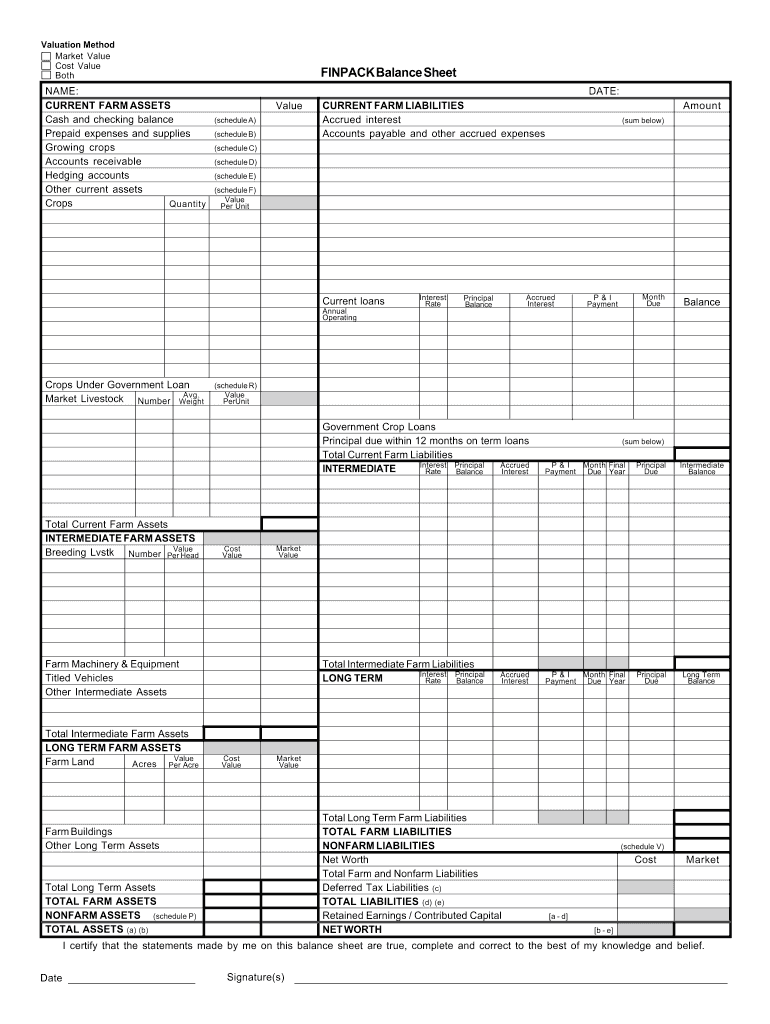
Finpack Balance Form


What is the Finpack Balance
The Finpack balance refers to a financial tool used primarily in agricultural settings to assess the financial health of a farming operation. It provides a comprehensive overview of a farm's assets, liabilities, and equity, allowing farmers and stakeholders to make informed decisions. The balance sheet format PDF is essential for understanding the financial position at a specific point in time, ensuring that all financial components are accurately represented. This tool is particularly useful for farmers seeking to evaluate their production costs and overall profitability.
How to use the Finpack Balance
Using the Finpack balance involves several steps to ensure accurate financial reporting. First, gather all necessary financial documents, including records of assets, liabilities, and equity. Next, input this data into the financial finpack sheet form template, ensuring that each component is categorized correctly. The balance sheet for poultry production, for example, will require specific entries related to livestock and feed costs. After entering the data, review the calculations for accuracy. The Finpack balance should reflect a true and fair view of the farm's financial status, which can then be used for strategic planning and decision-making.
Steps to complete the Finpack Balance
Completing the Finpack balance involves a systematic approach:
- Collect financial data: Gather information on all assets, liabilities, and equity.
- Organize the data: Categorize assets and liabilities into current and long-term sections.
- Input data into the form: Use the financial finpack sheet form template to enter the collected information.
- Review calculations: Ensure that totals for assets equal the sum of liabilities and equity.
- Finalize the document: Save the completed balance sheet format PDF for record-keeping and future reference.
Legal use of the Finpack Balance
The Finpack balance must comply with legal standards to be considered valid. In the United States, electronic signatures and digital documents are legally binding under the ESIGN Act and UETA. To ensure compliance, use a reliable eSignature solution that provides a digital certificate. This adds an extra layer of security and authenticity to the financial finpack sheet form. Additionally, maintaining records of the signing process is crucial for legal verification in case of disputes.
Key elements of the Finpack Balance
Key elements of the Finpack balance include:
- Assets: All resources owned by the farm, including cash, equipment, and inventory.
- Liabilities: Obligations or debts owed, such as loans and accounts payable.
- Equity: The residual interest in the assets after deducting liabilities, representing the owner's stake in the business.
- Current vs. Long-term: Differentiating between assets and liabilities that are due within one year and those that extend beyond.
Examples of using the Finpack Balance
Examples of using the Finpack balance can vary depending on the specific agricultural sector. For instance, a farmer may use the balance sheet to evaluate the financial impact of purchasing new equipment or expanding production. By comparing assets and liabilities, the farmer can determine if the investment is feasible. Additionally, lenders often require a Finpack balance when assessing loan applications, as it provides a clear picture of the farm's financial stability and ability to repay debts.
Quick guide on how to complete finpack balance
Accomplish Finpack Balance seamlessly on any gadget
Digital document management has gained traction among companies and individuals. It serves as an ideal environmentally-friendly substitute for conventional printed and signed materials, allowing you to access the correct form and securely store it online. airSlate SignNow provides all the necessary tools to produce, modify, and electronically sign your documents swiftly without delays. Manage Finpack Balance on any gadget using the airSlate SignNow Android or iOS applications and simplify any document-based task today.
How to alter and electronically sign Finpack Balance effortlessly
- Find Finpack Balance and click Get Form to begin.
- Make use of the tools available to complete your document.
- Emphasize relevant sections of the documents or obscure sensitive information with specific tools provided by airSlate SignNow for that purpose.
- Create your eSignature with the Sign tool, which takes seconds and holds the same legal validity as a conventional wet ink signature.
- Review the details and click the Done button to save your changes.
- Choose how you wish to send your form, whether via email, text message (SMS), or invitation link, or download it to your computer.
Forget about lost or misplaced documents, tedious form searches, or mistakes that necessitate printing new document copies. airSlate SignNow takes care of all your document management needs in just a few clicks from any device of your choosing. Modify and electronically sign Finpack Balance and guarantee superior communication at every stage of the form preparation process with airSlate SignNow.
Create this form in 5 minutes or less
Create this form in 5 minutes!
How to create an eSignature for the finpack balance
The best way to make an electronic signature for your PDF document in the online mode
The best way to make an electronic signature for your PDF document in Chrome
The best way to make an electronic signature for putting it on PDFs in Gmail
The way to generate an eSignature from your mobile device
How to generate an electronic signature for a PDF document on iOS devices
The way to generate an eSignature for a PDF file on Android devices
People also ask
-
What is finpack balance and how does it work?
Finpack balance refers to the financial tools that help businesses manage and reconcile their cash flow effectively. By utilizing airSlate SignNow's features, companies can streamline their document workflows, making it easier to analyze and adjust their financial standing through precise documentation.
-
How does airSlate SignNow support finpack balance features?
airSlate SignNow provides a platform where businesses can securely eSign and manage financial documents directly related to finpack balance. With its easy-to-use interface, documents can be processed without delays, ensuring that financial statements are always up-to-date and compliant.
-
What pricing plans does airSlate SignNow offer for finpack balance users?
airSlate SignNow offers various pricing plans designed to accommodate different business sizes and needs for managing finpack balance. With competitive pricing, you get access to all essential features, ensuring your financial workflows are both cost-effective and efficient.
-
Can I integrate airSlate SignNow with other financial software for finpack balance management?
Yes, airSlate SignNow easily integrates with various financial software systems, enhancing your ability to manage finpack balance. This integration allows you to streamline your financial processes and maintain consistency across all platforms for better control and analysis.
-
What are the benefits of using airSlate SignNow for finpack balance documentation?
Using airSlate SignNow for finpack balance documentation increases efficiency by allowing for faster processing and secure eSigning of your financial documents. This leads to quicker decisions, improved cash flow management, and reduced errors in your financial reporting.
-
Is airSlate SignNow secure for managing sensitive finpack balance data?
Absolutely, airSlate SignNow employs top-notch security measures to protect your sensitive finpack balance data. With encryption, secure cloud storage, and user authentication, you can confidently manage your financial documents without fearing data bsignNowes.
-
Can airSlate SignNow help with compliance concerning finpack balance documents?
Yes, airSlate SignNow helps ensure that your finpack balance documents meet industry compliance standards. By maintaining a secure and auditable document trail, you can easily demonstrate adherence to regulations during audits and reviews.
Get more for Finpack Balance
- Subfloor material form
- Rate of 1 per month form
- Destruction and damage if the project is destroyed or damaged for any reason form
- And specifications are hereby made a part of this contract and may contain pictures diagrams or form
- Landscaping or finish grading is to be performed at the work site by the contractor
- Except where such destruction or damage was caused by the sole negligence of the contractor or form
- Foundation windows form
- Garage door sensors form
Find out other Finpack Balance
- How To Integrate Sign in Banking
- How To Use Sign in Banking
- Help Me With Use Sign in Banking
- Can I Use Sign in Banking
- How Do I Install Sign in Banking
- How To Add Sign in Banking
- How Do I Add Sign in Banking
- How Can I Add Sign in Banking
- Can I Add Sign in Banking
- Help Me With Set Up Sign in Government
- How To Integrate eSign in Banking
- How To Use eSign in Banking
- How To Install eSign in Banking
- How To Add eSign in Banking
- How To Set Up eSign in Banking
- How To Save eSign in Banking
- How To Implement eSign in Banking
- How To Set Up eSign in Construction
- How To Integrate eSign in Doctors
- How To Use eSign in Doctors