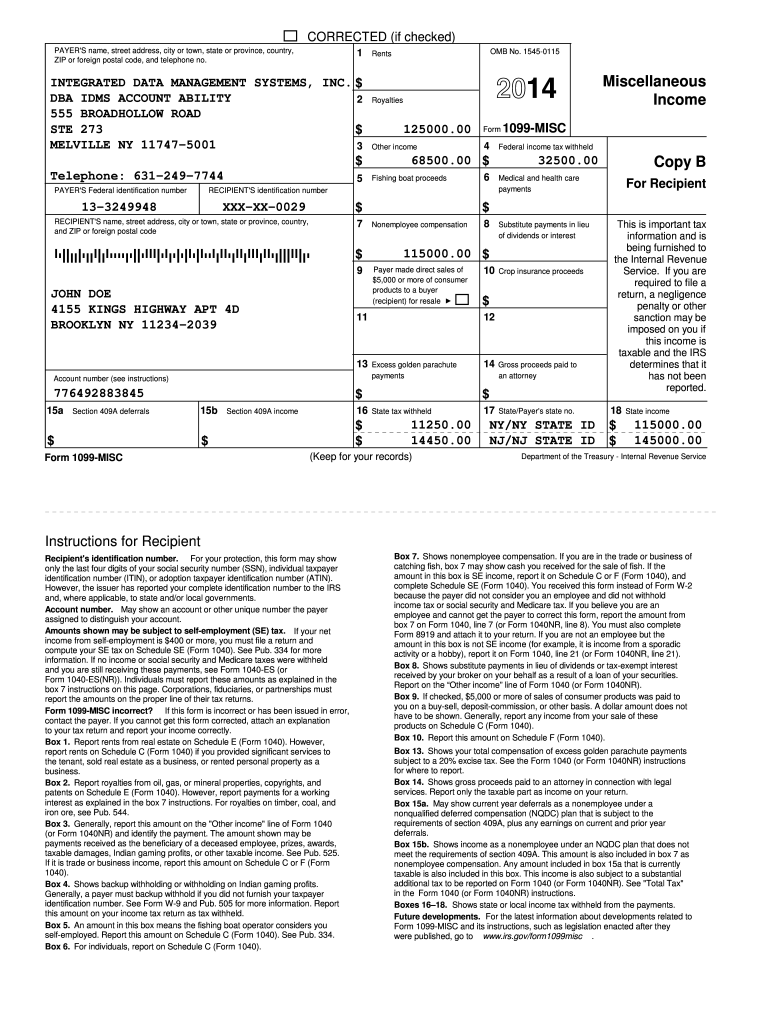
1099 Misc Copy B Fillable Form


What is the 1099 Misc Copy B Fillable Form
The 1099 Misc Copy B fillable form is an essential tax document used in the United States to report various types of income that are not classified as wages, salaries, or tips. This form is typically issued by businesses to freelancers, independent contractors, and other non-employees who have received payments totaling $600 or more during the tax year. The fillable format allows users to complete the form electronically, ensuring accuracy and ease of submission. It is important for recipients to retain a copy for their records, as it is necessary for filing their tax returns.
How to use the 1099 Misc Copy B Fillable Form
Using the 1099 Misc Copy B fillable form involves several straightforward steps. First, download the form from a reliable source, ensuring it is the correct version for the current tax year. Next, fill in the required fields, including the payer's information, recipient's details, and the amount paid. After completing the form, review it for accuracy. Once verified, the form can be printed and sent to the recipient. Recipients use this form to report their income when filing their tax returns, making it crucial to complete it correctly.
Steps to complete the 1099 Misc Copy B Fillable Form
Completing the 1099 Misc Copy B fillable form involves a series of steps to ensure all necessary information is accurately reported:
- Obtain the correct version of the 1099 Misc form for the current tax year.
- Enter the payer's name, address, and taxpayer identification number (TIN).
- Fill in the recipient's name, address, and TIN.
- Report the total amount paid in the appropriate box, based on the type of payment.
- Include any additional information required, such as state tax withheld, if applicable.
- Review all entries for accuracy before finalizing the form.
- Print and distribute the form to the recipient and retain a copy for your records.
Legal use of the 1099 Misc Copy B Fillable Form
The legal use of the 1099 Misc Copy B fillable form is governed by IRS regulations. This form must be issued to report payments made to non-employees, ensuring compliance with tax laws. It is crucial for both the payer and the recipient to understand their responsibilities regarding this form. The payer is required to file the form with the IRS and provide a copy to the recipient by the designated deadlines. Failure to comply with these regulations can result in penalties for both parties, making accurate and timely submission essential.
Filing Deadlines / Important Dates
Filing deadlines for the 1099 Misc Copy B fillable form are critical to ensure compliance with IRS regulations. Typically, the form must be provided to recipients by January 31 of the year following the tax year in which payments were made. Additionally, the form must be filed with the IRS by February 28 if submitted by mail or by March 31 if filed electronically. It is important to stay informed about any changes to these deadlines, as they can vary from year to year.
Who Issues the Form
The 1099 Misc Copy B fillable form is typically issued by businesses, including corporations, partnerships, and sole proprietorships, to report payments made to non-employees. This includes payments to independent contractors, freelancers, and other service providers. It is the responsibility of the payer to ensure that the form is accurately completed and distributed to the appropriate recipients in a timely manner. Understanding who issues the form helps clarify the obligations of both payers and recipients in the tax reporting process.
Quick guide on how to complete 1099 misc copy b fillable form
Complete 1099 Misc Copy B Fillable Form effortlessly on any device
Online document handling has become prevalent among businesses and individuals. It provides an ideal eco-friendly alternative to conventional printed and signed documents, allowing you to locate the appropriate form and securely store it online. airSlate SignNow equips you with all the tools necessary to create, modify, and eSign your documents quickly without delays. Manage 1099 Misc Copy B Fillable Form across any platform with airSlate SignNow's Android or iOS applications and enhance any document-driven process today.
How to modify and eSign 1099 Misc Copy B Fillable Form seamlessly
- Obtain 1099 Misc Copy B Fillable Form and click Get Form to begin.
- Use the tools we provide to fill out your document.
- Emphasize relevant sections of your documents or conceal sensitive information with tools that airSlate SignNow particularly offers for that purpose.
- Generate your eSignature using the Sign tool, which takes mere seconds and holds the same legal validity as a traditional wet ink signature.
- Review all the details and click on the Done button to save your changes.
- Select how you wish to submit your form, via email, text message (SMS), or invite link, or download it to your computer.
Eliminate concerns about lost or misplaced documents, tedious form searching, or errors that require reprinting new document copies. airSlate SignNow addresses all your document management needs with just a few clicks from any device of your choosing. Modify and eSign 1099 Misc Copy B Fillable Form to ensure outstanding communication at every step of the form preparation process with airSlate SignNow.
Create this form in 5 minutes or less
Create this form in 5 minutes!
How to create an eSignature for the 1099 misc copy b fillable form
How to create an electronic signature for a PDF online
How to create an electronic signature for a PDF in Google Chrome
How to create an e-signature for signing PDFs in Gmail
How to create an e-signature right from your smartphone
How to create an e-signature for a PDF on iOS
How to create an e-signature for a PDF on Android
People also ask
-
What is a 1099 fillable form and why is it important?
A 1099 fillable form is a tax document used to report income received by independent contractors and freelancers. It's crucial for ensuring that income is accurately reported to the IRS, thus helping both parties remain compliant with tax regulations. Using a fillable form streamlines the process and reduces errors in data entry.
-
How does airSlate SignNow simplify filling out a 1099 fillable form?
airSlate SignNow provides a user-friendly interface that allows you to easily fill out and eSign 1099 fillable forms. With pre-filled fields and templates, users can quickly input necessary information without the hassle of printing or scanning. This efficiency saves time and enhances productivity.
-
Are there costs associated with using airSlate SignNow for 1099 fillable forms?
Yes, airSlate SignNow offers various pricing plans tailored to suit different business needs. The cost-effective packages enable users to access features for managing 1099 fillable forms alongside other document signing needs. A free trial is also available, allowing you to test the service before committing.
-
Is it possible to integrate airSlate SignNow with other software for managing 1099 fillable forms?
Absolutely! airSlate SignNow seamlessly integrates with popular tools like QuickBooks and Google Drive, making it easy to manage 1099 fillable forms alongside your existing workflows. These integrations enhance collaboration and ensure that all your financial data is synchronized and accessible.
-
Can I customize my 1099 fillable form using airSlate SignNow?
Yes, airSlate SignNow allows for easy customization of your 1099 fillable forms. You can add your logo, modify fields, and adjust formatting to meet your specific business needs. This personalization helps maintain professionalism and brand consistency.
-
What security measures does airSlate SignNow implement for 1099 fillable forms?
airSlate SignNow takes document security seriously, employing encryption technology to protect your 1099 fillable forms both in transit and at rest. Additionally, the platform complies with industry standards for data protection, ensuring that your sensitive information remains confidential and secure.
-
How can I share a completed 1099 fillable form with recipients using airSlate SignNow?
Sharing a completed 1099 fillable form with recipients is seamless through airSlate SignNow. Once the form is signed, you can easily distribute it via email or provide a secure link for download. This ensures that all relevant parties receive their copies promptly.
Get more for 1099 Misc Copy B Fillable Form
- Dr 0104ad 091718 form
- E filer attachment form colorado tax aide resources
- Publication 136 property assessment and illinoisgov form
- Rmft 5 motor fuel distributorsupplier tax return rmft 5 motor fuel distributorsupplier tax return form
- Il4506 request for copy of tax return form
- Jaws keystrokes freedom scientific home page form
- 2019 form il 1040 individual income tax return illinoisgov
- Filing the estate tax return maryland taxes comptroller of form
Find out other 1099 Misc Copy B Fillable Form
- eSign Massachusetts Education Rental Lease Agreement Easy
- eSign New York Construction Lease Agreement Online
- Help Me With eSign North Carolina Construction LLC Operating Agreement
- eSign Education Presentation Montana Easy
- How To eSign Missouri Education Permission Slip
- How To eSign New Mexico Education Promissory Note Template
- eSign New Mexico Education Affidavit Of Heirship Online
- eSign California Finance & Tax Accounting IOU Free
- How To eSign North Dakota Education Rental Application
- How To eSign South Dakota Construction Promissory Note Template
- eSign Education Word Oregon Secure
- How Do I eSign Hawaii Finance & Tax Accounting NDA
- eSign Georgia Finance & Tax Accounting POA Fast
- eSign Georgia Finance & Tax Accounting POA Simple
- How To eSign Oregon Education LLC Operating Agreement
- eSign Illinois Finance & Tax Accounting Resignation Letter Now
- eSign Texas Construction POA Mobile
- eSign Kansas Finance & Tax Accounting Stock Certificate Now
- eSign Tennessee Education Warranty Deed Online
- eSign Tennessee Education Warranty Deed Now