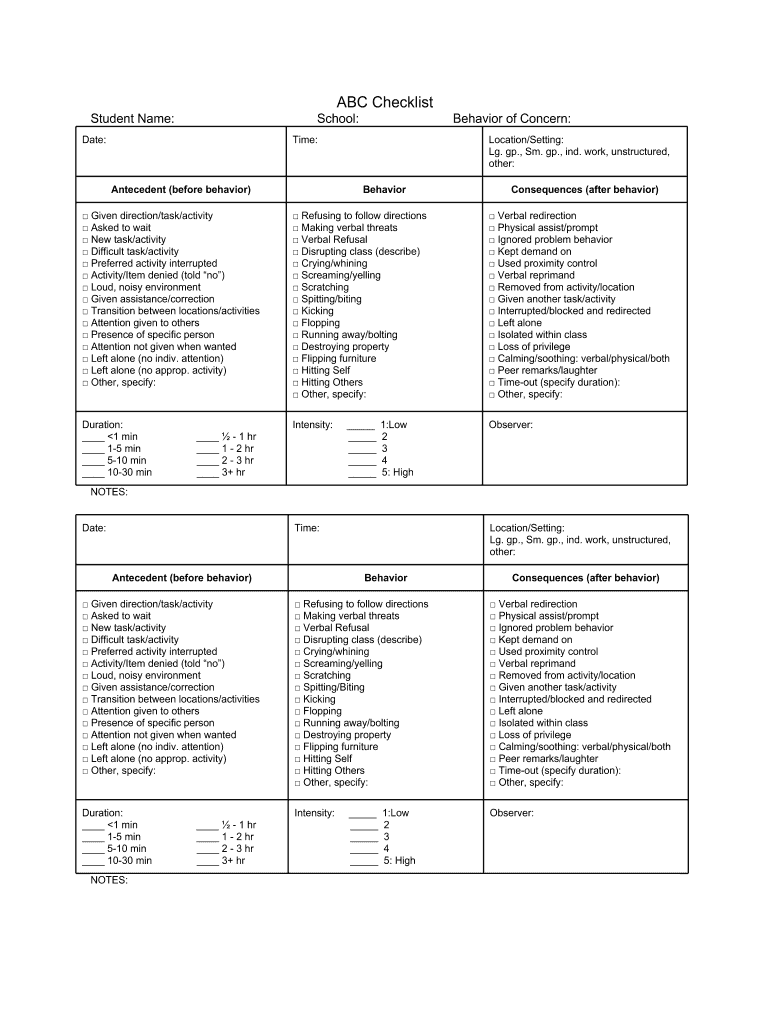
Abc Checklist Form


What is the ABC Checklist
The ABC checklist is a structured tool designed to assist individuals and businesses in ensuring that all necessary steps and documents are accounted for in various processes. This checklist serves as a guide to streamline workflows, improve efficiency, and minimize the risk of oversight. It is particularly useful in contexts such as project management, compliance, and documentation, where thoroughness is essential.
How to Use the ABC Checklist
Using the ABC checklist involves several straightforward steps:
- Identify the specific process or project for which the checklist is applicable.
- Gather all relevant documentation and information required to complete the checklist.
- Review each item on the checklist systematically, ensuring that all criteria are met.
- Document any actions taken or notes relevant to each checklist item for future reference.
- Finalize the checklist by confirming that all items are complete and accurate.
Key Elements of the ABC Checklist
The ABC checklist typically includes several key elements that enhance its utility:
- Clarity: Each item should be clearly defined to avoid ambiguity.
- Relevance: The checklist should be tailored to the specific needs of the task or project.
- Completeness: Ensure that all necessary steps are included to prevent omissions.
- Accessibility: The checklist should be easy to access and use, whether in digital or printed format.
Steps to Complete the ABC Checklist
Completing the ABC checklist involves a methodical approach:
- Start by reviewing the checklist to familiarize yourself with its content.
- As you progress through each item, check off completed tasks.
- Take note of any items that require additional information or follow-up actions.
- Once all items are checked off, conduct a final review to ensure completeness.
Legal Use of the ABC Checklist
The ABC checklist can serve as a legally recognized document if it meets specific criteria. For it to be valid, it should comply with relevant regulations and standards applicable in the United States. This includes ensuring that all signatures are executed properly and that the document adheres to electronic signature laws such as ESIGN and UETA.
Examples of Using the ABC Checklist
There are various scenarios where the ABC checklist can be effectively utilized:
- In project management, to ensure all phases of a project are completed.
- For compliance purposes, to verify that all regulatory requirements are met.
- In personal finance, to organize necessary documents for tax filing.
Quick guide on how to complete abc checklist
Effortlessly Prepare Abc Checklist on Any Device
Digital document management has gained popularity among businesses and individuals alike. It offers an excellent environmentally friendly alternative to conventional printed and signed documents, enabling you to access the necessary form and securely keep it online. airSlate SignNow equips you with all the resources required to create, modify, and electronically sign your documents swiftly without any delays. Manage Abc Checklist on any device with airSlate SignNow's Android or iOS applications and streamline any document-related process today.
The Easiest Way to Alter and Electronically Sign Abc Checklist Without Hassle
- Locate Abc Checklist and click on Get Form to commence.
- Use the tools provided to complete your form.
- Emphasize important sections of the documents or obscure sensitive information with tools specifically designed by airSlate SignNow for that purpose.
- Create your electronic signature using the Sign feature, which takes mere seconds and carries the same legal validity as a traditional handwritten signature.
- Review all the details and click on the Done button to save your modifications.
- Choose how you want to send your form: via email, text message (SMS), or invite link, or download it to your computer.
Eliminate concerns about lost or misplaced documents, tedious form searches, or inaccuracies that require printing new document copies. airSlate SignNow addresses your document management needs in just a few clicks from any device you prefer. Edit and electronically sign Abc Checklist while ensuring excellent communication at every stage of the form preparation process with airSlate SignNow.
Create this form in 5 minutes or less
Create this form in 5 minutes!
How to create an eSignature for the abc checklist
The best way to create an electronic signature for a PDF document in the online mode
The best way to create an electronic signature for a PDF document in Chrome
How to generate an eSignature for putting it on PDFs in Gmail
The way to generate an eSignature from your mobile device
The way to create an eSignature for a PDF document on iOS devices
The way to generate an eSignature for a PDF file on Android devices
People also ask
-
What is an abc checklist and how does it work with airSlate SignNow?
An abc checklist is a structured format that helps you organize tasks or items in a clear, concise manner. With airSlate SignNow, you can create and manage your abc checklist efficiently while ensuring all necessary documents are signed electronically. This boosts productivity and simplifies the workflow for businesses.
-
Is there a cost associated with using the abc checklist feature in airSlate SignNow?
Yes, the abc checklist feature is included in our various pricing plans. Depending on your business needs, you can choose a plan that offers the best value for utilizing the abc checklist alongside other functionalities. We also provide a free trial, allowing you to explore these features before committing to a subscription.
-
What are the main benefits of using an abc checklist in my business processes?
Using an abc checklist streamlines your document management and signing processes, reducing errors and time spent on compliance. It enhances organization and clarity, making it easier for team members to follow through on important tasks. Ultimately, the abc checklist can lead to greater efficiency and improved collaboration across your business.
-
How can I integrate the abc checklist feature with other tools?
airSlate SignNow offers seamless integrations with numerous applications and services. You can easily connect your abc checklist feature with popular tools like Google Drive, Salesforce, and more. These integrations facilitate a smooth flow of information, further enhancing your document management workflows.
-
Can I customize my abc checklist in airSlate SignNow?
Absolutely! airSlate SignNow allows you to customize your abc checklist to meet your specific needs. You can add, remove, or rearrange items, set priorities, and integrate signature requests, making it a personalized tool to fit your business requirements.
-
How does airSlate SignNow ensure the security of my abc checklist?
Security is a top priority for airSlate SignNow. We implement advanced encryption protocols to protect your abc checklist and all associated documents. Additionally, we comply with industry standards to ensure your data remains confidential and secure during transmissions.
-
Is there a mobile app available for accessing my abc checklist?
Yes, airSlate SignNow offers a mobile app that allows you to access your abc checklist on the go. This enables you to manage documents, send for signatures, and track progress wherever you are, making it a convenient solution for busy professionals.
Get more for Abc Checklist
- Notice of rescission of release form
- Exhibits louisiana real estate commission form
- Release and agreement not to sue regarding youth conference form
- Agreement for sale of business by sole proprietorshipwith purchase price contingent on audit form
- Sample soccer waiver of liability and release formcoaching
- Sales representative agreement template this image shows an form
- I am requesting a leave of absence from my current position at company in order to proceed form
- Resolution regarding minimum account ballance form
Find out other Abc Checklist
- Sign Nebraska Real Estate Letter Of Intent Online
- Sign Nebraska Real Estate Limited Power Of Attorney Mobile
- How Do I Sign New Mexico Sports Limited Power Of Attorney
- Sign Ohio Sports LLC Operating Agreement Easy
- Sign New Jersey Real Estate Limited Power Of Attorney Computer
- Sign New Mexico Real Estate Contract Safe
- How To Sign South Carolina Sports Lease Termination Letter
- How Can I Sign New York Real Estate Memorandum Of Understanding
- Sign Texas Sports Promissory Note Template Online
- Sign Oregon Orthodontists Last Will And Testament Free
- Sign Washington Sports Last Will And Testament Free
- How Can I Sign Ohio Real Estate LLC Operating Agreement
- Sign Ohio Real Estate Quitclaim Deed Later
- How Do I Sign Wisconsin Sports Forbearance Agreement
- How To Sign Oregon Real Estate Resignation Letter
- Can I Sign Oregon Real Estate Forbearance Agreement
- Sign Pennsylvania Real Estate Quitclaim Deed Computer
- How Do I Sign Pennsylvania Real Estate Quitclaim Deed
- How Can I Sign South Dakota Orthodontists Agreement
- Sign Police PPT Alaska Online