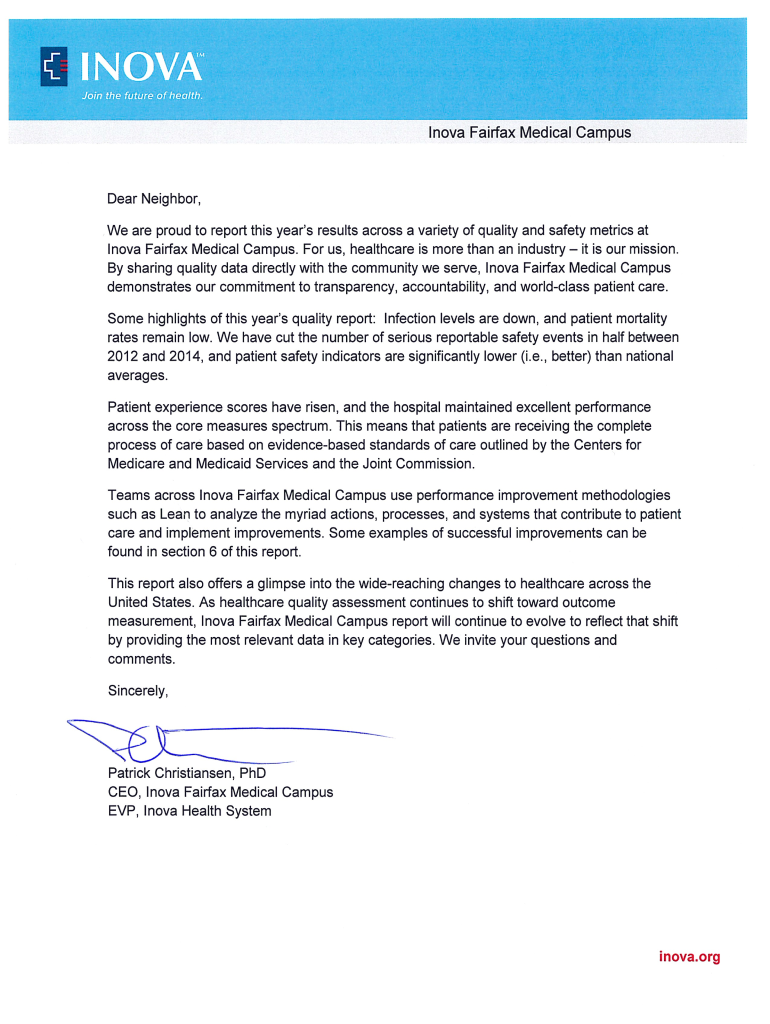
Inova Doctors Note Form


What is the Inova Doctors Note
The Inova doctors note is a formal document issued by healthcare professionals associated with the Inova Health System. This note serves as verification of a patient's medical condition, treatment, or absence from work or school due to health-related issues. It is often required by employers or educational institutions to confirm that an individual was unable to attend work or classes due to legitimate medical reasons. The note typically includes the patient's name, the date of the visit, and a brief description of the medical issue, along with the doctor's signature and contact information.
How to obtain the Inova Doctors Note
To obtain an Inova doctors note, patients should first schedule an appointment with a healthcare provider within the Inova Health System. During the visit, the provider will assess the patient's condition and determine if a note is necessary. If deemed appropriate, the provider will complete the note, ensuring that it meets the requirements set by the requesting party, such as an employer or school. Patients may also inquire about the note during their appointment to ensure they receive it before leaving the office.
Steps to complete the Inova Doctors Note
Completing the Inova doctors note involves several key steps:
- Schedule an appointment with an Inova healthcare provider.
- Discuss your medical condition and the need for a doctor's note during your visit.
- Ensure the provider includes all necessary information, such as your name, date, and medical details.
- Request the note in a format that is acceptable to your employer or school.
- Review the completed note for accuracy before leaving the office.
Legal use of the Inova Doctors Note
The Inova doctors note is legally recognized as a valid document when it meets specific criteria. For it to be considered legitimate, it must be signed by a licensed healthcare provider and include relevant details about the patient's condition. Employers and educational institutions may have their own policies regarding the acceptance of such notes, so it is essential to ensure that the note complies with their requirements. Additionally, the note should be used solely for its intended purpose, such as justifying an absence from work or school.
Key elements of the Inova Doctors Note
Several key elements should be included in an Inova doctors note to ensure its validity:
- Patient's Name: Clearly state the full name of the patient.
- Date of Visit: Include the date when the patient was seen by the healthcare provider.
- Medical Condition: Provide a brief description of the medical issue that warranted the visit.
- Provider's Signature: The note must be signed by the healthcare provider to authenticate it.
- Contact Information: Include the provider's contact details for verification purposes.
Examples of using the Inova Doctors Note
The Inova doctors note can be utilized in various scenarios, including:
- Submitting to an employer to justify a sick day or medical leave.
- Providing to a school to excuse a student's absence due to illness.
- Presenting to insurance companies for claims related to medical treatment.
- Using in legal situations where proof of medical conditions is required.
Quick guide on how to complete inova doctors note
Complete Inova Doctors Note effortlessly on any device
Online document management has gained traction among businesses and individuals. It offers an ideal eco-friendly substitute for conventional printed and signed documents, allowing you to locate the appropriate form and securely store it online. airSlate SignNow provides all the tools required to create, edit, and eSign your documents quickly without delays. Manage Inova Doctors Note on any device with airSlate SignNow mobile apps for Android or iOS and enhance any document-oriented process today.
The most efficient way to alter and eSign Inova Doctors Note effortlessly
- Obtain Inova Doctors Note and click Get Form to begin.
- Utilize the features we provide to finish your document.
- Emphasize pertinent sections of your documents or obscure sensitive details with tools designed specifically for that use by airSlate SignNow.
- Create your eSignature using the Sign feature, which takes mere seconds and carries the same legal validity as a conventional wet ink signature.
- Review all the information and click the Done button to save your modifications.
- Select your method of sharing your form, whether by email, text message (SMS), or invite link, or download it to your computer.
Forget about lost or misplaced documents, tedious form searching, or mistakes that necessitate printing new copies. airSlate SignNow meets your document management needs in just a few clicks from any device of your choice. Alter and eSign Inova Doctors Note and ensure excellent communication at every stage of your form preparation process with airSlate SignNow.
Create this form in 5 minutes or less
Create this form in 5 minutes!
How to create an eSignature for the inova doctors note
How to create an electronic signature for a PDF online
How to create an electronic signature for a PDF in Google Chrome
How to create an e-signature for signing PDFs in Gmail
How to create an e-signature right from your smartphone
How to create an e-signature for a PDF on iOS
How to create an e-signature for a PDF on Android
People also ask
-
What is an Inova doctors note and how can airSlate SignNow help?
An Inova doctors note is a formal document provided by healthcare professionals that outlines a patient's medical condition or treatment. airSlate SignNow simplifies the process of obtaining and managing these notes by enabling clients to securely send and eSign documents online, ensuring efficiency and ease of access.
-
How do I create an Inova doctors note using airSlate SignNow?
Creating an Inova doctors note with airSlate SignNow is straightforward. Simply upload the necessary document, retrieve any required data, and use our eSigning features to get it signed. This process eliminates paperwork and saves time, allowing for quick distribution.
-
Is there a cost associated with using airSlate SignNow for an Inova doctors note?
Yes, there is a pricing structure for using airSlate SignNow, which offers various plans to suit different needs. You'll find that our service is cost-effective, especially when compared to traditional methods of obtaining and signing an Inova doctors note.
-
What are the key features of airSlate SignNow for handling Inova doctors notes?
Key features of airSlate SignNow include customizable templates, secure electronic signatures, and document tracking. These features allow users to efficiently manage Inova doctors notes while ensuring compliance and security throughout the process.
-
Can I integrate airSlate SignNow with other applications for managing Inova doctors notes?
Absolutely! airSlate SignNow offers integrations with numerous applications like Google Drive and Dropbox, enhancing your workflow for managing Inova doctors notes. This integration capability streamlines document handling and makes your processes more efficient.
-
How does airSlate SignNow ensure the security of my Inova doctors note?
Security is a priority for airSlate SignNow. We utilize encryption and secure cloud storage to protect all documents, including Inova doctors notes. Additionally, our platform complies with industry standards, ensuring your information is safe and confidential.
-
What benefits does airSlate SignNow offer for obtaining Inova doctors notes?
The benefits of using airSlate SignNow for Inova doctors notes include faster turnaround times, reduced paperwork, and the ability to track document progress. This means less hassle for patients and healthcare providers alike, improving overall efficiency.
Get more for Inova Doctors Note
- Can i print 1099 on plain paper and other tax form questions
- W 4me employees maine withholding allowance certificate form
- Maine revenue services incomeestate tax real estate form
- Section 1835 13 partnerships and partners nj admin form
- New jersey state tax informationsupport
- Form 1040x rev january 2019
- Claim for refund of the estimated gross income tax payment for the sale of new jersey real estate form a 3128
- 2019 new jersey resident return form nj 1040
Find out other Inova Doctors Note
- How To Electronic signature Tennessee High Tech Job Offer
- Electronic signature South Carolina Lawers Rental Lease Agreement Online
- How Do I Electronic signature Arizona Legal Warranty Deed
- How To Electronic signature Arizona Legal Lease Termination Letter
- How To Electronic signature Virginia Lawers Promissory Note Template
- Electronic signature Vermont High Tech Contract Safe
- Electronic signature Legal Document Colorado Online
- Electronic signature Washington High Tech Contract Computer
- Can I Electronic signature Wisconsin High Tech Memorandum Of Understanding
- How Do I Electronic signature Wisconsin High Tech Operating Agreement
- How Can I Electronic signature Wisconsin High Tech Operating Agreement
- Electronic signature Delaware Legal Stock Certificate Later
- Electronic signature Legal PDF Georgia Online
- Electronic signature Georgia Legal Last Will And Testament Safe
- Can I Electronic signature Florida Legal Warranty Deed
- Electronic signature Georgia Legal Memorandum Of Understanding Simple
- Electronic signature Legal PDF Hawaii Online
- Electronic signature Legal Document Idaho Online
- How Can I Electronic signature Idaho Legal Rental Lease Agreement
- How Do I Electronic signature Alabama Non-Profit Profit And Loss Statement