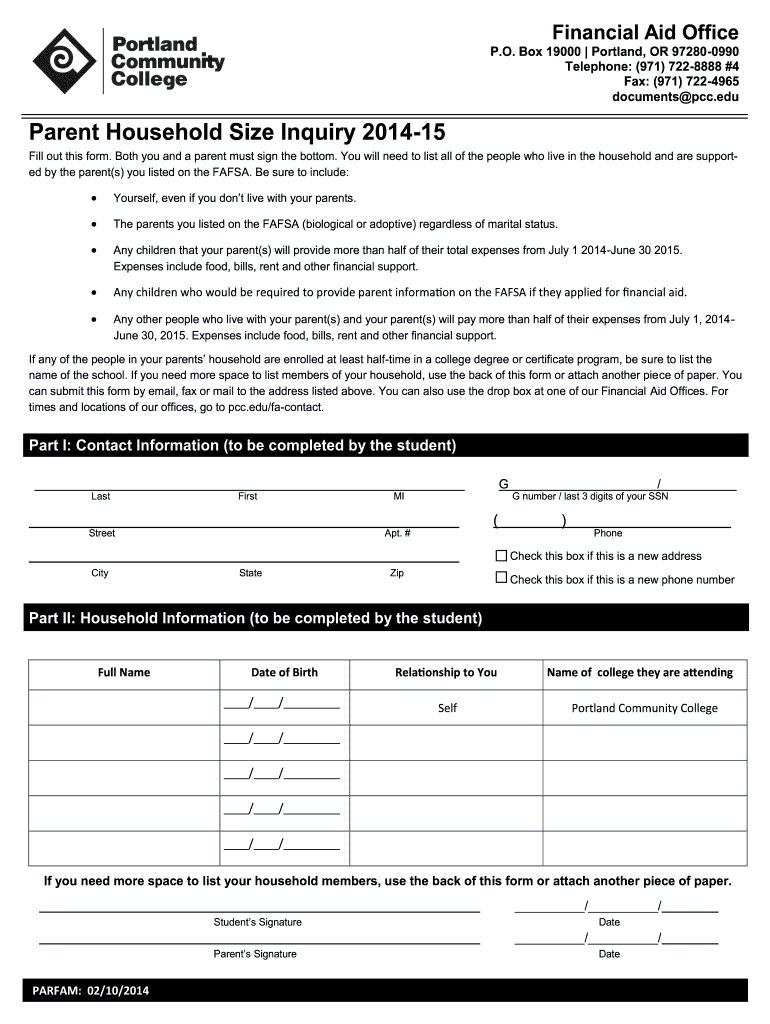
Parent Household Size Inquiry 15 Portland Community College Pcc 2014-2026


Understanding the Parent Household Size Inquiry
The Parent Household Size Inquiry is a crucial form used by educational institutions, such as Portland Community College, to determine the household size of students applying for financial aid. This information is essential for assessing eligibility for various financial assistance programs. The form typically requires details about the number of family members living in the household, including parents and dependents. Accurate completion of this form ensures that students receive the appropriate financial support based on their household circumstances.
Steps to Complete the Parent Household Size Inquiry
Completing the Parent Household Size Inquiry involves several key steps to ensure accuracy and compliance. Start by gathering necessary information about all household members, including names, ages, and relationships to the student. Next, fill out the form carefully, ensuring that all sections are completed. It is important to double-check the information for accuracy before submission. Finally, submit the form according to the specified methods, whether online, by mail, or in person, as directed by the institution.
Legal Use of the Parent Household Size Inquiry
The Parent Household Size Inquiry serves a legal purpose in the context of financial aid applications. It is used to verify the financial situation of applicants and their families, which is essential for determining eligibility for federal and state financial aid programs. Institutions must handle this information in compliance with privacy regulations, ensuring that data is protected and used solely for the intended purpose of assessing financial aid eligibility.
Required Documents for Submission
When submitting the Parent Household Size Inquiry, certain documents may be required to support the information provided. Commonly requested documents include tax returns, proof of income, and any relevant financial statements. These documents help verify the household size and financial status, ensuring that the information on the form is accurate and complete. Always check with the specific institution for any additional documentation that may be required.
Form Submission Methods
The Parent Household Size Inquiry can typically be submitted through various methods, including online submission, mailing a physical copy, or delivering it in person to the appropriate office. Each method has its own advantages, such as the immediacy of online submission versus the traditional approach of mailing. It is essential to follow the instructions provided by the institution to ensure timely processing of the form.
Eligibility Criteria for Financial Aid
Eligibility for financial aid based on the Parent Household Size Inquiry depends on several factors. These include the household size reported on the form, the income levels of the household, and the specific financial aid programs for which the student is applying. Institutions often have specific guidelines that outline the criteria for eligibility, so it is important for applicants to familiarize themselves with these requirements to maximize their chances of receiving aid.
Quick guide on how to complete parent household size inquiry 2014 15 portland community college pcc
Complete Parent Household Size Inquiry 15 Portland Community College Pcc effortlessly on any device
Online document administration has gained popularity among businesses and individuals alike. It offers an excellent eco-friendly substitute for conventional printed and signed paperwork, as you can locate the necessary form and securely keep it online. airSlate SignNow provides you with all the resources required to create, amend, and electronically sign your documents swiftly without delays. Manage Parent Household Size Inquiry 15 Portland Community College Pcc on any platform with airSlate SignNow's Android or iOS applications and enhance any document-focused workflow today.
The easiest way to amend and electronically sign Parent Household Size Inquiry 15 Portland Community College Pcc effortlessly
- Locate Parent Household Size Inquiry 15 Portland Community College Pcc and click Get Form to begin.
- Use the tools we offer to finish your document.
- Highlight relevant sections of the documents or obscure sensitive details with tools that airSlate SignNow provides specifically for that purpose.
- Generate your electronic signature using the Sign tool, which takes mere seconds and holds the same legal significance as a traditional ink signature.
- Review the information and click on the Done button to save your modifications.
- Select how you prefer to send your form, via email, text message (SMS), or invitation link, or download it to your computer.
Eliminate concerns about lost or misplaced documents, tedious form navigating, or mistakes that necessitate printing new document copies. airSlate SignNow meets your document management needs in just a few clicks from any device of your choice. Edit and electronically sign Parent Household Size Inquiry 15 Portland Community College Pcc to ensure exceptional communication at every stage of the form preparation process with airSlate SignNow.
Create this form in 5 minutes or less
Create this form in 5 minutes!
How to create an eSignature for the parent household size inquiry 2014 15 portland community college pcc
The best way to generate an electronic signature for your PDF file online
The best way to generate an electronic signature for your PDF file in Google Chrome
The way to make an eSignature for signing PDFs in Gmail
The way to make an electronic signature from your mobile device
The way to make an electronic signature for a PDF file on iOS
The way to make an electronic signature for a PDF file on Android devices
People also ask
-
What is a parent list in airSlate SignNow?
The parent list in airSlate SignNow refers to the overarching framework that organizes your documents and templates. This feature allows users to manage multiple related documents efficiently, streamlining the eSigning process. By utilizing the parent list, you can ensure that all your documents are easily accessible and structured for better workflow management.
-
How does the parent list feature benefit my business?
The parent list feature enhances organization and efficiency within your document management system. By grouping related documents, businesses can reduce errors and improve collaboration among team members. This leads to quicker turnaround times and a smoother eSigning experience overall.
-
Is there a cost associated with using the parent list in airSlate SignNow?
The parent list feature is included in the pricing of all airSlate SignNow plans, providing a cost-effective solution for businesses of any size. You can take advantage of this feature without incurring additional fees, making it an attractive option for managing your eSign processes. Check our pricing page for specific plan details and features.
-
Can I integrate the parent list with other applications?
Yes, airSlate SignNow allows for seamless integrations with various applications, enhancing the functionality of the parent list. This integration capability enables businesses to connect with CRM systems, cloud storage, and other software to maximize efficiency. You can automate workflows and ensure that your document signing processes integrate with your existing tools.
-
How can I customize the parent list in airSlate SignNow?
You can easily customize your parent list in airSlate SignNow by adding, updating, or removing documents as needed. This flexibility allows you to adapt the parent list based on current projects and team requirements. Customization options also include setting permissions for team members to ensure secure and controlled access.
-
Is there a limit to the number of documents in a parent list?
There is no strict limit to the number of documents you can include in a parent list in airSlate SignNow, allowing for extensive organization of your documents. However, keep in mind that optimal performance and user experience are best maintained with manageable quantities. It's recommended to organize your documents efficiently to enhance navigability.
-
How does using the parent list improve collaboration among team members?
The parent list promotes collaboration among team members by centralizing all necessary documents in one accessible location. Team members can easily find the documents they need, reducing the time spent searching for files. Moreover, the parent list structure allows for simultaneous document editing and signing, enhancing teamwork and efficiency.
Get more for Parent Household Size Inquiry 15 Portland Community College Pcc
- Mortgage loan backed notes form
- Share pledge agreement sample contracts and business forms
- Long beach restructures tax sharing deal with hotel developer form
- Consulting agreement of tech fund form
- Agreement and plan of reorganization among registrant apc form
- Ts joiner how to joincombinemerge ts files form
- Form 11 k prudential financial inc
- Investment advisory agreement secgov form
Find out other Parent Household Size Inquiry 15 Portland Community College Pcc
- Sign Iowa Finance & Tax Accounting Last Will And Testament Mobile
- Sign Maine Finance & Tax Accounting Living Will Computer
- Sign Montana Finance & Tax Accounting LLC Operating Agreement Computer
- How Can I Sign Montana Finance & Tax Accounting Residential Lease Agreement
- Sign Montana Finance & Tax Accounting Residential Lease Agreement Safe
- How To Sign Nebraska Finance & Tax Accounting Letter Of Intent
- Help Me With Sign Nebraska Finance & Tax Accounting Letter Of Intent
- Sign Nebraska Finance & Tax Accounting Business Letter Template Online
- Sign Rhode Island Finance & Tax Accounting Cease And Desist Letter Computer
- Sign Vermont Finance & Tax Accounting RFP Later
- Can I Sign Wyoming Finance & Tax Accounting Cease And Desist Letter
- Sign California Government Job Offer Now
- How Do I Sign Colorado Government Cease And Desist Letter
- How To Sign Connecticut Government LLC Operating Agreement
- How Can I Sign Delaware Government Residential Lease Agreement
- Sign Florida Government Cease And Desist Letter Online
- Sign Georgia Government Separation Agreement Simple
- Sign Kansas Government LLC Operating Agreement Secure
- How Can I Sign Indiana Government POA
- Sign Maryland Government Quitclaim Deed Safe