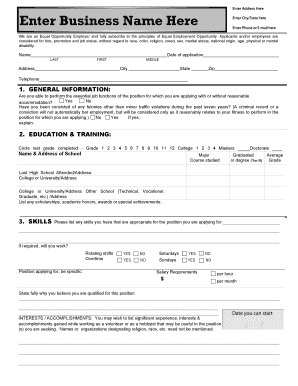
Application Print Out Form


What is the application print out?
The application print out refers to a physical copy of the zumiez job application that can be filled out manually or electronically. This document is essential for individuals seeking employment at Zumiez, as it contains all necessary fields for personal information, work history, and availability. The application print out serves as a formal request for employment and must be completed accurately to ensure consideration for a position.
Steps to complete the application print out
Completing the zumiez job application form involves several key steps:
- Download the application: Obtain the zumiez job application PDF from the official website or a trusted source.
- Fill in personal information: Provide your name, address, phone number, and email address at the top of the form.
- Detail your work history: List previous employers, job titles, and dates of employment. Include relevant responsibilities and achievements.
- Indicate availability: Specify your preferred work hours and days, showing flexibility if possible.
- Review and sign: Carefully check for any errors before signing and dating the application at the bottom.
Legal use of the application print out
The application print out holds legal significance as it serves as a formal document submitted to Zumiez for employment consideration. When filled out accurately and signed, it can be considered a legally binding agreement. This means that both the applicant and the employer are expected to adhere to the information provided. Ensuring compliance with employment laws and regulations is crucial for both parties.
How to obtain the application print out
To obtain the zumiez job application print out, individuals can follow these steps:
- Visit the Zumiez website: Navigate to the careers section where job openings are listed.
- Access the application: Locate the option to download the application form, typically available in PDF format.
- Print the document: Use a printer to create a physical copy of the application for manual completion.
Key elements of the application print out
The key elements of the zumiez job application include:
- Personal information: Name, contact details, and address.
- Employment history: Previous job roles, responsibilities, and duration of employment.
- Education: Schools attended, degrees obtained, and any relevant certifications.
- References: Contact information for individuals who can vouch for your character and work ethic.
- Signature: A signed declaration affirming the accuracy of the information provided.
Digital vs. paper version
Both digital and paper versions of the zumiez application serve the same purpose but differ in their submission methods. The digital version allows for easier editing and faster submission via email or online platforms, while the paper version may require mailing or in-person delivery. Each format has its advantages, such as convenience for the digital version and a tangible document for the paper version.
Quick guide on how to complete application print out
Effortlessly handle Application Print Out on any device
Managing documents online has gained prominence among businesses and individuals. It offers an excellent eco-friendly substitute for traditional printed and signed paperwork, as you can easily access the correct form and securely store it online. airSlate SignNow equips you with all the tools necessary to create, modify, and electronically sign your documents quickly without delays. Manage Application Print Out on any device using the airSlate SignNow apps for Android or iOS and simplify any document-related process today.
How to modify and electronically sign Application Print Out with ease
- Locate Application Print Out and click on Get Form to begin.
- Utilize the tools we offer to complete your document.
- Accentuate signNow sections of the documents or obscure sensitive data with tools that airSlate SignNow specially offers for this purpose.
- Create your electronic signature using the Sign tool, which takes mere seconds and carries the same legal validity as a conventional wet ink signature.
- Review the information and click on the Done button to save your modifications.
- Choose your preferred method for submitting your form, via email, text message (SMS), invite link, or download it to your computer.
Eliminate concerns about lost or misplaced documents, tedious form searches, or errors requiring new document copies. airSlate SignNow attends to your document management needs in just a few clicks from any device you choose. Modify and electronically sign Application Print Out and ensure outstanding communication at any stage of your form preparation process with airSlate SignNow.
Create this form in 5 minutes or less
Create this form in 5 minutes!
How to create an eSignature for the application print out
How to create an electronic signature for a PDF online
How to create an electronic signature for a PDF in Google Chrome
How to create an e-signature for signing PDFs in Gmail
How to create an e-signature right from your smartphone
How to create an e-signature for a PDF on iOS
How to create an e-signature for a PDF on Android
People also ask
-
What is the zumiez job application pdf and how can I access it?
The zumiez job application pdf is a downloadable form that candidates can fill out to apply for positions at Zumiez. You can access it by visiting the Zumiez careers page or directly from the airSlate SignNow platform, where it can be digitally signed and submitted.
-
How do I fill out the zumiez job application pdf?
To fill out the zumiez job application pdf, download the form and complete it with accurate information regarding your work history, skills, and personal details. Make sure to save your changes and use airSlate SignNow features to add your electronic signature before submitting the application.
-
Can I save my progress on the zumiez job application pdf?
Yes, you can save your progress while filling out the zumiez job application pdf. The airSlate SignNow platform allows you to save incomplete documents and return to them later, ensuring you have ample time to provide all necessary information.
-
Is there a fee to use the zumiez job application pdf through airSlate SignNow?
No, there is no fee to utilize the zumiez job application pdf via airSlate SignNow. The platform offers a cost-effective solution for candidates to easily eSign and submit their applications without any hidden costs.
-
What benefits does using the zumiez job application pdf provide?
Using the zumiez job application pdf through airSlate SignNow simplifies the application process, making it faster and more efficient. Candidates can fill out, sign, and submit their applications electronically, which increases the likelihood of a timely review by hiring managers.
-
Can I track the status of my zumiez job application after submitting the pdf?
Yes, when you submit your zumiez job application pdf using airSlate SignNow, you'll receive confirmation that it has been sent. Additionally, you can follow up directly with Zumiez to inquire about your application's status, as communication is key during the hiring process.
-
Are there any specific features of airSlate SignNow that help with the zumiez job application pdf?
AirSlate SignNow offers several features that enhance the experience of using the zumiez job application pdf, including easy editing, electronic signing, and secure document storage. These features make it convenient for applicants to submit their applications anytime and anywhere.
Get more for Application Print Out
- Publication 3218 rev 04 99 uncle feds taxboard form
- Fund switch form
- Tla homeschool registration form k 12 schoolathome
- Oya form ya5013 youth offender foster home incident report oregon
- Lab services clinton iowa ia mercyone clinton form
- Foreclosure return of sale no proceeds form
- Application for employment bruster39s form
- Cr 765 release jail form 791823845
Find out other Application Print Out
- Sign Wisconsin Applicant Appraisal Form Questions Easy
- Sign Alabama Deed of Indemnity Template Later
- Sign Alabama Articles of Incorporation Template Secure
- Can I Sign Nevada Articles of Incorporation Template
- Sign New Mexico Articles of Incorporation Template Safe
- Sign Ohio Articles of Incorporation Template Simple
- Can I Sign New Jersey Retainer Agreement Template
- Sign West Virginia Retainer Agreement Template Myself
- Sign Montana Car Lease Agreement Template Fast
- Can I Sign Illinois Attorney Approval
- Sign Mississippi Limited Power of Attorney Later
- How Can I Sign Kansas Attorney Approval
- How Do I Sign New Mexico Limited Power of Attorney
- Sign Pennsylvania Car Lease Agreement Template Simple
- Sign Rhode Island Car Lease Agreement Template Fast
- Sign Indiana Unlimited Power of Attorney Online
- Can I Sign Idaho Affidavit of No Lien
- Sign New York Affidavit of No Lien Online
- How To Sign Delaware Trademark License Agreement
- How To Sign Nevada Retainer for Attorney