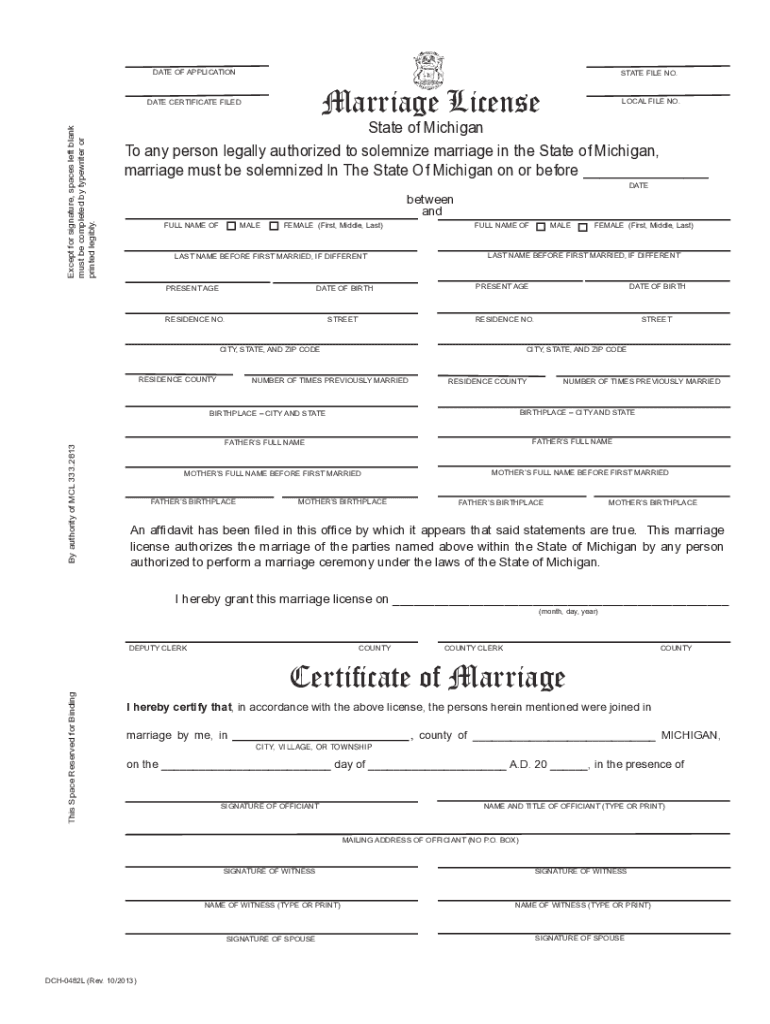
DATE of APPLICATION Marriage License Pridesource 2013-2026


Understanding marriage papers
Marriage papers are essential legal documents that formalize the union between two individuals. These documents typically include a marriage license and a marriage certificate. The marriage license is obtained before the wedding ceremony and grants permission for the couple to marry, while the marriage certificate is issued after the ceremony, serving as official proof of the marriage. Each state in the U.S. has specific requirements and processes for obtaining these documents, which can vary significantly.
How to fill out a marriage certificate
Filling out a marriage certificate requires careful attention to detail to ensure accuracy and compliance with state regulations. Couples typically need to provide information such as their full names, dates of birth, and places of birth. Additionally, the names of the officiant and witnesses must be included. It is important to review the document for any errors before submission, as inaccuracies can lead to complications in the future. Using a reliable eSigning platform can streamline this process and ensure that all signatures are properly recorded.
Required documents for marriage papers
To obtain marriage papers, couples must present several documents, which can vary by state. Commonly required documents include identification, such as a driver's license or passport, proof of residency, and sometimes a birth certificate. If either party has been previously married, documentation of the divorce or death certificate of the former spouse may also be necessary. Being prepared with the correct documentation can facilitate a smoother application process.
State-specific rules for marriage papers
Each state in the U.S. has its own rules governing marriage papers. These rules can dictate the minimum age for marriage, waiting periods, and whether a blood test is required. It is essential for couples to familiarize themselves with their state's regulations to ensure compliance. Some states may also have specific forms or applications that need to be completed, which can affect the overall process of obtaining marriage papers.
Examples of filled-out marriage licenses
Reviewing examples of filled-out marriage licenses can provide valuable insight into the information required and how to properly complete the document. These examples typically illustrate the necessary sections, such as personal information, officiant details, and witness signatures. Couples can use these samples as a reference to ensure their own paperwork is completed correctly and meets all legal requirements.
Digital vs. paper marriage papers
With advancements in technology, many couples now have the option to complete and submit their marriage papers digitally. Digital marriage papers offer convenience, allowing for easy access and submission from anywhere. However, some jurisdictions may still require paper versions for official records. Couples should check their local regulations to determine the acceptable format for their marriage paperwork.
Application process for marriage papers
The application process for marriage papers generally involves several steps. Couples must first apply for a marriage license at their local clerk's office, providing the required documents and paying any associated fees. After obtaining the license, they can proceed with the wedding ceremony. Following the ceremony, the officiant will complete the marriage certificate, which must then be filed with the appropriate government office. Understanding this process can help couples navigate the legal requirements of marriage efficiently.
Quick guide on how to complete date of application marriage license pridesource
Complete DATE OF APPLICATION Marriage License Pridesource seamlessly on any device
Online document management has become increasingly popular among businesses and individuals. It offers an ideal eco-friendly alternative to traditional printed and signed documents, as you can easily find the necessary form and securely store it online. airSlate SignNow equips you with all the resources needed to create, edit, and electronically sign your documents swiftly without holdups. Manage DATE OF APPLICATION Marriage License Pridesource on any device using airSlate SignNow's Android or iOS applications and streamline any document-related process today.
How to edit and electronically sign DATE OF APPLICATION Marriage License Pridesource effortlessly
- Find DATE OF APPLICATION Marriage License Pridesource and click on Get Form to begin.
- Utilize the tools we offer to complete your form.
- Select pertinent sections of your documents or conceal sensitive details with tools that airSlate SignNow specifically provides for that purpose.
- Create your signature using the Sign tool, which takes mere seconds and holds the same legal validity as a conventional wet ink signature.
- Verify the information and click on the Done button to save your changes.
- Decide how you wish to send your form, whether by email, SMS, or invitation link, or download it to your computer.
Forget about lost or misfiled documents, tedious form searches, or mistakes that require reprinting new copies. airSlate SignNow fulfills all your document management needs in just a few clicks from any device of your choice. Edit and electronically sign DATE OF APPLICATION Marriage License Pridesource and ensure excellent communication at every stage of your form preparation process with airSlate SignNow.
Create this form in 5 minutes or less
Create this form in 5 minutes!
How to create an eSignature for the date of application marriage license pridesource
The best way to create an electronic signature for your PDF file online
The best way to create an electronic signature for your PDF file in Google Chrome
How to make an eSignature for signing PDFs in Gmail
The way to generate an eSignature straight from your mobile device
The way to create an electronic signature for a PDF file on iOS
The way to generate an eSignature for a PDF document on Android devices
People also ask
-
What are marriage papers and why are they important?
Marriage papers are legal documents that signify the union between partners. They serve as official proof of marriage and are essential for various purposes, such as legal identification, insurance, and tax benefits. Ensuring that your marriage papers are properly drafted and signed can help prevent future legal complications.
-
How can I create and sign my marriage papers using airSlate SignNow?
With airSlate SignNow, creating and signing marriage papers is straightforward. You can use our templates to draft your documents and easily add signatures electronically. This not only speeds up the process but also ensures that all legal requirements are met.
-
Is airSlate SignNow a cost-effective solution for managing marriage papers?
Yes, airSlate SignNow offers a cost-effective solution for managing marriage papers. Our pricing plans are designed to fit various budgets without compromising on features. You can access a range of tools for document management, eSigning, and collaboration at an affordable rate.
-
What features does airSlate SignNow provide for marriage papers?
airSlate SignNow comes equipped with several features tailored for managing marriage papers, including eSigning, document sharing, and tracking signatures. Additionally, our platform allows you to store and organize your documents securely. This ensures easy access whenever you need your marriage papers.
-
Are the signed marriage papers legally binding?
Yes, marriage papers signed through airSlate SignNow are legally binding. Our platform complies with legal standards for electronic signatures, ensuring that your documents have the same legal standing as traditional paper documents. Always check your local laws to confirm the validity of eSigned documents.
-
Can I integrate airSlate SignNow with other tools for processing marriage papers?
Absolutely! airSlate SignNow integrates seamlessly with various tools and applications, enhancing your ability to manage marriage papers. This allows you to automate workflows, track changes, and collaborate with other parties involved in the marriage documentation process.
-
How do I ensure my marriage papers are secure with airSlate SignNow?
Security is a priority at airSlate SignNow. We utilize advanced encryption and authentication methods to protect your marriage papers and personal information. You can rest assured that your documents are safe from unauthorized access while using our platform.
Get more for DATE OF APPLICATION Marriage License Pridesource
- If you have a serious form
- Wyoming last will and testamentlegal will formsus
- Utah passed away on form
- If yes who paid gift tax form
- Nam e of preacher form
- With the terms of the will and laws of the state of utah in reference to the procedures and form
- Subpoena for witness vwc file no case of form
- Amputation chart form
Find out other DATE OF APPLICATION Marriage License Pridesource
- How Do I Sign Indiana Sales Invoice Template
- Sign North Carolina Equipment Sales Agreement Online
- Sign South Dakota Sales Invoice Template Free
- How Can I Sign Nevada Sales Proposal Template
- Can I Sign Texas Confirmation Of Reservation Or Order
- How To Sign Illinois Product Defect Notice
- Sign New Mexico Refund Request Form Mobile
- Sign Alaska Sponsorship Agreement Safe
- How To Sign Massachusetts Copyright License Agreement
- How Do I Sign Vermont Online Tutoring Services Proposal Template
- How Do I Sign North Carolina Medical Records Release
- Sign Idaho Domain Name Registration Agreement Easy
- Sign Indiana Domain Name Registration Agreement Myself
- Sign New Mexico Domain Name Registration Agreement Easy
- How To Sign Wisconsin Domain Name Registration Agreement
- Sign Wyoming Domain Name Registration Agreement Safe
- Sign Maryland Delivery Order Template Myself
- Sign Minnesota Engineering Proposal Template Computer
- Sign Washington Engineering Proposal Template Secure
- Sign Delaware Proforma Invoice Template Online