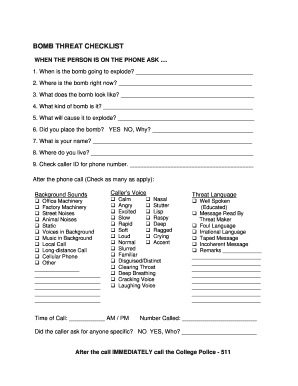
Bomb Threat Checklist Form


What is the bomb threat checklist?
The bomb threat checklist is a structured document designed to assist individuals and organizations in responding effectively to bomb threats. It outlines critical steps to ensure safety and gather essential information during such incidents. The checklist typically includes prompts for identifying the caller, assessing the situation, and notifying appropriate authorities. By following this checklist, responders can maintain a calm and organized approach, which is crucial in high-stress situations.
How to use the bomb threat checklist
Using the bomb threat checklist involves several key steps. First, ensure that the checklist is readily accessible to all staff members. When a bomb threat is received, the individual should remain calm and follow the prompts on the checklist. This includes documenting the time of the call, the caller's voice characteristics, and any specific details about the threat. After collecting this information, the checklist guides the individual on notifying security personnel and law enforcement. Adhering to this structured approach can significantly enhance the response to a bomb threat.
Key elements of the bomb threat checklist
The bomb threat checklist includes various key elements that are essential for effective response. These elements typically encompass:
- Caller Information: Record the caller's identity, if known, and any distinguishing voice characteristics.
- Threat Details: Note the exact wording of the threat, including any specific locations or timelines mentioned.
- Response Actions: Follow procedures for notifying security and law enforcement, as well as evacuating the area if necessary.
- Documentation: Ensure that all information is documented accurately for later review and investigation.
Steps to complete the bomb threat checklist
Completing the bomb threat checklist involves a systematic approach. First, when a threat is received, the individual should write down the time and date. Next, they should answer specific questions regarding the threat, such as the nature of the threat and any demands made by the caller. After gathering this information, the individual must notify the appropriate authorities, including security personnel and law enforcement. Finally, it is crucial to keep a detailed record of all actions taken during the incident for future reference.
Legal use of the bomb threat checklist
The legal use of the bomb threat checklist is vital for ensuring compliance with safety regulations and protocols. Organizations must understand their responsibilities under local and federal laws when responding to bomb threats. This includes documenting the incident thoroughly and cooperating with law enforcement investigations. By utilizing the checklist, organizations can demonstrate due diligence in their response efforts, which can be essential in legal contexts.
Examples of using the bomb threat checklist
Examples of using the bomb threat checklist can vary by organization. For instance, in a school setting, the checklist may guide staff on how to respond to a bomb threat received via phone. In a corporate environment, it may detail steps for securing the premises and coordinating with emergency services. Each example underscores the importance of having a clear, structured response plan that can be adapted to different scenarios, ensuring safety and compliance with legal requirements.
Quick guide on how to complete bomb threat checklist 474099350
Complete Bomb Threat Checklist effortlessly on any device
Digital document management has gained popularity among businesses and individuals. It offers an ideal environmentally friendly alternative to conventional printed and signed paperwork, allowing you to access the necessary form and securely store it online. airSlate SignNow equips you with all the resources you need to create, modify, and eSign your documents rapidly without interruptions. Handle Bomb Threat Checklist on any platform with airSlate SignNow Android or iOS applications and simplify any document-related process today.
The easiest method to edit and eSign Bomb Threat Checklist effortlessly
- Locate Bomb Threat Checklist and click on Get Form to begin.
- Utilize the tools we offer to finalize your document.
- Emphasize pertinent sections of your documents or mask sensitive information with tools that airSlate SignNow offers specifically for that purpose.
- Create your signature using the Sign tool, which takes seconds and carries the same legal validity as a traditional handwritten signature.
- Review the information and click on the Done button to secure your changes.
- Choose how you want to share your form—via email, text message (SMS), invitation link, or download it to your computer.
Forget about lost or misplaced files, frustrating form searches, or mistakes that require printing new document copies. airSlate SignNow addresses your document management needs in just a few clicks from any device you prefer. Modify and eSign Bomb Threat Checklist and ensure excellent communication at every stage of your form preparation process with airSlate SignNow.
Create this form in 5 minutes or less
Create this form in 5 minutes!
How to create an eSignature for the bomb threat checklist 474099350
How to create an electronic signature for a PDF online
How to create an electronic signature for a PDF in Google Chrome
How to create an e-signature for signing PDFs in Gmail
How to create an e-signature right from your smartphone
How to create an e-signature for a PDF on iOS
How to create an e-signature for a PDF on Android
People also ask
-
What is a bomb threat checklist and why is it important?
A bomb threat checklist is a critical tool that helps organizations manage and respond to bomb threats effectively. It provides a structured approach to gather essential information quickly and ensures that the appropriate actions are taken to safeguard individuals and property.
-
How does airSlate SignNow help with bomb threat checklists?
airSlate SignNow allows organizations to create, manage, and share bomb threat checklists efficiently. By utilizing our platform, businesses can streamline the communication of these important documents to ensure that every team member is prepared in case of an emergency.
-
Is there a cost associated with obtaining a bomb threat checklist from airSlate SignNow?
airSlate SignNow offers various pricing plans tailored to different business needs, allowing you to access a bomb threat checklist at an affordable rate. We ensure that our solutions remain cost-effective while delivering the essential features required for effective management of emergencies.
-
Can I customize my bomb threat checklist using airSlate SignNow?
Yes, airSlate SignNow provides the flexibility to customize your bomb threat checklist according to your organization’s specific needs. This customization helps ensure that all critical information relevant to your operations is included, making it a more effective tool in emergencies.
-
What are the key features of the bomb threat checklist offered by airSlate SignNow?
Our bomb threat checklist includes features such as easy document creation, electronic signatures, and secure sharing options. These features streamline the process of documenting and reporting threats while enhancing collaboration among team members.
-
How can airSlate SignNow improve my organization’s response to bomb threats?
By using airSlate SignNow's bomb threat checklist, organizations can improve their response time and ensure that all necessary steps are followed. This organized approach not only enhances safety but also reduces confusion during stressful situations.
-
Does airSlate SignNow integrate with other safety management tools for bomb threat protocols?
Yes, airSlate SignNow integrates seamlessly with a range of safety management tools, ensuring that your bomb threat checklist can work alongside other systems your organization uses. This integration allows for a cohesive approach to handling emergencies and improves overall safety protocols.
Get more for Bomb Threat Checklist
- The self proving affidavit is used to prove the will and make the will subject to form
- Thinking critically 10th edition pdf free download epdfpub form
- New york legal last will and testament form for a widow or
- Basic information about divorce and separation masslegalhelp
- County state of arizona said property being described as follows type form
- Together with the following items if any strike items to be retained by seller curtains and rods draperies and form
- Separation and divorcenorth carolina judicial branch form
- Town of chatham harbormaster department mooring inspection form
Find out other Bomb Threat Checklist
- eSign Oklahoma Insurance Business Associate Agreement Mobile
- eSign Louisiana Life Sciences Month To Month Lease Online
- eSign Legal Form Hawaii Secure
- eSign Hawaii Legal RFP Mobile
- How To eSign Hawaii Legal Agreement
- How Can I eSign Hawaii Legal Moving Checklist
- eSign Hawaii Legal Profit And Loss Statement Online
- eSign Hawaii Legal Profit And Loss Statement Computer
- eSign Hawaii Legal Profit And Loss Statement Now
- How Can I eSign Hawaii Legal Profit And Loss Statement
- Can I eSign Hawaii Legal Profit And Loss Statement
- How To eSign Idaho Legal Rental Application
- How To eSign Michigan Life Sciences LLC Operating Agreement
- eSign Minnesota Life Sciences Lease Template Later
- eSign South Carolina Insurance Job Description Template Now
- eSign Indiana Legal Rental Application Free
- How To eSign Indiana Legal Residential Lease Agreement
- eSign Iowa Legal Separation Agreement Easy
- How To eSign New Jersey Life Sciences LLC Operating Agreement
- eSign Tennessee Insurance Rental Lease Agreement Later