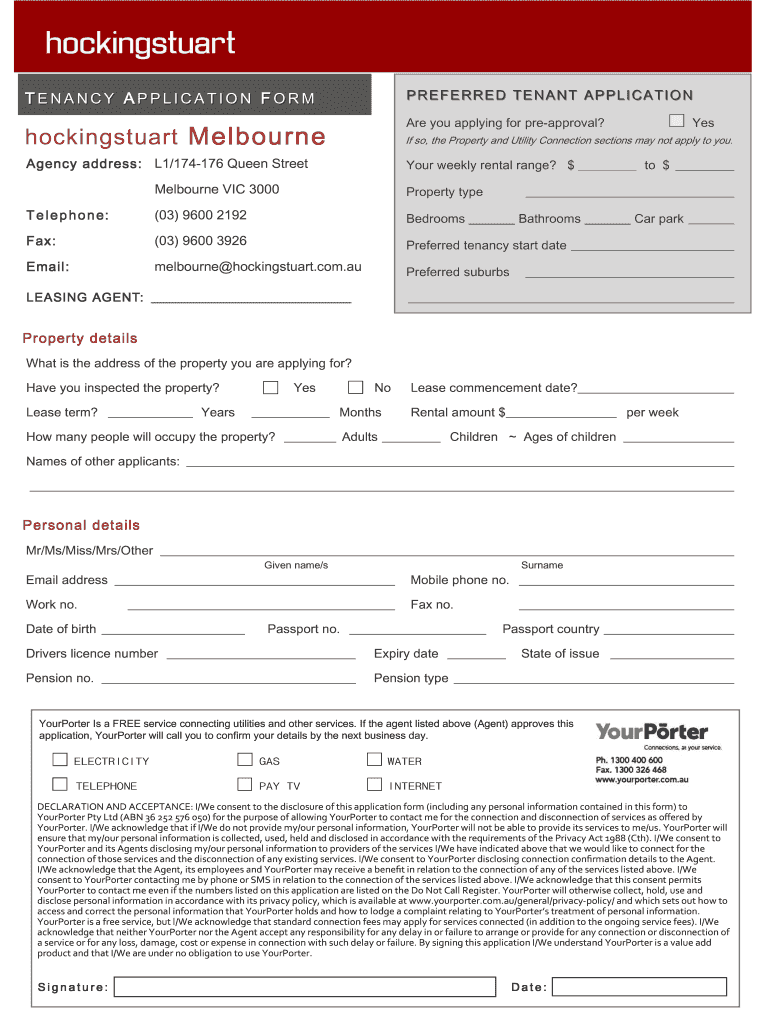
Hocking Stuart Rental Application Form


What is the Hocking Stuart Rental Application Form
The Hocking Stuart rental application form is a crucial document used by prospective tenants to apply for rental properties managed by Hocking Stuart. This form collects essential information about the applicant, including personal details, rental history, employment information, and references. It serves as a tool for landlords and property managers to assess the suitability of applicants for tenancy. Completing this form accurately is vital to ensure a smooth application process and to meet the requirements set forth by Hocking Stuart.
How to use the Hocking Stuart Rental Application Form
Using the Hocking Stuart rental application form involves several key steps. First, obtain the form, which can typically be found on the Hocking Stuart website or requested from their office. Next, fill out the form with accurate and complete information. Ensure you provide all requested details, as incomplete applications may delay processing. Once the form is completed, submit it according to the instructions provided, which may include online submission, mailing, or delivering it in person to a Hocking Stuart office.
Steps to complete the Hocking Stuart Rental Application Form
Completing the Hocking Stuart rental application form requires attention to detail. Follow these steps for a successful submission:
- Download or request the application form from Hocking Stuart.
- Fill in your personal information, including your full name, contact details, and social security number.
- Provide your rental history, including previous addresses and landlord contacts.
- Detail your employment history, including your current employer and income.
- List references who can vouch for your character and reliability as a tenant.
- Review the completed form for accuracy before submission.
Legal use of the Hocking Stuart Rental Application Form
The legal use of the Hocking Stuart rental application form is governed by various laws and regulations. It is essential that the information provided is truthful and accurate, as any discrepancies may lead to legal consequences or denial of the application. Additionally, landlords must comply with fair housing laws when evaluating applications to ensure that no discrimination occurs based on race, gender, religion, or other protected characteristics. Understanding these legal aspects helps protect both the applicant and the landlord during the rental process.
Key elements of the Hocking Stuart Rental Application Form
Several key elements are essential to the Hocking Stuart rental application form. These include:
- Personal Information: Name, contact details, and social security number.
- Rental History: Previous addresses, landlord information, and rental duration.
- Employment Details: Current employer, position, and income verification.
- References: Contact information for personal or professional references.
- Consent for Background Check: Authorization for landlords to conduct background checks.
Form Submission Methods
The Hocking Stuart rental application form can be submitted through various methods, depending on the preferences of the applicant and the requirements set by Hocking Stuart. Common submission methods include:
- Online Submission: Fill out and submit the application form electronically via the Hocking Stuart website.
- Mail: Print the completed form and send it to the designated Hocking Stuart office address.
- In-Person: Deliver the application form directly to a local Hocking Stuart office for immediate processing.
Quick guide on how to complete hocking stuart rental application form
Effortlessly Prepare Hocking Stuart Rental Application Form on Any Device
Digital document management has become increasingly popular with businesses and individuals. It offers a perfect environmentally friendly option to conventional printed and signed documents, allowing you to locate the appropriate form and securely store it online. airSlate SignNow provides you with all the resources you need to create, edit, and eSign your documents quickly without delays. Manage Hocking Stuart Rental Application Form on any platform using airSlate SignNow's Android or iOS applications and enhance any document-centric process today.
The Easiest Way to Edit and eSign Hocking Stuart Rental Application Form with Ease
- Locate Hocking Stuart Rental Application Form and click on Get Form to begin.
- Utilize the tools we provide to complete your form.
- Emphasize important sections of your documents or redact sensitive information using tools specifically designed for that purpose by airSlate SignNow.
- Create your eSignature with the Sign tool, which takes seconds and carries the same legal validity as a conventional wet ink signature.
- Verify the details and click on the Done button to save your changes.
- Select your preferred method for submitting your form, whether by email, SMS, or invite link, or download it to your computer.
Say goodbye to lost or misplaced documents, tedious form searching, or errors that require printing new copies. airSlate SignNow meets your document management needs in just a few clicks from any device of your choice. Modify and eSign Hocking Stuart Rental Application Form and ensure outstanding communication at every phase of the document preparation process with airSlate SignNow.
Create this form in 5 minutes or less
Create this form in 5 minutes!
How to create an eSignature for the hocking stuart rental application form
The best way to generate an eSignature for your PDF online
The best way to generate an eSignature for your PDF in Google Chrome
How to generate an electronic signature for signing PDFs in Gmail
The best way to create an eSignature straight from your smartphone
How to create an electronic signature for a PDF on iOS
The best way to create an eSignature for a PDF document on Android
People also ask
-
What is Hocking Stuart Brighton known for?
Hocking Stuart Brighton is a prominent real estate agency specializing in residential property sales and rentals. They are recognized for their local expertise, commitment to customer service, and comprehensive market knowledge, making them a trusted partner for buyers and sellers alike.
-
How do I get in touch with Hocking Stuart Brighton?
You can easily contact Hocking Stuart Brighton through their official website or by visiting their local office. They offer various communication options, including phone and email, ensuring that you receive timely assistance for all your property-related queries.
-
What services does Hocking Stuart Brighton provide?
Hocking Stuart Brighton provides a wide range of services including property sales, property management, and rental services. Their team of experts helps clients navigate the real estate market efficiently and effectively, delivering valuable insights and support throughout the process.
-
Are there any fees associated with Hocking Stuart Brighton’s services?
Yes, Hocking Stuart Brighton charges fees for their services which may vary based on the type of service you require. It's best to consult directly with their team for a detailed breakdown of costs involved in selling or renting a property, ensuring transparency from the start.
-
What features make Hocking Stuart Brighton a good choice for sellers?
Hocking Stuart Brighton stands out for its strategic marketing techniques, strong negotiation skills, and thorough understanding of local market trends. These features enable them to present your property effectively, maximizing its visibility and attracting potential buyers.
-
How does Hocking Stuart Brighton help buyers find their ideal home?
Hocking Stuart Brighton offers personalized services to help buyers find their dream home. Their dedicated agents utilize their in-depth market knowledge and access to a wide range of listings to guide clients, ensuring a tailored property search experience.
-
Can Hocking Stuart Brighton assist with investment properties?
Absolutely! Hocking Stuart Brighton has expertise in investment properties and can provide valuable insights into the best opportunities in the area. They help investors make informed decisions by analyzing market conditions and potential return on investment.
Get more for Hocking Stuart Rental Application Form
Find out other Hocking Stuart Rental Application Form
- eSign New Jersey Real Estate Limited Power Of Attorney Later
- eSign Alabama Police LLC Operating Agreement Fast
- eSign North Dakota Real Estate Business Letter Template Computer
- eSign North Dakota Real Estate Quitclaim Deed Myself
- eSign Maine Sports Quitclaim Deed Easy
- eSign Ohio Real Estate LLC Operating Agreement Now
- eSign Ohio Real Estate Promissory Note Template Online
- How To eSign Ohio Real Estate Residential Lease Agreement
- Help Me With eSign Arkansas Police Cease And Desist Letter
- How Can I eSign Rhode Island Real Estate Rental Lease Agreement
- How Do I eSign California Police Living Will
- Can I eSign South Dakota Real Estate Quitclaim Deed
- How To eSign Tennessee Real Estate Business Associate Agreement
- eSign Michigan Sports Cease And Desist Letter Free
- How To eSign Wisconsin Real Estate Contract
- How To eSign West Virginia Real Estate Quitclaim Deed
- eSign Hawaii Police Permission Slip Online
- eSign New Hampshire Sports IOU Safe
- eSign Delaware Courts Operating Agreement Easy
- eSign Georgia Courts Bill Of Lading Online