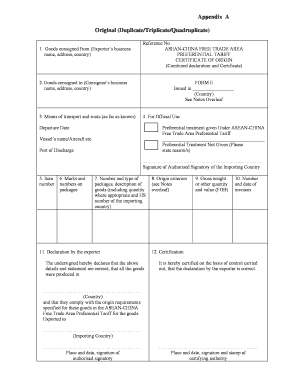
Miti Form


What is the Miti Form
The Miti Form, also known as Form E, is a crucial document used primarily for the submission of information related to business activities. It serves various purposes, including tax reporting and compliance with regulatory requirements. This form is essential for businesses operating in specific sectors, ensuring that they adhere to local laws and regulations. Understanding its significance is vital for maintaining compliance and avoiding potential penalties.
How to use the Miti Form
Using the Miti Form involves several key steps to ensure accurate completion and submission. First, gather all necessary information related to your business activities, including financial data and operational details. Next, access the form through official channels, ensuring you have the most current version. Fill out the form meticulously, providing all required information. After completing the form, review it for accuracy before submitting it through the appropriate channels, whether online or via mail.
Steps to complete the Miti Form
Completing the Miti Form can be straightforward if you follow these steps:
- Gather necessary documents and information related to your business.
- Obtain the latest version of the Miti Form from official sources.
- Fill out the form carefully, ensuring all fields are completed accurately.
- Double-check for any errors or omissions.
- Submit the form via the designated method, whether online or by mail.
Legal use of the Miti Form
The legal use of the Miti Form is governed by various regulations and compliance standards. To ensure that the form is legally binding, it must be completed accurately and submitted within the specified deadlines. Compliance with local laws and regulations is essential, as failure to do so may result in penalties or legal issues. Utilizing a trusted digital platform for eSigning can enhance the legal validity of your submission.
Required Documents
To complete the Miti Form, several documents may be required, depending on your business type and activities. Commonly needed documents include:
- Financial statements and records.
- Business licenses and permits.
- Tax identification numbers.
- Previous year’s tax returns, if applicable.
Having these documents ready can streamline the process and ensure that the form is filled out accurately.
Form Submission Methods
The Miti Form can be submitted through various methods, providing flexibility for businesses. Common submission methods include:
- Online submission via official government portals.
- Mailing a physical copy to the designated agency.
- In-person submission at local government offices.
Choosing the right method depends on your preferences and the requirements set by the regulatory body.
Quick guide on how to complete miti form
Complete Miti Form effortlessly on any device
Digital document management has become favored by both businesses and individuals. It serves as an ideal sustainable alternative to conventional printed and signed documents, allowing you to obtain the correct form and securely preserve it online. airSlate SignNow equips you with all the necessary tools to create, edit, and eSign your documents quickly without delays. Handle Miti Form on any device using airSlate SignNow Android or iOS applications and enhance any document-centric process today.
How to modify and eSign Miti Form seamlessly
- Obtain Miti Form and click Get Form to begin.
- Utilize the features we offer to complete your form.
- Emphasize important sections of the documents or redact sensitive details with tools that airSlate SignNow provides specifically for that purpose.
- Create your eSignature with the Sign tool, which takes mere seconds and has the same legal validity as a traditional handwritten signature.
- Verify the information and click on the Done button to store your changes.
- Choose how you wish to send your form, via email, SMS, invitation link, or download it to your computer.
Eliminate concerns about lost or mislaid documents, tedious form searches, or errors that necessitate printing new document copies. airSlate SignNow addresses all your document management requirements in just a few clicks from any device of your choosing. Edit and eSign Miti Form and guarantee excellent communication at every stage of the form preparation process with airSlate SignNow.
Create this form in 5 minutes or less
Create this form in 5 minutes!
How to create an eSignature for the miti form
How to create an electronic signature for a PDF online
How to create an electronic signature for a PDF in Google Chrome
How to create an e-signature for signing PDFs in Gmail
How to create an e-signature right from your smartphone
How to create an e-signature for a PDF on iOS
How to create an e-signature for a PDF on Android
People also ask
-
What is the miti form e and how does it work?
The miti form e is an essential tool within airSlate SignNow designed to streamline the electronic signing process. It allows users to create, send, and manage legally binding documents quickly and efficiently. By utilizing the miti form e, businesses can enhance their workflow and reduce turnaround times for document approvals.
-
How much does it cost to use the miti form e?
Pricing for the miti form e within airSlate SignNow varies based on the subscription plan selected. You can choose from various pricing tiers that offer features tailored to different business needs, ensuring you only pay for what is necessary. Explore our website for detailed pricing information and to find a plan that suits your organization.
-
What features does the miti form e offer?
The miti form e includes a range of features such as customizable templates, real-time tracking of document statuses, and secure storage. Additionally, it supports multiple signing options, so users can easily sign documents on any device. These features make the miti form e a comprehensive solution for accurate and efficient document management.
-
Is the miti form e secure for sensitive documents?
Absolutely, the miti form e prioritizes document security with advanced encryption and compliance with industry standards. airSlate SignNow employs high-level security measures to protect your sensitive information during the signing process. You can confidently use the miti form e for various business documents, knowing they are safeguarded.
-
Can I integrate the miti form e with other software?
Yes, the miti form e offers seamless integrations with popular business applications like Salesforce, Google Drive, and more. This allows you to connect your existing workflows and enhance productivity without disruption. Explore our integration options to maximize the efficiency of your document processes using the miti form e.
-
What are the benefits of using the miti form e for my business?
Using the miti form e can signNowly reduce paperwork and speed up the document signing process, leading to improved efficiency in your operations. It also helps to minimize errors and ensures compliance with legal standards. Overall, the miti form e empowers businesses to enhance their customer interaction and streamline processes.
-
Is there a free trial available for the miti form e?
Yes, airSlate SignNow offers a free trial for users interested in exploring the functionalities of the miti form e. This trial allows you to test out its features and determine how it can meet your business needs before committing to a subscription. Sign up today to start your free trial and experience the benefits of the miti form e.
Get more for Miti Form
- 1 purchase and sale agreement woodinville king county form
- Consent of employee to be monitored pursuant to closed circuit video surveillance form
- Step by step guide to guardianco guardian advocacy form
- Mortgage glossarynew american funding form
- Escort agency contract template form fill out and sign printable pdf
- Certification of trust i the undersigned declare 1 that i am form
- Qualified personal residence trusts qprt explained oflaherty law form
- Type the name of your children form
Find out other Miti Form
- How To Integrate Sign in Banking
- How To Use Sign in Banking
- Help Me With Use Sign in Banking
- Can I Use Sign in Banking
- How Do I Install Sign in Banking
- How To Add Sign in Banking
- How Do I Add Sign in Banking
- How Can I Add Sign in Banking
- Can I Add Sign in Banking
- Help Me With Set Up Sign in Government
- How To Integrate eSign in Banking
- How To Use eSign in Banking
- How To Install eSign in Banking
- How To Add eSign in Banking
- How To Set Up eSign in Banking
- How To Save eSign in Banking
- How To Implement eSign in Banking
- How To Set Up eSign in Construction
- How To Integrate eSign in Doctors
- How To Use eSign in Doctors