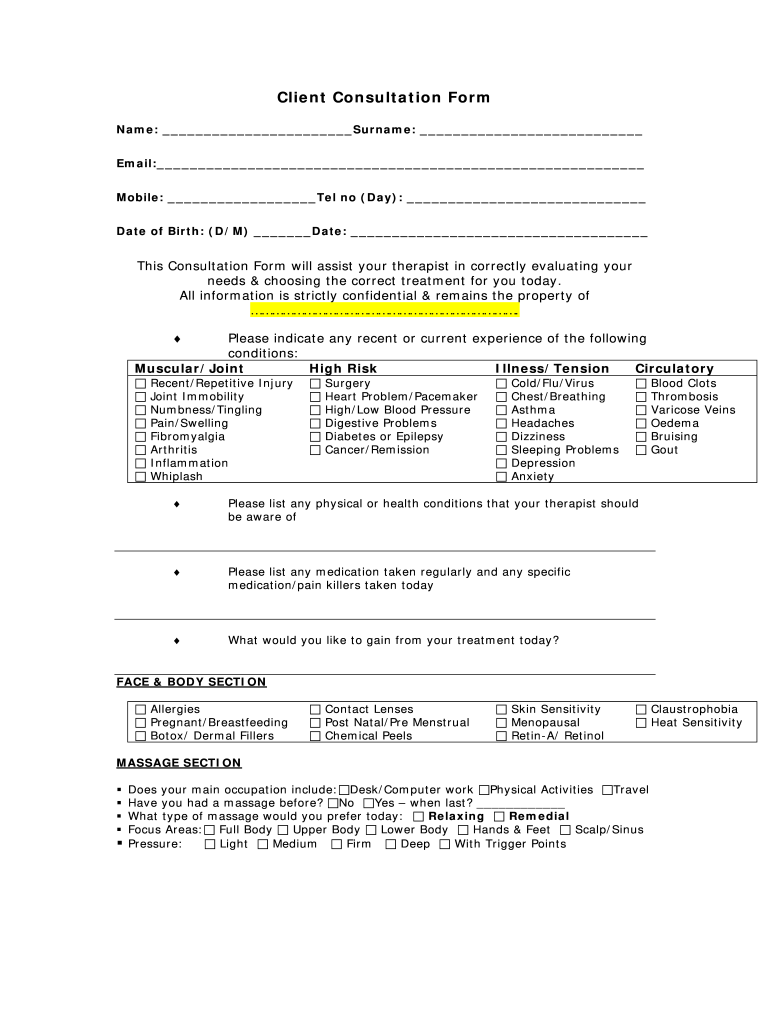
Client Consultation Form Spa Beauty NZ


What is the Client Consultation Form for Spa Beauty NZ?
The Client Consultation Form for Spa Beauty NZ is a crucial document designed to gather essential information from clients seeking beauty services. This form typically includes personal details such as the client's name, contact information, and specific beauty preferences. It also covers medical history and any allergies that may affect treatment options. By collecting this information, beauty professionals can tailor their services to meet individual client needs, ensuring a safe and satisfying experience.
How to Use the Client Consultation Form for Spa Beauty NZ
Using the Client Consultation Form for Spa Beauty NZ involves a straightforward process. First, the client should fill out the form accurately, providing all requested information. Beauty professionals should review the completed form to identify any potential concerns or special requirements. This review allows for informed decision-making regarding the services to be provided. Additionally, both the client and the practitioner should sign the form to confirm that all information is correct and that the client consents to the proposed treatments.
Steps to Complete the Client Consultation Form for Spa Beauty NZ
Completing the Client Consultation Form for Spa Beauty NZ involves several key steps:
- Begin by entering your personal information, including your full name, address, and contact details.
- Provide details about your beauty preferences, including the types of services you are interested in.
- Disclose any relevant medical history, including allergies and skin sensitivities.
- Review the information for accuracy before submitting the form.
- Sign and date the form to confirm your consent and understanding of the services.
Legal Use of the Client Consultation Form for Spa Beauty NZ
The legal use of the Client Consultation Form for Spa Beauty NZ is paramount for both clients and beauty professionals. This form serves as a binding agreement that outlines the services to be provided and the client's consent. It is essential that the form complies with relevant privacy laws and regulations, ensuring that all client information is handled securely and confidentially. By using a legally compliant form, beauty professionals protect themselves against potential disputes and ensure a professional standard of care.
Key Elements of the Client Consultation Form for Spa Beauty NZ
Key elements of the Client Consultation Form for Spa Beauty NZ include:
- Personal Information: Client's name, contact details, and emergency contact.
- Beauty Preferences: Desired services and any specific requests.
- Medical History: Information about allergies, skin conditions, and medications.
- Consent Statement: A section for the client to acknowledge understanding of the services and associated risks.
- Signature Line: Space for both the client and practitioner to sign, confirming the information provided.
Examples of Using the Client Consultation Form for Spa Beauty NZ
Examples of using the Client Consultation Form for Spa Beauty NZ can vary based on the services offered:
- Aesthetic treatments, such as facials or chemical peels, where understanding skin type and allergies is crucial.
- Massage therapy, requiring knowledge of any physical conditions or injuries that may affect treatment.
- Makeup services, needing insights into the client’s style preferences and skin sensitivities.
Quick guide on how to complete client consultation form spa beauty nz
Effortlessly Prepare Client Consultation Form Spa Beauty NZ on Any Device
Managing documents online has become increasingly popular among businesses and individuals. It offers a sustainable alternative to traditional printed and signed paperwork, allowing you to access the right forms and securely store them online. airSlate SignNow provides all the tools necessary to create, edit, and electronically sign your documents quickly and efficiently. Manage Client Consultation Form Spa Beauty NZ on any device with the airSlate SignNow apps for Android or iOS and enhance your document-centric processes today.
How to Edit and eSign Client Consultation Form Spa Beauty NZ with Ease
- Locate Client Consultation Form Spa Beauty NZ and click Get Form to begin.
- Use the tools we offer to fill out your document.
- Emphasize important sections of your documents or redact sensitive information with tools specifically provided by airSlate SignNow for that purpose.
- Generate your eSignature using the Sign tool, which only takes moments and carries the same legal validity as a traditional handwritten signature.
- Review the details and click the Done button to save your modifications.
- Choose your preferred method for sending your form, whether by email, text message (SMS), invite link, or downloading to your computer.
Eliminate concerns about lost or misplaced files, tedious form searches, or mistakes that necessitate printing new copies. airSlate SignNow fulfills all your document management needs in just a few clicks from your chosen device. Edit and eSign Client Consultation Form Spa Beauty NZ while maintaining excellent communication at every stage of your document preparation process with airSlate SignNow.
Create this form in 5 minutes or less
Create this form in 5 minutes!
How to create an eSignature for the client consultation form spa beauty nz
The best way to create an eSignature for a PDF file online
The best way to create an eSignature for a PDF file in Google Chrome
The best way to create an electronic signature for signing PDFs in Gmail
The best way to generate an electronic signature from your mobile device
The way to generate an eSignature for a PDF file on iOS
The best way to generate an electronic signature for a PDF file on Android devices
People also ask
-
What is the cost of nz consultation with airSlate SignNow?
The cost of nz consultation with airSlate SignNow varies depending on the plan you choose. We offer flexible pricing options suitable for businesses of all sizes. To find the best plan for your needs, you can explore our pricing page for detailed information.
-
What features are included in the nz consultation plan?
Our nz consultation plan includes comprehensive features such as document creation, eSignature options, collaboration tools, and automated workflows. This ensures that your business can streamline its document processes seamlessly. You can easily customize templates to fit your specific needs during the nz consultation.
-
How can nz consultation benefit my business?
Engaging in nz consultation with airSlate SignNow can signNowly improve your workflow efficiency by reducing paperwork and turnaround times. With eSignatures, you can close deals faster and enhance customer satisfaction. This translates into an overall boost in productivity for your business.
-
Is there a free trial for nz consultation?
Yes, airSlate SignNow offers a free trial for our nz consultation services. This allows you to experience our platform's features without any commitment. Sign up today to see how our eSigning solutions can meet your business needs.
-
Can I integrate airSlate SignNow with other tools during nz consultation?
Absolutely! During your nz consultation, we will discuss how you can integrate airSlate SignNow with various third-party applications, such as CRM systems and project management tools. This integration ensures a seamless workflow, allowing you to enhance efficiency across your business operations.
-
What support options are available for nz consultation clients?
Clients who participate in our nz consultation program receive dedicated support through various channels, including live chat, email, and phone support. Our team is committed to helping you resolve any issues and maximize your use of airSlate SignNow. We also provide extensive resources and tutorials to assist you further.
-
Can I use airSlate SignNow for mobile signing in nz consultation?
Yes, airSlate SignNow is fully optimized for mobile use, allowing for on-the-go eSigning during your nz consultation. Whether you're using a smartphone or tablet, our platform provides a user-friendly interface. This flexibility makes it easier to manage your documents and sign them anywhere, anytime.
Get more for Client Consultation Form Spa Beauty NZ
Find out other Client Consultation Form Spa Beauty NZ
- How Do I Electronic signature Vermont Doctors NDA
- Electronic signature Utah Doctors Promissory Note Template Secure
- Electronic signature West Virginia Doctors Bill Of Lading Online
- Electronic signature West Virginia Construction Quitclaim Deed Computer
- Electronic signature Construction PDF Wisconsin Myself
- How Do I Electronic signature Wyoming Doctors Rental Lease Agreement
- Help Me With Electronic signature Wyoming Doctors Rental Lease Agreement
- How Do I Electronic signature Colorado Education RFP
- Electronic signature Colorado Education Lease Agreement Form Online
- How To Electronic signature Colorado Education Business Associate Agreement
- Can I Electronic signature California Education Cease And Desist Letter
- Electronic signature Arizona Finance & Tax Accounting Promissory Note Template Computer
- Electronic signature California Finance & Tax Accounting Warranty Deed Fast
- Can I Electronic signature Georgia Education Quitclaim Deed
- Electronic signature California Finance & Tax Accounting LLC Operating Agreement Now
- Electronic signature Connecticut Finance & Tax Accounting Executive Summary Template Myself
- Can I Electronic signature California Government Stock Certificate
- Electronic signature California Government POA Simple
- Electronic signature Illinois Education Business Plan Template Secure
- How Do I Electronic signature Colorado Government POA