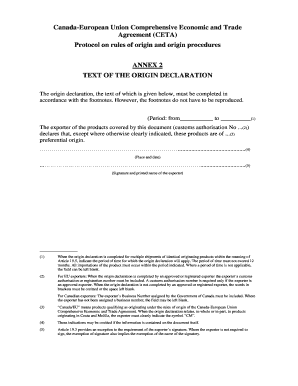
Ceta Declaration Form


What is the Ceta Declaration Form
The Ceta declaration form is a crucial document used in international trade, particularly between Canada and European Union member states. This form certifies the origin of goods being exported, allowing businesses to benefit from reduced tariffs under the Canada-European Union Comprehensive Economic and Trade Agreement (CETA). The Ceta statement serves as proof that products meet specific criteria, ensuring compliance with trade regulations and facilitating smoother customs processes.
How to Use the Ceta Declaration Form
To effectively use the Ceta declaration form, businesses must first ensure they meet the eligibility criteria outlined in the CETA agreement. Once eligibility is confirmed, the form should be completed accurately, detailing the product's origin, description, and relevant tariff classifications. After filling out the form, it must be submitted alongside the goods during the export process. This ensures that customs authorities recognize the goods as qualifying for preferential treatment under CETA.
Steps to Complete the Ceta Declaration Form
Completing the Ceta declaration form involves several key steps:
- Gather necessary information about the goods, including their origin, description, and tariff classification.
- Fill out the form accurately, ensuring all details match the accompanying documentation.
- Review the completed form for any errors or omissions.
- Sign and date the form to validate its authenticity.
- Submit the form with the shipment to customs authorities.
Legal Use of the Ceta Declaration Form
The legal use of the Ceta declaration form hinges on its accuracy and compliance with CETA regulations. When properly executed, the form provides legal protection for businesses by ensuring that they adhere to trade agreements and avoid potential penalties. It is essential to maintain records of the declaration to demonstrate compliance in case of customs audits or disputes.
Key Elements of the Ceta Declaration Form
The Ceta declaration form includes several key elements that must be accurately filled out to ensure its validity:
- Exporter Information: Name and address of the exporter.
- Consignee Information: Name and address of the recipient.
- Description of Goods: Detailed description of the products being exported.
- Origin Criteria: Information confirming that the goods meet the origin requirements under CETA.
- Signature: Signature of the exporter or authorized representative.
Examples of Using the Ceta Declaration Form
Businesses can utilize the Ceta declaration form in various scenarios, such as:
- Exporting manufactured goods from Canada to European Union countries.
- Shipping agricultural products that qualify under CETA provisions.
- Transferring raw materials that meet the necessary origin criteria for tariff reductions.
Quick guide on how to complete ceta declaration form
Prepare Ceta Declaration Form effortlessly on any device
Web-based document management has become favored by enterprises and individuals alike. It offers a perfect eco-friendly substitute for traditional printed and signed documentation, enabling you to find the necessary form and securely store it online. airSlate SignNow equips you with all the resources you need to create, modify, and electronically sign your documents swiftly without delays. Manage Ceta Declaration Form on any platform with the airSlate SignNow Android or iOS applications and simplify any document-related task today.
How to modify and electronically sign Ceta Declaration Form with ease
- Obtain Ceta Declaration Form and click on Get Form to begin.
- Utilize the tools we provide to fill out your form.
- Highlight important sections of the documents or obscure sensitive information with tools specifically offered by airSlate SignNow for that purpose.
- Create your signature using the Sign tool, which takes just seconds and carries the same legal validity as a traditional wet ink signature.
- Verify all the details and click on the Done button to save your changes.
- Choose how you would like to send your form: via email, text message (SMS), invitation link, or download it to your computer.
Eliminate worries about missing or lost files, tedious document searches, or errors requiring new copies. airSlate SignNow meets all your document management needs in just a few clicks from any device you select. Edit and electronically sign Ceta Declaration Form to ensure excellent communication throughout your form preparation process with airSlate SignNow.
Create this form in 5 minutes or less
Create this form in 5 minutes!
How to create an eSignature for the ceta declaration form
How to create an electronic signature for a PDF online
How to create an electronic signature for a PDF in Google Chrome
How to create an e-signature for signing PDFs in Gmail
How to create an e-signature right from your smartphone
How to create an e-signature for a PDF on iOS
How to create an e-signature for a PDF on Android
People also ask
-
What is a CETA statement and why is it important?
A CETA statement outlines compliance with the Comprehensive Economic and Trade Agreement, detailing how businesses adhere to this agreement. This statement is important for organizations looking to engage in cross-border trade, ensuring they meet international standards and foster transparent communication.
-
How can airSlate SignNow help with creating a CETA statement?
airSlate SignNow provides templates and tools that simplify the process of drafting a CETA statement. Users can quickly customize documents to align with CETA compliance requirements, ensuring they capture all necessary details while maintaining efficiency.
-
Is airSlate SignNow a cost-effective option for generating CETA statements?
Yes, airSlate SignNow is designed as a cost-effective solution for businesses of all sizes. With competitive pricing plans, companies can generate CETA statements without incurring high costs, making it an ideal choice for budget-conscious organizations.
-
What features does airSlate SignNow offer for eSigning a CETA statement?
airSlate SignNow includes features such as secure electronic signatures, document tracking, and templates specifically for CETA statements. These features enhance security and streamline the signing process, ensuring that all parties can easily validate the documents.
-
Can I integrate airSlate SignNow with other tools to manage CETA statements?
Absolutely! airSlate SignNow offers integrations with numerous popular applications and platforms. This allows users to seamlessly import data and manage their CETA statements alongside other business operations, enhancing overall workflow efficiency.
-
What benefits does using airSlate SignNow provide for handling CETA statements?
Utilizing airSlate SignNow for CETA statements offers numerous benefits, including reduced turnaround times for document signing and improved compliance tracking. The platform's user-friendly interface also ensures that all stakeholders can navigate the process easily.
-
How secure are CETA statements signed using airSlate SignNow?
Security is a top priority for airSlate SignNow, providing strong encryption and compliance with industry standards. Signed CETA statements are stored securely, ensuring that sensitive information remains protected and accessible only to authorized personnel.
Get more for Ceta Declaration Form
- State of nevada hereinafter referred to as the trustor whether one or more and form
- The following terms and provisions form
- Form search results us legal forms inc nonprofit network
- Editable notice of petition holdover form fill out ampamp print forms
- State of ohio hereinafter referred to as the trustor and the trustee designated form
- How to dissolve an llc in pennsylvanianolo form
- State of pennsylvania hereinafter referred to as the trustor and the trustee form
- Forming an llc in south carolina findlaw state laws
Find out other Ceta Declaration Form
- Sign Maine Education Residential Lease Agreement Later
- How To Sign Michigan Education LLC Operating Agreement
- Sign Mississippi Education Business Plan Template Free
- Help Me With Sign Minnesota Education Residential Lease Agreement
- Sign Nevada Education LLC Operating Agreement Now
- Sign New York Education Business Plan Template Free
- Sign Education Form North Carolina Safe
- Sign North Carolina Education Purchase Order Template Safe
- Sign North Dakota Education Promissory Note Template Now
- Help Me With Sign North Carolina Education Lease Template
- Sign Oregon Education Living Will Easy
- How To Sign Texas Education Profit And Loss Statement
- Sign Vermont Education Residential Lease Agreement Secure
- How Can I Sign Washington Education NDA
- Sign Wisconsin Education LLC Operating Agreement Computer
- Sign Alaska Finance & Tax Accounting Purchase Order Template Computer
- Sign Alaska Finance & Tax Accounting Lease Termination Letter Free
- Can I Sign California Finance & Tax Accounting Profit And Loss Statement
- Sign Indiana Finance & Tax Accounting Confidentiality Agreement Later
- Sign Iowa Finance & Tax Accounting Last Will And Testament Mobile