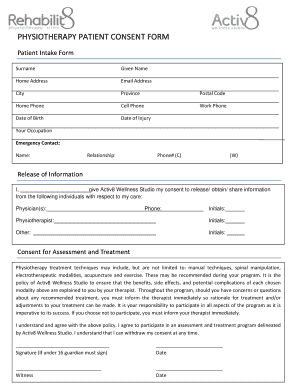
Physiotherapy Consent Form


What is the physiotherapy consent form?
The physiotherapy consent form is a legal document that outlines the patient's agreement to undergo specific treatments and procedures in a physiotherapy setting. This form is essential for ensuring that patients are fully informed about the nature of their treatment, potential risks, and benefits. It serves as a record of the patient's consent, protecting both the patient and the healthcare provider. By signing this form, patients acknowledge that they understand the treatment plan and agree to participate voluntarily.
Key elements of the physiotherapy consent form
A well-structured physiotherapy consent form includes several critical components to ensure clarity and legality. Key elements typically found in this form are:
- Patient Information: Full name, date of birth, and contact details.
- Treatment Description: A detailed explanation of the proposed physiotherapy treatments and techniques.
- Risks and Benefits: An outline of potential risks associated with the treatment, as well as the expected benefits.
- Alternatives: Information about alternative treatment options available to the patient.
- Confidentiality Statement: Assurance that the patient's personal information will be kept confidential and secure.
- Signature Section: Space for the patient to sign and date the form, indicating their consent.
Steps to complete the physiotherapy consent form
Completing the physiotherapy consent form involves several straightforward steps to ensure that the patient understands the treatment process. These steps include:
- Read the Form: Patients should carefully read the entire consent form to understand its contents.
- Ask Questions: Patients are encouraged to ask the healthcare provider any questions or seek clarification on unclear points.
- Review Treatment Options: Consider all available treatment options and their respective risks and benefits.
- Provide Information: Fill in personal details accurately, including any relevant medical history.
- Sign the Form: Once satisfied, the patient should sign and date the form to indicate consent.
Legal use of the physiotherapy consent form
The legal validity of the physiotherapy consent form is crucial for both patients and practitioners. To ensure that the form is legally binding, it must comply with relevant laws and regulations, such as the Health Insurance Portability and Accountability Act (HIPAA) in the United States. This compliance guarantees that the patient’s rights are protected and that they are informed about their treatment. Additionally, the form should be stored securely to maintain confidentiality and be accessible for future reference if needed.
How to obtain the physiotherapy consent form
Patients can obtain a physiotherapy consent form through various means. Typically, healthcare providers will have their own customized forms available for patients. These forms can often be provided during the first appointment or can be downloaded from the provider's website. Additionally, standardized templates may be available through professional associations or regulatory bodies in the field of physiotherapy, ensuring that the form meets legal and ethical standards.
Digital vs. paper version of the physiotherapy consent form
Both digital and paper versions of the physiotherapy consent form serve the same purpose, but they offer different advantages. The digital version allows for easier storage, retrieval, and sharing, often being more convenient for both patients and practitioners. Digital forms can also incorporate eSignature capabilities, making the signing process quicker and more secure. On the other hand, paper forms may be preferred by those who are less comfortable with technology or who wish to have a physical copy for their records. Regardless of the format, it is essential that the form is completed accurately and stored securely.
Quick guide on how to complete physiotherapy consent form
Effortlessly Prepare Physiotherapy Consent Form on Any Device
Online document management has grown increasingly popular among businesses and individuals. It offers a fantastic eco-friendly substitute for conventional printed and signed documents, as you can easily locate the correct form and securely keep it online. airSlate SignNow provides you with all the tools necessary to create, edit, and eSign your documents quickly without delays. Manage Physiotherapy Consent Form on any device using airSlate SignNow's Android or iOS applications and enhance any document-centric operation today.
The Simplest Way to Edit and eSign Physiotherapy Consent Form Effortlessly
- Locate Physiotherapy Consent Form and click Get Form to initiate.
- Utilize the tools we offer to complete your document.
- Emphasize important sections of the documents or obscure sensitive details with tools that airSlate SignNow provides specifically for that purpose.
- Create your eSignature using the Sign feature, which takes just seconds and holds the same legal validity as a conventional wet ink signature.
- Review the information and click on the Done button to preserve your changes.
- Choose how you wish to send your form, via email, text message (SMS), or invitation link, or download it to your computer.
Eliminate concerns about lost or misfiled documents, exhaustive form searching, or errors that necessitate printing new copies. airSlate SignNow meets all your document management needs in just a few clicks from any device you prefer. Alter and eSign Physiotherapy Consent Form and ensure seamless communication throughout your form preparation process with airSlate SignNow.
Create this form in 5 minutes or less
Create this form in 5 minutes!
How to create an eSignature for the physiotherapy consent form
How to create an electronic signature for a PDF online
How to create an electronic signature for a PDF in Google Chrome
How to create an e-signature for signing PDFs in Gmail
How to create an e-signature right from your smartphone
How to create an e-signature for a PDF on iOS
How to create an e-signature for a PDF on Android
People also ask
-
What is a physiotherapy consent form template?
A physiotherapy consent form template is a pre-designed document that allows patients to provide informed consent for physiotherapy treatments. This template ensures that the necessary information is captured, helping healthcare providers maintain compliance and transparency in their practice. Using a standardized form simplifies the process for both therapists and patients.
-
How can I customize the physiotherapy consent form template?
You can easily customize the physiotherapy consent form template using airSlate SignNow's intuitive editing tools. With flexible design options, you can add specific fields, modify text, and include branding elements to suit your practice's needs. This customization ensures your form aligns with your clinic's policies and enhances the professional appearance of your documents.
-
Is the physiotherapy consent form template compliant with regulations?
Yes, the physiotherapy consent form template offered by airSlate SignNow is designed to comply with relevant regulations and standards in the healthcare industry. It includes essential information required under patient consent laws, ensuring that your practice remains compliant while protecting both your patients and your business.
-
What are the benefits of using a physiotherapy consent form template?
Using a physiotherapy consent form template streamlines the consent process for both practitioners and patients, saving valuable time. It ensures that all necessary information is collected, reducing the risk of legal disputes and improving patient trust. Moreover, it helps standardize documentation across your practice, contributing to more efficient record-keeping.
-
How much does the physiotherapy consent form template cost?
The physiotherapy consent form template is part of airSlate SignNow's affordable document management solution, which offers flexible pricing plans to accommodate businesses of all sizes. By leveraging this template, you can eliminate printing costs and streamline your workflow, ultimately providing more value for your investment. Detailed pricing information is available on our website.
-
Can I integrate the physiotherapy consent form template with other software?
Yes, airSlate SignNow allows seamless integration of the physiotherapy consent form template with various popular software applications. This means you can easily connect it to your practice management system, electronic health records (EHR), or other tools for more efficient data management and sharing. Integration enhances the overall functionality and usability of your consent process.
-
How do I share the physiotherapy consent form template with my patients?
You can share the physiotherapy consent form template with your patients through various electronic methods using airSlate SignNow. Options include sending it via email, sharing a direct link, or embedding it on your website or patient portal. This flexibility makes it easy for patients to review and sign the form at their convenience.
Get more for Physiotherapy Consent Form
- Field 49 form
- Chapter 3a utah revised uniform limited liability company act part
- Trustor and beneficiaries form
- Dissolution of a stock corporation form
- State of virginia hereinafter referred to as the trustor whether one or more and form
- Rcw 2515046 professional limited liability companies form
- Cupw vancouver form
- Hotels com rebate form
Find out other Physiotherapy Consent Form
- How To eSignature Wisconsin Construction Document
- Help Me With eSignature Arkansas Education Form
- Can I eSignature Louisiana Education Document
- Can I eSignature Massachusetts Education Document
- Help Me With eSignature Montana Education Word
- How To eSignature Maryland Doctors Word
- Help Me With eSignature South Dakota Education Form
- How Can I eSignature Virginia Education PDF
- How To eSignature Massachusetts Government Form
- How Can I eSignature Oregon Government PDF
- How Can I eSignature Oklahoma Government Document
- How To eSignature Texas Government Document
- Can I eSignature Vermont Government Form
- How Do I eSignature West Virginia Government PPT
- How Do I eSignature Maryland Healthcare / Medical PDF
- Help Me With eSignature New Mexico Healthcare / Medical Form
- How Do I eSignature New York Healthcare / Medical Presentation
- How To eSignature Oklahoma Finance & Tax Accounting PPT
- Help Me With eSignature Connecticut High Tech Presentation
- How To eSignature Georgia High Tech Document