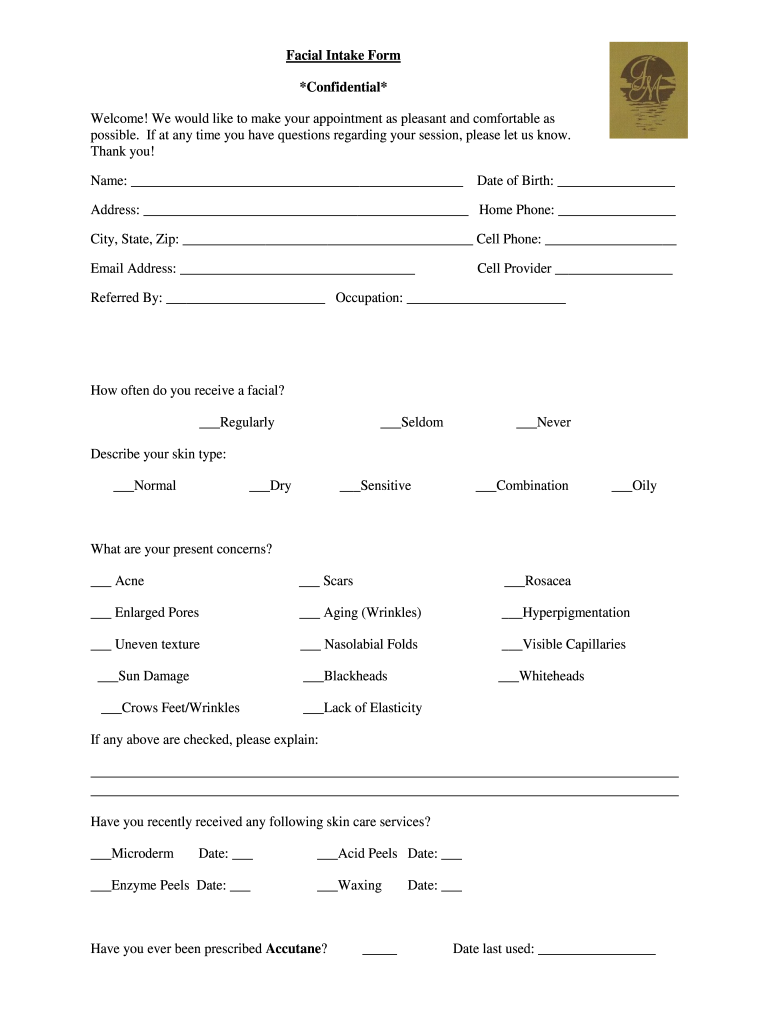
Facial Intake Form *Confidential* Jmadisonspa


What is the Facial Intake Form Confidential Jmadisonspa
The Facial Intake Form Confidential Jmadisonspa is a specialized document designed for clients seeking facial treatments. This form collects essential information about the client's skin type, medical history, and any allergies or sensitivities. By gathering this data, professionals can tailor treatments to meet individual needs, ensuring a safe and effective experience. The confidentiality of this form is paramount, as it contains sensitive personal information that must be protected in compliance with privacy regulations.
How to use the Facial Intake Form Confidential Jmadisonspa
Using the Facial Intake Form Confidential Jmadisonspa is straightforward. Clients can fill out the form either digitally or in paper format. When completing the form, it is important to provide accurate and comprehensive information. This ensures that the skincare professional has a complete understanding of the client's background and can make informed decisions regarding treatment options. After filling out the form, clients should submit it to the skincare professional prior to their appointment, allowing for a thorough review.
Steps to complete the Facial Intake Form Confidential Jmadisonspa
Completing the Facial Intake Form Confidential Jmadisonspa involves several key steps:
- Read the instructions: Begin by carefully reviewing any instructions provided with the form.
- Provide personal details: Fill in your name, contact information, and any other requested personal data.
- Detail medical history: Include information about any relevant medical conditions, medications, or allergies.
- Indicate skin concerns: Describe any specific skin issues or goals you wish to address during your treatment.
- Review and sign: Ensure all information is accurate and sign the form to confirm your consent.
Key elements of the Facial Intake Form Confidential Jmadisonspa
The Facial Intake Form Confidential Jmadisonspa includes several key elements that are crucial for effective treatment planning:
- Personal Information: Basic details such as name, address, and contact information.
- Medical History: A section dedicated to past medical conditions, surgeries, and current medications.
- Skin Type and Concerns: Information about skin type, sensitivities, and specific areas of concern.
- Consent and Acknowledgment: A statement confirming the client's understanding of the treatment and their consent.
Legal use of the Facial Intake Form Confidential Jmadisonspa
The legal use of the Facial Intake Form Confidential Jmadisonspa is governed by various privacy laws and regulations. It is essential for skincare professionals to ensure that the information collected is handled in compliance with regulations such as HIPAA, which protects patient information. The form must be stored securely, and access should be limited to authorized personnel only. This legal framework not only safeguards client information but also builds trust between clients and service providers.
Examples of using the Facial Intake Form Confidential Jmadisonspa
There are various scenarios in which the Facial Intake Form Confidential Jmadisonspa is utilized:
- Initial Consultations: During the first appointment, clients fill out the form to provide a comprehensive overview of their skin and health history.
- Follow-Up Appointments: Clients may be asked to update their information if there have been changes in their health or skin condition since their last visit.
- Special Treatments: For specific procedures, such as chemical peels or microdermabrasion, additional details may be required to ensure safety and effectiveness.
Quick guide on how to complete facial intake form confidential jmadisonspa
Effortlessly Prepare Facial Intake Form *Confidential* Jmadisonspa on Any Device
Digital document management has become increasingly favored by both companies and individuals. It offers an ideal environmentally friendly alternative to conventional printed and signed documents, allowing you to find the correct form and securely store it online. airSlate SignNow provides all the tools you require to create, modify, and electronically sign your documents swiftly without any hold-ups. Manage Facial Intake Form *Confidential* Jmadisonspa on any device using airSlate SignNow's Android or iOS applications and enhance any document-driven process today.
The easiest way to modify and electronically sign Facial Intake Form *Confidential* Jmadisonspa effortlessly
- Find Facial Intake Form *Confidential* Jmadisonspa and select Get Form to begin.
- Utilize the tools we offer to complete your document.
- Mark important sections of your documents or redact sensitive information using tools that airSlate SignNow provides specifically for this purpose.
- Create your electronic signature with the Sign feature, which takes only seconds and holds the same legal significance as a traditional handwritten signature.
- Review all the details and click on the Done button to save your changes.
- Select your preferred method of delivering your form—via email, text message (SMS), an invitation link, or download it to your computer.
Say goodbye to lost or misplaced documents, tedious form searches, or mistakes that necessitate printing new document copies. airSlate SignNow meets your document management needs in just a few clicks from your chosen device. Modify and electronically sign Facial Intake Form *Confidential* Jmadisonspa to guarantee excellent communication at every step of your document preparation with airSlate SignNow.
Create this form in 5 minutes or less
Create this form in 5 minutes!
How to create an eSignature for the facial intake form confidential jmadisonspa
The best way to make an eSignature for your PDF online
The best way to make an eSignature for your PDF in Google Chrome
The way to generate an electronic signature for signing PDFs in Gmail
The best way to generate an electronic signature from your smartphone
How to make an electronic signature for a PDF on iOS
The best way to generate an electronic signature for a PDF file on Android
People also ask
-
What is a facial intake form and how can it benefit my business?
A facial intake form is a crucial document used by skincare professionals to gather essential information about a client's skin type, medical history, and current skincare routine. Implementing a digital facial intake form can streamline the process of data collection, enhance client experience, and ensure that treatments are tailored to individual needs.
-
How does airSlate SignNow facilitate the creation of a facial intake form?
With airSlate SignNow, you can easily create a customizable facial intake form using our user-friendly interface. You can add various fields, such as text boxes, checklists, and signature options, allowing you to tailor the form to fit your specific business requirements.
-
Is there a cost associated with using airSlate SignNow for creating a facial intake form?
Yes, airSlate SignNow offers various pricing plans to suit different business needs. Each plan includes features that enable you to create and send a personalized facial intake form securely, ensuring that you only pay for the features that matter most to your business.
-
Can I integrate airSlate SignNow with other software for my facial intake form?
Absolutely! airSlate SignNow offers numerous integrations with popular software tools and platforms. This means you can easily connect your facial intake form with other applications, such as CRM systems, email marketing tools, and patient management software, enhancing your workflow.
-
What security measures does airSlate SignNow implement for facial intake forms?
airSlate SignNow prioritizes security by implementing industry-leading encryption protocols to protect your facial intake form data. Additionally, eSignatures are legally binding, and the platform ensures compliance with various regulations, giving you peace of mind when handling sensitive client information.
-
How can I ensure that my facial intake form is user-friendly?
By using airSlate SignNow, you can design a facial intake form that is intuitive and accessible for your clients. We offer templates and tips for making your forms visually appealing and easy to complete, which helps encourage more clients to fill out their information accurately.
-
What is the average turnaround time for receiving completed facial intake forms?
Using airSlate SignNow accelerates the process of receiving completed facial intake forms. Clients can fill out and submit the form instantly, allowing you to receive their information in real-time, which improves your efficiency and client service.
Get more for Facial Intake Form *Confidential* Jmadisonspa
- Quitclaim deed one individual grantor to four individual grantees arizona form
- Az limited liability company form
- Arizona renunciation and disclaimer of joint tenant or tenancy interest arizona form
- Affidavit of mailing mechanic liens individual arizona form
- Quitclaim deed by two individuals to llc arizona form
- Warranty deed from two individuals to llc arizona form
- Deed husband wife 497296986 form
- Arizona death deed form
Find out other Facial Intake Form *Confidential* Jmadisonspa
- eSign Texas Lawers Contract Fast
- eSign Texas Lawers Lease Agreement Free
- eSign Maine Insurance Rental Application Free
- How Can I eSign Maryland Insurance IOU
- eSign Washington Lawers Limited Power Of Attorney Computer
- eSign Wisconsin Lawers LLC Operating Agreement Free
- eSign Alabama Legal Quitclaim Deed Online
- eSign Alaska Legal Contract Safe
- How To eSign Alaska Legal Warranty Deed
- eSign Alaska Legal Cease And Desist Letter Simple
- eSign Arkansas Legal LLC Operating Agreement Simple
- eSign Alabama Life Sciences Residential Lease Agreement Fast
- How To eSign Arkansas Legal Residential Lease Agreement
- Help Me With eSign California Legal Promissory Note Template
- eSign Colorado Legal Operating Agreement Safe
- How To eSign Colorado Legal POA
- eSign Insurance Document New Jersey Online
- eSign Insurance Form New Jersey Online
- eSign Colorado Life Sciences LLC Operating Agreement Now
- eSign Hawaii Life Sciences Letter Of Intent Easy