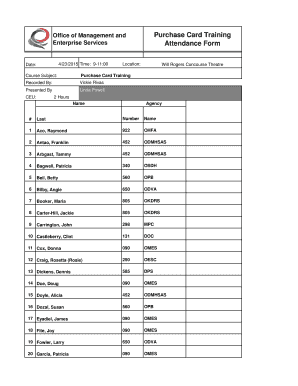
Training Attendance Sheet Form


What is the training attendance sheet?
The training attendance sheet is a document used to record the presence of participants during training sessions. It serves as a formal record that can be referenced for various purposes, including compliance, payroll, and performance evaluations. This template typically includes fields for the participant's name, date of the training, time of arrival and departure, and any relevant notes regarding the session. By maintaining an accurate attendance record, organizations can ensure accountability and track employee development effectively.
How to use the training attendance sheet
Using the training attendance sheet involves several straightforward steps. First, ensure that the sheet is accessible to all participants before the training begins. As attendees arrive, they should fill in their names and other required information. It is essential to monitor the sheet throughout the session to ensure that all participants are accounted for. After the training, the completed attendance sheet can be stored for future reference or used to generate reports on attendance trends and training effectiveness.
Key elements of the training attendance sheet
A well-structured training attendance sheet should include several key elements to ensure it serves its purpose effectively. These elements typically include:
- Participant Name: The full name of each attendee.
- Date: The date of the training session.
- Time: The start and end times of the training.
- Signature: A space for participants to sign, confirming their attendance.
- Notes: Any additional comments or observations regarding the session.
Including these elements helps maintain a comprehensive record that can be easily referenced and verified.
Steps to complete the training attendance sheet
Completing the training attendance sheet involves a few simple steps. Begin by entering the date and the title of the training session at the top of the sheet. Next, as participants arrive, have them write their names in the designated column. It's important to note the time they arrive and leave, which can be recorded in adjacent columns. Finally, ensure that each participant signs the sheet to confirm their attendance. After the session, review the sheet for any missing entries and store it securely for future use.
Legal use of the training attendance sheet
To ensure that the training attendance sheet is legally valid, it must comply with specific regulations regarding electronic documentation and signatures. In the United States, adherence to the ESIGN Act and UETA is crucial for electronic signatures to be considered legally binding. This means that using a trustworthy platform for signing and storing the attendance sheet is essential. Additionally, organizations should maintain confidentiality and protect participants' personal information in accordance with applicable privacy laws.
How to obtain the training attendance sheet
The training attendance sheet can be obtained in various formats, including downloadable templates available online. Many organizations choose to create their own customized versions to meet specific needs. Additionally, platforms like signNow offer ready-to-use templates that can be easily filled out and signed electronically. Accessing these resources ensures that organizations have a professional and compliant attendance record template readily available for their training sessions.
Quick guide on how to complete attendance sheet for training
Handle attendance sheet for training effortlessly on any device
Online document management has become increasingly popular among businesses and individuals. It serves as an ideal eco-friendly alternative to traditional printed and signed documents, as you can easily find the necessary form and securely store it online. airSlate SignNow provides all the tools needed to create, edit, and electronically sign your documents quickly and without delays. Manage training attendance record template on any device with airSlate SignNow's Android or iOS applications and enhance any document-centric operation today.
The easiest way to edit and electronically sign training attendance sheet download effortlessly
- Find training attendance sheet and click on Get Form to begin.
- Utilize the tools we offer to complete your document.
- Mark important sections of the documents or redact sensitive information using tools specifically designed for that purpose by airSlate SignNow.
- Create your signature with the Sign feature, which takes mere seconds and carries the same legal validity as a traditional handwritten signature.
- Review all the details and click on the Done button to save your modifications.
- Choose how you want to share your form, via email, SMS, or an invitation link, or download it to your computer.
Say goodbye to lost or mislaid documents, tedious form searches, and corrections that require re-printing new document copies. airSlate SignNow fulfills all your document management requirements in just a few clicks from any device of your choice. Modify and electronically sign training attendance register to ensure outstanding communication at every stage of your document preparation process with airSlate SignNow.
Create this form in 5 minutes or less
Related searches to training attendance sheet pdf
Create this form in 5 minutes!
How to create an eSignature for the training attendance sheet format
How to create an electronic signature for a PDF online
How to create an electronic signature for a PDF in Google Chrome
How to create an e-signature for signing PDFs in Gmail
How to create an e-signature right from your smartphone
How to create an e-signature for a PDF on iOS
How to create an e-signature for a PDF on Android
People also ask training attendance form
-
What is a training attendance form?
A training attendance form is a document used to record the presence of participants during training sessions. It helps organizations track attendance, ensure compliance, and gather essential data for reporting and feedback.
-
How does airSlate SignNow enhance the training attendance form process?
airSlate SignNow allows users to create, send, and eSign training attendance forms easily. The platform streamlines the process by providing templates and automated workflows, making attendance tracking efficient and hassle-free.
-
Are there any costs associated with using airSlate SignNow for training attendance forms?
Yes, airSlate SignNow offers various pricing plans that cater to different business needs. Each plan includes features for eSigning and managing training attendance forms, ensuring you choose the right fit for your organization.
-
What features does airSlate SignNow offer for managing training attendance forms?
airSlate SignNow provides a range of features for training attendance forms, including customizable templates, electronic signatures, real-time tracking, and reporting capabilities. These features enhance efficiency and accuracy in attendance management.
-
Can I integrate airSlate SignNow with other applications for my training attendance forms?
Yes, airSlate SignNow supports numerous integrations with popular applications like Google Workspace, Salesforce, and Microsoft Office. This functionality allows businesses to streamline their workflow and enhance the management of training attendance forms.
-
What are the benefits of using an electronic training attendance form?
Using an electronic training attendance form reduces paperwork, minimizes errors, and facilitates faster data collection. With airSlate SignNow, you can efficiently manage attendance and ensure quick access to records for audits or evaluations.
-
Is it easy to customize a training attendance form in airSlate SignNow?
Absolutely! airSlate SignNow provides an intuitive user interface that allows you to easily customize your training attendance forms. You can modify fields, add logos, and tailor them to fit your organization's branding and specific requirements.
Get more for attendance sheet training template
Find out other attendance sheet sample
- How To Electronic signature Michigan Construction Cease And Desist Letter
- Electronic signature Wisconsin Business Operations LLC Operating Agreement Myself
- Electronic signature Colorado Doctors Emergency Contact Form Secure
- How Do I Electronic signature Georgia Doctors Purchase Order Template
- Electronic signature Doctors PDF Louisiana Now
- How To Electronic signature Massachusetts Doctors Quitclaim Deed
- Electronic signature Minnesota Doctors Last Will And Testament Later
- How To Electronic signature Michigan Doctors LLC Operating Agreement
- How Do I Electronic signature Oregon Construction Business Plan Template
- How Do I Electronic signature Oregon Construction Living Will
- How Can I Electronic signature Oregon Construction LLC Operating Agreement
- How To Electronic signature Oregon Construction Limited Power Of Attorney
- Electronic signature Montana Doctors Last Will And Testament Safe
- Electronic signature New York Doctors Permission Slip Free
- Electronic signature South Dakota Construction Quitclaim Deed Easy
- Electronic signature Texas Construction Claim Safe
- Electronic signature Texas Construction Promissory Note Template Online
- How To Electronic signature Oregon Doctors Stock Certificate
- How To Electronic signature Pennsylvania Doctors Quitclaim Deed
- Electronic signature Utah Construction LLC Operating Agreement Computer