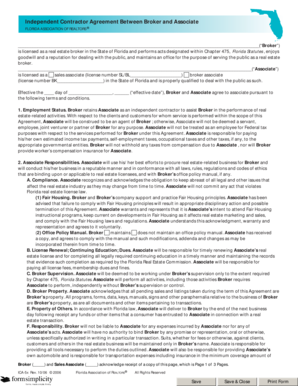
Independent Contractor Agreement between Broker and Associate Form


What is the Independent Contractor Agreement Between Broker and Associate
The independent contractor agreement between broker and associate is a legal document that outlines the working relationship between a real estate broker and an associate agent. This agreement specifies the terms of engagement, including the responsibilities of both parties, compensation structures, and the duration of the agreement. It serves to clarify the nature of the relationship, ensuring that both the broker and the associate understand their rights and obligations. This type of agreement is crucial in the real estate industry, where independent contractors play a significant role in business operations.
Key Elements of the Independent Contractor Agreement Between Broker and Associate
Several key elements are essential in an independent contractor agreement between broker and associate. These include:
- Scope of Work: A detailed description of the services the associate will provide.
- Compensation: Information on commission structures, payment schedules, and any additional fees.
- Duration: The length of time the agreement will be in effect, including start and end dates.
- Termination Clause: Conditions under which either party can terminate the agreement.
- Confidentiality: Provisions to protect sensitive information shared during the relationship.
Steps to Complete the Independent Contractor Agreement Between Broker and Associate
Completing the independent contractor agreement involves several key steps:
- Gather Information: Collect necessary details about both the broker and the associate, including names, addresses, and licensing information.
- Draft the Agreement: Use a template or create a document that includes all key elements and specific terms agreed upon by both parties.
- Review and Revise: Both parties should review the document to ensure clarity and agreement on all terms.
- Sign the Agreement: Both the broker and the associate must sign the agreement, either digitally or in person, to make it legally binding.
Legal Use of the Independent Contractor Agreement Between Broker and Associate
The legal use of the independent contractor agreement is vital for establishing a clear understanding of the working relationship. This agreement must comply with local and federal laws, including regulations specific to the real estate industry. It is important to ensure that the terms do not violate any anti-discrimination laws or other legal standards that govern employment and independent contractor relationships. Properly executed, this agreement can protect both parties in case of disputes or misunderstandings.
State-Specific Rules for the Independent Contractor Agreement Between Broker and Associate
Different states may have specific rules and regulations regarding independent contractor agreements in the real estate sector. It is essential for brokers and associates to be aware of their state's requirements, which may include licensing conditions, disclosure obligations, and specific language that must be included in the agreement. For example, some states may require that the agreement is in writing to be enforceable, while others may have unique stipulations regarding commission splits or termination processes.
Digital vs. Paper Version of the Independent Contractor Agreement Between Broker and Associate
Choosing between a digital or paper version of the independent contractor agreement can impact the efficiency and security of the document. Digital agreements offer advantages such as ease of sharing, faster execution, and enhanced security features like encryption and audit trails. On the other hand, paper agreements may be preferred in situations where physical signatures are required or for personal record-keeping. Understanding the benefits and limitations of each format is important for brokers and associates when finalizing their agreements.
Quick guide on how to complete independent contractor agreement between broker and associate
Complete Independent Contractor Agreement Between Broker And Associate effortlessly on any device
Online document management has become increasingly popular among organizations and individuals. It offers an ideal eco-friendly alternative to traditional printed and signed documents, allowing you to access the correct form and store it securely online. airSlate SignNow provides all the resources necessary to create, modify, and eSign your documents rapidly without delays. Handle Independent Contractor Agreement Between Broker And Associate on any platform using the airSlate SignNow Android or iOS applications and streamline any document-related process today.
The easiest way to modify and eSign Independent Contractor Agreement Between Broker And Associate seamlessly
- Locate Independent Contractor Agreement Between Broker And Associate and click on Get Form to begin.
- Use the tools at your disposal to complete your form.
- Highlight important sections of your documents or conceal sensitive details with tools specifically provided by airSlate SignNow for that purpose.
- Create your eSignature using the Sign feature, which takes mere seconds and holds the same legal validity as a conventional wet ink signature.
- Verify all the information, then click on the Done button to save your changes.
- Choose how you would like to send your form: via email, SMS, invitation link, or download it to your computer.
Eliminate concerns about lost or misplaced documents, tedious form searching, or errors that necessitate printing new copies. airSlate SignNow addresses your document management needs with just a few clicks from your preferred device. Modify and eSign Independent Contractor Agreement Between Broker And Associate to guarantee excellent communication throughout the entire form preparation process with airSlate SignNow.
Create this form in 5 minutes or less
Create this form in 5 minutes!
How to create an eSignature for the independent contractor agreement between broker and associate
How to create an electronic signature for a PDF online
How to create an electronic signature for a PDF in Google Chrome
How to create an e-signature for signing PDFs in Gmail
How to create an e-signature right from your smartphone
How to create an e-signature for a PDF on iOS
How to create an e-signature for a PDF on Android
People also ask
-
What is an independent contractor agreement between broker and associate?
An independent contractor agreement between broker and associate is a legal document that outlines the terms and conditions of the working relationship between a real estate broker and their associate. This agreement typically specifies commission structures, responsibilities, and expectations, ensuring both parties understand their roles and rights.
-
Why do I need an independent contractor agreement between broker and associate?
Having an independent contractor agreement between broker and associate is essential for clarifying the working relationship and protecting both parties' interests. It helps to prevent disputes by clearly defining responsibilities and compensation, making sure everyone is on the same page about the terms of the agreement.
-
What features should I look for in an independent contractor agreement template?
When searching for an independent contractor agreement template between broker and associate, look for features like customizable sections, clear definitions of commission payment structures, and compliance with local real estate laws. A good template should also allow easy editing and integration with eSign tools for streamlined document management.
-
How can airSlate SignNow help with my independent contractor agreement between broker and associate?
airSlate SignNow makes it easy to create, send, and eSign your independent contractor agreement between broker and associate. With its user-friendly interface and cost-effective pricing, you can efficiently manage your documents, ensuring that they are signed promptly and securely.
-
Is airSlate SignNow affordable for small brokerages needing an independent contractor agreement?
Yes, airSlate SignNow offers competitive pricing tailored for small brokerages, making the creation of an independent contractor agreement between broker and associate accessible and budget-friendly. The platform provides various plans that cater to different business needs, ensuring cost-effectiveness.
-
Can I integrate airSlate SignNow with other tools for handling independent contractor agreements?
Absolutely! airSlate SignNow integrates seamlessly with various CRM and project management tools, enhancing your ability to manage independent contractor agreements between broker and associate. This integration improves workflow efficiency, allowing you to organize and track agreements with ease.
-
What are the benefits of using eSignatures for my independent contractor agreement?
Using eSignatures for your independent contractor agreement between broker and associate offers numerous benefits, including faster turnaround times, enhanced security, and a reduced need for physical paperwork. eSignatures also provide a legal, binding affirmation of the agreement, which is crucial for establishing trust.
Get more for Independent Contractor Agreement Between Broker And Associate
- Pdf templates free texas power of attorney forms
- Mutual non disclosure and confidentiality agreement targetgov form
- Name of party alpha form
- Section 2 ex 2b exhibit 2 b otter tail corporation form
- 1 services agreement this services agreement the form
- What is a promissory note and security agreement small business form
- Shareholders agreement investopedia form
- Consent of directors secgov form
Find out other Independent Contractor Agreement Between Broker And Associate
- eSign Ohio Banking LLC Operating Agreement Now
- Sign Maryland Courts Quitclaim Deed Free
- How To Sign Massachusetts Courts Quitclaim Deed
- Can I Sign Massachusetts Courts Quitclaim Deed
- eSign California Business Operations LLC Operating Agreement Myself
- Sign Courts Form Mississippi Secure
- eSign Alabama Car Dealer Executive Summary Template Fast
- eSign Arizona Car Dealer Bill Of Lading Now
- How Can I eSign Alabama Car Dealer Executive Summary Template
- eSign California Car Dealer LLC Operating Agreement Online
- eSign California Car Dealer Lease Agreement Template Fast
- eSign Arkansas Car Dealer Agreement Online
- Sign Montana Courts Contract Safe
- eSign Colorado Car Dealer Affidavit Of Heirship Simple
- eSign Car Dealer Form Georgia Simple
- eSign Florida Car Dealer Profit And Loss Statement Myself
- eSign Georgia Car Dealer POA Mobile
- Sign Nebraska Courts Warranty Deed Online
- Sign Nebraska Courts Limited Power Of Attorney Now
- eSign Car Dealer Form Idaho Online