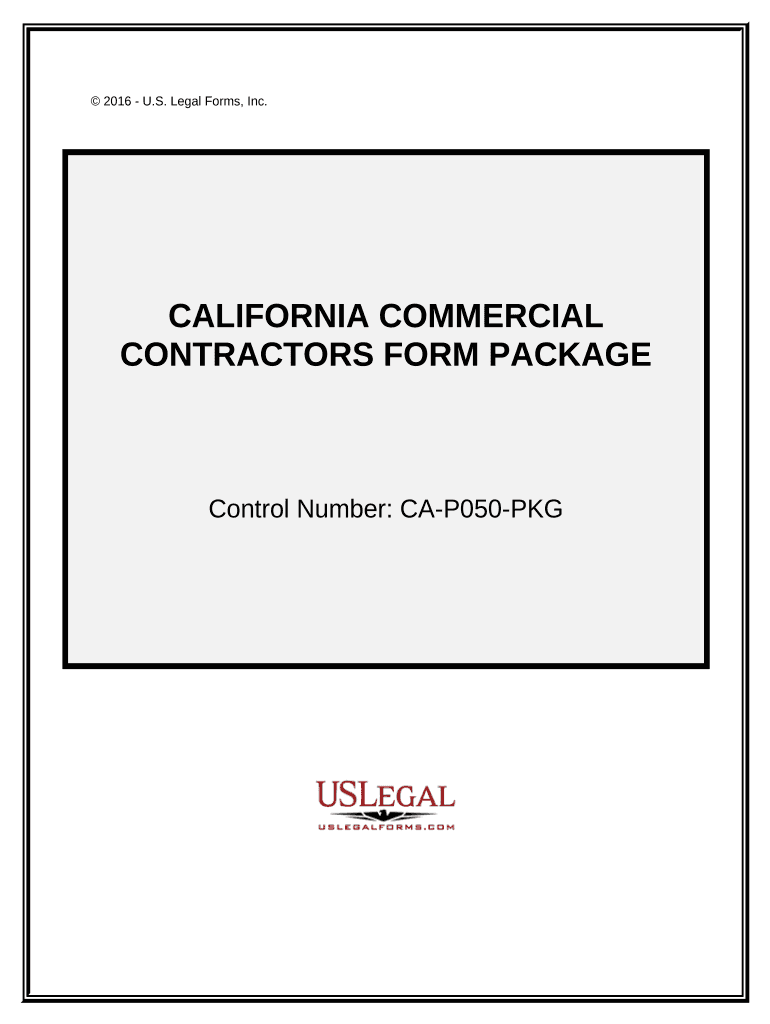
Commercial Contractor Package California Form


What is the Commercial Contractor Package California
The Commercial Contractor Package California is a comprehensive set of documents designed for businesses operating in the construction sector within California. This package typically includes essential forms and agreements necessary for contractors to legally operate and manage their projects. It encompasses various legal requirements, ensuring compliance with state regulations and industry standards. The package may include contracts, bid forms, and other documentation vital for contractor operations, facilitating smoother transactions and project management.
How to use the Commercial Contractor Package California
Using the Commercial Contractor Package California involves several steps to ensure all necessary documents are completed accurately. First, gather all relevant information regarding your business and the specific project. Next, select the appropriate forms from the package that apply to your situation. Fill out each document with precise details, ensuring compliance with state laws. After completing the forms, review them for accuracy before submitting them either digitally or through traditional mail, depending on the requirements for each document.
Steps to complete the Commercial Contractor Package California
Completing the Commercial Contractor Package California requires a systematic approach. Start by identifying the forms included in the package. Follow these steps:
- Gather necessary business information, including your contractor license number and project details.
- Fill out each form carefully, ensuring all fields are completed with accurate information.
- Review the completed forms for any errors or omissions.
- Sign and date the documents as required.
- Submit the forms according to the specified submission methods, whether online or by mail.
Legal use of the Commercial Contractor Package California
The legal use of the Commercial Contractor Package California hinges on compliance with state regulations. Each document within the package must be filled out accurately and submitted according to California law. Utilizing eSignature solutions, such as signNow, can enhance the legal validity of these documents by ensuring secure and compliant electronic signatures. It is crucial to adhere to all legal stipulations to avoid potential disputes and ensure that all contracts and agreements are enforceable in a court of law.
Key elements of the Commercial Contractor Package California
Key elements of the Commercial Contractor Package California include various forms and agreements that address specific needs within the construction industry. Important components may consist of:
- Contractor agreements outlining the terms of service.
- Bid forms for project proposals.
- Change order forms to document modifications to existing contracts.
- Subcontractor agreements for managing third-party contractors.
- Compliance checklists to ensure adherence to state regulations.
State-specific rules for the Commercial Contractor Package California
California has unique regulations governing the construction industry, which are critical to the Commercial Contractor Package. Contractors must be aware of state licensing requirements, safety regulations, and labor laws that affect their operations. Additionally, specific forms may need to be tailored to meet California’s legal standards, ensuring that all documentation aligns with local laws. Staying informed about these rules is essential for maintaining compliance and avoiding penalties.
Quick guide on how to complete commercial contractor package california
Easily Prepare Commercial Contractor Package California on Any Device
Managing documents online has gained popularity among businesses and individuals. It serves as an ideal environmentally-friendly alternative to conventional printed and signed documents, allowing you to access the correct form and securely store it online. airSlate SignNow provides all the tools necessary to swiftly create, modify, and eSign your documents without delays. Manage Commercial Contractor Package California on any device using airSlate SignNow's Android or iOS applications and streamline any document-related process today.
Effortlessly Modify and eSign Commercial Contractor Package California
- Obtain Commercial Contractor Package California and click Get Form to begin.
- Utilize our tools to finish your form.
- Identify important sections of the documents or obscure sensitive information using tools specifically designed for this purpose by airSlate SignNow.
- Create your eSignature with the Sign tool, which takes just seconds and holds the same legal validity as a traditional handwritten signature.
- Review all details and then click the Done button to save your changes.
- Select your preferred method to share your form, whether by email, SMS, or invitation link, or download it to your computer.
Eliminate concerns about lost or misfiled documents, tedious form searches, or mistakes that require new copies. airSlate SignNow meets all your document management requirements with just a few clicks from your chosen device. Modify and eSign Commercial Contractor Package California and ensure exceptional communication throughout your document preparation process with airSlate SignNow.
Create this form in 5 minutes or less
Create this form in 5 minutes!
People also ask
-
What is included in the Commercial Contractor Package California?
The Commercial Contractor Package California includes eSignature capabilities, document templates tailored for contractors, and an intuitive user interface. This package is designed to streamline workflow for commercial contractors, allowing them to send, sign, and manage important documents efficiently. By utilizing the features in the Commercial Contractor Package California, contractors can enhance productivity and reduce administrative overhead.
-
How much does the Commercial Contractor Package California cost?
The pricing for the Commercial Contractor Package California is competitive and designed to meet the budget needs of contractors. We offer flexible billing options, including monthly and annual subscriptions, so you can choose what fits best for your business. For specific pricing details and any available discounts, please visit our pricing page.
-
What are the benefits of using the Commercial Contractor Package California?
Using the Commercial Contractor Package California provides numerous benefits, including improved document turnaround times and enhanced security with encrypted signatures. Additionally, it minimizes paperwork and the need for physical storage, allowing contractors to focus more on their projects. This package ensures compliance with California regulations, making it a smart choice for commercial contractors operating in the state.
-
Can the Commercial Contractor Package California integrate with other software?
Yes, the Commercial Contractor Package California seamlessly integrates with popular software such as CRM systems, project management tools, and accounting applications. This integration capability helps contractors automate workflows and reduce manual data entry errors. Check our integrations page to see a comprehensive list of compatible applications.
-
Is the Commercial Contractor Package California compliant with California regulations?
Absolutely, the Commercial Contractor Package California is designed to comply with all relevant California laws regarding electronic signatures. By using our solution, contractors can confidently sign and send documents, knowing they meet state-specific legal requirements. This compliance ensures that your contracts and agreements are valid and enforceable.
-
How can I get support for the Commercial Contractor Package California?
Support for the Commercial Contractor Package California is available through multiple channels, including email, live chat, and a comprehensive help center. Our dedicated support team is knowledgeable and ready to assist with any issues or questions you may have. We strive to ensure our customers have a smooth experience while using the Commercial Contractor Package California.
-
Can I try the Commercial Contractor Package California before purchasing?
Yes, we offer a free trial of the Commercial Contractor Package California, allowing you to explore its features without any commitment. This trial period gives you the opportunity to assess how our solution can benefit your contracting business. Sign up today to start your free trial and discover the advantages of the Commercial Contractor Package California.
Get more for Commercial Contractor Package California
Find out other Commercial Contractor Package California
- eSign Michigan Courts Lease Agreement Template Online
- eSign Minnesota Courts Cease And Desist Letter Free
- Can I eSign Montana Courts NDA
- eSign Montana Courts LLC Operating Agreement Mobile
- eSign Oklahoma Sports Rental Application Simple
- eSign Oklahoma Sports Rental Application Easy
- eSign Missouri Courts Lease Agreement Template Mobile
- Help Me With eSign Nevada Police Living Will
- eSign New York Courts Business Plan Template Later
- Can I eSign North Carolina Courts Limited Power Of Attorney
- eSign North Dakota Courts Quitclaim Deed Safe
- How To eSign Rhode Island Sports Quitclaim Deed
- Help Me With eSign Oregon Courts LLC Operating Agreement
- eSign North Dakota Police Rental Lease Agreement Now
- eSign Tennessee Courts Living Will Simple
- eSign Utah Courts Last Will And Testament Free
- eSign Ohio Police LLC Operating Agreement Mobile
- eSign Virginia Courts Business Plan Template Secure
- How To eSign West Virginia Courts Confidentiality Agreement
- eSign Wyoming Courts Quitclaim Deed Simple