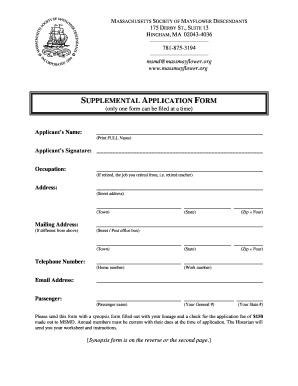
Dar Supplemental Application Form


What is the DAR Supplemental Application?
The DAR Supplemental Application is a form used by individuals seeking membership in the Daughters of the American Revolution (DAR). This application allows prospective members to provide additional information about their lineage and qualifications. It is essential for those who wish to demonstrate their eligibility based on ancestry linked to individuals who supported the American Revolution. The supplemental application helps streamline the membership process by allowing applicants to submit documentation that supports their claims of descent.
How to use the DAR Supplemental Application
Using the DAR Supplemental Application involves several steps to ensure that all necessary information is accurately provided. First, applicants should gather documentation proving their lineage, including birth certificates, marriage licenses, and death certificates. Next, fill out the application form completely, ensuring that all required fields are addressed. It is important to provide clear and accurate information to facilitate the review process. Once completed, the application can be submitted electronically or via mail, depending on the applicant's preference.
Steps to complete the DAR Supplemental Application
Completing the DAR Supplemental Application requires careful attention to detail. Follow these steps:
- Gather all necessary documentation that supports your lineage.
- Download the DAR Supplemental Application form from the official website.
- Fill out the form, ensuring all sections are completed accurately.
- Attach copies of your supporting documents.
- Review the application for completeness and accuracy.
- Submit the application either online or by mailing it to the appropriate DAR chapter.
Legal use of the DAR Supplemental Application
The DAR Supplemental Application is legally recognized as a formal request for membership within the organization. To ensure its validity, applicants must adhere to the guidelines set forth by the DAR, including providing truthful and verifiable information. Misrepresentation or submission of false documents can result in denial of membership and potential legal ramifications. Therefore, it is crucial to maintain transparency and accuracy throughout the application process.
Required Documents
When submitting the DAR Supplemental Application, certain documents are required to establish eligibility. These typically include:
- Birth certificates for the applicant and any ancestors listed.
- Marriage licenses to verify relationships.
- Death certificates for ancestors, if applicable.
- Any other documentation that supports your lineage claims.
Having these documents ready will help in the smooth processing of your application.
Form Submission Methods
The DAR Supplemental Application can be submitted through various methods, providing flexibility for applicants. Options include:
- Online submission via the official DAR website, which allows for immediate processing.
- Mailing a physical copy of the application to the local DAR chapter.
- In-person submission at a DAR meeting or event, if available.
Each method has its own advantages, so applicants should choose the one that best fits their needs.
Quick guide on how to complete dar supplemental application
Effortlessly prepare Dar Supplemental Application on any device
Digital document management has gained popularity among businesses and individuals alike. It offers an excellent eco-friendly substitute for traditional printed and signed documents, allowing you to locate the appropriate form and securely store it online. airSlate SignNow equips you with all the necessary tools to swiftly create, modify, and eSign your documents without delays. Manage Dar Supplemental Application on any device using the airSlate SignNow Android or iOS applications and simplify any document-related task today.
How to modify and eSign Dar Supplemental Application with ease
- Locate Dar Supplemental Application and then click Get Form to begin.
- Use the tools we provide to complete your form.
- Emphasize pertinent sections of your documents or obscure sensitive information with tools that airSlate SignNow provides specifically for that purpose.
- Generate your signature using the Sign tool, which takes mere seconds and carries the same legal authority as a traditional wet ink signature.
- Review the information and click on the Done button to save your changes.
- Select how you would like to send your form, via email, SMS, invite link, or download it to your computer.
Say goodbye to lost or misplaced files, tedious form searches, or errors that require new document copies. airSlate SignNow fulfills all your document management requirements in just a few clicks from your chosen device. Modify and eSign Dar Supplemental Application to ensure outstanding communication at any stage of the form preparation process with airSlate SignNow.
Create this form in 5 minutes or less
Create this form in 5 minutes!
How to create an eSignature for the dar supplemental application
How to create an electronic signature for a PDF online
How to create an electronic signature for a PDF in Google Chrome
How to create an e-signature for signing PDFs in Gmail
How to create an e-signature right from your smartphone
How to create an e-signature for a PDF on iOS
How to create an e-signature for a PDF on Android
People also ask
-
What is the dar supplemental application?
The dar supplemental application is a tool designed to streamline the process of submitting necessary documents digitally. It allows users to easily fill out and sign forms online, enhancing efficiency and reducing paperwork.
-
How does the dar supplemental application integrate with other software?
The dar supplemental application integrates seamlessly with various software systems, including CRMs and document management platforms. This ensures that you can incorporate it into your existing workflows without any hassle.
-
What are the pricing options for the dar supplemental application?
The pricing for the dar supplemental application is competitive and varies based on the number of users and features chosen. We offer flexible pricing plans to suit different business needs, making it an affordable solution.
-
What features are included in the dar supplemental application?
The dar supplemental application includes features such as eSigning, document editing, and secure storage. These features are designed to enhance your document management experience while ensuring compliance and security.
-
What are the benefits of using the dar supplemental application?
The dar supplemental application offers numerous benefits, including increased efficiency, reduced turnaround times, and improved document accuracy. It empowers teams to work remotely and collaboratively without the need for physical documents.
-
Is the dar supplemental application secure?
Yes, the dar supplemental application prioritizes security with advanced encryption and compliance with industry standards. This ensures that your documents and data remain safe during the entire signing and management process.
-
Can I use the dar supplemental application for mobile signing?
Absolutely! The dar supplemental application is optimized for mobile use, allowing users to send and sign documents on the go. This flexibility makes it easier to manage important paperwork without being tied to a desk.
Get more for Dar Supplemental Application
Find out other Dar Supplemental Application
- Sign Wyoming Courts LLC Operating Agreement Online
- How To Sign Wyoming Courts Quitclaim Deed
- eSign Vermont Business Operations Executive Summary Template Mobile
- eSign Vermont Business Operations Executive Summary Template Now
- eSign Virginia Business Operations Affidavit Of Heirship Mobile
- eSign Nebraska Charity LLC Operating Agreement Secure
- How Do I eSign Nevada Charity Lease Termination Letter
- eSign New Jersey Charity Resignation Letter Now
- eSign Alaska Construction Business Plan Template Mobile
- eSign Charity PPT North Carolina Now
- eSign New Mexico Charity Lease Agreement Form Secure
- eSign Charity PPT North Carolina Free
- eSign North Dakota Charity Rental Lease Agreement Now
- eSign Arkansas Construction Permission Slip Easy
- eSign Rhode Island Charity Rental Lease Agreement Secure
- eSign California Construction Promissory Note Template Easy
- eSign Colorado Construction LLC Operating Agreement Simple
- Can I eSign Washington Charity LLC Operating Agreement
- eSign Wyoming Charity Living Will Simple
- eSign Florida Construction Memorandum Of Understanding Easy